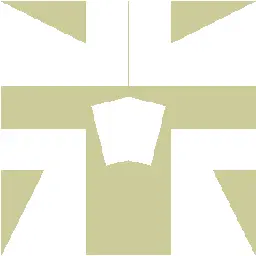Search
Heroic games launcher crashes on startup
I tried to install heroic games launcher from the AUR, but when i tried to start it up, it segfaults just after start up.
Heroic games output: ``` (00:30:05) INFO: [Legendary]: Legendary location: /opt/heroic/resources/app.asar.unpacked/build/bin/x64/linux/legendary (00:30:05) INFO: [Gog]: GOGDL location: /opt/heroic/resources/app.asar.unpacked/build/bin/x64/linux/gogdl (00:30:05) INFO: [Connection]: Connectivity: check-online (00:30:05) INFO: [Connection]: Pinging external endpoints (00:30:05) INFO: [Gog]: Checking for existing gog manifests APPIMAGE env is not defined, current application is not an AppImage (00:30:05) WARNING: [Backend]: Protocol already registered. [7972:1029/003005.773928:ERROR:browser_main_loop.cc(278)] Gtk: gtk_widget_add_accelerator: assertion 'GTK_IS_ACCEL_GROUP (accel_group)' failed [7972:1029/003005.773986:ERROR:browser_main_loop.cc(278)] Gtk: gtk_widget_add_accelerator: assertion 'GTK_IS_ACCEL_GROUP (accel_group)' failed [7972:1029/003005.774016:ERROR:browser_main_loop.cc(278)] Gtk: gtk_widget_add_accelerator: assertion 'GTK_IS_ACCEL_GROUP (accel_group)' failed (00:30:05) INFO: [Legendary]: Running command: LEGENDARY_CONFIG_PATH=/home/home/bangtan/.config/heroic/legendaryConfig/legendary /opt/heroic/resources/app.asar.unpacked/build/bin/x64/linux/legendary --version (00:30:05) INFO: [Gog]: Running command: GOGDL_CONFIG_PATH=/home/home/bangtan/.config/heroic/gogdlConfig /opt/heroic/resources/app.asar.unpacked/build/bin/x64/linux/gogdl --auth-config-path /home/home/bangtan/.config/heroic/gog_store/auth.json --version (00:30:05) INFO: [Nile]: Running command: NILE_CONFIG_PATH=/home/home/bangtan/.config/heroic/nile_config /opt/heroic/resources/app.asar.unpacked/build/bin/x64/linux/nile --version (00:30:06) INFO: [Connection]: Connectivity: online (00:30:06) INFO: [Backend]: User Not Found, removing it from Store (00:30:06) ERROR: [Gog]: Unable to syncQueued playtime, userData not present (00:30:06) INFO: [Gog]: Running command: GOGDL_CONFIG_PATH=/home/home/bangtan/.config/heroic/gogdlConfig /opt/heroic/resources/app.asar.unpacked/build/bin/x64/linux/gogdl --auth-config-path /home/home/bangtan/.config/heroic/gog_store/auth.json auth (00:30:06) INFO: [Backend]: System Information: CPU: 12x AMD Ryzen 5 5600G with Radeon Graphics Memory: 16.63 GB (used: 1.55 GB) GPUs: GPU 0: Name: Advanced Micro Devices, Inc. [AMD/ATI] Navi 23 [Radeon RX 6600/6600 XT/6600M] IDs: D=73ff V=1002 SD=2413 SV=148c Driver: amdgpu OS: Arch Linux 6.11.5-zen1-1-zen (linux)
The current system is not a Steam Deck We are not running inside a Flatpak container
Software Versions: Heroic: 2.15.2 Emeth Legendary: 0.20.36 Urban Flight (Heroic) gogdl: 1.1.2 comet: comet 0.1.2
Nile: 1.1.2 Will A. Zeppeli
(00:30:06) INFO: [Backend]: Frontend Ready (00:30:06) INFO: [Backend]: Checking for new Heroic Updates (00:30:06) INFO: [Backend]: AreWeAntiCheatYet data downloaded (00:30:06) INFO: [Backend]: Checking for current version changelog (00:30:06) INFO: [Frontend]: Updated to a new version, cleaaning up the cache. (00:30:06) INFO: [Legendary]: Running command: LEGENDARY_CONFIG_PATH=/home/home/bangtan/.config/heroic/legendaryConfig/legendary /opt/heroic/resources/app.asar.unpacked/build/bin/x64/linux/legendary cleanup [1] 7972 segmentation fault (core dumped) heroic ```
A new tool to forward evdev input events between Linux hosts
evfwd is a new tool for forwarding evdev input events from one Linux host to another, typically through an ssh connection.
The reason I am posting this here is that my initial motivation for creating the tool was gaming related: I wanted to be able to use my laptop's keyboard and gamepad on my Steam Deck.
The tool works by serializing /dev/input/... events on one hosts and then injecting them via /dev/uinput on another. You have to arrange the pipe between the two ends, typically using ssh:
evfwd /dev/input/somedevice | ssh somehost evfwd -s
See the readme for more details.
Diablo IV (steam) - VRAM Leak - Help needed
I've been having a couple of troubles playing Diablo IV, though they seem to be a lot worse with the new expansion. After a while of playing for a while, the game seems to leak VRAM and makes my desktop pretty unstable. Alt+tabbing occasionally breaks the game, the image freezes but I still hear the noises of the menus opening and such. If I don't alt-tab the game doesn't break.
I have found this reddit thread about setting a dxvk file to limit the amount of VRAM available to Diablo. I set up the max VRAM to 8gib but mangohud still reports 10gb being used. I tried setting the DXVK_CONFIG_FILE flag but that also doesn't seem to work. Mangohud report 10gb VRAM very fast. DXVK file contents:
dxgi.maxDeviceMemory=8192 dxgi.maxSharedMemory=8192
Decreasing the graphic settings just slows down the problem, it doesn't prevent it.
Launch options: DXVK_CONFIG_FILE=/gamedrive/dxvk.conf mangohud %command%
Specs:
Intel i7-12700K @ 4.900GHz NVIDIA GeForce RTX 3080 (driver version: 560.35.03) 64GB DDR4 EndeavourOS Linux 6.11.3-zen1-1-zen Hyprland GE-Proton9-16
Custom mouse acceleration curve on Sway
Does anyone know how to set a custom mouse acceleration curve on Sway? man sway-input does mention mouse acceleration but unfortunately it's one of those "you won't learn anything new unless you already knew it before" type of manpage.
I also found this project https://github.com/N-R-K/leetmouse which I will probably use in the end but I would also like to hear if anyone of you has any experience with custom acceleration profile, in case there is a better way or whatever.
Edit: I will use leetmouse (different branch tho), because libinput's acceleration is not very good for gaming (see comments for sources)
https://github.com/systemofapwne/leetmouse
Which will give you more fps lightweight distros or gaming distros (proton and native)
Hi so i have been thinking to my self which type of distros gives fps boost is it gonna be gaming or the lightweight low resource usage I cannot find anything its just all revive your old pc and its seperate Pc specs: mid-high end anything that is classified as "gaming"
for example garauda/ cachy(ik this isnt a gaming distro but alr) vs smth like antix or mxlinux
thanks for any answers,
Dualsense/Edge/Dualshock Firmware Upgrade Tool - Revival Guide
Warning: You might brick your controller! (Do this at your own discretion.)
Preamble
About a month ago, Sony decided to forgo their still-functional Firmware Updater Tool (you get a "can't connect to the server" message and it doesn't let you download the firmware) and replace it with the PlayStation Accessories app.
This new app does not run on wine at all from what I can see, so I decided to try and get the previous tool (I'll call it FWUpdater) working again.
PlayStation Accessories, on launch, connects to playstation's server (https://fwupdater.dl.playstation.net/fwupdater/info.json) and checks if it's version is up-to-date, then checks if there is a new firmware for the controllers. As it seems, FWUpdater uses the same URL to check its version as well. As these are completely different programs, and the server reports the latest version for PlayStation Accessories only, FWUpdater gets confused and just displays "can't connect to the server" (correct me if I'm wrong).
After some experimentation, I figured out I could just spoof the version reported from the server (with mitmproxy) and get FWUpdater to fetch the necessary firmware.
Prerequisites (Ensure everything is up-to-date)
- Python
- Wine
- Browser
- Terminal-feet
Process
Step 1: mitmproxy
a. Install mitmproxy from your package manager (or grab the latest binaries from mitmproxy.org and open a terminal in the mitmproxy folder.)
b. Run mitmweb, this should launch a web UI in your browser:
c. Select File in the upper left corner and then Install certificates. This will open up another page:
d. Setup your browser (in the browser setting) to connect to mitmproxy:
e. Reload the previous page and you should see the certificates for various platforms:
f. Download the Linux certificate and install them to your system trust store, following the instructions on the above page for your specific distro (for Arch Linux, you move the certificate into /etc/ca-certificates/trust-source/anchors/).
g. Revert the proxy settings in your browser.
Step 2: FWUpdater
a. Download the FWUpdater and extract it.
b. Create a new empty file, paste this in and save it as a python script (.py).
from mitmproxy import ctx from mitmproxy import http import json
def response(flow: http.HTTPFlow) -> None: if flow.request.pretty_url.endswith("/fwupdater/info.json"): data = json.loads(flow.response.get_text()) data["ApplicationLatestVersion"] = "1.5.0.2" flow.response.text = json.dumps(data)
b. Start mitmproxy in a terminal with the script:
mitmproxy -s "path/to/the/above/script.py"
c. Start FWUpdater with the following command:
HTTP_PROXY="http://localhost:8080/" wine "path/to/FWUpdater.exe"
d. Profit.
Troubleshooting
1. "FWUpdater doesn't detect controller"
a. Run wine control joy.cpl, change any one of these settings (unchecking "Disable hidraw" should fix it in most cases), and run FWUpdater again:
Hope this helps (And I hope I didn't miss anything lmao)
Removing Windows. Choosing a new daily driver for a gaming PC
For context:
I've been using Linux since 2000. Started with Mandrake Linux (Helios?), then I moved to Ubuntu in 2004 and alternated between Ubuntu, Kubuntu, Ubuntu MATE for a time until I settled with Kubuntu for the last few years.
Ubuntu has been rock solid for me for the past 20 years and I'm used to the APT package management and Ubuntu/Debian environment overall with all the various services and configs, setups and release cycles, etc. The stability allows me to enjoy my spare time playing games and doing other important tasks instead of troubleshooting my system and figuring out how to make something work. Ubuntu has been awesome in that regard.
I've also been dual-booting this whole time with Windows. Gaming on Linux simply wasn't up to snuff up until very recently with Steam working on Wine and Proton for the Steam Deck and Bottles, which makes running Windows games on Linux almost comparable to Windows.
Windows 10 was a great OS, except for a few flaws and privacy issues with the introduction of mandatory Microsoft accounts and One Drive integration. But you could work around those things. It was supposed to be the last Windows we would have to install with perpetual rolling releases, but apparently they changed their minds about that. Windows 11 was released and reading about it gives me nightmares. Using it for work also has been an incredibly buggy and frustrating experience. The invasion of privacy, data collection, screen monitoring and AI integration plus the additional advertisement are all reasons for which I will never install this OS on my personal computer. And some of these features have started to leak into Windows 10.
So I've made up my mind. I'm wiping Windows from my PC and will be running Linux only. I believe it's become good enough to use as a daily driver for a home gaming desktop and for productivity. But... Which distribution should I choose?
The dilemma:
There's been a whole slew of new Linux distributions that have come out lately. Some have been early in the Linux gaming aspect such as POP! OS. Others have tried to become a solid replacement for the default immutable Steam OS such as Bazzite. And there are now some pretty awesome sounding gaming-focused distros such as Nobara. And that's on top of the various existing Ubuntu flavors, Fedora's spins, OpenSuse and the many Arch variants that almost seem to pop up monthly.
I've been shopping around for a distribution to become my daily driver from now until who knows when. I'm expecting to stick to that distro as long as possible. Here's some of the things that I am looking for:
- Not immutable : I find this to be adapted for devices like tablets, IoT devices and handhelds instead of an actual PC. I'll need to be able to change my system configs as I please and an Immutable distro seems like a pain in the butt to deal with that.
- Rock solid : This is the most important aspect and is why a lot of the Arch or other bleeding edge distros won't do. (With some exceptions)
- Hardware support : The second most important aspect. I think that's pretty much covered by most popular distros, but some have better support than others. Especially for ease of getting the right drivers. (Especially for NVidia GPUs, or gaming controllers and devices.)
- Performance : Most popular distros offer ok performance, but some have been enhanced to provide improved performance according to the hardware. This is a very big nice to have, especially for gaming.
- Desktop choice : I'm really not a big fan of Gnome 3. It seems nobody really is. Many Gnome based distros come with quality of life extensions out of the box to fix that. Not a big fan of GTK apps' UI ergonomics either. That's why I prefer KDE over Gnome or Cinnamon. Budgie seems like a great alternative as well. Also having a PowerToys-style FancyZones tiling system is a big big plus (KDE has that OOTB)
- Applications : The thing I love about Ubuntu is the amount of available applications in their repos. I'm hoping to have the same availability in my next distribution.
- Online community/support : Having a great online support community is very important. The more users, the larger the knowledge base and the easier you can find answers to questions to troubleshoot problems.
- Online services integration : Optional but a very nice to have would be to have integration with Google apps like GMail, Calendar, Keep and Google Drive to name a few.
- Customization : As funny as this sounds, I want to use the desktop in its most vanilla form as possible with as few customisations as possible. Over time I found that having extra customisations like extensions, applets, etc tends to break things because of lack of support over time. It's also more difficult to troubleshoot when very few people are using them.
The distributions that ended up meeting my requirements are the following in order of preferences :
- Kubuntu : So far its been working great for gaming but I think there could be some performance improvements. It's my first choice because I'm just so comfortable with it already. Zero effort, but with some compromises in performance.
- Nobara with KDE Plasma : This looks solid and ticks all the requirements. I think there's some amount of learning to do for using YUM/RPM packages and to understand some of the customisations, but I think this effort will be minimal. I am concerned about long term support however since this is a fairly new distro supported by individuals.
- Ubuntu Budgie : I really like this DE, very simple but elegant. But, like Kubuntu, I don't know how it's going to fare performance wise. And I don't know what kind of tools there are to configure gaming controllers, etc.
- Ubuntu (I'm willing to deal with Gnome 3 for simplicity's sake)
- Fedora KDE Plasma spin : Everybody is raving about Fedora so maybe I'll give it a shot as an Ubuntu replacement.
ManjaroEndeavour OS with KDE desktop :Possibly the only Arch distro I'm willing to install because they focus on stability, however learning about the packaging system and configs/environment feels like a drag. But with the great community and documentation I'm willing to make an effort for this one.
What are your thoughts on this? What are your recommendations based on my requirements?
EDIT:
Thank you very much for everyone's input. I've spent a good part of the day installing distros in a VM to check out some of your suggestions and reading more about my choices.
I can't believe I am saying this, but I am reevaluating my choice of using Kubuntu. After some reading I have found out that Ubuntu and it's flavors will not be supporting flatpaks starting in 23.04. And there are several known problems with snap, such as serious performance issues. A task that would take 1-5s as a regular .deb installed app, would take up to 10 times that time to complete. Canonical is also working to modify apt to use snaps instead of installed .deb packages. They are aggressively pushing snaps to a point where they'll want to replace the majority of the software with snaps eventually.
Yeah there's security features built-in and all, which flatpaks don't necessarily have. And the security is tighter around Canonical's snap repos compared to flathub for example. But I don't know if I'm ready to move to that new way of doing things. And Canonical is going against what the community wants.
I don't know. I think I'm more confused now that I was when I started...
There's a lot of blog posts and news articles being written right now centred around Microsoft's plans for updates to Windows 11, and potential kernel changes, with some thinking this means big things for Linux gaming.

> There's a lot of blog posts and news articles being written right now centred around Microsoft's plans for updates to Windows 11, and potential kernel changes, with some thinking this means big things for Linux gaming.
> Sorry to say, but I'm here to bring a more realistic take and to help keep all your feet on the ground.
quite relevant to yesterday's discussion.
How to install Minecraft on Linux Mint?
After listening to this comment in my earlier post, I finally installed Linux in my new machine. I have almost set up everything for my use case save for support for playing Minecraft.
While many Linux switchers are keen to having maximum support and optimization for games, I don't look forward to the same. I plan to having Minecraft as my one and only game in this machine and want to have as minimal dependencies set up for playing it as possible.
I intend to use the fabric version of MC with mod support on my machine with Iris Xe GPU. I am also comfortable with using a different launcher aside from the default one if it is safe and better to do so.
Could someone give me guidance on how I go around installing Minecraft according to my needs?
What are your games to get into the season for its vibe?


> cross-posted from: https://lemmy.ml/post/20175694
I mean games you played / you are going to play.
My list looks like this for example:
- Summer: DAVE THE DIVER
- Autumn: Against the Storm
- Winter: Frostpunk 2
- Spring: Terra Nil
What are yours?
Have you ever experienced stuttering in a game if you receive a message in a desktop messaging app during gameplay?
Solution
This is a bug in KDE Plasma [1.1][2]. It appears that it might be fixed in KDE Plasma v6.2 [1.2][3].
Original Post
I have noticed this behavior with Element and Signal while playing Deadlock. The game will have a pretty severe stutter, ie the frame-rate will substantially dip, for half a second or so at the exact moment that a message is received. It seems to happen with every message. Do note that these are only messages that would result in a system notification. All other messages that are silent, ie they have no pop-up notification, do not result in any stutter.
- OS: Arch Linux, Kernel: v6.6.49-1-lts
- DE: KDE Plasma v6.1.4
- WM: Wayland
- CPU: Intel Core i5-4690k
- GPU: AMD Radeon RX 6600
Updates
- I have tried disabling this setting in Deadlock: !
- I have tried windowed-borderless
- I have noticed that the moment that the stutter occurs, my CPU spikes maybe 20% and my GPU drops to 0%.
References
- @[email protected]. "Have you ever experienced stuttering in a game if you receive a message in a desktop messaging app during gameplay?". sh.itjust.works. Lemmy. Published: 2024-09-09T23:12:24Z. Accessed: 2024-09-10T00:03Z. https://sh.itjust.works/comment/13818926. https://lemm.ee/comment/14674507.
- > it’s a bug in KDE Plasma
- > [the bug] might be fixed [in KDE Plasma] 6.2
- "Bug 487780: Fullscreen game stutter when Plasma receives notifications.". Robert. bugs.kde.org. Published: 2024-05-30T03:58Z. Accessed: 2024-09-10T00:06Z. https://bugs.kde.org/show_bug.cgi?id=487780.
- Zamundaaa. "Bug 487780: Fullscreen game stutter when Plasma receives notifications.". bugs.kde.org. Published: 2024-08-19T12:01:08Z. Accessed: 2024-09-10T00:13Z. https://bugs.kde.org/show_bug.cgi?id=487780#c13. > There are some remaining code paths that can block direct scanout - namely effects that haven't been fixed, or that may need to block direct scanout in some situations. There's a new API in 6.2 that effects can use though, https://invent.kde.org/plasma/kwin/-/merge_requests/6203, which blocks direct scanout only when really necessary. It's implemented for all built in effects, and external javascript effects automatically make use of this API too.
Dark souls 2 sotfs stuck at 720p in gamescope
I'm trying to play dark souls 2 with the graphics overhaul mod in hdr. I'm passing 1440p to gamescope with the -W, -H, -w, -h options and limiting framerate to 60 with -r and -o.
The game just refuses to display at anything other than 720p. I can change the in-game resolution setting to 1440p but the resolution just doesn't change. I tried setting a lower resolution (480p iirc) as well, but it still looked the same. Also tried enabling fullscreen but that setting doesn't save nor does it do anything.
I'm inferring that it's 720p because the in-game cursor moves half the distance of the actual cursor with gamescope set to 1440p, but they're in sync if I set it to 720p. To the eye it just looks blurry. The mod menu opens at the size it opens without gamescope but is also similarly blurred. Couldn't interact with it to confirm the resolution due to the aforementioned mouse issue
Outside of gamescope fullscreen works fine and the resolution setting works too iirc (but they reset after reopening the game). Kde plasma. Tried disabling secondary screen, setting scaling to 100 and limiting desktop fps to 60, didn't help
Could this be some kind of steam deck detection? Any ideas?
The Elder Scrolls Online now “officially” playable on the Steam Deck
ESO players on Steam can now explore Tamriel using the portable Steam Deck! We are thrilled to announce that The Elder Scrolls Online now has “Playable” status on the Steam Deck. This means that Steam ESO players can now venture into Tamriel’s Second Era using the portable PC gaming device. Never mi...

COSMIC Factorio Edition


cross-posted from: https://lemmy.ml/post/19176020
Compressed using ImageMagick and oxipng as cosmic-screenshot produces huge sizes that Lemmy doesn't want to handle.
Desktop
Wallpaper
Appearance (based on Factorio.com)
- Dark: true
- Accent color: #FF9F1C
- Application or window background: #242324
- Container background: #313031
- Interface text tint: #FFE6C0
- Control component tint: #242324
- Use theme accent color as active window hint: true
- Style: Square
- Active window hint size: 6
- Gaps around tiled windows: 12
- Experimental settings > Apply this theme to GNOME apps: true
Other configuration should be visible, just a matter of taste and Factorio UI.
Factorio.ron
282 lines
ron ( palette: Dark(( name: "cosmic-dark", blue: ( red: 0.5803922, green: 0.92156863, blue: 0.92156863, alpha: 1.0, ), red: ( red: 1.0, green: 0.70980394, blue: 0.70980394, alpha: 1.0, ), green: ( red: 0.6745098, green: 0.96862745, blue: 0.8235294, alpha: 1.0, ), yellow: ( red: 1.0, green: 0.94509804, blue: 0.61960787, alpha: 1.0, ), gray_1: ( red: 0.105882354, green: 0.105882354, blue: 0.105882354, alpha: 1.0, ), gray_2: ( red: 0.14901961, green: 0.14901961, blue: 0.14901961, alpha: 1.0, ), gray_3: ( red: 0.1882353, green: 0.1882353, blue: 0.1882353, alpha: 1.0, ), neutral_0: ( red: 0.0, green: 0.0, blue: 0.0, alpha: 1.0, ), neutral_1: ( red: 0.105882354, green: 0.105882354, blue: 0.105882354, alpha: 1.0, ), neutral_2: ( red: 0.1882353, green: 0.1882353, blue: 0.1882353, alpha: 1.0, ), neutral_3: ( red: 0.2784314, green: 0.2784314, blue: 0.2784314, alpha: 1.0, ), neutral_4: ( red: 0.36862746, green: 0.36862746, blue: 0.36862746, alpha: 1.0, ), neutral_5: ( red: 0.46666667, green: 0.46666667, blue: 0.46666667, alpha: 1.0, ), neutral_6: ( red: 0.5686275, green: 0.5686275, blue: 0.5686275, alpha: 1.0, ), neutral_7: ( red: 0.67058825, green: 0.67058825, blue: 0.67058825, alpha: 1.0, ), neutral_8: ( red: 0.7764706, green: 0.7764706, blue: 0.7764706, alpha: 1.0, ), neutral_9: ( red: 0.8862745, green: 0.8862745, blue: 0.8862745, alpha: 1.0, ), neutral_10: ( red: 1.0, green: 1.0, blue: 1.0, alpha: 1.0, ), bright_green: ( red: 0.36862746, green: 0.85882354, blue: 0.54901963, alpha: 1.0, ), bright_red: ( red: 1.0, green: 0.627451, blue: 0.5647059, alpha: 1.0, ), bright_orange: ( red: 1.0, green: 0.6392157, blue: 0.49019608, alpha: 1.0, ), ext_warm_grey: ( red: 0.60784316, green: 0.5568628, blue: 0.5411765, alpha: 1.0, ), ext_orange: ( red: 1.0, green: 0.6784314, blue: 0.0, alpha: 1.0, ), ext_yellow: ( red: 0.99607843, green: 0.85882354, blue: 0.2509804, alpha: 1.0, ), ext_blue: ( red: 0.28235295, green: 0.7254902, blue: 0.78039217, alpha: 1.0, ), ext_purple: ( red: 0.8117647, green: 0.49019608, blue: 1.0, alpha: 1.0, ), ext_pink: ( red: 0.9764706, green: 0.22745098, blue: 0.5137255, alpha: 1.0, ), ext_indigo: ( red: 0.24313726, green: 0.53333336, blue: 1.0, alpha: 1.0, ), accent_blue: ( red: 0.3882353, green: 0.8156863, blue: 0.8745098, alpha: 1.0, ), accent_red: ( red: 0.99215686, green: 0.6313726, blue: 0.627451, alpha: 1.0, ), accent_green: ( red: 0.57254905, green: 0.8117647, blue: 0.6117647, alpha: 1.0, ), accent_warm_grey: ( red: 0.7921569, green: 0.7294118, blue: 0.7058824, alpha: 1.0, ), accent_orange: ( red: 1.0, green: 0.6784314, blue: 0.0, alpha: 1.0, ), accent_yellow: ( red: 0.96862745, green: 0.8784314, blue: 0.38431373, alpha: 1.0, ), accent_purple: ( red: 0.90588236, green: 0.6117647, blue: 0.99607843, alpha: 1.0, ), accent_pink: ( red: 1.0, green: 0.6117647, blue: 0.69411767, alpha: 1.0, ), accent_indigo: ( red: 0.6313726, green: 0.7529412, blue: 0.92156863, alpha: 1.0, ), )), spacing: ( space_none: 0, space_xxxs: 4, space_xxs: 8, space_xs: 12, space_s: 16, space_m: 24, space_l: 32, space_xl: 48, space_xxl: 64, space_xxxl: 128, ), corner_radii: ( radius_0: (0.0, 0.0, 0.0, 0.0), radius_xs: (2.0, 2.0, 2.0, 2.0), radius_s: (2.0, 2.0, 2.0, 2.0), radius_m: (2.0, 2.0, 2.0, 2.0), radius_l: (2.0, 2.0, 2.0, 2.0), radius_xl: (2.0, 2.0, 2.0, 2.0), ), neutral_tint: Some(( red: 0.14117648, green: 0.13725491, blue: 0.14117648, )), bg_color: Some(( red: 0.14117648, green: 0.13725491, blue: 0.14117648, alpha: 1.0, )), primary_container_bg: Some(( red: 0.19215687, green: 0.1882353, blue: 0.19215687, alpha: 1.0, )), secondary_container_bg: None, text_tint: Some(( red: 1.0, green: 0.9019608, blue: 0.7529412, )), accent: Some(( red: 1.0, green: 0.62352943, blue: 0.109803915, )), success: None, warning: None, destructive: None, is_frosted: false, gaps: (0, 12), active_hint: 6, window_hint: None, )
How to install Fallout London on Steam On Linux
I spent 3 days trying to get FOLON to work following both the official website guide and every post I could find on the internet, and I finally said fuck it and played around with it myself and figured out how to get it running.
I'm posting here in case anyone else has had the same problems I did and don't have a solution. The first half is pretty much identical to their instructions
This does not use the FOLON Downgrader, Because I dont like the idea of signing into my steam account through someone elses program.
Also don't be in a steam beta. Use release steam
- Run steam in console mode as per instructions here. On Linux just close steam and run "steam -console" in terminal
- Download all the depot packs like they instruct.
- Create a folder elsewhere and go to where the files downloaded and empty each folder into the created folder so you have a full build of the last version of Fallout 4 (Do not alter this directory further, unless you want to have to go through all that pita downloading again, so only copy files from here, do not move them from here)
- Go find appmanifest_377160.acf in /steam/steamapps and make it read only
- Go to your /steam/steamapps/common/Fallout4 folder and delete everything it, and copy the Fallout 4 you just downloaded into the folder.
- Launch fallout once, i dont know how far you have to go, i typically go to character creation, to make sure the game creates all the necessary files
- Go to GOG and download the Fallout London files. should be 10 files, one being an .exe and the rest being bin files
- This is where we diverge. Run protontricks, If you don't have it installed, then read install instructions here and select Fallout 4
- Ignore any missing file arch 65 errors, keep clicking okay until the "What do you want to do" window pops up
- Click install application, Ok
- In this next window, click cancel
- In this window, select Run an Arbitrary Executable (.exe/.msi/.msu) and click okay.
- In the file explorer that pops up, navigate to your FOLON installer (at the time of this posts edit it is
setup_fallout_london_2.31_revision2_(64bit)_(75054)setup_fallout_london_v1.01_iv2.31r3_(64bit)_(75422).exe) and run it - Select your desktop as the destination (Don't select your Fallout 4 folder, It'll just install FOLON into a Fallen London subfolder)
- one the install is done and over, select every file in that folder and copy (don't move, copy, You want to save this folder as well in case something screws up so you don't have to through the install steps again) the Data and src folders (this is just f4se source code folder, but it'd go in /Fallout if you installed f4se manually anyway) and all loose files beneath it to your fallout 4 folder, and tell your file manager to merge folders and overwrite files.
- Move the files in _Appdata to ~Steam/steamapps/compatdata/377160/pfx/drive_c/users/steamuser/AppData/Local/Fallout4/, overwriting what is there
- Move/Fallout4/ files in _Config to ~/Steam/steamapps/compatdata/377160/pfx/drive_c/users/steamuser/My Documents/My Games, overwriting whats there.
You should be able to launch Fallout 4 now, and have it load directly into Fallout london, and thanks to making appmanifest read only, steam will never update the game and bork your mod.
Now there are still lots of bugs in FOLON, like the train crash outside the starter area, which most people fix by installing the Buffout mod, but thats beyond the scope of this post
If any of you out there had woes getting FOLON to work like I did I really hope this helps
Edit- About 30 minutes ago, as of this edit, a patch was released to address many problems with FOLON. None of the techniques I've listed here for installing the main mod works with the patch. I am continuing to experiment and if I can figure it out I will edit this post again or make a replied post.
Edit 2-
Okay, I could not find a way to get the patcher to work to patch the game
But the base install files are also updated to the same version as the patch, so just redownload the executable and the bin files from gog and follow the steps in the original guide
Can't log into Elden Ring on Linux?
Title. Game otherwise works great. Windows-using friends say it works for them. Networking is also normal on computer.
I initially thought it could be anticheat related so I disabled mangohud and made sure Easy AntiCheat was launching etc.
But no cigar, the game loads and errors out like in the pic. :
It seems to do so immediately, too, like it's not even trying to connect?
Tried it on my Deck too, same error.
Do not have a Windows PC to try it on, but it's really confusing me, because it ran perfectly until today. :P
Games on Whales - Stream multiple desktops and games from a single host
After 3 years in the making I'm excited to announce the launch of Games on Whales, an innovative open-source project that revolutionizes virtual desktops and gaming. Our mission is to enable multiple users to stream different content from a single machine, with full HW acceleration and low latency.
With Games on Whales, you can:
- Multi-user: Share a single remote host hardware with friends or colleagues, each streaming their own content (gaming, productivity, or anything else!)
- Headless: Create virtual desktops on demand, with automatic resolution and FPS matching, without the need for a monitor or dummy plug
- Advanced Input Support: Enjoy seamless control with mouse, keyboard, and joypads, including Gyro and Acceleration support (a first in Linux!)
- Low latency: Uses the Moonlight protocol to stream content to a wide variety of supported clients.
- Linux and Docker First: Our curated Docker images include popular applications like Steam, Firefox, Lutris, Retroarch, and more!
- Fully Open Source: MIT licensed, and we welcome contributions from the community.
Interested in how this works under the hood? You can read more about it in our developer guide or deep dive into the code.
DXVK Release Version 2.4
D3D8 support D8VK is now part of DXVK, and implements D3D8 largely on top of the existing D3D9 implementation. Please refer to pull request #3411 for further details. Native WSI changes dxvk-native...

D3D8 support
D8VK is now part of DXVK, and implements D3D8 largely on top of the existing D3D9 implementation. Please refer to pull request #3411 for further details.
Native WSI changes
dxvk-native now supports multiple window system backends that the application can choose between at runtime. Refer to the corresponding pull request #3738 for details. In addition, proper ABI versioning has been added for native libraries.
Non-native refresh rate emulation
In environments where the display mode cannot be changed (e.g. Proton), it is possible that DXVK reports a different refresh rate to the game than what the display is currently running at. This is problematic for games that require to be run at 60 FPS but do not limit their frame rate when using a 60 Hz display mode.
To work around this, the frame rate limiter will now be engaged automatically if a game runs in full-screen mode with vertical synchronization enabled, and if the detected frame rate over a short period of time is higher than the refresh rate of the selected display mode. This also applies to D3D12 when using vkd3d-proton as of commit 80f6c46 or later.
In case a game runs at a lower rate than expected and does not provide an in-game option to change refresh rate, this behaviour can be disabled by setting d3d9.maxFrameRate = -1 (or the corresponding dxgi option for D3D10+ games). Setting DXVK_FRAME_RATE also overrides this behaviour as usual.
Bug fixes and Improvements
- Fixed various issues with D3D9 fixed-function texture coordinate processing (PR #4015, PR #4026).
- Fixed pipeline layout compatibility issues when using graphics pipeline libraries, which would cause crashes or rendering issues on AMD's official drivers with pipeline libraries enabled.
- If supported,
VK_NV_descriptor_pool_overallocationwill now be used to potentially save small quantities of descriptor memory. - Improved descriptor pool management in general to save memory in case a game renders without ever presenting to the screen.
- Improved video processor blit functionality (PR #3970 PR #3984)
- Improved compatibility to third-party mods hooking various DXGI entry points (PR #3966, #3968).
- Battlefield 2, 2142: Work around hang on alt+tab (PR #4109).
- Dead Space 2: Work around issues caused by the game's Vsync implementation (PR #4071).
- Dragonshard: Work around performance issues (PR #4079).
- Fallout 4: Work around an issue with the game locking itself to 45 FPS on Steam Deck OLED.
- Fallout New Vegas: Fix rendering issues when using certain mods (PR #4079).
- Ghostbusters Remastered: Work around flickering character faces (#4045, PR #4046).
- Gothic 3: Fix shadow rendering issues caused by incorrectly reported format support (#3980, PR #3991).
- Guild Wars 2: Work around a flickering issue (PR #3992).
- Prototype: Work around broken shadow rendering if the game detects an AMD or Intel GPU (#4008, PR #4011).
- Star Citizen: Work around an issue with the game's UMD version check (PR #3985).
- The Sims 2: Work around low CPU-bound performance in some situations.
- Tomb Raider Legend: Work around flickering character issues (PR #4105).
- Red Faction Guerrila Remastered: Work around sky box rendering issues (#3696, PR #3972).
- Rise of Nations: Work around crash on alt+tab (PR #4117).
- Watch Dogs, Watch Dogs 2: Work around flickering character issues (PR #4059, PR #4090).
- WRC 4: Enable 60 FPS limit to work around audio issues (PR #4099).
Dimhaven Enigmas: upcoming native adventure game (Steam demo)
Are you ready for an adventure? Challenges, exploration and puzzles in a narrative driven experience, pick up your camera and test your wits in this first-person mystery by the team behind Quern!

As reported by GamingOnLinux, the folks behind the modern Myst-like Quern have a native Linux demo out on Steam for an exploration-heavy first-person adventure game called Dimhaven Enigmas.
There’s a Kickstarter with tons of additional information.
In an age of native Linux support getting dropped or passed over I hope it goes well for them.
And if you’re into that sort of thing, Quern is currently 80% off. (Though it’s also 80% off if you’re not into that sort of thing)
Nexus Mods asking for Stardew Valley players to test new Mod Manager -- Linux Included
Get ready, gamers! We're delighted to announce the alpha release of the Nexus Mods app - our next-generation mod manager. This is a very early build with limited features and only supports Starde...

It's in early stages, and only supports Stardew Valley right now. There's a Trello board for their roadmap with broad outlines.
I don't play Stardew or else I would participate myself. Hope this is of interest to some of y'all!
My ds4 works out of the box— the touchpad even maps to the mouse cursor (I use libinput and Wayland).
Ds4drv, if you use it, will override the default kernel driver I believe. Make sure it’s not emulating an Xbox 360 controller, unless you want that.
ArchWiki also mentions that you need to disable hidraw in Wine. Maybe that’s related, if you have issues with Windows games?
I'm sorry, I forgot to mention that you have to press the PS button once after plugging it in. Did you do that?
If that doesn't work try restarting Steam and look into your controller settings if it works there, if it does you're good to go
Keep in mind that many games don't natively support Playstation controllers. You can work arround this by emulating an Xbox controller instead (enabling your PS4 controller in Steam should do just that for Steam games). Or alternatively do this regedit edit in your games Wineprefix to achieve the same in any launcher of your choice
If all else fails it might be worth trying out ds4drv
Good luck my guy and (hopefully) have fun gaming! :)
According to this article on the Arch wiki PS4 controllers should work without doing anything. Just plug them in and start gaming 😉
Nice. Id instantly stop using those apps. But it looks like it just checks if dev settings are enabled. You can disable them again after unlocking bootloader you know :D

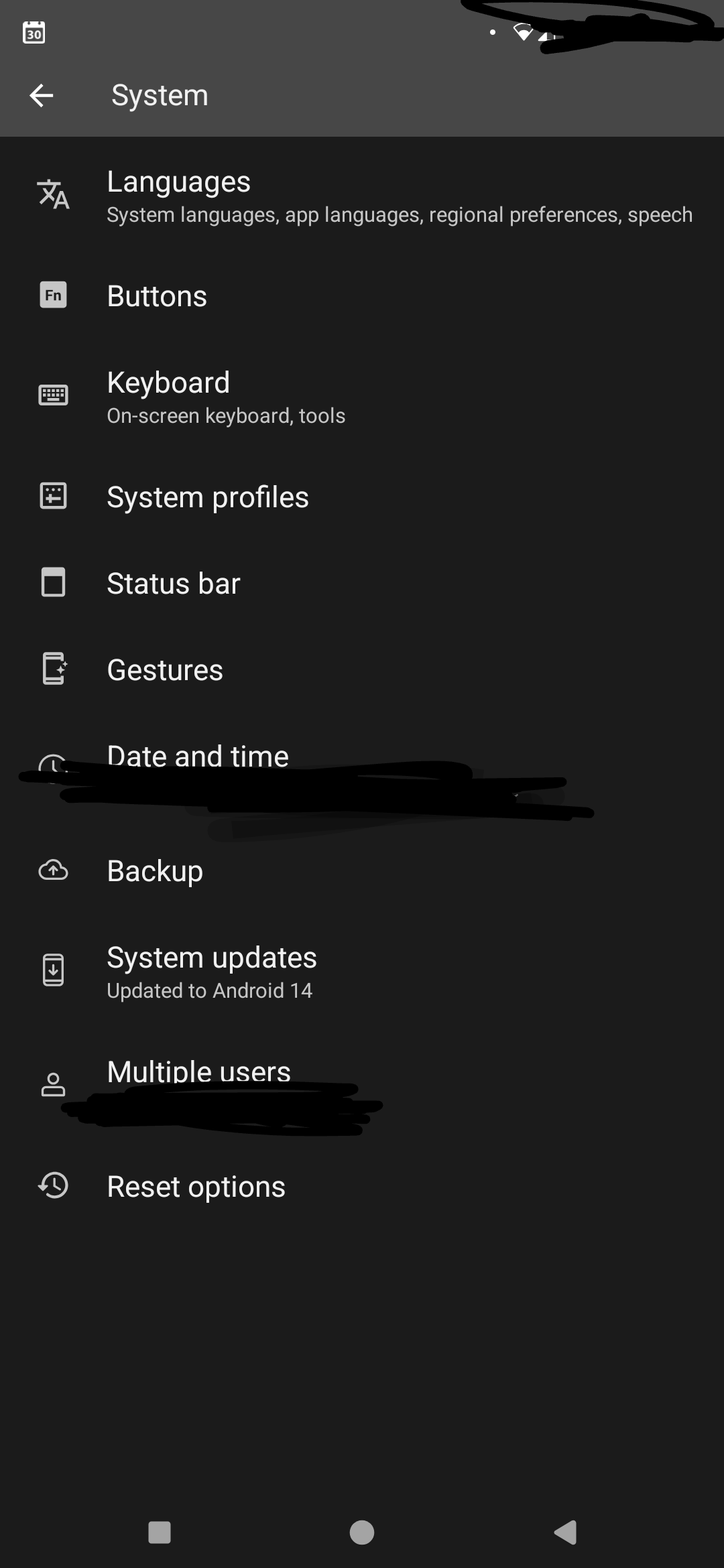

It is mostly payment options that are affected from it, for example the Zettle App by PayPal
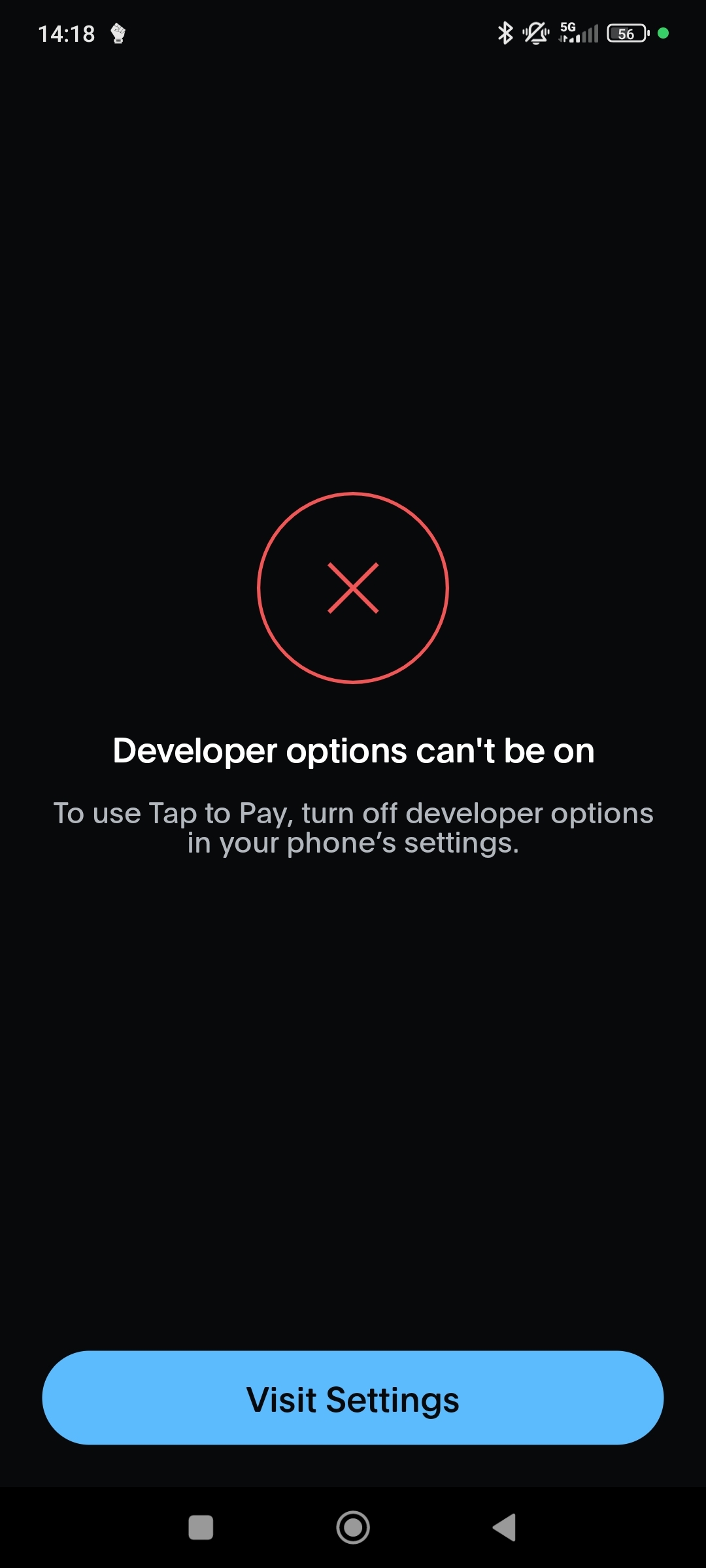
I don't know about the 2 VMs part (although that should work) but they have a Youtube channel with a couple of videos, including Resident Evil Village.
Because it doesn’t have to.
But according to that article it's still trusting the client. It's just validating that the action was within the realm of possibilities, not that it wasn't faked.
From the article (highlighting from me):
Here’s how it works:
- When you shoot, client sends this event to the server with full information: the exact timestamp of your shot, and the exact aim of the weapon.
The article continues to state:
The enemy may be the only one not entirely happy. If they were standing still when he got shot, it’s their fault, right? If they were moving… wow, you’re a really awesome sniper.
But what if they were in an open position, got behind a wall, and then got shot, a fraction of a second later, when they thought they were safe?
Well, that can happen. That’s the tradeoff you make. Because you shoot at him in the past, they may still be shot up to a few milliseconds after they took cover.
What's stated above already happens in Apex, telling us that they already do everything this article is talking about. This article mentions nothing new and doesn't solve the problem of clients sending fake data that is within the realm of possibilities - e.g. a headshot when you were actually off by a bit.
Genuinely curious, because this isn't my area of expertise, but how do you design a server to be "better" if it has to trust data from a remote client?
Check the data on the server ("oh no, incredibly expensive"). Don't give any data to the client it doesn't need, like enemies around the corner ("oh no, now my game is so very laggy because caching and future position assumption just became impossible")
Example, if the client is compromised - because as they've said, they have no way to "attest" that the kernel is not compromised - how would the server know any better?
Now the server doesn't need to care. There's input? Validate and use it.
If my Apex client tells the server I got a perfect headshot, how would the server know I didn't fake the data? Is there a real answer to this problem or are we just wishing they come up with an impossible solution?
Now the client can go pound sand. Server decides if it's a headshot. Client only sends coordinates of origin and target. Lag? Sucks to be you, with or without cheat.
My general understanding is that EA is 100% correct. Now, on the other hand, maybe the should just limit plays between Linux <-> Linux so people can at least still enjoy the game
That would only create more work for the developers, all for the defacto expulsion of Linux users (Way less players at all times). The best course of action here would be the actual expulsion of Linux users. Also, EA is at most 25% correct. (Not a rational argument, I just very much dislike them)
(I'm moving to Linux soon so I'll basically no longer be able to play the game, which is, as my primary gaming addiction, a huge loss I'm willing to take).
Damn, sorry to hear that. It's always bad to leave something one knows because something's become unbearable. I wish you best of luck on your journey! (I'm assuming a lot, but why else would you switch despite your choice of use of free time?)
There's compromises EA could take, but I think the Linux market share is just too small for them to care to spend any resources - even though they're raking in billions (~$3.4 Billion) and could spare a few resources to find a good middle ground. Capitalism at it's finest.
On the other hand: I quite like it. It forces them to keep their grubby little hands from my kernel.
I do not like anything anti cheat. But I also don't really like cheaters, especially in online games, so anti cheat could be tolerated. The only thing is: nothing trumps my systems integrity. Definitely not online player satisfaction.
If you accidentally ban linux users in three[1] different[2] banwaves[3], then linux was only halfway supported in the first place, even if they overturned (almost) all of those bans.
I think the real reason they did it was EA's financial situation. Since money is tight, the amount of resources they were willing to put into real linux anti-cheat probably dropped to "none at all," and now we're here. Otherwise other cheater-prone games like Counter Strike, Overwatch, Halo, The Finals, DayZ, Hunt Showdown, etc would have probably dropped/blocked linux by now too.
how do you design a server to be “better” if it has to trust data from a remote client?
Bazzite (ublue fedora kinoite derivative). Distrobox lets you install containerized alternate OSes, so you install stuff there, isolated from the main OS. If something breaks, you can just blow it away and start again without affecting bootability etc. Such is the beauty of immutable operating systems.
Genuinely curious, because this isn't my area of expertise, but how do you design a server to be "better" if it has to trust data from a remote client?
Example, if the client is compromised - because as they've said, they have no way to "attest" that the kernel is not compromised - how would the server know any better?
If my Apex client tells the server I got a perfect headshot, how would the server know I didn't fake the data? Is there a real answer to this problem or are we just wishing they come up with an impossible solution?
My general understanding is that EA is 100% correct. Now, on the other hand, maybe the should just limit plays between Linux <-> Linux so people can at least still enjoy the game (I'm moving to Linux soon so I'll basically no longer be able to play the game, which is, as my primary gaming addiction, a huge loss I'm willing to take).
There's compromises EA could take, but I think the Linux market share is just too small for them to care to spend any resources - even though they're raking in billions (~$3.4 Billion) and could spare a few resources to find a good middle ground. Capitalism at it's finest.
AreWeAntiCheatYet does a decent job of cataloguing what has anti-cheat, and what actually works on Linux / Wine.
It would be great to have it shown on the Steam store. I refunded a game recently because my kid bought something with anti-play by accident.
FYI - the owner of this site, gamingonlinux, was a mod on the [email protected] community until they were caught abusing their moderator powers. Then they deleted their account and complained on mastodon that it's stupid design that mod logs are public. [Screenshot]
Instead, here's a link to the official post https://steamcommunity.com/groups/steamworks/announcements/detail/4547038620960934857
There's also amdgpu native context support which allows native AMD GPU drivers in the guest (Linux only guests for now).
Haven't tested it myself yet though as I'm using a GPU passthrough setup. Although I believe both of these solutions will support multiple VMs using it at the same time, which is an improvement over regular passthrough.
i tried that, almost same result, but it failed earlier:
(15:24:37) INFO: [Legendary]: Legendary location: /opt/heroic/resources/app.asar.unpacked/build/bin/x64/linux/legendary
(15:24:37) INFO: [Gog]: GOGDL location: /opt/heroic/resources/app.asar.unpacked/build/bin/x64/linux/gogdl
(15:24:37) INFO: [Connection]: Connectivity: check-online
(15:24:37) INFO: [Connection]: Pinging external endpoints
(15:24:37) INFO: [Gog]: Checking for existing gog manifests
APPIMAGE env is not defined, current application is not an AppImage
(15:24:37) WARNING: [Backend]: Protocol already registered.
[105103:1029/152437.321494:ERROR:browser_main_loop.cc(278)] Gtk: gtk_widget_add_accelerator: assertion 'GTK_IS_ACCEL_GROUP (accel_group)' failed
[105103:1029/152437.321534:ERROR:browser_main_loop.cc(278)] Gtk: gtk_widget_add_accelerator: assertion 'GTK_IS_ACCEL_GROUP (accel_group)' failed
[105103:1029/152437.321566:ERROR:browser_main_loop.cc(278)] Gtk: gtk_widget_add_accelerator: assertion 'GTK_IS_ACCEL_GROUP (accel_group)' failed
(15:24:37) INFO: [Legendary]: Running command: LEGENDARY_CONFIG_PATH=/home/home/bangtan/.config/heroic/legendaryConfig/legendary /opt/heroic/resources/app.asar.unpacked/build/bin/x64/linux/legendary --version
(15:24:37) INFO: [Gog]: Running command: GOGDL_CONFIG_PATH=/home/home/bangtan/.config/heroic/gogdlConfig /opt/heroic/resources/app.asar.unpacked/build/bin/x64/linux/gogdl --auth-config-path /home/home/bangtan/.config/heroic/gog_store/auth.json --version
(15:24:37) INFO: [Nile]: Running command: NILE_CONFIG_PATH=/home/home/bangtan/.config/heroic/nile_config /opt/heroic/resources/app.asar.unpacked/build/bin/x64/linux/nile --version
(15:24:37) INFO: [Connection]: Connectivity: online
(15:24:37) INFO: [Backend]: User Not Found, removing it from Store
(15:24:37) ERROR: [Gog]: Unable to syncQueued playtime, userData not present
(15:24:37) INFO: [Gog]: Running command: GOGDL_CONFIG_PATH=/home/home/bangtan/.config/heroic/gogdlConfig /opt/heroic/resources/app.asar.unpacked/build/bin/x64/linux/gogdl --auth-config-path /home/home/bangtan/.config/heroic/gog_store/auth.json auth
(15:24:37) INFO: [Backend]:
System Information:
CPU: 12x AMD Ryzen 5 5600G with Radeon Graphics
Memory: 16.63 GB (used: 4.84 GB)
GPUs:
GPU 0:
Name: Advanced Micro Devices, Inc. [AMD/ATI] Navi 23 [Radeon RX 6600/6600 XT/6600M]
IDs: D=73ff V=1002 SD=2413 SV=148c
Driver: amdgpu
OS: Arch Linux 6.11.5-zen1-1-zen (linux)
The current system is not a Steam Deck
We are not running inside a Flatpak container
Software Versions:
Heroic: 2.15.2 Emeth
Legendary: 0.20.36 Urban Flight (Heroic)
gogdl: 1.1.2
comet: comet 0.1.2
Nile: 1.1.2 Will A. Zeppeli
(15:24:37) INFO: [Backend]: Frontend Ready
(15:24:37) INFO: [Backend]: AreWeAntiCheatYet data downloaded
(15:24:37) INFO: [Backend]: Checking for new Heroic Updates
(15:24:37) INFO: [Backend]: Checking for current version changelog
[1] 105103 segmentation fault (core dumped) heroic
This blog entry was recently posted over on [email protected]. https://blogs.gnome.org/alicem/2024/10/24/steam-deck-hid-and-libmanette-adventures/
It details how the controller on the Deck works. Maybe it can help you.
Diablo IV is a DirectX 12 game. Those don't use DXVK directly, though I think they might still use the DXGI component that comes with it, even though vkd3d-proton is providing the Direct3D 12 support.
DXVK_CONFIG_FILE is not a flag, but an environment variable. It is for overriding the location where dxvk.conf is expected to be. By default, that file is expected to be in the game's current working directory when it starts, so you don't need this environment variable at all if you figure out what directory that is. It's sometimes the directory where the game executable lives, but not always. (Hint: look for a dxvk or vkd3d log file.) Details here.
Note that one person in that reddit thread says dxvk.conf can be in "any folder of the wine prefix". As far as I know, that's just plain wrong. It has to be where DXVK is expecting to find it.
If you can't figure out where to put the config file, you might try applying those dxgi settings using an environment variable instead. In Steam, the game launch options would be: DXVK_CONFIG="dxgi.maxDeviceMemory = 8192; dxgi.maxSharedMemory = 8192" %command%
Here's a different possible workaround, to be put in Steam's game launch options: PROTON_HIDE_NVIDIA_GPU=1 %command%
Or if using Lutris with a Proton Wine runner, you would add an environment variable to the game (or launcher) profile, with key: PROTON_HIDE_NVIDIA_GPU and value: 1.
If none of those workarounds help, you'll want to get involved in these discussions:
https://github.com/HansKristian-Work/vkd3d-proton/issues/1588
https://github.com/ValveSoftware/Proton/issues/7199
Edit: Several people have reported that this VRAM bug doesn't happen on AMD cards. If you happen to have one, you might give it a try.