Search
How do i get snapper to work on arch
Hi everyone, hope you guys have a nice day! Long story short. I hop from opensuse tumbleweed to arch recently. I want to setup snapper so it work like on opensuse just to be safe. Even on opensuse the rolling release did kill my system few time. I run into this part on the arch wiki.
Note: If you are using the suggested Btrfs partition layout from archinstall then the @.snapshots subvolume will already be mounted to /.snapshots, and the snapper create-config command will fail [1]. To use the @.snapshots subvolume for Snapper backups, do the following:
Unmount the @.snapshots subvolume and delete the existing mountpoint. Create the Snapper config. Delete the subvolume created by Snapper. Re-create the /.snapshots mount point and re-mount the @.snapshots subvolume.
I did installed arch via archinstall but I am not really experience with the btrfs files system nor mount or unmount stuff so as I expected I killed my system. I reinstalled arch and not sure how to setup snapper without pull my hair out again. Any help would be appreciate thank!
Thoughts on my update script? Any suggestions for improvement?
#!/usr/bin/env bash echo -e '\nReading the news...\n' yay -Pw echo -e '\nUpdating...\n' sudo pacman -Syu echo -e '\nLooking for orphaned packages...\n' yay -Qtd echo -e '\nLooking for obsolete packages...\n' url='https://aur.archlinux.org/rpc?v=5&' pacman -Qmq | sort >| /tmp/pkgs curl -s "${url}type=info$(printf '&arg[]=%s' $(cat /tmp/pkgs))" \ | jq -r '.results[]|.Name' | sort | comm -13 - /tmp/pkgs echo -e '\nLooking for changed config files...\n' sudo find /etc -name *.pac* echo -e '\nDone.\n'
Changing the location of BTRFS snapshots ?
Can I change the location of BTRFS snapshots. I installed CachyOS, and it automatically setup BTRFS subvols.
This is the layout 👇
| ID | gen | parent | top level | path | -----|-----------|-------------|---------------|-------- | 258 | 1773 | 5 |5 | @root 259 | 1601 | 5 |5 | @srv 260 | 1789| 5 | 5 | @cache 261 | 1785 | 5 | 5 | @tmp 262 | 1797 | 5 | 5 | @log 263 | 26 | 377 | 377 | var/lib/portables 264 | 26 | 377 | 377 | var/lib/machines 265 | 1791 | 377 | 377 | .snapshots 266 | 1427 | 378 | 378 | @home/.snapshots 377 | 1797 | 5 | 5 | @ 378 |1797 | 5 | 5 | @home
According to Arch wiki https://wiki.archlinux.org/title/Snapper#Creating_a_new_configuration
> Create a subvolume at /path/to/subvolume/.snapshots where future snapshots for this configuration will be stored. A snapshot's path is /path/to/subvolume/.snapshots/#/snapshot, where # is the snapshot number.
From which I understand that if I created a snap of /home (@home), it will save in /home/.snapshots (@home/.snapshots).
So, CachyOS configured to save snaps to separate subvol.
But, what I want to do is, Instead of just saving it in separate subvol, i want snaps to be saved on different btrfs partition. Maybe @home/.snapshots but on different partition.
Is that possible ?
ProtonVPN on Arch Linux (CachyOS) ?
How to install ProtonVPN in Arch Linux (CachyOS) ?
Should I follow https://wiki.archlinux.org/title/ProtonVPN ?
OR
from flathub https://flathub.org/apps/com.protonvpn.www ?
This flatpak has Unverified tag, but according to this, this flatpak is safe.
Which one should I follow ?
Asking this because I'm because I'm a bit lazy to configure OpenVPN and all that stuff. (pls don't kill me :) > Also do you think using VPN from flatpak is a good idea?
config in ./config just not working
Hello, guys, I just installed artix and then install awesome. And want to configure it, but have no .config directory. I created it, copied rc.lua from /etc/xdg/awesome/, but it's don't work with it. Only with /etc/xdg/awesome/ dir. Can you help me with it, or I can just leave it like this?
- upd:
It was my mistake, because I created
.xinitrcusing root profile using such command: touch~/.xinitrc, that why it was created in/root/directory and caused errors, when I trying tostartxwithoutsudo. (I didn't write about it, cause thought that it didn't matter) But now all works right
Display initialisation crashing.
Screen on event crashes PC and corrupts journalctl, seems to be an issue with edid.
Currently solution has been moving to TTY1 then moving back to sway (tty2) as TTY seems to have no issue handling these events.
Where can I start trouble shooting this?
dnsmasq fails to create listening socket
I have already created a post for this on the Arch Linux Forum two days, but I didn't recieve any reply there, so I'm trying it here.
I have multiple KVM virtual machines thatI use on a semi regular basis. After reinstalling dnsmasq, because it wasn't installed for some reason, I get the error message that network default is not active every time I try to boot one of them.
Running virsh net-start default doesn't solve the problem though, as it outputs
error: Failed to start network default error: internal error: Child process (VIR_BRIDGE_NAME=virbr0 /usr/bin/dnsmasq --conf-file=/var/lib/libvirt/dnsmasq/default.conf --leasefile-ro --dhcp-script=/usr/lib/libvirt/libvirt_leaseshelper) unexpected exit status 2: dnsmasq: failed to create listening socket for 192.168.122.1: Address already in use
I don't know how to proceed from here and I couldn't really find anyone that ran into the same problem.
Any advice would be appreciated. Thank you in advance.
Help needed for odd bspwm behaviour
<EDIT>Solution at the end of the post</EDIT>
Hello guys. I've recently started experiencing an odd issue with my bspwm setup where on a reboot or upon restarting bspwm in-place I either don't get the top polybar (fixed this by explicitly killing all polybar processes from my bspwm script if they exist and then on a separate line running my launch script), or the gap between the bottom of the windows on my top (secondary) monitor and the bottom edge of the monitor is far too wide. Here is a screenshot of what I mean:
Out of the 20 times give or take that I will restart bspwm either from the terminal or through the sxhkd keybind I set, only once will it actually size itself correctly with the proper gap. The next time I restart it will revert back to this large gap. Here is also my bspwmrc file
``` #! /bin/sh
pgrep -x sxhkd > /dev/null || sxhkd -s &
pgrep -io "sxhkd" || { killall sxhkd; sxhkd > /dev/null 2>&1 & }
pgrep -io "sxhkd" | xargs kill sxhkd -s & pgrep -x copyq > /dev/null || copyq & pgrep -x xfce4-power-manager > /dev/null || xfce4-power-manager & pgrep -x dunst > /dev/null || dunst & pgrep -x nm-applet > /dev/null || nm-applet & pgrep -x picom > /dev/null || picom -b pgrep -x polybar > /dev/null || $HOME/.config/polybar/launch.sh if [[ $(xrandr -q | grep "HDMI-A-1 connected") ]]; then xrandr --output HDMI-A-0 --primary --mode 1920x1080 --pos 0x0 --rotate normal xrandr --output HDMI-A-1 --mode 1920x1080 --rotate inverted --above HDMI-A-0 bspc monitor HDMI-A-0 -d 1 2 3 4 5 bspc monitor HDMI-A-1 -d 6 7 8 9 0
# Fix gap appearing above windows on first monitor after restarting bspwm bspc config -m HDMI-A-0 top_padding 3 bspc config -m HDMI-A-0 bottom_padding 40
# Fix top/bottom margins for secondary monitor bspc config -m HDMI-A-1 bottom_padding 3 bspc config -m HDMI-A-1 top_padding 40 bspc wm -O HDMI-A-0 HDMI-A-1 else # bspc monitor -d I II III IV V VI VII VIII IX X bspc monitor HDMI-A-0 -d 1 2 3 4 fi $HOME/.fehbg & setxkbmap us $HOME/.bin/remap-caps-esc bspc config border_width 2 bspc config window_gap 10
bspc config
bspc config split_ratio 0.52 bspc config borderless_monocle true bspc config gapless_monocle true
Dracula theme
bspc config normal_border_color "#44475a" bspc config active_border_color "#6272a4" bspc config focused_border_color "#8be9fd" bspc config presel_feedback_color "#6272a4"
Make sure theme cursor is shown when mouse is not over a window, instead of the standard default one
xsetroot -cursor_name left_ptr bspc rule -a Gimp desktop='^8' state=floating follow=on bspc rule -a Chromium desktop='^2' bspc rule -a mplayer2 state=floating bspc rule -a Kupfer.py focus=on bspc rule -a Screenkey manage=off bspc rule -a Zathura state=tiled bspc rule -a Passy state=tiled
bspc rule -a scpad sticky=on state=floating rectangle=1896x400+10+50
betterlockscreen -u $HOME/Pictures/wallpapers/ --fx dim --dim 50 ```
The lines where I set bottom_padding for the secondary monitor and top padding for the primary monitor I just commented out but they did not have any effect.
I would really appreciate any help for this. Thanks in advance!
<EDIT>
Solution for polybar not launching both bars is to change the single polybar line that checks for any existing instances and runs the launch script if none are found, to 2 lines that will explicitly kill all polybar processes and then run the launch script. I also moved this a bit further down in the file.
pgrep -x polybar > /dev/null | xargs kill $HOME/.config/polybar/launch.sh
The solution for the gap on the bottom of the second monitor was to move the if check further down in the file, hopefully giving bspwm enough time to set its defaults and then have my values set. It now looks like this: ``` #! /bin/sh
pgrep -x sxhkd > /dev/null || sxhkd -s &
pgrep -io "sxhkd" || { killall sxhkd; sxhkd > /dev/null 2>&1 & }
pgrep -io "sxhkd" | xargs kill sxhkd -s &
pgrep -x copyq > /dev/null || copyq & pgrep -x xfce4-power-manager > /dev/null || xfce4-power-manager & pgrep -x dunst > /dev/null || dunst & pgrep -x nm-applet > /dev/null || nm-applet &
pgrep -x picom > /dev/null | xargs kill picom -b
THESE ARE THE 2 POLYBAR LINES WHERE THE FIRST KILLS ANY EXISTING PROCESSES AND THE SECOND RUNS THE LAUNCH SCRIPT
pgrep -x polybar > /dev/null | xargs kill $HOME/.config/polybar/launch.sh
$HOME/.fehbg &
setxkbmap us $HOME/.bin/remap-caps-esc
bspc config border_width 2 bspc config window_gap 10
bspc config
bspc config split_ratio 0.52 bspc config borderless_monocle true bspc config gapless_monocle true
Dracula theme
bspc config normal_border_color "#44475a" bspc config active_border_color "#6272a4" bspc config focused_border_color "#8be9fd" bspc config presel_feedback_color "#6272a4"
THIS IS THE CHECK FOR WHETHER THERE ARE 2 MONITORS CONNECTED WHICH I MOVED DOWN IN THE FILE
if [[ $(xrandr -q | grep "HDMI-A-1 connected") ]]; then xrandr --output HDMI-A-0 --primary --mode 1920x1080 --pos 0x0 --rotate normal xrandr --output HDMI-A-1 --mode 1920x1080 --rotate inverted --above HDMI-A-0 bspc monitor HDMI-A-0 -d 1 2 3 4 5 bspc monitor HDMI-A-1 -d 6 7 8 9 0
# pgrep -x polybar > /dev/null || $HOME/.config/polybar/launch.sh
# Fix gap appearing above windows on first monitor after restarting bspwm bspc config -m HDMI-A-0 top_padding 3 bspc config -m HDMI-A-0 bottom_padding 40
# Fix top/bottom margins for secondary monitor bspc config -m HDMI-A-1 bottom_padding 3 bspc config -m HDMI-A-1 top_padding 40
bspc wm -O HDMI-A-0 HDMI-A-1 else # bspc monitor -d I II III IV V VI VII VIII IX X bspc monitor HDMI-A-0 -d 1 2 3 4 # pgrep -x polybar > /dev/null || $HOME/.config/polybar/launch.sh fi
Make sure theme cursor is shown when mouse is not over a window, instead of the standard default one
xsetroot -cursor_name left_ptr
bspc rule -a Gimp desktop='^8' state=floating follow=on bspc rule -a Chromium desktop='^2' bspc rule -a mplayer2 state=floating bspc rule -a Kupfer.py focus=on bspc rule -a Screenkey manage=off bspc rule -a Zathura state=tiled bspc rule -a Passy state=tiled
bspc rule -a scpad sticky=on state=floating rectangle=1896x400+10+50
betterlockscreen -u $HOME/Pictures/wallpapers/ --fx dim --dim 50 ```
Note: On booting into the WM the secondary monitor polybar doesn't launch, but it appears after restarting bspwm.
Im not entirely sure if my way of thinking is correct with regards to how bspwm handles the timing of setting default values and then reading its configuration file, but it seems to at least half work now.
</EDIT>
DNS (systemd-resolved) not working on Arch Linux ARM
I'm trying to troubleshoot this DNS I have on a small old Odroid C1 board.
I have set up a static IP, but cannot get DNS to work. The image comes with systemd-resolved by default. I have notes that said to set a static IP, then disable systemd-resolved, and after a reboot the DNS would work, but that didn't work. I've looked into systemd-resolved a little bit, and have configured the DNS servers manually, which is required when using a static address.
My gateway is also my DNS.
Here is what I believe to be relevant output:
/etc/systemd/network/eth0.network: ``` [Match] Name=eth0
[Network] Address=192.168.10.44/24 Gateway=192.168.10.254 DNS=192.168.10.254 DNS=1.1.1.1 ```
Output of resolvectl status and some pings:
```
[root@alarm alarm]# resolvectl status
Global
LLMNR setting: yes
MulticastDNS setting: yes
DNSOverTLS setting: no
DNSSEC setting: allow-downgrade
DNSSEC supported: yes
Current DNS Server: 1.1.1.1
DNS Servers: 192.168.10.254
1.1.1.1
Fallback DNS Servers: 1.1.1.1
9.9.9.10
8.8.8.8
2606:4700:4700::1111
2620:fe::10
2001:4860:4860::8888
DNSSEC NTA: 10.in-addr.arpa
16.172.in-addr.arpa
168.192.in-addr.arpa
17.172.in-addr.arpa
18.172.in-addr.arpa
19.172.in-addr.arpa
20.172.in-addr.arpa
21.172.in-addr.arpa
22.172.in-addr.arpa
23.172.in-addr.arpa
24.172.in-addr.arpa
25.172.in-addr.arpa
26.172.in-addr.arpa
27.172.in-addr.arpa
28.172.in-addr.arpa
29.172.in-addr.arpa
30.172.in-addr.arpa
31.172.in-addr.arpa
corp
d.f.ip6.arpa
home
internal
intranet
lan
local
private
test
Link 2 (eth0) Current Scopes: DNS LLMNR/IPv4 LLMNR/IPv6 DefaultRoute setting: yes LLMNR setting: yes MulticastDNS setting: no DNSOverTLS setting: no DNSSEC setting: allow-downgrade DNSSEC supported: yes Current DNS Server: 1.1.1.1 DNS Servers: 192.168.10.254 1.1.1.1 [root@alarm alarm]# ping google.com ping: google.com: Name or service not known [root@alarm alarm]# ping tweakers.net ping: tweakers.net: Name or service not known [root@alarm alarm]# ping 192.168.10.254 PING 192.168.10.254 (192.168.10.254) 56(84) bytes of data. 64 bytes from 192.168.10.254: icmp_seq=1 ttl=64 time=0.329 ms 64 bytes from 192.168.10.254: icmp_seq=2 ttl=64 time=0.243 ms ^C --- 192.168.10.254 ping statistics --- 2 packets transmitted, 2 received, 0% packet loss, time 999ms rtt min/avg/max/mdev = 0.243/0.286/0.329/0.043 ms [root@alarm alarm]# ping 1.1.1.1 PING 1.1.1.1 (1.1.1.1) 56(84) bytes of data. 64 bytes from 1.1.1.1: icmp_seq=1 ttl=58 time=22.3 ms 64 bytes from 1.1.1.1: icmp_seq=2 ttl=58 time=14.3 ms ^C --- 1.1.1.1 ping statistics --- 2 packets transmitted, 2 received, 0% packet loss, time 1002ms rtt min/avg/max/mdev = 14.258/18.280/22.302/4.022 ms ```
Alternatives to systemd-resolved welcome, just need it to work.
edit:
The solution was to add DNSSEC=no in /etc/systemd/resolved.conf. I learned this by running journalctl -u systemd-resolved -f, which said DNSSEC validation failed for question google.com IN A: failed-auxiliary.
How did the Wine package manage to shave off half its size?
Not complaining, just wondering - I was upgrading my system and noticed that the net upgrade size is -748 MB, with just a few important-looking packages set to be upgraded. So I checked and it's wine - going from 1338 MB (9.9-1) to just 587 MB (9.9-2).
I checked the commits to the package repo, and as far as I can tell, this is the only change between 9.9-1 and 9.9-2 - it removes a bunch of hardening flags and that's it. I know these often come at the price of increasing the final build size, but more than double?
For context, the Arch-wide flags are defined here, if I understand it correctly
Is it possible to add a disk to a LVM on LUKS setup?
As title says.
I've followed this guide, everything is working as desired but I got myself thinking if it'd be possible in the future to add a second nvme (I have a 1 TB nvme now). I've googled a little but all that I found so far apparently was about expanding the very same drive used in the installation, not adding a second one.
Could anyone more experienced tell me if that's is possible in this context and, if so, point me in the right direction?
Saving x11 configs?
I'm running an nvidia card on X11 Plasma 6, with a 4K monitor alongside a QHD monitor. Both monitors are the same physical size, despite being different resolutions, so in the nvidia settings app, I've got the second X screen setup to generate 4K but downscale it to QHD in the output. It makes the second screen slightly blurry, but it's worth it for the ability to move windows back and forth without dealing with different resolutions.
The problem is, no matter what I do, I can't make the changes "stick". The nvidia applet has an option to save it to the x.conf file, and I've verified that it has done so in a text editor. But every time I boot, I have to change it in the nvidia settings applet again.
Is there something I'm missing with the way arch/kde handles x conf files? How do I make it stick between reboots?
Cannot create local repository .db file with repo-add
Hello! I've got a new Arch install that I'm in the process of setting up, however I wanted to do things differently this time around for the goal of getting this system as stable as possible without sacrificing features. So, the AUR...
I've used yay extensively and paru briefly before, but this time to achieve that goal I wanted to try aurutils with a local repository. I'm in the process of setting that up and using the command:
repo-add aur-local.db.tar which gives the output:
==> No changes made to package database.
In all the guides I've gotten open in all these tabs, the output I should be getting starts with this:
==> Creating updated database file...
When I run the command, for a microsecond I get a file appear in Thunar but then disappears. Running pacman -Syy fails as the repo's database file obviously doesn't exist. No matter what I search I can't find anyone else with this problem nor a solution.
My system is a manual Arch installation, no archinstall, using the XFCE desktop. My shell is fish and, I can't see this having any influence whatsoever but my DM is ly.
My pacman.conf: Gitea
My pacman.d/aur-local.conf: Gitea
My GPU is gone
I have an optimus laptop, and after the update to KDE6 optimus-manager stopped working.
I needed a second display, and all my display outputs are on the Nvdia GPU, so I needed to switch. I tried many different X11 configs, envycontrol then more X11 configs, but I couldn't get it working right, it would only be the internal display or the external one, not both. after a few hours I gave up and tried optimus-manager again. This time I checked the error log and it was failing to load the nvidia module, I tried loading it manually but I got a "No such device" error, which is where the title of the post comes in. My GPU has disappeared from linux, it won't show up in lspci, lshw, nvidia-smi, or anything else it should. The only reference to the thing in dmesg I can find are :
[ 0.216410] pci 0000:01:00.0: [10de:1ba1] type 00 class 0x030000 [ 0.216419] pci 0000:01:00.0: reg 0x10: [mem 0xde000000-0xdeffffff] [ 0.216427] pci 0000:01:00.0: reg 0x14: [mem 0xc0000000-0xcfffffff 64bit pref] [ 0.216435] pci 0000:01:00.0: reg 0x1c: [mem 0xd0000000-0xd1ffffff 64bit pref] [ 0.216440] pci 0000:01:00.0: reg 0x24: [io 0xe000-0xe07f] [ 0.216445] pci 0000:01:00.0: reg 0x30: [mem 0xdf000000-0xdf07ffff pref] [ 0.216460] pci 0000:01:00.0: Enabling HDA controller [ 0.257300] pci 0000:01:00.0: vgaarb: bridge control possible [ 0.257300] pci 0000:01:00.0: vgaarb: VGA device added: decodes=io+mem,owns=none,locks=none [ 0.270521] pci 0000:01:00.1: D0 power state depends on 0000:01:00.0
and then nothing, it doesn't even seem to try to load the nvidia module. I tried booting into windows and it shows up there fine, so the GPU didn't randomly die.
As far as I can tell I've rolled back everything I did in my histfile until it stopped working, The only thing I could think is I upgraded my kernel to (6.7.9) from (6.6.10), could that have caused it? I also tried adding pcie_port_pm=off to the kernel params from the archwiki, but still nothing. I'm just at a loss here, anyone have any ideas?
EDIT: I'm using the nvidia-dkms package EDIT2: one kernel downgrade later and it's still not appearing, so thats not it. EDIT3: fixed, see comments
I need help troubleshooting a display.
I'm running Garuda. My laptop screen is on its very last legs. I have an external monitor that connects via USB-C. It has a Display Port connection, but the laptop itself does not. I'm using HDMI to connect to a larger display, but not having two monitors available is driving me insane. I know that the firmware supports display over USB-C, since it has worked before on previous distros and on Windows. My issue is that I can't get the system to recognize the display, and I'm not sure where to start troubleshooting.
I can post whatever dumps etc. if asked, but here's a neofetch screenshot screenshot for starters:
Are there packages I need to install? Drivers? I'm clueless and would really appreciate a starting point at the least. The last thing I need is a broken system because I'd have to use the (almost) entirely broken laptop screen to attempt a reinstall/change the BIOS.
Archlinux base packages are now reproducible
Arch Linux minimal container userland 100% reproducible - now what? https://lists.archlinux.org/hyperkitty/list/[email protected]/thread/AWJ6QUUTE4M27QMH5GSWVDPPMNJEFNEG/ #ArchLinux #Linux #ReproducibleBuilds
in last week's email to the reproducible-builds email list[1] about reproducible Arch Linux I mentioned there's only one unreproducible package left in docker.io/library/archlinux.
[1]: https://lists.reproducible-builds.org/pipermail/rb-general/2024-March/003291...
Due to amazing work by dvzrv and Foxboron this package is now also reproducible!
>INFO arch_repro_status > All packages are reproducible! > >INFO arch_repro_status > Your system is 100.00% reproducible.
To try for yourself use:
podman run --rm -t archlinux sh -c 'pacman -Suy arch-repro-status --noconfirm && arch-repro-status'
Arch Linux News: mkinitcpio hook migration and early microcode
> With the release of mkinitcpio v38, several hooks previously provided by Arch packages have been moved to the mkinitcpio upstream project. The hooks are: systemd, udev, encrypt, sd-encrypt, lvm2 and mdadm_udev. > > To ensure no breakage of users' setup occurs, temporary conflicts have been introduced into the respective packages to prevent installing packages that are no longer compatible. > > The following packages needs to be upgraded together: > > - mkinitcpio 38-3 > - systemd 255.4-2 > - lvm2 2.03.23-3 > - mdadm 4.3-2 > - cryptsetup 2.7.0-3 > > Please note that the mkinitcpio flag --microcode, and the microcode option in the preset files, has been deprecated in favour of a new microcode hook. This also allows you to drop the microcode initrd lines from your boot configuration as they are now packed together with the main initramfs image.
(Solved) How to Partition Disk for Nextcloud Snap and Jellyfin
I set up a server using an old laptop just for Nextcloud and Jellyfin. After installation I realized that Nextcloud Snap files are kept in the root directory and there is no way to move them to the Home.
The Arch Wiki says that Jellyfin cannot access your Home, and suggest creating /media directory for it.
Based on these, do I need to partition the whole disk into a single partition? If I do that, won't I lose all my data in case of changing distro?
I mean is it right to install without Home partition?
Edit:
- Today I learned that I can allocate /var as a seperate partition.
- It is possible to give Jellyfin permission to access /home.
- @[email protected] is right, using Nextcloud Snap on Arch Linux is not the preffered choice, it is better to use it on Xubuntu LTS. I am grateful to him.
- I think partitioning like this, will be good:
/ /var /home
how to sperate headphones from laptop speakers as two seperate enteties
might be helpful cross-posted from: https://lemmy.ml/post/9547307
> so since I digged pretty hard to find what is a ucm profile and how to seperate headphones from speakers in pipewire and alsa
> so yeah heres a guide
> first of all
> these are my sources:
>
> https://github.com/luisbocanegra/linux-guide-split-audio-ports
> https://www.reactivated.net/writing_udev_rules.html
> https://gitlab.freedesktop.org/pipewire/pipewire/-/issues/3556
> https://gitlab.freedesktop.org/pipewire/pipewire/-/issues/3552
>
> you need a custom ucm profile
> use this command since its helpful
> lspci -nn -vvv
> > SUBSYSTEM!="sound", GOTO="pipewire_end" > ACTION!="change", GOTO="pipewire_end" > KERNEL!="card*", GOTO="pipewire_end" > > ATTRS{subsystem_vendor}=="0x103c", ATTRS{subsystem_device}=="0x8742", ENV{ACP_PROFILE_SET}="custom.conf" > > LABEL="pipewire_end" >
> and than create a file in /usr/share/alsa-card-profile/mixer/profile-sets/custom.conf
> and yeah I guess
>
> https://www.freedesktop.org/wiki/Software/PulseAudio/Backends/ALSA/Profiles/
>
> and this especially
>
> https://github.com/luisbocanegra/linux-guide-split-audio-ports
>
> they helped a lot
>
> > [General] > auto-profiles = yes > > [Mapping headphones] > device-strings= hw:0,2 > channel-map = left,right > paths-output = behe-headphones > paths-input = analog-input-headphone-mic analog-input-headset-mic > priority = 20 > > [Mapping speaker] > device-strings= hw:0,0 > channel-map = left,right > paths-output = behe-speaker > paths-input = analog-input-front-mic analog-input-rear-mic analog-input-internal-mic analog-input-dock-mic analog-input analog-input-mic analog-input-linein analog-input-aux analog-input-video analog-input-tvtuner analog-input-fm analog-input-mic-line analog-input-headphone-mic analog-input-headset-mic > priority = 18 > > [Profile help] > input-mappings = speaker headphones > output-mappings = speaker headphones > description = both_both_is_good > skip-probe = yes > priority = 100 > > .include 9999-custom.conf >
> and yes that was my custom.conf and yes just reboot now and you are set
> btw no need to touch hdajackretask
> and that idor 0,2 and 0,0
> I just switched profile to proaudio and than ran pactl list sinks short and took the ids from there I am basically following the guides and mimicking /usr/share/alsa-card-profile/mixer/profile-sets/default.conf to be completely honest yes thats all
Nice, I have a similar one. Things I also do there:
flatpak updatetldr -uto update tldr pages- Check if reboot needed after kernel update, and display a notification about it
okay i got it now.

was something wrong with the mirror i was using? if so, is there some way to know if i have a "lesser" mirror? or was the arch linux world just going thru a major update today and i had to wait it out?
so... i did another reflector refresh and then did an Syyu. Now this is happening...

this is with the mirrorlist shown in the picture below. not sure why i'd be getting almost 3 gigs of updates right now. i've been updating this and using this machine daily for months on this installation. when that is complete i'll try for python-polib again.
about 15 ruby packages got replaced with extra/ruby just now too.
this is very, very strange behavior you're seeing then.
I have the following in my /etc/pacman.conf
[core]
SigLevel = PackageRequired
Include = /etc/pacman.d/mirrorlist
[extra]
SigLevel = PackageRequired
Include = /etc/pacman.d/mirrorlist
[multilib]
SigLevel = PackageRequired
Include = /etc/pacman.d/mirrorlist
Does yours look like that?
and for mirror list, I have the following mirrors:
Server = https://mirror.stephanie.is/archlinux/$repo/os/$arch
Server = https://nocix.mm.fcix.net/archlinux/$repo/os/$arch
Server = https://ohioix.mm.fcix.net/archlinux/$repo/os/$arch
Server = https://mnvoip.mm.fcix.net/archlinux/$repo/os/$arch
Server = https://arch.mirror.ivo.st/$repo/os/$arch
these settings yield me the python library just fine
Edit: the multilib repo is optional in the pacman.conf, as the package you want is in the extra repo.
Well for the arch.mirror.constant.com mirror at the top, its certainly there.
so doing pacman -Syyu python-polib Should find the package.
For sanity's sake, you are on a X86_64 system, right?
So, I can't install aur packages via pacman?
Nope, you have to do it manually or using an helper that abstracts the manual work away.
AUR packages, or to be more precise the PKGBUILD files, are recipes to compile or download stuff outside from the official repositories, manage their deps and installing them on the system.
You should always only run PKGBUILD files that you trust, they can do basically anything on your system. Checking the comments of the package in the aur repo is a good practice too.
Also Are you quoting certain nExT gEn gAmE guy?
...maybe
Thank you for the detailed reply.
using one of the many AUR helpers
So, I can't install aur packages via pacman?
Just Work™
Also Are you quoting certain nExT gEn gAmE guy?
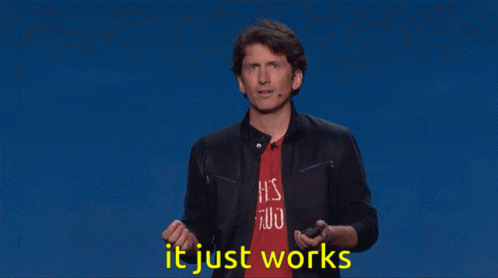
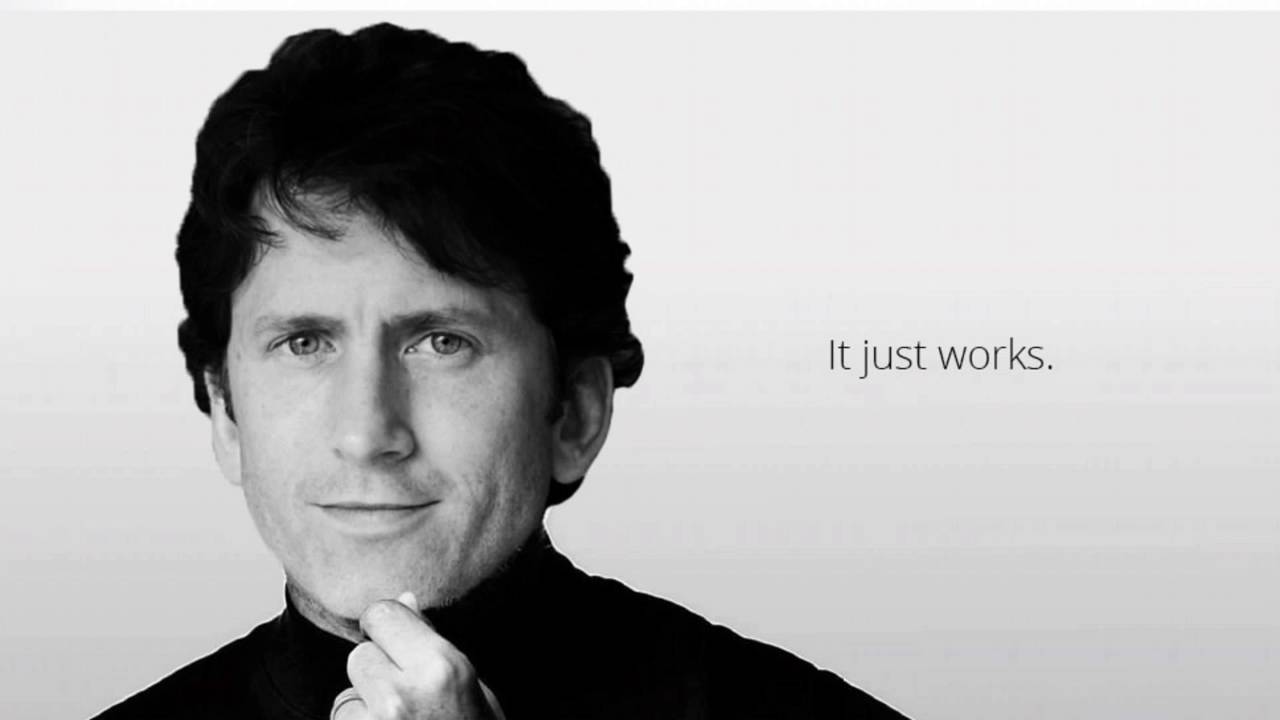
Also in wiki they didn't mention anything about OpenSSL?
Sorry, that was my bad, I wrote OpenSSL instead of openvpn. That one is probably needed too, but you should not have to pull it manually.
Generally speaking the ArchWiki is one of the best, more structured and well maintained source of information about Linux things even for other distros, but it can too be outdated, so you should always check if the info is valid. In this case it seems so.
In theory you should be able to just install proton-vpn-gtk-app using one of the many AUR helpers and it should Just Work™. Paru and yay are the most commonly used ones - as far as I know - and they wrap around pacman too, so you can use them to do everything packages related. Usually Arch related distro use one of them, for example EndeavourOS have yay already installed.
At worst when you try to start protonvpn the GUI will not appear or immediately crash: if that happens, usually, you can try and run the program from the Shell and see what kind of error it returns and work your way from there. Checking if the deps listed in the wiki are installed is always a great first step.
Thank you.
If you are scared to mess things up you can always spin up a VM with CachyOS and try to install it inside that
That's what I'm gonna do. Since I'm very new to Arch (used mint before), I don't even know the difference between paru and yay.😅
I assume both OpenSSL and wireguard are already installed on CachyOS
So On regular Arch Linux, Step 1.1, 1.2, 1.3 all should followed as mentioned in wiki. Also in wiki they didn't mention anything about OpenSSL?
Reading rorschac's comment I assume both OpenSSL and wireguard are already installed on CachyOS, or anyway pulled by the aur package.
If you want to make sure you can install them explicitly before protonvpn:
paru openvpn wireguard-tools
or using yay or the vanilla pacman -Syu --needed openvpn wireguard-tools (it will sync and update the system too) or how it is suggested for CachyOS to install packages. I repeat I've no direct experience with that one.
If you are scared to mess things up you can always spin up a VM with CachyOS and try to install it inside that. If it all works you can then do the same on your main OS.
As a general advice, only run in your shell commands that you are sure about.
So i don't have do step 1.1 and 1.2 ? Directly install aur package mentioned in 1.3?
Referring this https://wiki.archlinux.org/title/ProtonVPN
So i don't have do step 1.1 and 1.2 ? Directly install aur package mentioned in 1.3?
Referring this https://wiki.archlinux.org/title/ProtonVPN
I can attest that this AUR package, which is the one indicated in the wiki, works fine on EndeavourOS, but I had to add the gnome key wallet (IIRC) to handle the VPN keys. I think that was fixed.
I have no experience with CachyOS.
Is it normal to run reflector regularly/on boot?
It's normal enough that it comes with the Systemd Service that runs on boot. The ArchWiki also makes mention of it.
tyvm
seems to be working, even with some 404s returned
/var/lib/pacman/sync/multilib.db.part 100%[===================================================================================================================>] 137.53K --.-KB/s in 0.007s
2024-08-14 11:06:10 (19.4 MB/s) - ‘/var/lib/pacman/sync/multilib.db.part’ saved [140827/140827]
--2024-08-14 11:06:10-- https://mirror.osbeck.com/archlinux/multilib/os/x86_64/multilib.db.sig Loaded CA certificate '/etc/ssl/certs/ca-certificates.crt' Resolving mirror.osbeck.com (mirror.osbeck.com)... 2606:4700:20::6819:5e05, 2606:4700:20::ac43:6136, 2606:4700:20::6819:5f05 Connecting to mirror.osbeck.com (mirror.osbeck.com)|2606:4700:20::6819:5e05|:443... connected. HTTP request sent, awaiting response... 404 not found 2024-08-14 11:06:10 ERROR 404: not found.
I stumbled upon cyanrip, which seemed to be the most complete and up-to-date cli utility, and it did not disappoint! Highly recommend!
You probably need to contact one of the maintainers of that repo... Or simply create an issue (Request) on the github repo: https://github.com/chaotic-aur/packages/issues
This is what I got from: "inxi -Fza"
Graphics:
Device-1: NVIDIA TU106 [GeForce RTX 2060 Rev. A] vendor: Gigabyte
driver: nvidia v: 550.78 alternate: nouveau,nvidia_drm non-free: 550.xx+
status: current (as of 2024-04; EOL~2026-12-xx) arch: Turing code: TUxxx
process: TSMC 12nm FF built: 2018-2022 pcie: gen: 1 speed: 2.5 GT/s
lanes: 16 link-max: gen: 3 speed: 8 GT/s bus-ID: 0b:00.0
chip-ID: *REDACTED REDACTED REDACTED*
Display: x11 server: X.Org v: 21.1.13 with: Xwayland v: 24.1.0
compositor: kwin_x11 driver: X: loaded: N/A unloaded: modesetting
failed: nvidia alternate: fbdev,nouveau,nv,vesa gpu: nvidia display-ID: :0
screens: 1
Screen-1: 0 s-res: 2560x2160 s-dpi: 80 s-size: 813x686mm (32.01x27.01")
s-diag: 1064mm (41.88")
Monitor-1: DP-3 pos: top res: 2560x1080 hz: 60 dpi: 81
size: 798x334mm (31.42x13.15") diag: 865mm (34.06") modes: N/A
Monitor-2: HDMI-0 pos: primary,bottom res: 2560x1080 hz: 60 dpi: 81
size: 798x334mm (31.42x13.15") diag: 865mm (34.06") modes: N/A
API: EGL v: 1.5 hw: drv: nvidia platforms: device: 0 drv: nvidia device: 2
drv: swrast gbm: drv: kms_swrast surfaceless: drv: nvidia x11: drv: nvidia
inactive: wayland,device-1
API: OpenGL v: 4.6.0 compat-v: 4.5 vendor: nvidia mesa v: 550.78
glx-v: 1.4 direct-render: yes renderer: NVIDIA GeForce RTX 2060/PCIe/SSE2
memory: 5.86 GiB
API: Vulkan v: 1.3.279 layers: 1 device: 0 type: discrete-gpu
name: NVIDIA GeForce RTX 2060 driver: nvidia v: 550.78 device-ID: *REDACTED REDACTED REDACTED*
surfaces: xcb,xlib


