Thank you.
I'm still learning how BTRFS works. I stopped using rsync because I don't have lots of storage. I also think btrfs is easier on disk read and write operations.
Yeah, that's what I'm thinking too.
Changing the location of BTRFS snapshots ?
Can I change the location of BTRFS snapshots. I installed CachyOS, and it automatically setup BTRFS subvols.
This is the layout 👇
| ID | gen | parent | top level | path | -----|-----------|-------------|---------------|-------- | 258 | 1773 | 5 |5 | @root 259 | 1601 | 5 |5 | @srv 260 | 1789| 5 | 5 | @cache 261 | 1785 | 5 | 5 | @tmp 262 | 1797 | 5 | 5 | @log 263 | 26 | 377 | 377 | var/lib/portables 264 | 26 | 377 | 377 | var/lib/machines 265 | 1791 | 377 | 377 | .snapshots 266 | 1427 | 378 | 378 | @home/.snapshots 377 | 1797 | 5 | 5 | @ 378 |1797 | 5 | 5 | @home
According to Arch wiki https://wiki.archlinux.org/title/Snapper#Creating_a_new_configuration
> Create a subvolume at /path/to/subvolume/.snapshots where future snapshots for this configuration will be stored. A snapshot's path is /path/to/subvolume/.snapshots/#/snapshot, where # is the snapshot number.
From which I understand that if I created a snap of /home (@home), it will save in /home/.snapshots (@home/.snapshots).
So, CachyOS configured to save snaps to separate subvol.
But, what I want to do is, Instead of just saving it in separate subvol, i want snaps to be saved on different btrfs partition. Maybe @home/.snapshots but on different partition.
Is that possible ?
Changing the location of BTRFS snapshots ?
Can I change the location of BTRFS snapshots. I installed CachyOS, and it automatically setup BTRFS subvols.
This is the layout 👇
| ID | gen | parent | top level | path | -----|-----------|-------------|---------------|-------- | 258 | 1773 | 5 |5 | @root 259 | 1601 | 5 |5 | @srv 260 | 1789| 5 | 5 | @cache 261 | 1785 | 5 | 5 | @tmp 262 | 1797 | 5 | 5 | @log 263 | 26 | 377 | 377 | var/lib/portables 264 | 26 | 377 | 377 | var/lib/machines 265 | 1791 | 377 | 377 | .snapshots 266 | 1427 | 378 | 378 | @home/.snapshots 377 | 1797 | 5 | 5 | @ 378 |1797 | 5 | 5 | @home
According to Arch wiki https://wiki.archlinux.org/title/Snapper#Creating_a_new_configuration
> Create a subvolume at /path/to/subvolume/.snapshots where future snapshots for this configuration will be stored. A snapshot's path is /path/to/subvolume/.snapshots/#/snapshot, where # is the snapshot number.
From which I understand that if I created a snap of /home (@home), it will save in /home/.snapshots (@home/.snapshots).
So, CachyOS configured to save snaps to separate subvol.
But, what I want to do is, Instead of just saving it in separate subvol, i want snaps to be saved on different btrfs partition. Maybe @home/.snapshots but on different partition.
Is that possible ?
Changing the location of BTRFS snapshots ?
Can I change the location of BTRFS snapshots. I installed CachyOS, and it automatically setup BTRFS subvols.
This is the layout 👇
| ID | gen | parent | top level | path | -----|-----------|-------------|---------------|-------- | 258 | 1773 | 5 |5 | @root 259 | 1601 | 5 |5 | @srv 260 | 1789| 5 | 5 | @cache 261 | 1785 | 5 | 5 | @tmp 262 | 1797 | 5 | 5 | @log 263 | 26 | 377 | 377 | var/lib/portables 264 | 26 | 377 | 377 | var/lib/machines 265 | 1791 | 377 | 377 | .snapshots 266 | 1427 | 378 | 378 | @home/.snapshots 377 | 1797 | 5 | 5 | @ 378 |1797 | 5 | 5 | @home
According to Arch wiki https://wiki.archlinux.org/title/Snapper#Creating_a_new_configuration
> Create a subvolume at /path/to/subvolume/.snapshots where future snapshots for this configuration will be stored. A snapshot's path is /path/to/subvolume/.snapshots/#/snapshot, where # is the snapshot number.
From which I understand that if I created a snap of /home (@home), it will save in /home/.snapshots (@home/.snapshots).
So, CachyOS configured to save snaps to separate subvol.
But, what I want to do is, Instead of just saving it in separate subvol, i want snaps to be saved on different btrfs partition. Maybe @home/.snapshots but on different partition.
Is that possible ?
Changing the location of BTRFS snapshots ?
Can I change the location of BTRFS snapshots. I installed CachyOS, and it automatically setup BTRFS subvols.
This is the layout 👇
| ID | gen | parent | top level | path | -----|-----------|-------------|---------------|-------- | 258 | 1773 | 5 |5 | @root 259 | 1601 | 5 |5 | @srv 260 | 1789| 5 | 5 | @cache 261 | 1785 | 5 | 5 | @tmp 262 | 1797 | 5 | 5 | @log 263 | 26 | 377 | 377 | var/lib/portables 264 | 26 | 377 | 377 | var/lib/machines 265 | 1791 | 377 | 377 | .snapshots 266 | 1427 | 378 | 378 | @home/.snapshots 377 | 1797 | 5 | 5 | @ 378 |1797 | 5 | 5 | @home
According to Arch wiki https://wiki.archlinux.org/title/Snapper#Creating_a_new_configuration
> Create a subvolume at /path/to/subvolume/.snapshots where future snapshots for this configuration will be stored. A snapshot's path is /path/to/subvolume/.snapshots/#/snapshot, where # is the snapshot number.
From which I understand that if I created a snap of /home (@home), it will save in /home/.snapshots (@home/.snapshots).
So, CachyOS configured to save snaps to separate subvol.
But, what I want to do is, Instead of just saving it in separate subvol, i want snaps to be saved on different btrfs partition. Maybe @home/.snapshots but on different partition.
Is that possible ?
im a bit paranoid and don’t wanna use non-official flatpaks
Makes sense, especially for something as important as VPN.
Thank you.
I mean it's never mentioned anywhere that they are multiple options. It's just say 1.1, 1.2 & 1.3, so I got confused. Maybe it's because I'm new to Arch.
I guess by doing this way we can't tell which server has less load just by looking it, right?
Thank you for the help.
You mean you downloaded all the OpenVPN profiles by Proton and imported it to settings?
Thank you for the detailed reply.
using one of the many AUR helpers
So, I can't install aur packages via pacman?
Just Work™
Also Are you quoting certain nExT gEn gAmE guy?
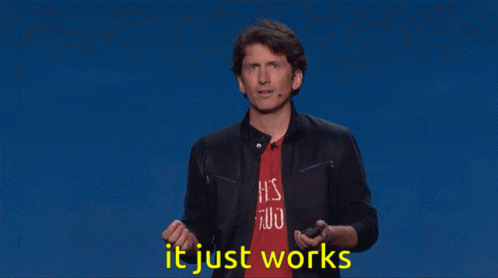
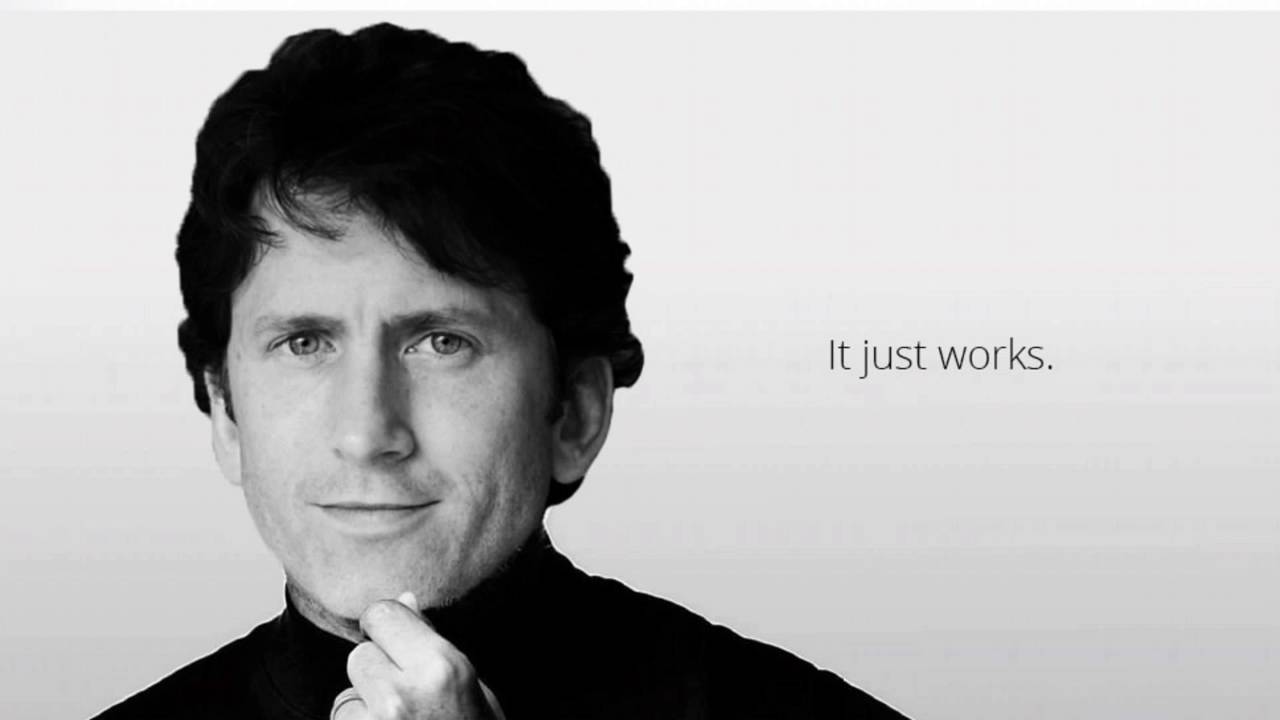
I just use whichever server has less load.
I don't know if the OpenVPN profiles are synonymous to the list of VPN Servers i.e. a single profile means a single server. If that's the case I need all of the profiles right? to select whichever one has less load?
1.1-1.3 in that section are different options that don't depend on each other.
I think that particular page needs to be bit more concise.
Thank You.
Thank You. What do you think about this though ?
use manual configurations
It's just that I prefer more of a GUI way. (Doesn't mean I hate terminal or anything)
ProtonVPN on Arch Linux (CachyOS) ?
How to install ProtonVPN in Arch Linux (CachyOS) ?
Should I follow https://wiki.archlinux.org/title/ProtonVPN ?
OR
from flathub https://flathub.org/apps/com.protonvpn.www ?
This flatpak has Unverified tag, but according to this, this flatpak is safe.
Which one should I follow ?
Asking this because I'm because I'm a bit lazy to configure OpenVPN and all that stuff. (pls don't kill me :) > Also do you think using VPN from flatpak is a good idea?
--- ---
Solved
I just installed aur mentioned in the wiki and it worked just fine. Didn't need to install anything else in my case.1.
ProtonVPN on Arch Linux (CachyOS) ?
How to install ProtonVPN in Arch Linux (CachyOS) ?
Should I follow https://wiki.archlinux.org/title/ProtonVPN ?
OR
from flathub https://flathub.org/apps/com.protonvpn.www ?
This flatpak has Unverified tag, but according to this, this flatpak is safe.
Which one should I follow ?
Asking this because I'm because I'm a bit lazy to configure OpenVPN and all that stuff. (pls don't kill me :) > Also do you think using VPN from flatpak is a good idea?
--- ---
Solved
I just installed aur mentioned in the wiki and it worked just fine. Didn't need to install anything else in my case.
ProtonVPN on Arch Linux (CachyOS) ?
How to install ProtonVPN in Arch Linux (CachyOS) ?
Should I follow https://wiki.archlinux.org/title/ProtonVPN ?
OR
from flathub https://flathub.org/apps/com.protonvpn.www ?
This flatpak has Unverified tag, but according to this, this flatpak is safe.
Which one should I follow ?
Asking this because I'm because I'm a bit lazy to configure OpenVPN and all that stuff. (pls don't kill me :) > Also do you think using VPN from flatpak is a good idea?
How to copy existing Timeshift Snapshot to another drive?
I want to copy (not move) my Timeshift Snapshots (Rsync) from my existing drive to another drive. Both drives are ext4. As far as I searched I am not able to find any viable results.
If not possible, just why?
--- ---
Solved
https://www.cyberciti.biz/faq/linux-unix-apple-osx-bsd-rsync-copy-hard-links/
TLDR
sudo rsync -az -H --delete --numeric-ids /path/to/timeshift path/to/destination/
Where,
-a : Archive mode (i.e. recurse into directories, and preserve symlinks, file permissions, file modification times, file group, file owner, device files & special files)
-z : Compress file data during the transfer
H : Preserve hard links (i.e. copy hard links as hard links)
--delete : Delete extraneous files from the receiving side (ones that aren't on the sending side), but only for the directories that are being synchronized i.e. keep exact replica of your /path/to/timeshift directory.
--numeric-ids : Transfer numeric group and user IDs rather than using user and group names and mapping them at both ends.
--progress : Show progress during transfer.
--log-file="/var/log/my-rsync-script.log" : Log what rsync command is doing to the /var/log/my-rsync-script.log file.
---
Thanks to @[email protected]
Original Comment: https://lemmy.world/comment/11611743
How to copy existing Timeshift Snapshot to another drive?
I want to copy (not move) my Timeshift Snapshots (Rsync) from my existing drive to another drive. Both drives are ext4. As far as I searched I am not able to find any viable results.
If not possible, just why?
--- ---
Solved
https://www.cyberciti.biz/faq/linux-unix-apple-osx-bsd-rsync-copy-hard-links/
TLDR
sudo rsync -az -H --delete --numeric-ids /path/to/timeshift path/to/destination/
Where,
-a : Archive mode (i.e. recurse into directories, and preserve symlinks, file permissions, file modification times, file group, file owner, device files & special files)
-z : Compress file data during the transfer
H : Preserve hard links (i.e. copy hard links as hard links)
--delete : Delete extraneous files from the receiving side (ones that aren't on the sending side), but only for the directories that are being synchronized i.e. keep exact replica of your /path/to/timeshift directory.
--numeric-ids : Transfer numeric group and user IDs rather than using user and group names and mapping them at both ends.
--progress : Show progress during transfer.
--log-file="/var/log/my-rsync-script.log" : Log what rsync command is doing to the /var/log/my-rsync-script.log file.
---
Thanks to @[email protected]
Original Comment: https://lemmy.world/comment/11611743
How to copy existing Timeshift Snapshot to another drive?
I want to copy (not move) my Timeshift Snapshots (Rsync) from my existing drive to another drive. Both drives are ext4. As far as I searched I am not able to find any viable results.
If not possible, just why?
--- ---
Solved
https://www.cyberciti.biz/faq/linux-unix-apple-osx-bsd-rsync-copy-hard-links/
TLDR
sudo rsync -az -H --delete --numeric-ids /path/to/timeshift path/to/destination/
Where,
-a : Archive mode (i.e. recurse into directories, and preserve symlinks, file permissions, file modification times, file group, file owner, device files & special files)
-z : Compress file data during the transfer
H : Preserve hard links (i.e. copy hard links as hard links)
--delete : Delete extraneous files from the receiving side (ones that aren't on the sending side), but only for the directories that are being synchronized i.e. keep exact replica of your /path/to/timeshift directory.
--numeric-ids : Transfer numeric group and user IDs rather than using user and group names and mapping them at both ends.
--progress : Show progress during transfer.
--log-file="/var/log/my-rsync-script.log" : Log what rsync command is doing to the /var/log/my-rsync-script.log file.
---
Thanks to @[email protected]
Original Comment: https://lemmy.world/comment/11611743
How to copy existing Timeshift Snapshot to another drive?
I want to copy (not move) my Timeshift Snapshots (Rsync) from my existing drive to another drive. Both drives are ext4. As far as I searched I am not able to find any viable results.
If not possible, just why?
--- ---
Solved
https://www.cyberciti.biz/faq/linux-unix-apple-osx-bsd-rsync-copy-hard-links/
TLDR
sudo rsync -az -H --delete --numeric-ids /path/to/timeshift path/to/destination/
Where,
-a : Archive mode (i.e. recurse into directories, and preserve symlinks, file permissions, file modification times, file group, file owner, device files & special files)
-z : Compress file data during the transfer
H : Preserve hard links (i.e. copy hard links as hard links)
--delete : Delete extraneous files from the receiving side (ones that aren't on the sending side), but only for the directories that are being synchronized i.e. keep exact replica of your /path/to/timeshift directory.
--numeric-ids : Transfer numeric group and user IDs rather than using user and group names and mapping them at both ends.
--progress : Show progress during transfer.
--log-file="/var/log/my-rsync-script.log" : Log what rsync command is doing to the /var/log/my-rsync-script.log file.
---
Thanks to @[email protected]
Original Comment: https://lemmy.world/comment/11611743
Are there any workouts that men shouldn't do?
I know this is a weird question. But I'm just wondering. Please don't kill me.
I do body weight exercises. And finding it harder to do exercises that want me to lay down on my front side. Because, my ____ is squishing.😮💨
Also, there is a stupid stigma that exercise makes women more masculine. But are there any workouts that make a man look feminine? Like, it would be bit weird to see a BLL sized butt on a man, right?
---
This question came to my mind when I saw a workout plan in my app. The plans' name is "Bikini Body". I was like, "I should probably stay away from this. But what happens if I did it anyway?"
Are there any workouts that men shouldn't do?
I know this is a weird question. But I'm just wondering. Please don't kill me.
I do body weight exercises. And finding it harder to do exercises that want me to lay down on my front side. Because, my ____ is squishing.😮💨
Also, there is a stupid stigma that exercise makes women more masculine. But are there any workouts that make a man look feminine? Like, it would be bit weird to see a BLL sized butt on a man, right?
---
This question came to my mind when I saw a workout plan in my app. The plans' name is "Bikini Body". I was like, "I should probably stay away from this. But what happens if I did it anyway?"
Are there any workouts that men shouldn't do?
I know this is a weird question. But I'm just wondering. Please don't kill me.
I do body weight exercises. And finding it harder to do exercises that want me to lay down on my front side. Because, my ____ is squishing.😮💨
Also, there is a stupid stigma that exercise makes women more masculine. But are there any workouts that make a man look feminine? Like, it would be bit weird to see a BLL sized butt on a man, right?
---
This question came to my mind when I saw a workout plan in my app. The plans' name is "Bikini Body". I was like, "I should probably stay away from this. But what happens if I did it anyway?"
Are there any workouts that men shouldn't do?
I know this is a weird question. But I'm just wondering. Please don't kill me.
I do body weight exercises. And finding it harder to do exercises that want me to lay down on my front side. Because, my ____ is squishing.😮💨
Also, there is a stupid stigma that exercise makes women more masculine. But are there any workouts that make a man look feminine? Like, it would be bit weird to see a BLL sized butt on a man, right?
---
This question came to my mind when I saw a workout plan in my app. The plans' name is "Bikini Body". I was like, "I should probably stay away from this. But what happens if I did it anyway?"
Updating BIOS via Linux ?
How to update BIOS on a system that only use Linux as OS.
Asking this because some clowns at Acer decided that they will only provide BIOS updates through Windows Update.
Edit: I'm not talking about installing the BIOS file. They don't even provide BIOS file in the first place.
Updating BIOS via Linux ?
How to update BIOS on a system that only use Linux as OS.
Asking this because some clowns at Acer decided that they will only provide BIOS updates through Windows Update.
Edit: I'm not talking about installing the BIOS file. They don't even provide BIOS file in the first place.
Updating BIOS via Linux ?
How to update BIOS on a system that only use Linux as OS.
Asking this because some clowns at Acer decided that they will only provide BIOS updates through Windows Update.
Edit: I'm not talking about installing the BIOS file. They don't even provide BIOS file in the first place.
Consequences of Removing Edge?
If I remove Edge, Will there be any consequences?
---
Flashback:
I removed edge and onedrive using Chris Titus Tech's Winutils. In the tool itself they mentioned that removing edge is not recommended. But I did it anyway.
Now for some reason, my library folders (music, videos, etc) reset to their original location. ( I changed it to a custom location).
All I have to do is change it back to custom location. ( No data loss happened).
But what I want to know is that, Are there anymore consequences that I am not aware of?
Mounting Folders VS Symlinks?
I have a NTFS drive for Storage, which is shared between Win 11.
I want to change the location of (or replace) ~/Downloads, ~/Music, etc..,.
Note that the link to made is between NTFS and EXT4.
I found two ways while searching.
```
1.Creating Symlinks in ~ with target pointed to folders in NTFS drive.
- Mounting the NTFS folders directly to
~/Downloads,~/Music, etc..,. ``` Which one should I do? Which one is more beneficial?
Also how to mount folders to other folders (option 2) ? (I would really appreciate a GUI way)
I know this is not that important of a thing to post on Main Linux Community, but I already asked 2 linux4noobs community, and they are empty.
--- --- ---
This is a continuation to my previous discussion, where most of the people said,
-
It doesn't matter where I mount.
-
Mount certain folders directly into home other. (like mounting
/mnt/data/musicto~/music)