Lemmy-ui uses markdown-it-sup, so I think superscript should work on a single word like this: superscript . It won't work if there is a space in the superscript text: ^this wont work^ . Each word must be enclosed with superscript tags: thisshouldwork
I installed Sync just to test this. To me, that's displaying with "not" superscript but not "working". On web, it just doesn't work at all (this is due to the markdown library lemmy-ui uses not allowing spaces).
Suspect ~subscript will~ also not work. Curious about struck-out text.
with line breaks!<```
Saw this comment in the wild which does not appear correct in Sync.
https://discuss.tchncs.de/comment/8334366
In Sync it looks like this:
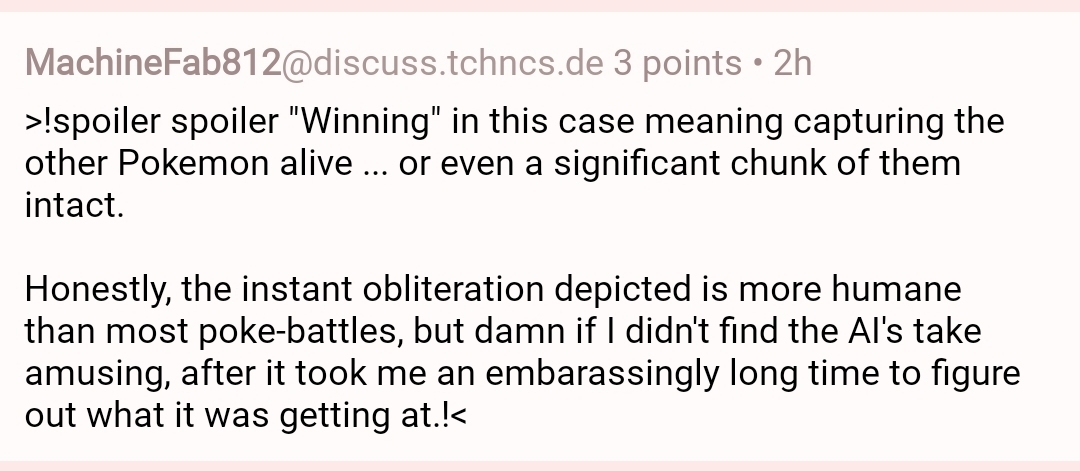
On Lemmy via browser, it looks like this:

I've noticed that Sync requires two newlines between the preceding sentence and the bulleted list, but the Lemmy website does not, nor does Eternity. That appears to be the problem with the list you posted.
This might not make a bulleted list in Sync:
one
two
three
This should make a bulleted list in Sync:
one
two
three
Source:
This might not make a bulleted list in Sync:
- one
- two
- three
This should make a bulleted list in Sync:
- one
- two
- three
This is an example of a bulleted list item that is long enough to likely wrap onto a second line on most phones.
This is another bulleted list item that is intended to do the same thing in order to see how readable they are together.
This is a third bulleted list item that has an additional line break between the previous list item.
This is an example of a numbered list item that is long enough to likely wrap onto a second line on most phones.
This is another numbered list item that is intended to do the same thing in order to see how readable they are together.
This is a third numbered list item that has an additional line break between the previous list item.
These don't seem very readable to me, making dense walls of text. I feel like bullets and numbers should indent the paragraph to more easily see the separation between list items.
That's a placebo and it's not doing anything. Bulleted lists never need two spaces at the end of each line. You only use two spaces at the end of line that are not in bulleted or numbered lists.
The bug is that Sync requires a blank line before you start the bulleted list. The Lemmy website doesn't require that.
Here is your comment with no spaces at the end of each line:
spaces after each line. Here's a test...
Line one
Line two
Line three
See? It still works fine.
Now here's an example of what two spaces do.
The first sentence below has a new line after each word but no spaces. The second sentence has two spaces and a new line after each word. The spaces force a line break to be rendered.
This
Is
Not
A
List
This
Is
Not
A
List
Source of the above:
This
Is
Not
A
List
This
Is
Not
A
List
This feature of markdown was implemented to prevent text from emails and such from wrapping in funny ways when pasted into a comment (or whatever). Old emails often force line breaks after 80 columns of text and it looks goofy when viewed in a modern web browser if those line breaks are kept, so they are ignored. To preserve the line breaks, you add two spaces at the end of each line. That or you might prefer to write paragraphs with a hard wrap at some column, but other people shouldn't have to suffer that.
Adding the two spaces to lines in a bulleted list does nothing useful, but it also doesn't break it, so of course it works.
So I know that will make it look correct in sync, but I guess what I'm getting at is that the comment is an example that looks right in other clients but NOT in sync.
Sync should show the list correctly like other clients do.
The bang syntax will work much better for anyone on Lemmy itself, regardless of which instance they're on or which client they use, while the URL syntax is better when users want to share a link to a community off-platform.
Any progress being made here? I was really hoping that not being able to view certain communities such as [email protected] would be considering bad enough of a bug to bring a little development back.
While this isn't strictly a markdown issue, it is slightly related. Link domain indicators are handled specially for Reddit, and they probably shouldn't be.
I acknowledge that there would be technical difficulties in trying to make Sync identify ActivityPub users and posts, and the current implementation of showing the domain name is good, in my opinion.
Reddit links should probably display the Reddit domain name, however. These links are external to Sync and would open a new browser page, and it's more informative for the user to know the domain of the link they are opening.
Not sure I'd count this as a markdown bug per se, but it seems that when you un-hide a spoiler and then edit your post, it treats the post as if the spoiler had never been there in the first place.
I'm not sure if you're still monitoring this or if I should make new thread.
I just encountered a comment where they included a link with brackets in the url and it didn't parse for me in Sync. I assumed it needed escape characters , which did make it a working link for me in app, but I got curious and checked the website and the original link worked fine there. Maybe the Lemmy web ui will escape characters in links by default?
Actually other person got it wrong, but I can confirm that it is fixed in the latest version. I don't see examples of this very often, but I did run across one today.
Furigana (a feature of Japanese text) is supported by Lemmy on the web but doesn't work in Sync. It's not a part of core markdown but Lemmy uses a plugin.
Just been playing around using the spoiler tags as makeshift drop down lists in the sidebar for the Perth/WesternAustralia community, and noticed the 'spoiler' markdown formatting isn't recognised in the 'about' page on the Sync app. :)
Funny stuff is happening with the spoilers in this comment, they aren't rendering as spoilers on the first two but tapping the actual spoilers removes the broken spoiler characters around the first two lines? Really strange: https://lemmy.world/comment/10822445