Search
Welcome to 'Perchance.org' Community! (Posting Rules/How to Post from Mastodon/Other Community Links)
Welcome to the Perchance Community!
Perchance.org is a platform for sharing and creating random text generators.
This Lemmy community is for:
- Asking for help with problems, issues, or requests about generators in Perchance
- Sharing and showcasing your created generators, templates, plugins, or pages in Perchance
- Starting friendly discussions about topics related to Perchance
If it is your first time in using Lemmy, please check out this message from Lemmy.World and the Support Page from Lemmy.World to get started on using Lemmy.
Posting from Mastodon
Feel free to checkout this post to know how to post in this Lemmy Community through Mastodon.
Other Community Links
- Subreddit
- Casual Perchance <- for more casual posts, AI Discussions (Prompting and Images), etc.
- Discord
- Mastodon #Perchance (mastodon.social)
- Fandom Wiki
Rules
Here are some rules in this community:
- Please follow the lemmy.world instance rules.
- The full rules are posted here: (https://legal.lemmy.world/)
- User Rules: (https://legal.lemmy.world/fair-use/)
- Be kind and friendly.
- Please be kind to others on this community (and also in general), and remember that for many people Perchance is their first experience with coding. We have members for whom English is not their first language, so please be take that into account too :)
- Be thankful to those who try to help you.
- If you ask a question and someone has made an effort to help you out, please remember to be thankful! Even if they don't manage to help you solve your problem - remember that they're spending time out of their day to try to help a stranger :)
- Only post about stuff related to perchance.
- Please only post about perchance related stuff like generators on it, bugs, and the site.
- Search through the Community Before Posting
- Please Search through the Community Posts here (and on Reddit) before posting to see if what you will post has similar post/already been posted.
Posting
Here are some optional tags to add in your title to categorize the posts. These are merely tags, you still need to title your post effectively.
- [Bug] - if you think you find any bug in Perchance, use this tag.
- [Question] or [Help] - this is to denote that your post is a question or requesting for help
- [Suggestion] - for any suggestions in Perchance
- [Feedback] or [Appreciation] - for any feedback or appreciation to any generator or to Perchance in general.
- [{Generator Category}] - Used to share any generator with the specified category
- Text, Image, Template, Hub, Plugin, Preprocessor, Community/RP, Game, Experiment, Useful Generator
- [Fluff] or [Non-Generator] - Non-generator posts but about Perchance
- [Tutorial] or [Guide] - for any Perchance related tutorials or guides to help others
AI Plugins Posts
Here is a FAQ for the AI tools in Perchance.
We would like to ask to refrain from posting here needing help specifically with prompting/achieving certain results with the AI plugins (text-to-image-plugin and ai-text-plugin) e.g. "What is the good prompt for X?", "How to achieve X with Y generator?"
There are guides, tutorials, and resources on the internet that can be applied when prompting in the AI tools in Perchance.
We will still be helping/answering questions about the plugins as long as it is related to building generators with them.
If you need help in prompting, please post on the 'sister' forum at Casual Perchance
---
Getting Started with Perchance
To get started with Perchance, check out the Perchance Tutorial or the Beginner Tutorial at the Perchance Hub Learn Tab to get to know the website.
- Also, check out this video by Chaoclypse as an introduction to Perchance.
Asking for help
Feel free to ask for help but please check out these tips on searching for an answer:
- Check the following pages, to see if your question has already been answered or talked about or a plugin has been made for it. We recommend using the browser's search function (
ctrl+f) and searching for similar keywords to your question/problem. - If you didn't find anything about your problem there, feel free to search through the posts/articles here:
- If you can't still find anything related to your problem, feel free to post a thread here.
- Please title your post effectively.
- Please provide a link to your generator with your attempts of solving the problem.
- Try to explain what you want it to do and what example output it should be doing.
A minor UI bug with the testing panel in the editor (Fixed)

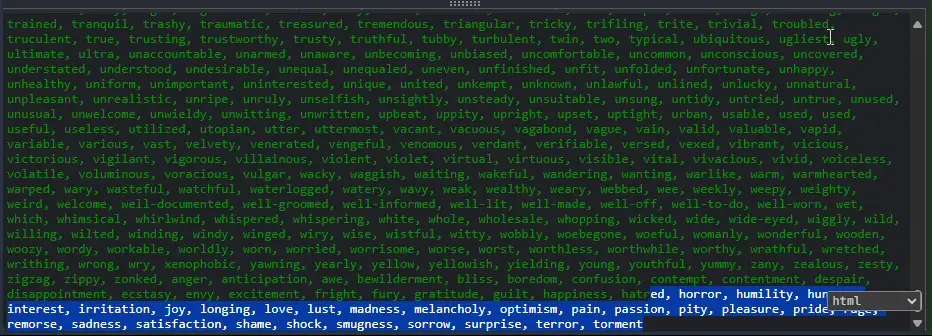
Quick bug report, when I was playing with the testing panel, I tried to get to the very bottom of the long word list output by pressing Shift+Down on the output container, which pushes the entire container down that causes the input section to be cropped and really hard to get back in. The only ways to temporarily fix this issue is to press Shift+Tab while selecting the green output text thing, or just select the input box manually and type something on it.
Here's a short video demonstration on how I was able to catch the bug:
My Comments Disappear
It isnt an admin deleting them since it is happening on starlitsky too and I haven't set admins. Anything I type disappears.
Also here is me responding to glass, screenshotting, refreshing, screenshotting and you can see the comment is gone.
nothing i have typed today nor yesterday is there
AI chat still going insane in various ways
I'm not an AI-chatter myself, but I am still seeing many reports of weirdness.
Text-to-Image generators not working, Anti-Bot verification failing

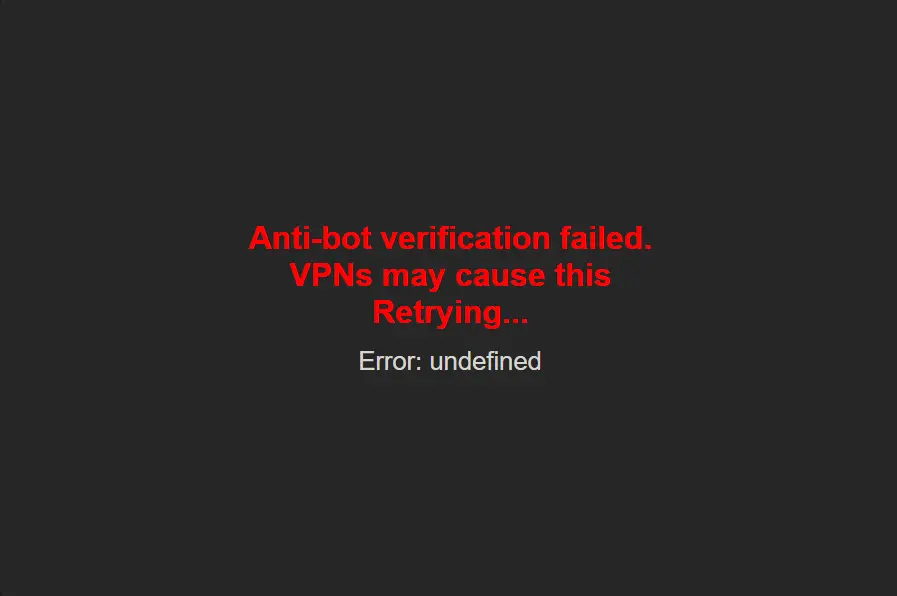
I am trying to generate images with Text-to-Image generators (I have tried many already), and all of them came with the error message above. Does anyone else have this problem: does anyone know how to fix this?
Screenshots fail on some pages!
My newer generators are not having their screenshots generated. https://perchance.org/perchance-object-reference
Though this one works somehow: https://perchance.org/list-management-plugin
They're using the same formatting and scripts for the page as all my others.
HTML entities interpreted as HTML by update function
Seems to be related to this: ___htmlToElements(). It takes a string which is the text, ignoring the fact that HTML entities are not normal characters and should not be interpreted as normal HTML. For example, < will be interpreted as < which can open a tag.
Example: https://perchance.org/qzi72h52te#edit
So if an element contains any perchance code, and HTML entities, the HTML entities are essentially lost and become real characters. Which isn't what you want if you're trying to present plain-text code to the user.
Definitely does not work as expected at least.
non-function $preprocess silently errors
No error message makes it to the display.
In the console there is:
Critical error in __createPerchanceTree: TypeError: Cannot read properties of undefined (reading 'startsWith')
And in the error messages there's just this:
Your generator's script seems to have errors in it. If you haven't recieved any other errors above this one which could indicate what went wrong, then this could be a bug in the Perchance engine. *etc...*
("recieved" should be "received" by the way 😜)
Escaped child $output code block accesses parent of the parent?
As seen here: https://perchance.org/p5bdhjbfv6#edit
So it still runs somehow? And accesses the grandparent somehow? Likely a bug with how escapes are stripped out--and perhaps recursively processed or something...
Info in gallery looks messed up
It no longer covers the image etc. Clicking on the title/description shows the info. These aren't inherently bad things, but the way it's currently done with icons and text and images all overlapping each other it's confusing to even look at, let alone read the field names. Maybe at least blur and lighten what's behind, perhaps drop-shadows beneath the text, etc. to improve readability.
(This could be in the middle of an adjustment anyway, which is fair enough.)
Text-to-image assumes the iframe will be in the page by the time it completes generating
This line errors, if the iframe has been removed when there's a message received about it (completion I guess?):
464: document.querySelector(`iframe.${privateIframeId}`).contentWindow.postMessage({type:"originNotify", frameId:privateIframeId}, serverOrigin);
Defining function onload() {} will call it
I guess because you're always copying everything onto the window object?
So if you then call it yourself, because "you don't think it's been called automatically, because why would it? You haven't told it to do that"... it's actually being called twice.
Very odd things going on with giving objects
I explored this here: https://perchance.org/481tgbwo1k#edit
I can't even guess as to what's happening with some of this. Most bizarre...
Setting document.body.innerHTML triggered by a breaks saving
As seen here: https://perchance.org/ius2f4kd5y#edit
If there's a missing prop= there is absolutely no error reporting
As seen here: https://perchance.org/ihmcs2z5nn#edit
__perchanceError() doesn't show on the page, or in the console. throw new Error() doesn't either.
Edit: Similar for in a <script> tag. The error does go to the console, but no perchance error shows up. So later if you call a function that wasn't created in that script tag because of that hidden error, you just get the error that the function isn't there--as if there was no problem with the script tag, but the function just isn't there, for no apparent reason.
Would be better if the script tag's error was also shown in the perchance error box so it doesn't lead to misleading reporting like this.
Unsaved generator changes trigger confirm after deleting is confirmed
If you have a generator that has been saved at least once, you can open its settings and choose to delete the generator. You then need to confirm. If you do, it says the generator has been deleted, and it will take you to the homepage.
But then if there are unsaved changes, it has that warning about leaving the page. But As the user has confirmed they want to delete the generator, saving doesn't even mean anything anymore anyway. If they cancel and stay on the page, they can continue to edit and even save.
When they save, though the save fails and the preview shows a warning like: (⊙.⊙) sorry, we cannot find a generator called curxte4k6u! and it never comes out of the saving state.
It's all a bit pointless and there's no point in ever staying. I'd say the expected behaviour is that after it's been deleted it shouldn't care if there are unsaved changes anymore, and just let the redirect to the homepage happen as expected--without that confirmation popup.
text-to-image: JS object with falsy prompt breaks
Caused by this code:
if(!data.prompt) { d.prompt = data.evaluateItem.toString(); }
It expects the settings object itself to have an .evaluateItem property, which it normally won't have. Ideally it should handle that too instead of erroring. (I've put a failsafe into my advanced plugin for now.)
I think it should always fall back to using "" as the prompt. Which at the very least would stop this error from happening. Though it's still blocked from generating anything with a message. I also feel like it should still just generate an image, unless there's something actually bad that will happen on the server-side because of this that I'm not seeing?