Search
Prevent the map in Immich from sending request to a somewhat shady third-party
Cross-posted from : https://lemmy.pierre-couy.fr/post/581642
Context : Immich default map tile provider (which gets sent a bunch of PII every time you use the map feature) is a company that I see no reason to trust. This is a follow-up to this post, with the permanent temporary fix I came up with. I will also summarize the general opinion from the comments, as well as some interesting piece of knowledge that commenters shared.
Hacky fix
This will use Nginx proxy module to build a caching proxy in front of Open Street Map's tileserver and to serve a custom style.json for the maps.
This works well for me, since I already proxy all my services behind a single Nginx instance. It is probably possible to achieve similar results with other reverse proxies, but this would obviously need to be adapted.
Caching proxy
Inside Nginx's http config block (usually in /etc/nginx/nginx.conf), create a cache zone (a directory that will hold cached responses from OSM) :
nginx http { # You should not need to edit existing lines in the http block, only add the line below proxy_cache_path /var/cache/nginx/osm levels=1:2 keys_zone=osm:100m max_size=5g inactive=180d; }
You may need to manually create the /var/cache/nginx/osm directory and set its owner to Nginx's user (typically www-data on Debian based distros).
Customize the max_size parameter to change the maximum amount of cached data you want to store on your server. The inactive parameter will cause Nginx to discard cached data that's not been accessed in this duration (180d ~ 6months).
Then, inside the server block that serves your Immich instance, create a new location block :
```nginx server { listen 443 ssl; server_name immich.your-domain.tld;
# You should not need to change your existing config, only add the location block below
location /map_proxy/ { proxy_pass https://tile.openstreetmap.org/; proxy_cache osm; proxy_cache_valid 180d; proxy_ignore_headers Cache-Control Expires; proxy_ssl_server_name on; proxy_ssl_name tile.openstreetmap.org; proxy_set_header Host tile.openstreetmap.org; proxy_set_header User-Agent "Nginx Caching Tile Proxy for self-hosters"; proxy_set_header Cookie ""; proxy_set_header Referer ""; } } ```
Reload Nginx (sudo systemctl reload nginx). Confirm this works by visiting https://immich.your-domain.tld/map_proxy/0/0/0.png, which should now return a world map PNG (the one from https://tile.openstreetmap.org/0/0/0.png )
This config ignores cache control headers from OSM and sets its own cache validity duration (proxy_cache_valid parameter). After the specified duration, the proxy will re-fetch the tiles. 6 months seem reasonable to me for the use case, and it can probably be set to a few years without it causing issues.
Besides being lighter on OSM's servers, the caching proxy will improve privacy by only requesting tiles from upstream when loaded for the first time. This config also strips cookies and referrer before forwarding the queries to OSM, as well as set a user agent for the proxy following OSM foundation's guidelines (according to these guidelines, you should add a contact information to this user agent)
This can probably be made to work on a different domain than the one serving your Immich instance, but this probably requires to add the appropriate headers for CORS.
Custom style.json
I came up with the following mapstyle :
json { "version": 8, "name": "Immich Map", "sources": { "immich-map": { "type": "raster", "tileSize": 256, "tiles": [ "https://immich.your-domain.tld/map_proxy/{z}/{x}/{y}.png" ] } }, "sprite": "https://maputnik.github.io/osm-liberty/sprites/osm-liberty", "glyphs": "https://fonts.openmaptiles.org/{fontstack}/{range}.pbf", "layers": [ { "id": "raster-tiles", "type": "raster", "source": "immich-map", "minzoom": 0, "maxzoom": 22 } ], "id": "immich-map-dark" }
Replace immich.your-domain.tld with your actual Immich domain, and remember the absolute path you save this at.
One last update to nginx's config
Since Immich currently does not provide a way to manually edit style.json, we need to serve it from http(s). Add one more location block below the previous one :
nginx location /map_style.json { alias /srv/immich/mapstyle.json; }
Replace the alias parameter with the location where you saved the json mapstyle. After reloading nginx, your json style will be available at https://immich.your-domain.tld/map_style.json
Configure Immich to use this
For this last part, follow steps 8, 9, 10 from this guide (use the link to map_style.json for both light and dark themes). After clearing the browser or app's cache, the map should now be loaded from your caching proxy. You can confirm this by tailing Nginx's logs while you zoom and move around the map in Immich
Summary of comments from previous post
Self-hosting a tile server is not realistic in most cases
People who have previously worked with maps seem to confirm that there are no tile server solution lightweight enough to be self hosted by hobbyists. There is maybe some hope with generating tiles on demand, but someone with deep knowledge of the file formats involved in the process should confirm this.
Some interesting links were shared, which seem to confirm this is not realistically self-hostable with the available software :
- OSM Foundation's policy on using their tile server
- Switch2OSM
- https://wiki.openstreetmap.org/wiki/Sequentially-generate-planet-mbtiles
General sentiment about this issue
In all this part, I want to emphasize that while there seems to be a consensus, this is only based on the few comments from the previous post and may be biased by the fact that we're discussing it on a non-mainstream platform. If you disagree with anything below, please comment this post and explain your point of view.
- Nobody declared that they had noticed the requests to a third-party server before
- A non-negligible fraction of Immich users are interested in the privacy benefits over other solutions such as Google photos. These users do not like their self-hosted services to send requests to third-party servers without warning them first
- The fix should consist of the following :
- Clearly document the implications of enabling the map, and any feature that sends requests to third parties
- Disable by default features that send requests to third parties (especially if it contains any form of geolocated data)
- Provide a way to easily change the tile provider. A
selectmenu with a few pre-configuredstyle.jsonwould be nice, along with a way to manually editstyle.json(or at least some of its fields) directly from the Immich config page
Apple Maps launches on the web to challenge Google Maps
Apple Maps is now available on the web via a public beta, which means you can now access the service directly from your browser.

https://beta.maps.apple.com/
It doesn’t seem to support Firefox or mobile browsers, at least not.
Maps on the web is compatible with these web browsers >On your Mac or iPad >- Safari >- Edge >- Chrome > >On your Windows PC >- Edge >- Chrome
What service do you use
I, switched from Google FI because of lack of customer support and services that were getting less and less, but more costly and costly. I went to T-Mobile. Good service, much the same as Google fi is a first party mvno. Anyway I use a private dns. NextDns. T-Mobile had no clue what a dns was and the super had to Google it. They SEVERELY THROTTLE if you use next dns.
I HATE THAT. What do you use as privacy conscious individuals?
edit: not that! What
This new version is all about making your life easier. Easier moderation, easier subtitle creation and easier video highlighting. Let's take a look! C...

publication croisée depuis : https://lemmy.world/post/17613422
> PeerTube is a decentralized and federated alternative to YouTube. The goal of PeerTube is not to replace YouTube but to offer a viable alternative using the strength of ActivityPub and P2P protocols. > > Being built on ActivityPub means PeerTube is able to be part of a bigger social network, the Fediverse (the Federated Universe). On the other hand, P2P technologies help PeerTube to solve the issue of money, inbound with all streaming platform : With PeerTube, you don't need to have a lot of bandwidth available on your server to host a PeerTube platform because all users (which didn't disable the feature) watching a video on PeerTube will be able to share this same video to other viewers. > > If you are curious about PeerTube, I can't recommend you enough to check the official website to learn more about the project. If after that you want to try to use PeerTube as a content creator, you can try to find a platform available there to register or host yourself your own PeerTube platform on your own server. > > The development of PeerTube is actually sponsored by Framasoft, a french non-for-profit popular educational organization, a group of friends convinced that an emancipating digital world is possible, convinced that it will arise through actual actions on real world and online with and for you! > > Framasoft is also involved in the development of Mobilizon, a decentralized and federated alternative to Facebook Events and Meetup. > > If you want to contribute to PeerTube, feel free to: > > * report bugs and give your feedback on Github or on our forums > * submit your brillant ideas on our Feedback platform > * Help to translate the software, following the contributing guide > * Make a donation to help to pay bills inbound in the development of PeerTube.
Help with Lineage/microG update?
cross-posted from: https://leminal.space/post/8396158
> I've used LineageOS with microG on my Oneplus 6 for years — so happily, in fact, that I haven't bothered with major updates since version 17 (Android 10). Oops!
>
> Now I've been flashing updates to an older phone, and I might as well continue getting my daily driver up to date. I'm going to dirty flash my way up to the current version (21). But I'm rusty as all heck, and the upgrade instructions seem to have changed since last:
>
> 1. Back in '21 I recall being recommended to disable screenlock (fingerprint/PIN/pattern, etc) before upgrading. Is that still a thing?
> 2. With a/b slot devices it used to be necessary to flash ROMs twice or use a copy-partitions or simiilar zip file. The instructions make no mention of it, is that rolled into the upgrade package now?
> 3. Finally, is it safe to just upgrade directly from LOS/mG v18 to v21? Because neither LOS main or the mG branch seem to archive older versions but I'd hate to miss some system update or other.
>
> All help is appreciated!
>
> Edited for clarity:
> Please don't offer suggestions on "better" phones or OSes — my question regards the above only. Thanks in advance 👍
What Are the Best Ideas for Using LineageOS with Root and microG?
The Magic Mask for Android. Contribute to topjohnwu/Magisk development by creating an account on GitHub.

I have OnePlus 7 Pro that I successfully flashed with LineageOS 21 with MicroG. Do you have some interesting apps or ideas to take advantage of it? I thought of some Magisk modules. Maybe someone is more experience than me! This is the spare smartphone, the main one is GrapheneOS, so I don't mind breaking stuff.
Launcher with specific features
I finally gave up on Nova Launcher after watching the various "calls home" its doing now after the acquisition by analytics company Branch. I held out for probably way too long considering the way things were inevitably going to go. I've tried Kvaesitso, KISS, and Neo Launcher so far. There are a couple of features I really miss from Nova that I thought I'd check to see if anyone knows of a workaround or a launcher that has these features:
> ! Ability to remove browser badge from PWA and browser shortcuts added to homescreen
And lastly, while I don't have a photo example, pull to search in app drawer. This is the same gesture used in most mobile browsers to refresh the current page, if that makes sense.
I'm aware that the road to degoogle is paved with compromises, and I'm willing to make them if I need to. But if there are options out there, I haven't found them. Thoughts?
Awesome Android Apps - my curated list of ~250 apps
:iphone: Curated list of THE BEST FOSS Android apps to maximize your freedom & privacy! - Psyhackological/AAA
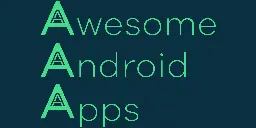
Awesome Android Apps
AAA
Hi all,
for 2 years, sporadically, I've been adding awesome FOSS apps with the following:
Rules
- Open Sourced
- Free of charge (on F-Droid and source code repository releases)
- Free as in Freedom
- Ad-free
- Installed and tested by me or by contributor
- Privacy-friendly aware
- Easy to use
- Still in development or polished experience
- Does not lack features compared to proprietary app
- Does not need an account (the only exceptions are self-hosted) apps)
- Has dark theme
...tested by my and then later by contributors. I think many of you will appreciate this simple README.md repo, and I would love some help with it.
I hope you will find it useful! 🤩
Does Apple REALLY care about your privacy?

YouTube Video
Click to view this content.
invidious redirect of the yt video
One thing is being aware of bad actors on the internet, in that case IOS could be an option, other thing is being aware of the mass surveillance and manipulation across the digital space, and that's the thing we're more worried about in communities like this, in such case, IOS is no better than shooting yourself (i understand the point of the difficulties of having a custom rom, but that's just a skill issue).
You can't become privacy conscious without sacrificing something, some friend will go away calling you a paranoid, somo products you own will become garbage, that's just normal here.
I believe you should be speaking about Sapio so that many people contribute to its community driven database. Just saying (:
@degoogle I believe you should be speaking about Sapio so that many people contribute to its community driven database. Just saying (:
Looks like Google is making life more difficult for deGooglers
I haven't been able to update my cellphone anonymously with Aurora since January. Every time I try, Aurora errors out with "Oops, you are rate limited".
This isn't the first time Google plays at making non-normies' lives difficult. So I tried the usual tricks, updated Aurora, tried the nightly build, waited, tried again... for months - to no avail: Google just won't play ball this time.
Last week, Signal stopped working and demanded to be updated. Fortunately, Signal offers the APK as a normal download without having to get it from the hateful Google Play store.
Today, my home banking identificator app did the same thing and stopped working. I needed to make a payment right now, and I had no way to update the app: "Oops, you are rate limited". And my bank sure doesn't offer the APK outside of anything but the goddamn Google Play store.
So I relented and created a Google account. Which of course entailed giving Google a phone number. I sure didn't give them mine, so I phoned a friend abroad who doesn't care to ask him to receive the verification SMS on his phone and read out the code to me. Which worked long enough to set up 2FA and do away with phone numbers altogether. And finally, after an hour of fucking around, annoying other people and compromising their phone number, I could update my banking app and make my payment at last.
All that because Google has decided they want to control my phone.
Fuck Google.
Seriously, how they are allowed to hold the Android world hostage like this without getting their monopolistic ass Sherman'ed AT&T-style, I'll never know. It's long overdue.
The starting guide of de-googled user


WILL BE UPDATE OFTEN Last update : 8/30/2024
THE GUIDE FOR DE-GOOGLED APPS
(🏆 = just the best app ; ❤️ = a more than excellent app)
REMEMBER : Do not install every apps you find, for your security and privacy only install needed apps.
ANDROID
1- Phone and messaging
Phone --> Fossify Phone 🏆
Messages --> Quik SMS 🏆
Contacts --> Fossify contacts 🏆
Whatsapp --> SimpleX ❤️ Briar (For advanced users, maximum privacy concerns)
2- Networking
Chrome (browser) --> Cromite (must be configured) Mull ❤️(slower but not chromium-based, must be configured)
Discord --> Element (matrix.org client)
Reddit --> Voyager (a Lemmy client)
3- Multimedia
YouTube --> Libretube ❤️ Tubular (a NewPipe fork)
Spotify --> RiMusic ❤️
Google podcasts (podcasts) --> Antenna Pod 🏆
Gallery --> Fossify Galley ❤️ (Basic app) Aves ❤️ (Advanced gallery)
4- Tools
QrScanner --> Binary eye 🏆
Gboard --> HeliBoard ❤️ (OpenBoard fork)
IME keyboard --> Sayboard
Local sharing --> LocalSend ❤️
Google authenticator (2FA) --> Aegis 🏆
Lastpass (password manager) --> Bitwarden 🏆 (Self-hosted) KeePassDX 🏆 (local storage)
Gcam --> Open camera
5- Others
Clock --> Clock You
Google calendar --> Etar ❤️
PDF viewer --> MJ PDF
Office --> LibreOffice Viewer ❤️ (Only for reading)
LINUX
For more convenience, you can download your apps using the command line and flatpak (Flathub.org)
1- OS
Some Linux distributions recommendations :
- Linux Mint and Pop OS (for all levels)
- Arch (mainly for gaming but you can use it as working OS)
- Debian (for productivity (greatest compatibility) )
For most basic users I recommend using Gnome desktop environment
2- Softwares
Browser --> Firefox 🏆 (It's recommended to tweaks and the settings and use custom user.js (Explanations about user.js)) Librewolf ❤️ (For an out-of-the-box great experience)
Office --> The LibreOffice Suite ❤️
File sharing --> Local Send ❤️
YouTube --> FreeTube
Adobe Illustrator --> Inkscape
Lemmy --> Photon
Matrix --> Element
That's all, hope you enjoy, do not hesitate to save the post for future updates and comment your recommendations below ⬇️⬇️
In an age of LLMs, is it time to reconsider human-edited web directories?
In an age of LLMs, is it time to reconsider human-edited web directories?
Back in the early-to-mid '90s, one of the main ways of finding anything on the web was to browse through a web directory.
These directories generally had a list of categories on their front page. News/Sport/Entertainment/Arts/Technology/Fashion/etc.
Each of those categories had subcategories, and sub-subcategories that you clicked through until you got to a list of websites. These lists were maintained by actual humans.
Typically, these directories also had a limited web search that would crawl through the pages of websites listed in the directory.
Lycos, Excite, and of course Yahoo all offered web directories of this sort.
(EDIT: I initially also mentioned AltaVista. It did offer a web directory by the late '90s, but this was something it tacked on much later.)
By the late '90s, the standard narrative goes, the web got too big to index websites manually.
Google promised the world its algorithms would weed out the spam automatically.
And for a time, it worked.
But then SEO and SEM became a multi-billion-dollar industry. The spambots proliferated. Google itself began promoting its own content and advertisers above search results.
And now with LLMs, the industrial-scale spamming of the web is likely to grow exponentially.
My question is, if a lot of the web is turning to crap, do we even want to search the entire web anymore?
Do we really want to search every single website on the web?
Or just those that aren't filled with LLM-generated SEO spam?
Or just those that don't feature 200 tracking scripts, and passive-aggressive privacy warnings, and paywalls, and popovers, and newsletters, and increasingly obnoxious banner ads, and dark patterns to prevent you cancelling your "free trial" subscription?
At some point, does it become more desirable to go back to search engines that only crawl pages on human-curated lists of trustworthy, quality websites?
And is it time to begin considering what a modern version of those early web directories might look like?
@degoogle #tech #google #web #internet #LLM #LLMs #enshittification #technology #search #SearchEngines #SEO #SEM
How to buy QKSMS+ without using Google Play?
Answer for future readers: Just download Quik which is a fork of QKSMS, still being maintained at the time of writing. Quik contains all the premium features of QKSMS+ but does not have a paywall and is free. The original QKSMS has been abandoned by it's dev (also at the time of writing) and the last major version released 3 yrs ago.
QKSMS is an SMS messaging app for Android which is open-source. There is also a paid upgrade called QKSMS+. I already wanted to buy it to support the devs anyway, but I now have a good reason to buy it. I need the premium version's ability to make backups of all my message history and export them to a different phone. However, when I went to purchase it from within the app; there only seems to be an option to purchase from the Google Play Store. The only places to get the app at all as far as I'm aware, is from either Google Play, F-Droid, or the Github. I personally got it from F-Droid, but there doesn't seem to be an option to purchase QKSMS+ from it... I'm pretty sure F-Droid doesn't have any purchases in it anyway.
So does anyone know how I purchase QKSMS+ without paying through Google? If the + versions source-code is not open, I can probably get it that way. But I don't know how to compile the code manually on my phone and would rather downloading it from the source be a last resort.
Fossify Contacts and Fossify SMS Messenger (Fossify is a fork of Simple Mobile Tools) are now available, joining Fossify's existing suite of Gallery, File Manager, Phone, and Calendar apps.
cross-posted from: https://lemmy.world/post/11253421
> cross-posted from: https://lemmy.world/post/11253225 > > > Fossify Contacts (fork of Simple Contacts) and Fossify SMS Messenger (fork of Simple SMS Messenger) have been released on F-Droid. > > > > Other Fossify apps available for download on F-Droid: > > > > - Fossify Gallery (fork of Simple Gallery) > > > > - Fossify File Manager (fork of Simple File Manager) > > > > - Fossify Phone (fork of Simple Dialer) > > > > - Fossify Calendar (fork of Simple Calendar) > > > > (ICYMI, Simple Mobile Tools suite was acquired by an adware company and their apps on the Google Play Store now contain trackers and unnecessary permissions. This report from Exodus shows that the old version of Simple Gallery had 0 trackers and 10 permissions, whereas the app, after sale, contains 9 trackers and 21 permissions!) > > > > About Fossify: Fossify is all about community-backed, open-source, and ad-free mobile apps. A fork of the SimpleMobileTools, which is no longer maintained, and we’re here to continue the legacy, bringing simple and private tech to everyone. > >
In case you missed it: Fossify (A fork of Simple Mobile Tools)
cross-posted from: https://lemmy.world/post/10796117
> Fossify Gallery (fork of Simple Gallery), Fossify File Manager (fork of Simple File Manager) and Fossify Calendar (fork of Simple Calendar) are now available for download on F-Droid. > > (Simple Mobile Tools suite was acquired by an Israeli adware company) > > About Fossify: Fossify is all about community-backed, open-source, and ad-free mobile apps. A fork of the SimpleMobileTools, which is no longer maintained, and we're here to continue the legacy, bringing simple and private tech to everyone.
Some folks recommended SimpleMobileTools such as calendar. After it was sold off, a fork was created by one of their contributors, and it's released on F-droid now.
Wanted to give this update in case folk were curious.
Troubleshooting Help: Sim not working on grapheneOS
Hi,
I recently bought a pixel 7a on ebay, which I have installed GrapheneOS on. Sadly, the device doesn't detect the sim.
I tried restarting the device, resetting the mobile network settings and reinserting the sim.
Now I read that providers can carrier lock devices, which I didn't know was a thing. 😅🫠 Since the device was originally part of a contract I'm worried that it is locked.
How can I check for this? All the tutorials I found were for Android and didn't work on graphene.
Edit: checked in with the provider, they don't lock phones. What other reasons could there be for the Sim not working?
...turns out contacts on the sim just needed a cleaning
Kagi, view my stats?
I hope this question is allowed here (since it is one of the search engines that i now use instead of google). I'm trying out Kagi. For the trial, you get to have 100 free searches, i belief. Is there a way to see how many searches i used up? I can only find stats for Kagi, not for my personal stats. How do you all like Kagi? And if so, do you pay for it? I'm considering paying, but i would like to have some insight into how many searches i actually perform on average in a month time. I honestly have no idea. What i also do lately is ask a question to a LLM (i found Petal), so that i have a start on where to search for more precisely. Sometimes, i get incorrect answers, but often it helps me get more of a handle on what i should be looking for when using a search engine. For example, i switched to Linux and Petal helps me understand some things better, which i can then use to do a more precise search.
Mobile App, redesign, new dev, promotion… let’s build a bright future for PeerTube!
Developing an ethical and emancipating alternative to YouTube, Twitch or Vimeo without Surveillance Capitalism's means is a huge undertaking. Especially for a small French not-for-profit that already manages several projects to promote digital commons. 🦆 VS 😈: Let's take back some ground from the ...

cross-posted from: https://lemmy.world/post/9483559
> PeerTube is a decentralized and federated alternative to YouTube. The goal of PeerTube is not to replace YouTube but to offer a viable alternative using the strength of ActivityPub and P2P protocols. > > Being built on ActivityPub means PeerTube is able to be part of a bigger social network, the Fediverse (the Federated Universe). On the other hand, P2P technologies help PeerTube to solve the issue of money, inbound with all streaming platform : With PeerTube, you don't need to have a lot of bandwidth available on your server to host a PeerTube platform because all users (which didn't disable the feature) watching a video on PeerTube will be able to share this same video to other viewers. > > If you are curious about PeerTube, I can't recommend you enough to check the official website to learn more about the project. If after that you want to try to use PeerTube as a content creator, you can try to find a platform available there to register or host yourself your own PeerTube platform on your own server. > > The development of PeerTube is actually sponsored by Framasoft, a french non-for-profit popular educational organization, a group of friends convinced that an emancipating digital world is possible, convinced that it will arise through actual actions on real world and online with and for you! > > Framasoft is also involved in the development of Mobilizon, a decentralized and federated alternative to Facebook Events and Meetup. > > If you want to contribute to PeerTube, feel free to: > > * report bugs and give your feedback on Github or on our forums > * submit your brillant ideas on our Feedback platform > * Help to translate the software, following the contributing guide > * Make a donation to help to pay bills inbound in the development of PeerTube.
PeerTube v6 is out, and powered by your ideas !
It's #givingtuesday, so we're giving you PeerTube v6 today! PeerTube is the software we develop for creators, media, institutions, educators... to manage their own video platform, as an alternative to YouTube and Twitch. 🦆 VS 😈: Let's take back some ground from the tech giants! Thanks to your dona...

PeerTube is a decentralized and federated alternative to YouTube. The goal of PeerTube is not to replace YouTube but to offer a viable alternative using the strength of ActivityPub and P2P protocols.
Being built on ActivityPub means PeerTube is able to be part of a bigger social network, the Fediverse (the Federated Universe). On the other hand, P2P technologies help PeerTube to solve the issue of money, inbound with all streaming platform : With PeerTube, you don't need to have a lot of bandwidth available on your server to host a PeerTube platform because all users (which didn't disable the feature) watching a video on PeerTube will be able to share this same video to other viewers.
If you are curious about PeerTube, I can't recommend you enough to check the official website to learn more about the project. If after that you want to try to use PeerTube as a content creator, you can try to find a platform available there to register or host yourself your own PeerTube platform on your own server.
The development of PeerTube is actually sponsored by Framasoft, a french non-for-profit popular educational organization, a group of friends convinced that an emancipating digital world is possible, convinced that it will arise through actual actions on real world and online with and for you!
Framasoft is also involved in the development of Mobilizon, a decentralized and federated alternative to Facebook Events and Meetup.
If you want to contribute to PeerTube, feel free to:
- report bugs and give your feedback on Github or on our forums
- submit your brillant ideas on our Feedback platform
- Help to translate the software, following the contributing guide
- Make a donation to help to pay bills inbound in the development of PeerTube.
One followup question, might be out of your ballpark since you're happily using Iodé: in their FAQ, they answer the question "Can I uninstall iodéOS and go back to Google Android?" with
Yes you can. Please follow this link [to their installation page 🤔] for iodéOS uninstallation.
Caution : uninstalling iodéOS requires coding skills.
I hope those "coding skills" aren't more involved than being able to run a couple of adb and fastboot commands. Have you seen anything to the contrary, in support forums and similar?
to be clear, I'm not "going back to Google Android", but I might get adventurous with other custom ROMs.
I've run iodéOS for at least a year by now.
It used to have some bugs that mildly inconvenienced me,but they have all been fixed now.
I really like it. It just works.
Uninstallable default apps just means that the stores (f-droid / aurora), browsers, camera and lots more can be removed in the settings, so you dont need to root access to do so.
Don't want the default email client and contacts app? Just uninstall them from the settings. Takes a reboot to take effect.
If you need them again, just go back there, install them again, reboot and you're golden.
Attaching a screenshot from the "Preinstalled apps" page in the settings.
Feel free to ask if you have any more questions.
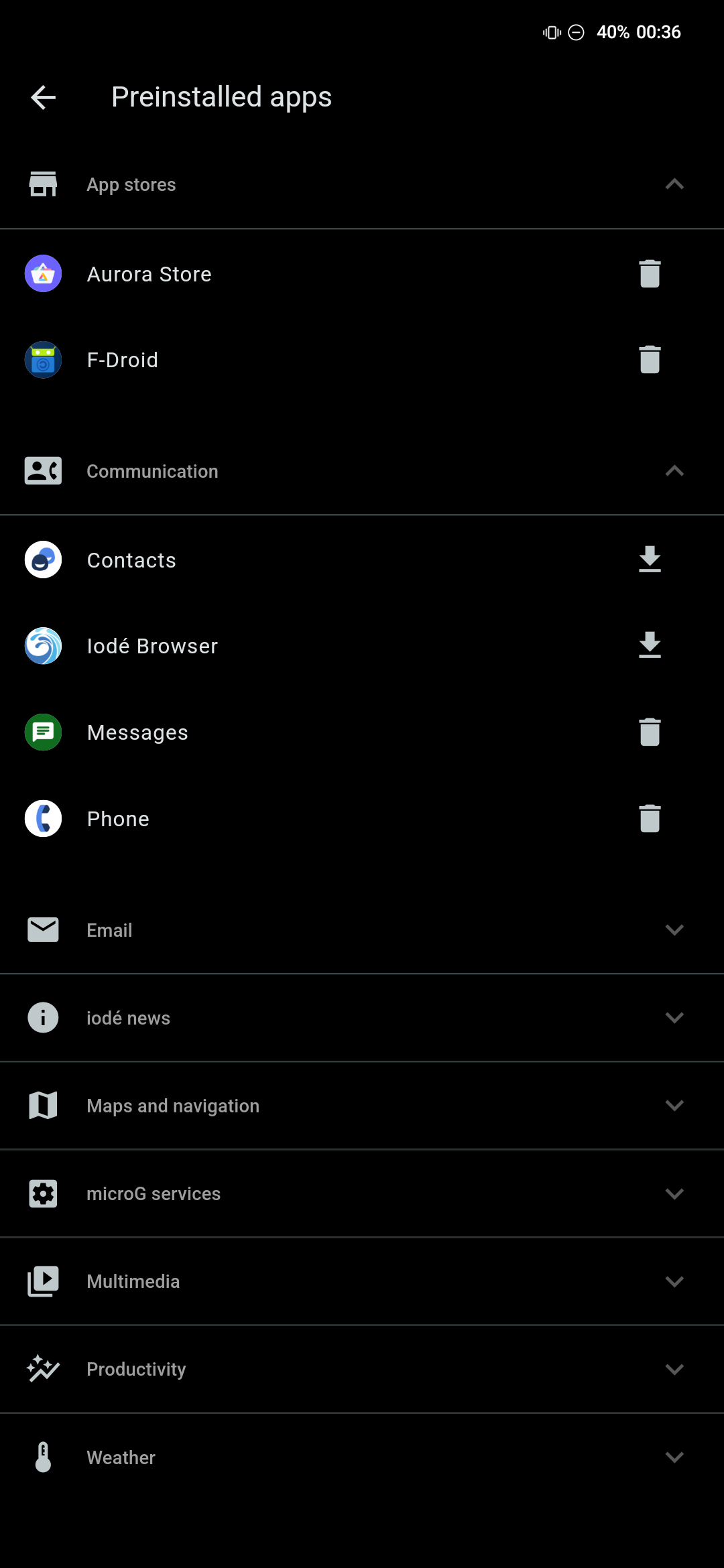
Yes, that's obvious, what I mean is if they have some kind of tools/functions that make it be able to do something others can't. The example that comes in mind is when I was checking a website someone suggested me https://my.rhinoshield.eu/ where it says "your browser isn't supported to do whatever it does, please install chrome"
Firefox
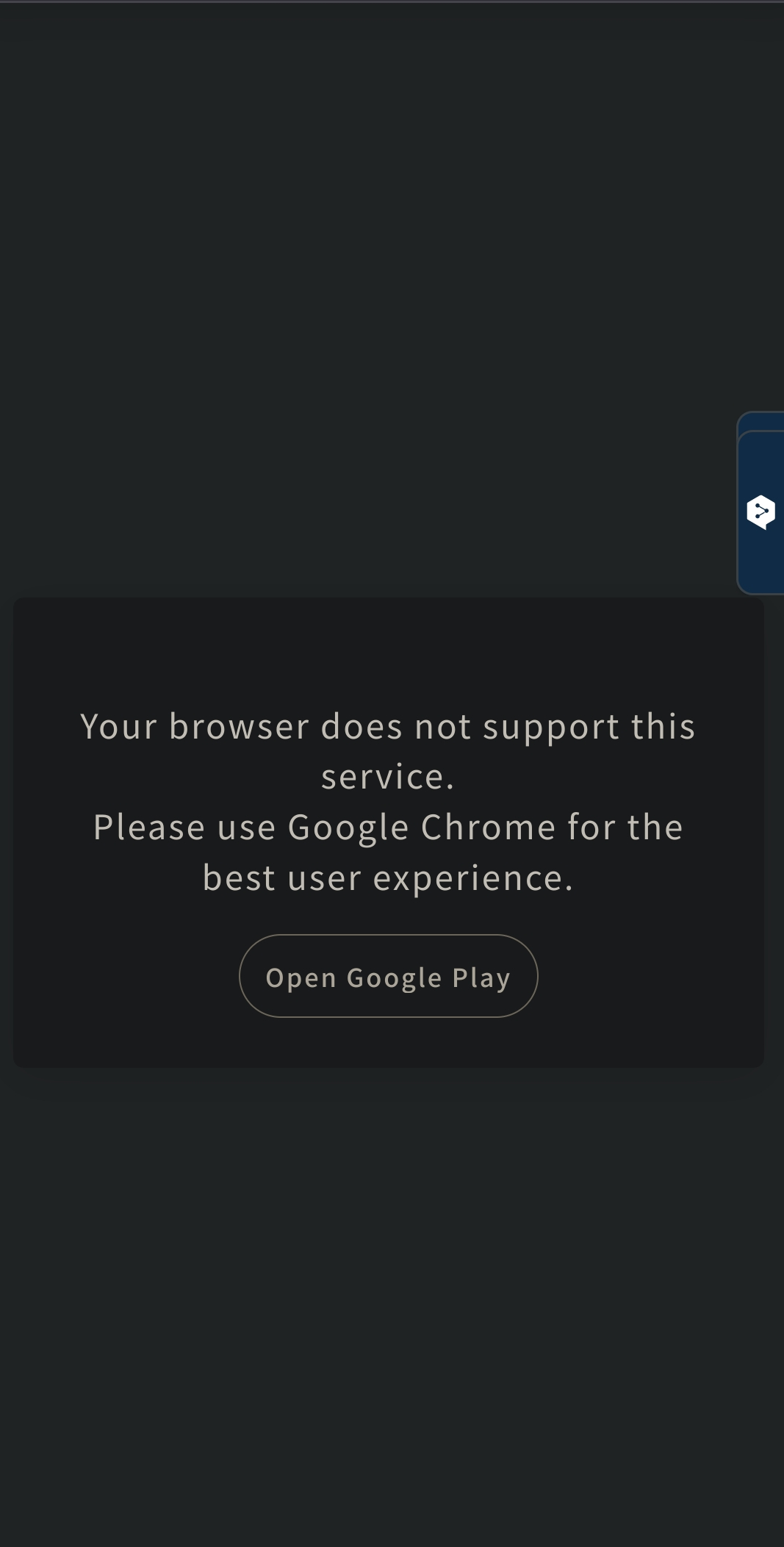
vs
Chromium based browser
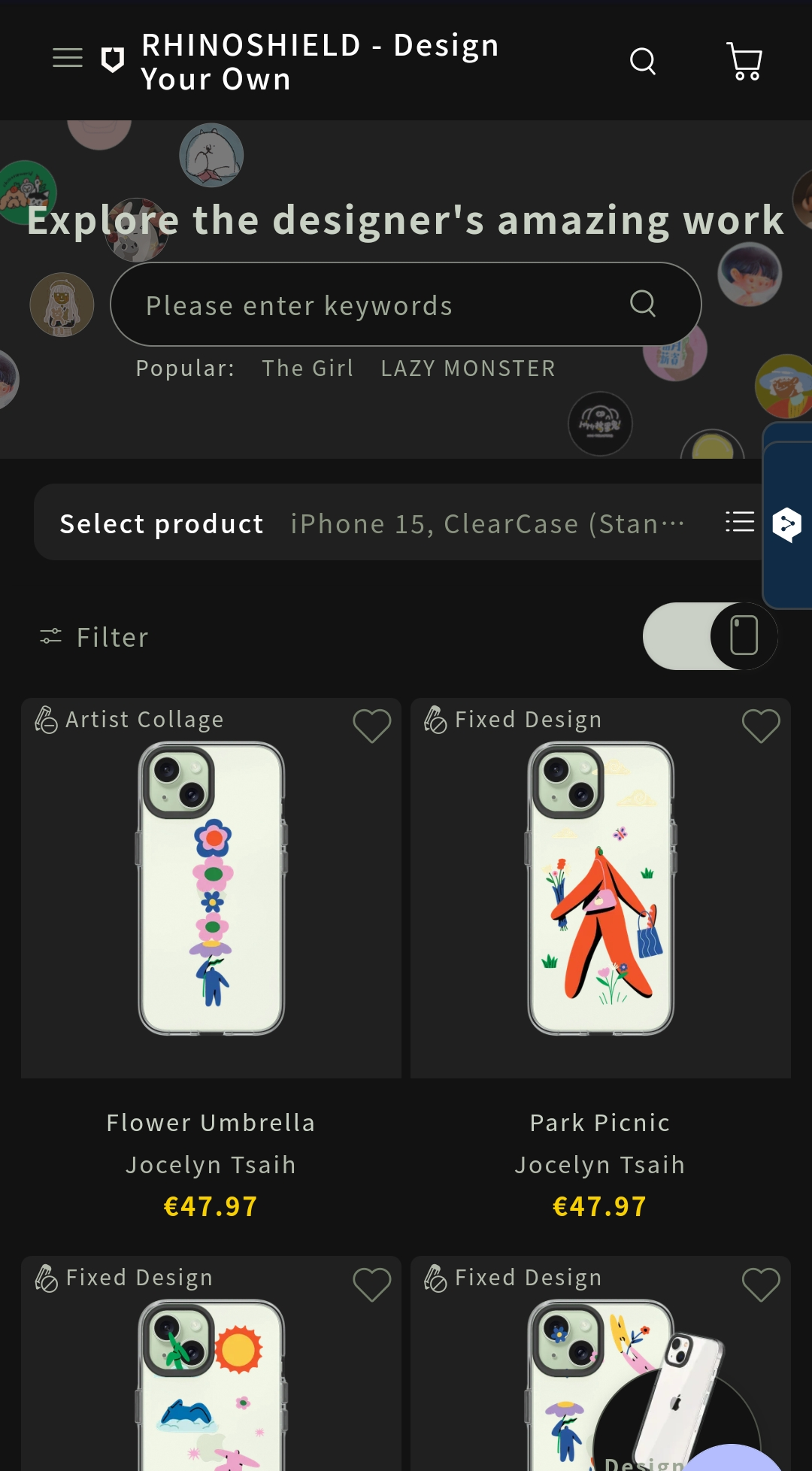
If I were you and needed to use a chromium based browser, I would go for brave with maximum privacy settings turned on and all the Crypto shit and brave "features" turned off. Ungoogled chromium is a good project but its not as refined as Brave is. See here: https://privacytests.org/
If I were you I'd go for Librewolf or Mullvad browser if you dont need Chromium. The reason people say this is because Google has a sort of monopoly on the browser space right now as Chromium takes up Almost 80% of the marketshare, meaning that Google will ultimately get to decide what features live, and what features die. If Chromium market share was down at 40% or so, it wouldnt matter if you used Brave or not, but thats the reality we live in.
but Nitter doesn’t work anymore
It looks like Nitter might be back in some form.
There seem to be a few working public instances visible on: https://status.d420.de/
YouTube: Grayjay
Mail: Riseup, Disroot or Posteo
Cloud storage: If you only want to backup photos, videos and the like, self hosted Immich, PhotoPrism or Ente is good. Online Ente otherwise.
Gallery app: Fossify Gallery
Video player: NextPlayer or VLC
Music player: InnerTune (also supports YTMusic and downloads)
2FA app: Aegis
Mail app: K-9 Mail
Password manager: Bitwarden or self hosted Vaultwarden
Payment app: GNU Taler (in the future; EU only)
You should add FUTO Keyboard and Grayjay to the list 👌
See my Awesome Android Apps list.
I have NewPipe and I use it more for downloads. The UI is.. It's okay but more youtube style (because I'm used to it and I prefer TIL you can change it!
Fossify gallery is based on simplemobiletools before ZipoApps bought them
I forgot vlc exists on android
Here's what I use:
- YouTube:
- LibreTube has really nice UI/UX and integrates SponsorBlock and DeArrow. It relies on Piped for fetching subscriptions (since the newest version it will play just fine with a broken Piped server though).
- NewPipeX is what I use when LibreTube doesn't work and for downloading YouTube content. It is a fork of NewPipe which integrates SponsorBlock.
- Mail:
- I use posteo.de as a provider, but it isn't fully liked here due to it not supporting custom domains.
- mailbox.org is another solid provider (with support for custom domains AFAIK) if you don't want to use Proton for E-Mail.
- FairEmail is my mobile client of choice (Geary or Thunderbird are good for Desktop).
- k9 Mail is an equally good choice.
- Cloud Storage:
- Gallery App:
- Aves Libre is solid if you don't want to selfhost, but it doesn't have fancy features like automatically (od manually) detecting faces.
- Immich is pretty much the selfhosted Gallery app.
- Video Player:
- Just (Video) Player is what I use, but honestly the stock player should be fine.
- VLC will play pretty much anything you throw at it, but I don't like its UI that much.
- Music Player:
- Vanilla Music is alright, but nothing special. Musicolet, while not FOSS, is a privacy respecting Music Player that has a bunch of handy features, most notable one for me is the ability to have multiple queues.
- 2FA App:
- Aegis has never let me down, although you should keep in mind it doesn't have any sort of cloud sync.
For password manager and weather I use the same apps as you.
I run a Pixel with GrapheneOS. I actually also came from Samsung, and for me there are quite a few creature comforts missing that I didn't even think about (eg. Samsung Dex, DP altmode, I really like the One UI Dialer, Miracast, Brightness Slider in notifications, switching recents and back button, headphone jack, SD card slot, ...).
As for the Pixel being worth it, I'm ok with it as I was due for an upgrade anyway (Galaxy S10 -> Pixel 6). I'd recommend, if you value your privacy and are fine with losing some Samsung features, to either go all the way and upgrade to a new Pixel when your S23 gets old / dies or buy a cheap used Pixel (Pixel 6 and 7 currently has pretty decent value) to just test it out.
If you're considering self hosting, Immich is an amazingly complete replacement for Google Photos.
Firefox has a pretty good password manager built in.
I use k9 mail, which I really like, although a lot of people like FairEmail (both FOSS)
Also check out YouApps in addition to fossify for a different suite of useful, well designed apps
@runwaylights @Cris16228 I just checked out magic earth, it's amazing
if I had to guess, it's probably somehow related to how everyone uses Google's standard for public transport feed. I just use a separate transit app that covers bajillion of different cities in my country and lets me buy tickets without using Google Pay.
Organic Maps is testing public transport navigation, by the way, but it's not available in released builds yet: https://github.com/organicmaps/organicmaps/blob/master/docs/EXPERIMENTAL_PUBLIC_TRANSPORT_SUPPORT.md
@shoki @noodlejetski nothing from this guy surprises me anymore.
His workplace has been accused of being a toxic workplace, including sexual harassment.
https://www.cbc.ca/news/canada/british-columbia/linus-tech-tips-youtube-controversy-1.6940087
Not without Android, but partly degoogled. Using e/os - it seems to support much more devices than Calyx.
Some features of google do not work: google lens, google drive business on account (personal works well). Happy not to know if Teams work.
My main banking app used to work, but stopped last year. However, I found that banking on mobile browser is not that bad, just logging in takes longer. Revolut app works flawlessly though, so your bank may work too.
Yes, an inept user can install it. I know because I am a fairly inept user 🙂
The key to a successful deGoogled OS installation is picking the most compatible phone possible for the AOSP flavor you want to run. If the phone is well supported and everything is reported to work, you're unlikely to run into issues.
I chose a Fairphone 4 to run CalyxOS. Or rather, it went the other way in my case: CalyxOS was kind of imposed on me because my requirements for the phone was first and foremost not be Google Pixel phone (i.e. GrapheneOS was not an option) and good repairability second. CalyxOS is the only deGoogled AOSP distribution that runs on the Fairphone.
If you look at the instructions to install CalyxOS on the Fairphone 4, it's nicely detailed and really simple. It went without a hitch for me. You can also install it on the Fairphone 5 and it looks simple enough too, but I haven't tried it myself.
As to why I like it:
-
It emphasizes privacy over security (like GrapheneOS). Yeah it might not be quite as secure as GrapheneOS, but it's more practical.
-
Enable MicroG and you basically have a normally-working phone. Yes, you still hit the Google server and that's not great. But sadly that's part of the compromises you have to make with your principles if you want to have a somewhat normal digital life in this day and age.
-
System-level integration with F-Droid and Aurora. The GrapheneOS people think it's a liability. I think it's a plus.
-
Comes with a work profile manager that works fine out of the box. You don't need to install a third party manager like Shelter.
-
I know I'm gonna be shouted at for saying this, but... The Calyx Institute is always a little behind with Android updates unless they're critical, and I find that to be a plus regardless of the OS you use - desktop or mobile: when your OS pulls updates as soon as they come out, it pulls screw-ups as soon as they come out too. CalyxOS' delay in pushing updates means you let others play guinea pigs for you, and you only get updates after they've been thoroughly tested by a large number of users.
-
CalyxOS comes preinstalled with a nice set of apps. I especially like the Datura firewall: it lets you use sketchy app and deny them access to the internet. For instance, I use it to configure my TP-Link smartplugs with the TP-Link Tapo app without letting this hateful turd of a spyware app call the mothership. I don't quite like how the SeedVault backup software follows the Android security model, because it prevents you from doing a true, full backup. But it does backups nicely and securely and that's better than nothing. And the Calyx institute offers a free VPN: I only tried it once and it was kind of slow, but hey... it's free.
-
Like I said, it runs on a non-Google phone. I hate Google with a passion and there was no way I was going to give them money to get a Pixel phone for the privilege of not being subjected to the Google surveillance. So most other deGoogled OSes weren't even an option for me.
