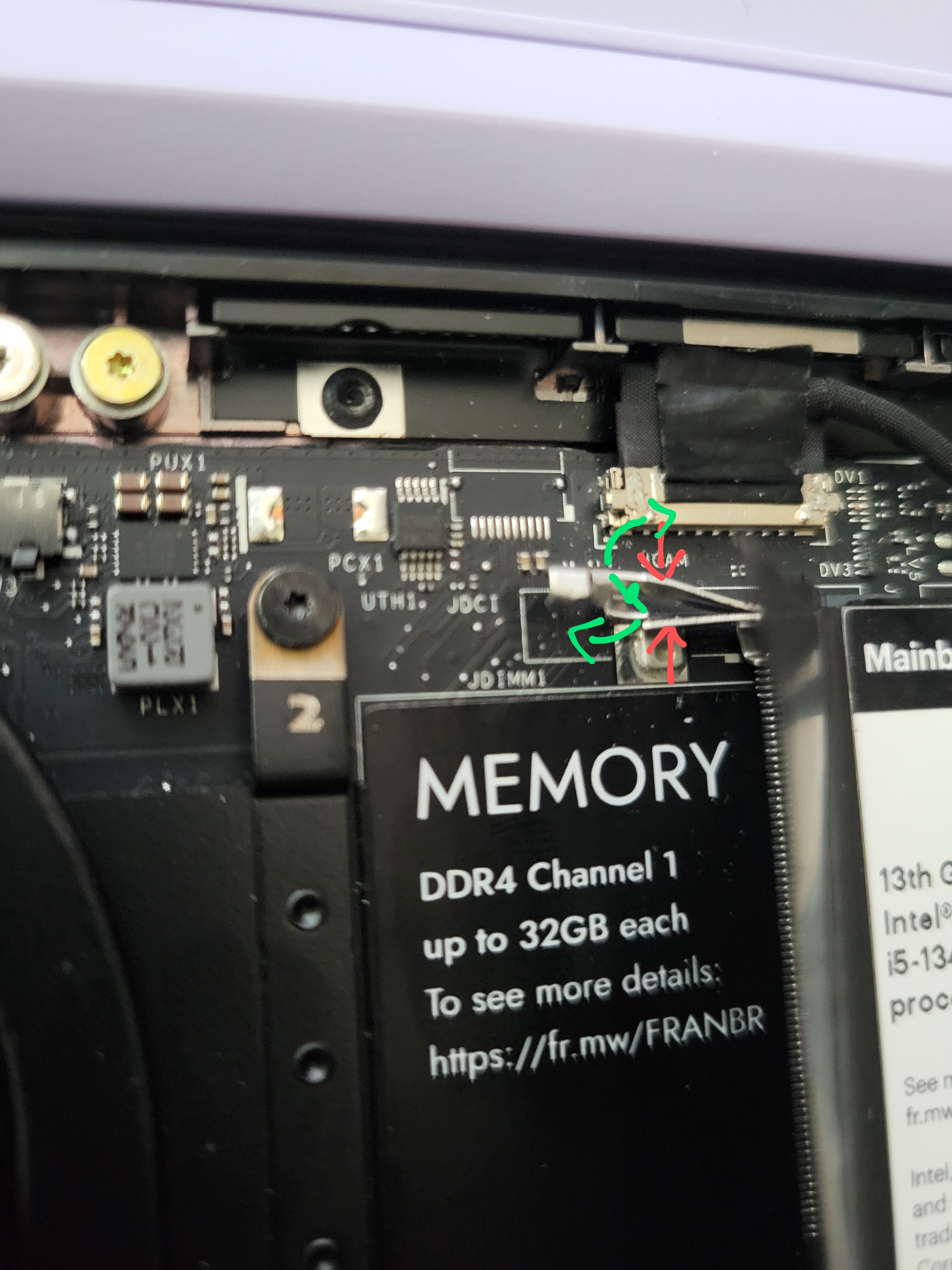Search
Why are the webcam/microphone switches red when the component is disabled and black when enabled (instead of the other way around)?


It makes more sense to me to have the switches appear as red when the device has the ability to record you. When color is used as an indicator for something, the general convention is that red is negative. Meaning that there is a greater possibility of something going wrong when a red indicator is being displayed. You could argue that "webcam is not working for some reason" is a negative, and that seeing the bright red indicator can bring your attention to the switch as a hint to how to fix the issue. I would argue against that by stating that having a webcam record you when you do not want it to is a much bigger potential negative than the webcam not recording when you do want it to.
Also:
- When a traditional video camera displays a red indicator light, that means the camera is recording.
- On the underside of the Framework 16, the expansion module latches are red when disengaged
The conversation around gaming on Linux sure has changed in the last few years. And these benchmark results prove it.

cross-posted from: https://lemmy.ndlug.org/post/1014937 > I recently spent some time with the Framework 13 laptop, evaluating it with the new Intel Core Ultra 7 processor and the AMD Ryzen 7 7480U. It felt like the perfect opportunity to test how a handful of games ran on Windows 11 and Fedora 40. I was genuinely surprised by the results!
...
> The Framework 13 is perfectly capable of gaming even with its integrated graphics, provided you’re willing to compromise by lowering the resolution and quality presets for more demanding games. (It’s also a testament to how far AMD’s APUs have come in the past decade.)
Summary of results:
- Shadow of the Tomb Raider: Linux wins
- Total War: Warhammer III: Windows wins
- Cyberpunk 2077: Linux wins
- Forza Horizon 5: Windows wins
> These results are an interesting slice of the Linux vs Windows gaming picture, but certainly not representative of the entire landscape. A few shorts years ago, however, I never would have dreamed I’d be writing an article where even two games on Linux are outperforming their Windows counterparts.
Installation question - Storage Expansion Card required?
Hi, I was thinking of getting a Framework 13 and putting Linux on it.
So I was looking at the Ubuntu installation instructions and it says a "Storage Expansion Card" is required to install. I click "view" to see what that is, and the item page says it's a 250GB Type. The URL provided goes to a dead link, but I think that means a "250GB (2nd Gen) Storage Expansion Card" for $45 on the configuration page. I've installed Ubuntu before, but I just used a plain USB stick, and the instructions aren't clear on whether that's enough or whether I need to use their specific drive for some reason.
So my question is: when I'm configuring a Framework 13, do I need to add a 250GB expansion card, or can I just use a USB stick that I already have (to install Ubuntu)? Thanks.
Screen randomly goes black & then requires login on Fedora.
I have not been able to notice a pattern as to why/when this happens. But after the black screen for a few seconds, it comes back to the login page.
I've updated the bios to the newest version with no success, would love some assistance at least debugging this. This is my relevant system information:
Framework laptop 16 won't boot at all after failed Linux Mint install


I assembled my new Framework laptop 16 yesterday and tested it out with a live Linux Mint environment.
Today I tried to install Linux Mint to a storage expansion card. During the instillation, I had to create a secure boot password for the codecs. When partitioning, I made a 32GB Swap and had the rest of the storage as root. During the instillation, there was a fatal error. I tried unmounting the partitions on the card to create a new table to try again (using fdisk). This also gave an error, so I decided to reboot.
When rebooting, the error shown in the image was displayed and then the computer is powered off. Trying to turn it on without the live USB inserted goes to bios. I tried re imaging the USB, but the Framework still displays the same error. I tried disabling secure boot; same result. I tried factory resetting secure boot; same result. I tried booting without the expansion card; same result.
Transcription:
Failed to open \EFI\BOOT\mmx64.efi - Not Found Failed to load image ###: Not Found Failed to start MokManager: Not Found Something has gone seriously wrong: Import_mok_state() failed: Not Found
The "#"s are completely solid (or possibly checked) characters.
I tried creating a debian USB, but using that gave the same error.
I'm unsure what I should do. Any help would be great. Thank you in advance!
Solution: Go into the BIOS with the USB inserted and locate the boot from file option, then navigate the usb to find the grub efi file and use it to boot.
Coreboot Progress - Update on the AMD board
Saw this a bit ago but didn't think to post about it
To be clear, this doesn't mean coreboot is available now and what is working for devs includes quite a few binary blobs. It's still progress though and good to see.
It's been 5 months but you did ask me to inform you of anything happening @[email protected]
Another link from that article shares more info: https://www.phoronix.com/news/Framework-13-AMD-Coreboot-WIP
More info tends to be posted here: https://community.frame.work/t/responded-coreboot-on-the-framework-laptop/791/428
Introducing the new Framework Laptop 13 with Intel Core Ultra Series 1 processors
Today we’re excited to announce the newest version of Framework Laptop 13 with the latest Intel® Core™ Ultra Series 1 processors, an optional 13.5” 2880x1920 120 Hz display on both Intel and AMD systems, a new webcam with 9.2MP image sensor, and configurations designed for businesses and

That 2.8K screen looks interesting, I wonder if it works with 2x scaling, and not fractional like the previous Laptop 13 screens.
Okay it does seem to work with 2x scaling! That'd make my experience so much better since a lotta Linux but also Windows apps are still blurry.
Here's all the announcements from the Discord server: > # Introducing the new Framework Laptop 13 with Intel Core Ultra Series 1 processors > > Today we’re excited to announce the newest version of Framework Laptop 13 with the latest Intel® Core™ Ultra Series 1 processors, an optional 13.5” 2880x1920 120 Hz display on both Intel and AMD systems, a new webcam with 9.2MP image sensor, and configurations designed for businesses and professionals with a 3-year warranty. Pre-orders are open now, with shipments starting this August. These are available in all 14 countries we’re currently in, and we’ll be launching in Sweden, Finland, and Denmark this June. We’ve also permanently reduced the prices of our Framework Laptop 13 (AMD Ryzen 7040 Series) systems, making them more accessible than ever. > > We designed Framework Laptop 13 to last, and we’re eager to make it better each year. We’ve upgraded nearly every part since first shipping in 2021, and we read through press reviews and feedback constantly to find ways to improve it further. Our focus this year is on refining the end-to-end experience for both current and new customers, making this the ideal laptop for Linux in addition to Windows, and enabling businesses to enter the world of repairable, customizable computing. We’ve also revamped our software pipeline, with new firmware and driver releases now landing regularly for each product. > > This is our fourth Framework Laptop 13 iteration with Intel processors, and we continue to optimize performance further each time. With Intel Core Ultra Series 1, Intel delivered major improvements in efficiency and battery life, especially on use cases like video playback. With a new graphics architecture, up to 6 Performance cores and 8 Efficient cores, and support for up to a massive 96 GB of DDR5 memory, the new generation drives productivity performance and a huge leap in gaming capability. In integrating this processor, we’ve redesigned our thermal system and tuned fan control algorithms to keep the system cooler while reducing noise. > [image] > The new 2.8k display option with 2880x1920 resolution at 256 PPI makes pixels invisible from a normal viewing distance, resulting in incredibly sharp text and graphics. Even better, that resolution allows for a streamlined experience in Linux through 2:1 display scaling. The 120 Hz refresh rate with variable refresh rate support, 500 nit brightness, 1500:1 contrast, and anti-glare matte surface make this an all-around excellent panel across a range of use cases. There is one oddity with this otherwise ideal display though, which is that the corners are rounded (the top corners by 3mm and bottom corners by 1mm). This is because we repurposed and customized a panel that was originally designed for another company. We’ll share more on how and why we did this in an upcoming technical deep dive blog post. The 2.8k display is a configuration option on DIY Edition, and you can also pick it up in the Marketplace to upgrade any existing Framework Laptop 13. > > > Like the new display, we developed the new webcam with a focus on improving real world usage. Instead of running the new Omnivision 9.2MP image sensor at its native resolution, we use a mode that groups each set of four subpixels together into large, high-sensitivity pixels, much like modern smartphone cameras do. This means we get amazing 1080p performance, especially in low-light conditions. We’ve also moved to lower-noise microphones for better audio clarity. > > For those of you who prefer AMD processors, we’re introducing new configurations of Framework Laptop 13 DIY Edition with AMD Ryzen 7040 Series processors that use the new 2.8k display and webcam along with our high-capacity 61Wh battery. We’ve also lowered the prices of our existing Ryzen 7040 Series configurations and our remaining inventory of 13th Gen Intel Core systems to make Framework Laptop 13 more affordable, with prices now starting at $949 USD for pre-built systems and $799 USD for DIY Edition. > [image] > We’re introducing new customization options alongside all of the system improvements. The SD Expansion Card that we’ve been sharing regular updates on is now available for pre-order, as are four new colors of USB-C Expansion Cards. We have one last bit of good news for Linux users too: you can now configure an English International keyboard with a “super” key instead of the logo from an OS you aren’t using. > > The single biggest surprise we’ve had since starting Framework is how quickly IT Managers came to us requesting longer-lasting, repairable computers for the businesses they support. There are now thousands of businesses switching fully to Framework Laptops. With this generation, we’re expanding our Framework for Business program further, with a set of Framework Laptop 13 configurations with a three year extended limited warranty and Windows 11 Pro with Autopilot support enabled out of the box. Interested businesses and professionals can order directly through our site or reach out to our Framework for Business team to get set up. > > Framework Laptop 13 with Intel Core Ultra Series 1, the new Mainboards, the 2.8k display, the new AMD Ryzen 7040 DIY Edition options, and the business-focused configurations are all pre-orderable today. As always, you can pick up any of the new modules in the Framework Marketplace to upgrade and extend the life of the Framework Laptop you already own. There are a number of competing visions for what the future of computing should be. Ours is one that is grounded in the belief that when we make a computer, it isn’t ours. It’s yours. We can’t wait to build this future with you.
Batch 13 arrived today!
Video
Click to view this content.
I'm ridiculously excited. After being held up in customs for a few days, my FW16 DIY Edition (no GPU) has finally arrived. Unfortunately, I've got the rest of the workday to finish before I can get started.
For "vitamins", I grabbed a 1TB SK Hynix P31 Gold m.2 2280 (still deciding what 2230 to get) and 32GB (2x16GB) of G.Skill Ripjaws DDR5 CL40@5600. I haven't had anything so modern in decades and am incredibly excited to see what fun I can get up to with so much RAM.
First order of business, after doing hardware tests to ensure that nothing needs an RMA, and updating any firmware, is to install my NixOS base system and get it setup as a QEMU/KVM hypervisor so that the real fun of trying out the list of recommended and esoteric distros that the Linux community suggested can start. Once I get bored of that, it'll be time to start designing the parts to transform the machine into a hardware hacking/tinkering cyberdeck.
What are you folks doing or planning to do with yours?
What if you only needed one laptop in your lifetime and could just update parts? This company, Framework, is making that happen.
What if you only needed one laptop in your lifetime and could just update parts? This company, Framework, is making that happen. @framework
As much as I love the idea of the laptop, and as much as I want one, I just can't seem to justify it over my current Lenovo T480. Other than a faster/newer processor, I'm not sure that I'd
As much as I love the idea of the @framework laptop, and as much as I want one, I just can't seem to justify it over my current Lenovo T480. Other than a faster/newer processor, I'm not sure that I'd truly get any benefit at this point in time. :sadness:
Seventh update on Framework Laptop 16 shipment timing (Framework email)
The first Framework Laptop 16’s are now in customers’ hands, with more Batch 1 units in transit to those who have received shipment notices. Both our factory and our fulfillment warehouse are now on Lunar New Year holiday, so the next set of units will ship and production will resume on February 15th in Taiwan. That will include the remaining Batch 1 orders along with the first Batch 2 systems. We’ll remain in continuous production from there, with most of our total factory capacity allocated to Framework Laptop 16 manufacturing.
The various modules that make up the range of Framework Laptop 16 configurations are also in ongoing production at our module suppliers. Our keyboard vendor ran into an unexpected component shortage on the RGB Macropad though that delayed the start of production on it. We expedited the missing component from a US distributor to avoid further delays in their China-based supply chain and it arrived just before the keyboard factory shut down for the holiday. Production of RGB Macropad will begin directly when the factory re-opens on February 19th (the New Year holiday in China is longer), after which modules will ship to our factory in Taiwan to be packaged and then to our warehouse to ship as part of laptop orders.
One other update we’d like to share is the deeper research we’ve done on feedback a few press reviewers had on keyboard deflection. We performed additional measurements on multiple units and found that there is some unit to unit variation, but that there is a greater range across the span of a keyboard in areas that could deflect more or less depending on the support structure below it. The target we’ve set is under 0.6mm of deflection when pressed with 400 grams of force, which puts the keyboard on par with the behavior on Framework Laptop 13. You can see a measurement below on one system with the keyboard aligned to the left, with some keys exceeding the 0.6mm limit:
!Framework Laptop 16 key deflection
The improvement on this that we’re currently testing is a set of five additional rubber pads in the locations marked in red in the image below. Our initial testing shows that with these in place, regardless of keyboard position, deflection is below the 0.6mm limit with 400 grams of force. Once we can validate that this is the best solution, we’ll roll it into production and ship rubber pad kits to those with existing Framework Laptop 16 units who are interested in receiving it. We’ll share a request form when this is ready.
Framework 這種模組化的筆電還滿有趣的,可以裝 Linux,最重要的是可以運來台灣。而且,有 fedi 帳號喔!
Framework 這種模組化的筆電還滿有趣的,可以裝 Linux,最重要的是可以運來台灣。而且,有 fedi 帳號喔! @[email protected] @[email protected]
How would you go about getting blobless WiFi on a Framework laptop?
My goal is a blobless Linux Framework laptop, but AFAIK there are no open source drivers for the included AMD RZ616 WiFi card. What would you do, replace that it a different M.2 card? Do any blobless ones exist? Any recommendations?
(https://lemmy.ml/c/framework) Has anyone here got ideas about how to deal with a false delivery notice from FedEx?
@framework Has anyone here got ideas about how to deal with a false delivery notice from FedEx?
No response yet from Framework via the support link in the order confirmation e-mail.
\#fedex have form for this. Someone (driver?) 'signs' for the package, which never arrives. Customer kicks up a stink, then FedEx sometimes find it down the back of a sofa 2 days later.
This seems very, very dodgy to me!
Is my understanding correct that there are no (https://lemmy.ml/c/framework) laptops in 16x9 (or 16x10) aspect ratios available right now? eg the pre-order for next quarter delivery is the
Is my understanding correct that there are no @framework laptops in 16x9 (or 16x10) aspect ratios available right now? eg the pre-order for next quarter delivery is the only option?
It is moderately likely I will need a laptop before that time window and dont want to miss the opportunity to get a framework (but the 3:2\* aspect ratio... isn't for me).
\*[edited aspect ratio to correct one]
My experience with the FW 13 AMD
Last Wednesday, the parcel arrived, one day prior to the expected delivery date. I wanted to show my girlfriend how to expand memory and storage on a computer, so we did the whole process together. Despite being one of the less tech-savvy people I know, she assembled it with minor assistance from me in about 10 minutes. And it was ready to be powered on. The laptop took about one horribly long minute to initialize the 32GB of RAM during the first boot but now it boots in around 15 seconds.
I went against Framework's recommendation and installed EndeavourOS, a distro I'm familiar with and love. After disabling secure boot, I installed it without any issues, and the experience has been seamless to this day. One important tip I want to share is that you need to specify your region to access the 5GHz WiFi bands, as described here. So no worries if you like arch, there shouldn't be any problems!
Before receiving my unit, I had concerns about the battery's ability to last through my long university days, and I considered purchasing the larger 60Wh battery. I've read somewhere that some Linux installations drain the battery more than Windows, especially during sleep mode. Although, I can't speak for Windows, I have not had any problems with idle drain whatsoever. -Even without the official support of my distro.
Imho the battery life is insane! Last Thursday, I started with 85% and the laptop lasted around 10h before I plugged it in at 6%. Admittedly, I took some breaks, but I estimate the SOT on that day to be around 8-9 hours. Truly impressive!
My specs: AMD 7640 | 32GB Kingston Fury 5600MT/s CL40 | 1TB Lexar NM790 SSD
New (https://twit.social/tags/build) from Elevated Systems
New #build from Elevated Systems
This time a custom #diy @frameworkcomputer Desktop Mini #PC enclosure with Dedicated Graphics!
Elevated Systems upgrades his (https://fosstodon.org/@frameworkcomputer)
Elevated Systems upgrades his @frameworkcomputer
12th Intel mobo assembly to the latest AMD, new bigger battery and wifi card
65 watts will be fine without the dGPU module. If anything, the CPU will be limited to a slightly lower wattage (see here). EDIT: this seems to be a bug.
Thats exactly what i was looking for. I found the thread where this was being prototyped but could find the repo.
The DongleHider+ looks pretty good, I haven't made/used one though.
That is indeed the case :) Imho this is superior to bottom intakes, because with those your laptop will basically vacuum up any dust that is already on the table/bed/surface you put it on.
So basically you just wipe it off from time to time. After a few years of use you can also consider opening it up, disconnecting the battery, holding the fan blades in place to prevent them from spinning and then use a vacuum or pressured air to remove any internal buildup.
EDIT: looks like it might be a top AND bottom intake actually. If there are slits on the bottom of the laptop then it is.

I'm not really against it if there is a demand and people want to buy/sell/trade here. If buy/sell/trade gets too much we could restrict it to a sticky thread.
It might be easier for people to find buyers/sellers on the framework forum category that @[email protected] pointed out though.
@[email protected], what do you think about buy/sell/trade posts in this community? Would that be ok, or should people find a different place for that
This review has some errors:
- The displayport adapter uses USB-C DP Alt mode. Therefor it uses the displayport version the CPU supports. The 2nd gen in the framework page means its the second version of the adapter.
- The power setting use is clearly incorrect, all framework latops support up to 60W boost. At 1:15, other version of the framework laptop are around 60 and other laptop with the 155h also around 60w. This clearly impacted all there test.
EDIT* Here is another review that has the max wattage around 60
@eyecreate hmm. Asked official Framework forum?
@eyecreate looks to have slipped off the pin on right. Does it not push up back over it?
@eyecreate looks to have slipped of the pin on right. Does it not push up back over it?
You're right, I wasn't up to date on LPDDR5 vs LPDDR5X as far as speed goes.
But it still looks like Ryzen AI 300 won't support SODIMM at all.
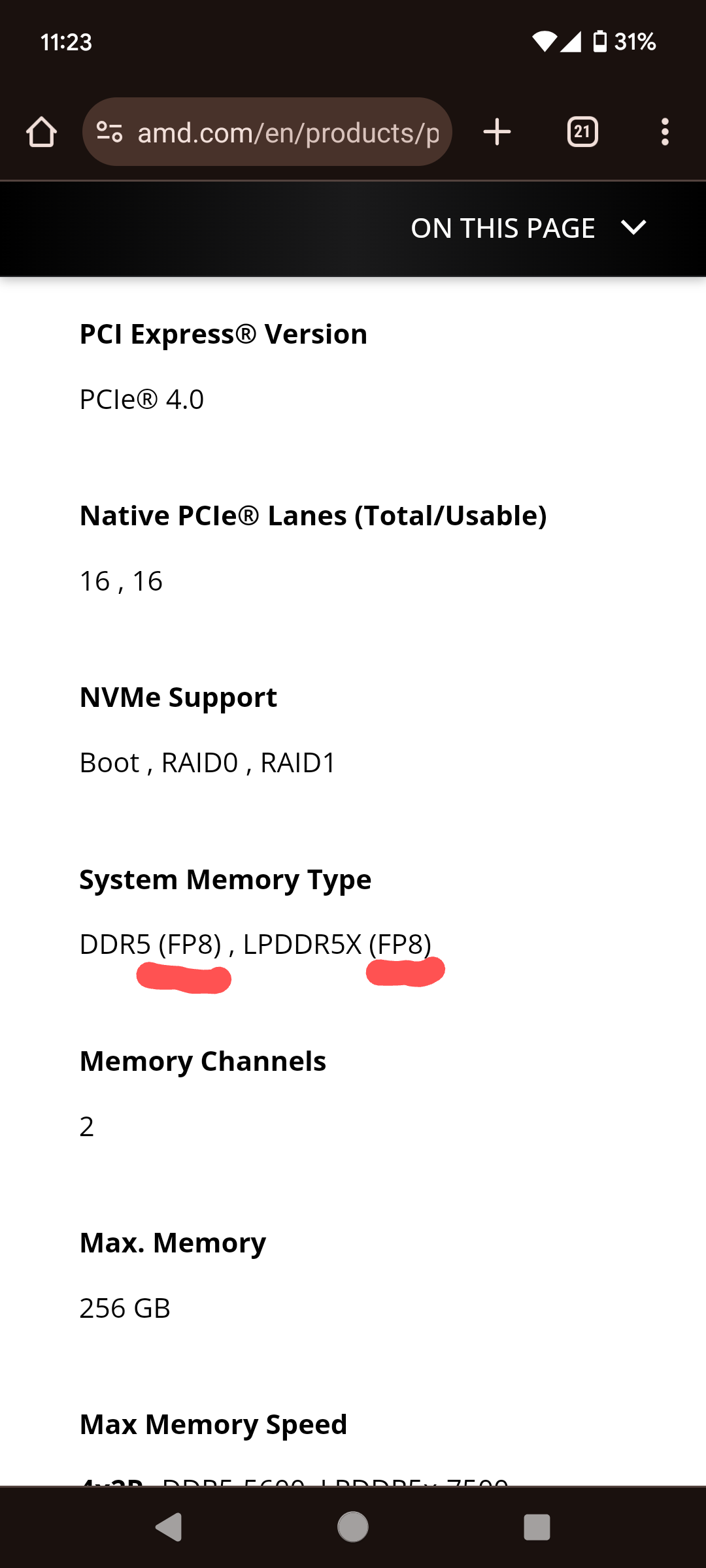
Isn't FP8 a type of socket? I'm not totally up to date on this stuff but that's my understanding.
Also, I'm pretty confident that LPDDR5 isn't faster than DDR5. The numbers aren't comparable and you'd need to halve the LPDDR5 numbers to get the DDR5 equivalent. Otherwise they'd put LPDDR5 in desktops.
Some expansion cards use more power in certain slots.

@FireTower @otter I have 2 USB-A adaptors, because I use an external CD drive with additional USB-A cable to deliver power. Same for the external DVD drive.
I also have a 2nd (spare) USB-C in my bag if I need it, or in case one gets damaged.
@FireTower "note taking in class" isn't going to tax even the entry level machine. Goes double of you use #linux. You can always upgrade later if needs change.
This is the best summary I could come up with:
You can transform it from a sleek work laptop to a decent gaming machine in two minutes flat, one which charges with the world’s first 180W USB-C power adapter.
The product gave me multiple Blue Screens of Death, glitched, felt flimsy in places, and ran hotter and louder than its performance would suggest.
I’m happy to say I’ve only seen the computer fail once during that entire month — an “It looks like Windows didn’t load correctly” error I haven’t been able to reproduce.
We even figured out my mystery issue where the excellent 2560 x 1600 screen would suddenly seem to wash out — that’s due to AMD’s Vari-Bright setting, which attempts to save battery when the integrated GPU is in command.
Despite this replacement coming with a slightly weaker 7840HS, I’ve measured 100.8°C at peak while playing a game — and as high as 92.5°C one day when I was just writing a story in a web browser.
After a month, I’ve decided I could live with the lid flex and the uneven surfaces created by Framework’s modular spacers and touchpad.
The original article contains 931 words, the summary contains 183 words. Saved 80%. I'm a bot and I'm open source!
This is the closest as I can get. I suppose the people at framework will happily provide you the details.
https://frame.work/be/en/blog/framework-laptop-16-deep-dive---display
I don't know if this explanation will help because words. Using the photo plane as reference:
Two tools, a flat head screw driver wider than the vertical gap where the hook is, and a needle nose pliers. The screwdriver is going to be used to try to rotate the hook to the bottom left to clear the horizontal metal band, while squeezing the two bars midway to help bring the hook tip past the horizontal bar