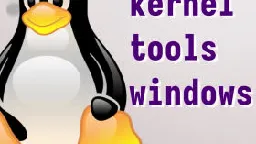I manage the server. I post on my PeerTube at https://tinkerbetter.tube/c/veronicaexplains/.
Has the internet told you Linux' \
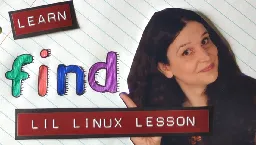
Has the internet told you Linux' "find" command is too scary to use? Well, they're wrong. Linux' "find" command - also found in lots of other *NIX systems - is a critical tool to learn.
In today's Lil' Linux Lesson, I'll be demystifying the "find" command, and covering how it works with the "-exec" option, which I promise will make your life easier as a sysadmin, Linux user, or just any nerd who likes to play with the terminal.
Lastly, this video wouldn't be possible without my monthly sustaining supporters on Patreon and Ko-Fi. Members get a bunch of cool perks- if my unsponsored videos help you, I appreciate your consideration!
https://patreon.com/VeronicaExplains https://ko-fi.com/VeronicaExplains
0:00 I say "greetings" and tell you why the find command is important 1:24 Basic use of find, both GNU and BSD variants! 2:46 Performing magic in the terminal with find -exec 4:56 Some other parameters for find: -iname, -type, -user, -group, -perm, -size 6:53 Why does find -exec end with a plus?
A new iPod has entered my life, and I'm excited to start using it with Rhythmbox. But first, I need to clean it up and install this awesome DosLab solid state drive and new Atomic Purple front pane...

A new iPod has entered my life, and I'm excited to start using it with Rhythmbox. But first, I need to clean it up and install this awesome DosLab solid state drive and new Atomic Purple front panel.
Veronica Explains isn't funded by anyone other than you. Monthly supporters on Ko-Fi and Patreon get a weekly newsletter and other fun perks:
- https://ko-fi.com/VeronicaExplains
- https://patreon.com/VeronicaExplains
- https://vkc.sh/support
Links referenced in the video (no affiliate links):
- Free Geek Twin Cities (where I got the iPod): https://www.freegeektwincities.org/
- Elite Obsolete (where I got much of the supplies): https://eoe.works/
- Elite Obsolete's 4th gen logic board: https://eoe.works/collections/ipod-monochrome-4th-generation-parts/products/tarkan-iflash-ata1-sd-card-ide-44-pin-adapter-for-apple-ipod-classic-3rd-4th-monochrome-photo-brand-new?variant=39264123322505
- Screen on Amazon: https://www.amazon.com/gp/product/B00ENE6MY2/
- DosLab electronics (where I got the solid state ZIF replacement drive): https://doslabelectronics.com/shop
- iFixit's guides on this model iPod: https://www.ifixit.com/Device/iPod_5th_Generation_%28Video%29
Chapters: 0:00 I like iPods, maybe you should too 1:27 About this iPod and its future components 5:15 Separating the old iPod front panel from the back case 7:23 Removing the hard drive and front panel from the logic board 10:20 Replacing the broken iPod screen 11:43 Replacing the click wheel 13:54 New front panel! 15:57 Front panel is reassembled, now let's install a battery 17:10 Correctly installing the battery and headphone cable, Incorrectly installing the DosLab drive 18:29 First function test- no good! 19:31 Installing Rhythmbox on Fedora, trying the iPod, failing 20:48 Veronica. Her eyes uncovered! (I fixed the drive) 21:53 Trying (and failing) to initialize the iPod with Rhythmbox on Fedora 22:31 Initializing the iPod with a Windows machine 24:37 Administering the iPod with Rhythmbox on Fedora 26:50 Testing the iPod
Yes, there are many ways to install Linux on a Chromebook. In my humble opinion, this is the best way. Maybe you'll like it! In today's thrilling episode of Veronica Explains, I'll introduce you to...

Yes, there are many ways to install Linux on a Chromebook. In my humble opinion, this is the best way. Maybe you'll like it!
In today's thrilling episode of Veronica Explains, I'll introduce you to the Chrultrabook project, and the process of installing a more vanilla Coreboot on Chromebooks, overwriting the stock firmware, and to paraphrase the Coreboot docs, take the training wheels off of your Chromebook.
Then we'll install lots of Linuxes and a few other things!
Veronica Explains wouldn't be possible without your support. Monthly sustainers get extra perks like a weekly newsletter and a positive community. More perks being added regularly, so come check it out!
- https://patreon.com/VeronicaExplains
- https://ko-fi.com/VeronicaExplains
Links referenced in my video:
- Chrultrabook Docs: https://docs.chrultrabook.com
- Chrultrabook Forums: https://forum.chrultrabook.com
- MrChromebox script homepage: https://mrchromebox.tech
- Supported devices for this firmware: https://docs.chrultrabook.com/docs/firmware/supported-devices.html
- SuzyQable eBay listing which I found useful (not an affiliate link): https://www.ebay.com/itm/335130747039
- Debian Testing: https://www.debian.org/devel/debian-installer/
Chapters: 0:00 Why install Linux on a Chromebook? 1:34 Cautions, disclaimers, no warranty, YMMV, etc 2:46 My Linux Chromebook: a Thinkpad C13 Yoga 3:23 Introducing Chrultrabook and the MrChromebox scripts 4:36 Determining your Chromebook architecture with crosh 5:13 Putting your Chromebook in Developer Mode 6:17 ChromeOS' VT-2 terminal vs crosh 7:00 Choosing replacement Chromebook firmware: RW_LEGACY or UEFI Full ROM 8:43 Disabling write protect features on a Chromebook 9:58 Running the MrChromebox firmware utility script 13:20 Installing (almost) every Linux on my modified Chromebook (and a few other OSes) 15:42 The saga of installing Debian on my Chromebook 18:39 The Chrultrabook community: an awesome resource
#Linux #chromeos #chromebook
In today's ROM-er-iffic episode of Veronica Explains, I check out the Open Source Cartridge Reader, an incredible little open source device, which you can build yourself. You can dump your ROMs and...

In today's ROM-er-iffic episode of Veronica Explains, I check out the Open Source Cartridge Reader, an incredible little open source device, which you can build yourself. You can dump your ROMs and save states from a variety of popular vintage video game consoles.
Stores selling kits or preassembled OSCRs (not sponsored, no affiliate links):
- Where I got mine: https://cartreader.net
- Starshade: https://store.starshade.dev
- Bonzo's: https://bonzosretro.shop
- Save The Hero (currently selling an older revision, could be a good deal): https://savethehero.builders
Links you can use to learn more and build one yourself:
- Sanni's GitHub: https://github.com/sanni/cartreader
- Project wiki (yes, it's pronounced "Oscar"): https://github.com/sanni/cartreader/wiki
- A bit about savegame conversion utilities: https://github.com/sanni/cartreader/wiki/Savegame-Conversion
- @ThisDoesNotCompute did an awesome video a while back about replacing batteries in your cartridge games: https://www.youtube.com/watch?v=N7I-oLD6Iyg
And lastly:
- My Patreon: https://patreon.com/VeronicaExplains
- My Ko-Fi: https://ko-fi.com/VeronicaExplains
- My PeerTube instance (watch ad free): https://tinkerbetter.tube
Chapters: 0:00 I say greetings and talk about OSCR 2:07 How do ROM cartridges work anyway? 5:46 What is ROM dumping? 7:01 (Finally) introducing the Sanni Open Source Cartridge Reader 9:26 DISCLAIMER: I am not a lawyer 10:03 Setting up your SD card for OSCR 11:58 Let's dump a Sonic ROM with the OSCR! 13:47 Ripping Metroid 15:01 Backing up and restoring save files with OSCR 17:29 How to get an OSCR 18:32 OSCR's quirks 19:44 Conclusion
Welcome to another Mint-tastic episode of Veronica Explains! Today, I'm talking about Linux Mint, and Linux Mint Debian Edition, or LMDE. I used both Linux Mint versions for the last few weeks on m...

Welcome to another Mint-tastic episode of Veronica Explains!
Today, I'm talking about Linux Mint, and Linux Mint Debian Edition, or LMDE. I used both Linux Mint versions for the last few weeks on my everyday laptop. Both are great, for sure. So why is LMDE positioned as an "alternative" to the Ubuntu-based "flagship" edition in the first place?
Let's talk about how these two distros work, and I'll share my thoughts.
Links you might like (not affiliate links or anything like that, I just think they're neat):
- Linux Mint in general: https://linuxmint.com
- Linux Mint talking about their stance on snaps specifically: https://linuxmint-user-guide.readthedocs.io/en/latest/snap.html
- Linux Mint introducing the Cinnamon desktop project way back when: https://blog.linuxmint.com/?p=1910
- @LonSeidman talking about PeerTube on YouTube: https://www.youtube.com/watch?v=8rbA4Se4-z8
- Lon.tv's same video, but over on PeerTube: https://peertube.lon.tv/w/9BrrK2kR7jFdtLwTdUtqEf
- The 6502 shirt from @TaylorAmyShow (what I'm wearing): https://thetaylorandamyshow.myspreadshop.com/6502?idea=64c2a5659515e23cf872c9e7
- My own PeerTube (another place to watch these videos): https://tinkerbetter.tube
And lastly, my self promotion, which pays the bills for Veronica Explains:
- Patreon: https://patreon.com/VeronicaExplains
- Ko-Fi: https://ko-fi.com/VeronicaExplains
Chapters: 0:00 I say "greetings" and introduce today's Minty Madness 1:20 What's LMDE about, anyway? 3:51 Why make a Linux Mint Debian Edition in the first place? 4:56 Mint vs LMDE- head to head 8:25 Veronica "games" 9:19 I just think LMDE is neat 15:45 What I'm watching- Lon.tv talking about PeerTube!
#linux #linuxmint #debian
OpenSSH's ssh-keygen command just got a great upgrade. In today's episode, I cover how Ed25519 keys are now the default, and how it probably doesn't impact your workflow. I'll briefly cover how the whole thing works, in an under 10 minute video. As per the custom in these parts, there's a few vintag...

OpenSSH's ssh-keygen command just got a great upgrade.
In today's episode, I cover how Ed25519 keys are now the default, and how it probably doesn't impact your workflow. I'll briefly cover how the whole thing works, in an under 10 minute video. As per the custom in these parts, there's a few vintage computing goodies peppered throughout the episode.
🫶 Support (how this channel makes money) 🫶
This episode of Veronica Explains isn't sponsored by anyone other than you. Your support makes this show possible, and I appreciate your consideration. Supporters at the $2/mo level get a weekly newsletter from me.
https://patreon.com/VeronicaExplains https://ko-fi.com/VeronicaExplains
You can also buy nerdy shirts from my web store (it's not sponsorship, I literally host and maintain the web store myself, and my family designs the merch): https://vkc.sh/merch.
🤩 What I'm Watching! 🤩
Macintosh Librarian put out a great video about a Power Computing Macintosh clone recently that really caught my eye. I find the history of Apple, and Apple-adjacent technology fascinating, and if that's something you're into as well, Macintosh Librarian is worth your attention.
Her recent video: https://www.youtube.com/watch?v=FK-BkdnEF-8 Her channel (which you should subscribe to): https://youtube.com/MacintoshLibrarian
🖥️ Commands used during the making of this video 🖥️
ssh-keygen by itself: creates a default key in the default location (usually the .ssh folder inside the home directory).
With options, it gets more features. The -t option specifies the key type:
-- ssh-keygen -t rsa generates an rsa key
-- ssh-keygen -t ed25519 generates an ed25519 key
You'll see me combine this with the -f option to specify the output file(s). So ssh-keygen -f .ssh/testkeylmde -t ed25519 would create a key pair in the .ssh folder with the filename "testkeylmde" (and "testkeylmde.pub" for the public file).
You can then use ssh-copy-id to transfer and set up the public keyfile on a server, so that your private key will work with it:
ssh-copy-id -i [path-to-public-key] [user][at][server]
As I mentioned a few times, I have a more thorough OpenSSH video: https://www.youtube.com/watch?v=3FKsdbjzBcc
And for further reading about cryptography in general, here's some Wikipedia I referenced in the video:
- RSA: https://en.wikipedia.org/wiki/RSA_(cryptosystem)
- Curve25519 (where ed25519 gets its mathy bits from): https://en.wikipedia.org/wiki/Curve25519
- The Twisted Edwards curve: https://en.wikipedia.org/wiki/Twisted_Edwards_curve
- EdDSA (the section on Ed25519): https://en.wikipedia.org/wiki/EdDSA#Ed25519
📖 Chapters 📖 0:00 News about OpenSSH! 1:48 The basics of OpenSSH and ssh-keygen 4:27 How does this change impact you? 7:34 Now's a good time to prune your keys 9:04 What I'm Watching: Macintosh Librarian
Ever want to eject a flash drive but you can't because the device claims that it's "busy"? In today's Lil' Linux Lesson, we dive into the fuser command! The fuser command is one of those Linux utilities that you don't realize you need, but once you learn it, you'll find you're using it all of the ti...
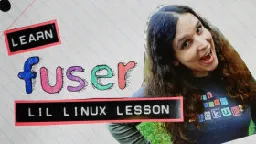
Ever want to eject a flash drive but you can't because the device claims that it's "busy"?
In today's Lil' Linux Lesson, we dive into the fuser command! The fuser command is one of those Linux utilities that you don't realize you need, but once you learn it, you'll find you're using it all of the time.
My channel's not sponsored by anyone other than you. To help me keep it that way, please support if you can. Thank you so much!
🖖 Support the channel: https://patreon.com/VeronicaExplains ☕ ...or via Ko-Fi: https://ko-fi.com/VeronicaExplains 👕 ...or buy a shirt from my website: https://vkc.sh/merch
📑 Common UNIX Specification: https://pubs.opengroup.org/onlinepubs/009639599/toc.pdf 📺 The recent @LearnLinuxTV video on the lsof command: https://www.youtube.com/watch?v=n9nZ1ellaV0
Chapters and such: 0:00 What is the fuser command? 1:07 Examples of the fuser command 1:46 Basic usage of fuser in Linux 2:58 Using the info from the fuser command 4:15 Working with mount points or block devices with fuser 4:51 Working with TCP ports with fuser 5:46 Learning more about fuser (and about Linux) 6:20 "What I'm Watching": LearnLinuxTV's lsof video
You asked for it, you got it. Here's what I think of Red Hat. Sorry this video took a bit longer than I'd like, since I'm working on finishing my basement (future recording space) at the moment. Anyway, I'm not planning on dwelling much on Red Hat beyond this- my plan is to move forward with communi...

You asked for it, you got it. Here's what I think of Red Hat.
Sorry this video took a bit longer than I'd like, since I'm working on finishing my basement (future recording space) at the moment.
Anyway, I'm not planning on dwelling much on Red Hat beyond this- my plan is to move forward with community-driven distros in mind, and recommend those to customers in the months and years ahead. I hope Red Hat gets to a good place again. We'll see.
Supporters make this possible. Seriously, nobody's sponsoring this video except you!
- Patreon: https://patreon.com/VeronicaExplains
- Ko-Fi: https://ko-fi.com/VeronicaExplains
- Buy my shirt: https://vkc.sh/merch
Important Red Hat links referenced in today's video:
- Their June 21, 2023 blog: https://www.redhat.com/en/blog/furthering-evolution-centos-stream
- Red Hat doubles down on June 26, 2023: https://www.redhat.com/en/blog/red-hats-commitment-open-source-response-gitcentosorg-changes
- "Our origin story" page on their website: https://www.redhat.com/en/about/why-we-choose-open-source
- The "Appendix 1" PDF containing license details: https://www.redhat.com/licenses/Appendix_1_Global_English_20230309.pdf
- "Our Code is Open" marketing video: https://www.youtube.com/watch?v=Pj_tLugpz8g
- Guide for CentOS project code: https://developers.redhat.com/blog/2021/02/03/a-guide-for-using-centos-project-code
- Embracing CentOS: https://www.redhat.com/en/about/press-releases/red-hat-and-centos-join-forces
- Extending CentOS: https://www.redhat.com/en/blog/transforming-development-experience-within-centos
- Extinguishing CentOS: https://blog.centos.org/2020/12/future-is-centos-stream/
- CentOS Stream website: https://centos.org/centos-stream
- Red Hat saying CentOS Stream is not for production: https://www.redhat.com/en/resources/centos-stream-checklist
- IBM Q1 2023 results: https://newsroom.ibm.com/2023-04-19-IBM-RELEASES-FIRST-QUARTER-RESULTS
Other important links referenced in the video:
- Rocky's plan: https://rockylinux.org/news/keeping-open-source-open/
- Debian's "who we are" page: https://www.debian.org/intro/people
- Debian's "who can contribute" page: https://www.debian.org/intro/help
- LWN.net's Kernel 6.1 stats page: https://lwn.net/Articles/915435/
#linux #opensource #redhat
Chapters: 0:00 Brought to you by corporate greed 1:02 #YARDE (Yet Another RHEL Drama Explanation) 3:08 Scars from CentOS 5:08 So what's next? 6:48 Why am I going all in on Debian? 8:11 The "culture" is the culprit 9:43 What about Pop!_OS? 11:13 Don't tell me what to do, Veronica
My channel's not sponsored by anyone other than you. To help me keep it that way, please support if you can. Thank you so much! https://patreon.com/VeronicaExplains https://ko-fi.com/VeronicaExplains In today's very fun and very improvised video, I'm going to install GrapheneOS on a brand new Pixel ...

My channel's not sponsored by anyone other than you. To help me keep it that way, please support if you can. Thank you so much!
https://patreon.com/VeronicaExplains https://ko-fi.com/VeronicaExplains
---
In today's very fun and very improvised video, I'm going to install GrapheneOS on a brand new Pixel 7. I haven't changed an OS on an Android phone in years, so this will be exciting. And messy!
Resources (these are not affiliate links): 📖 Companion blog post: https://vkc.sh/how-i-use-a-smartphone/ 📱 GrapheneOS website: https://grapheneOS.org 🤖 F-Droid project: https://f-droid.org/ 🌃 AuroraOSS website I visited briefly, I hope it's legit: https://auroraoss.com/
I also reference two videos from other YouTubers: I have not watched these in their entirety and am merely providing these as information which you may want to consider (I am not endorsing any views here): Louis Rossmann video referenced: • Why I deleted Gra... Techlore video referenced: • GrapheneOS: Docum...
Chapters 'n' stuff: 0:00 This is not a GrapheneOS tutorial 0:51 What is GrapheneOS 2:47 Pixel 7 unboxing 3:51 Starting to install GrapheneOS but oops I need to update first 6:13 Actually installing GrapheneOS 11:46 Booting GrapheneOS for the first time 13:36 The great "app installation" saga of 2023 20:30 Should I use the Aurora Store, maybe? 23:30 Immediate conclusions about the initial install and configuration 25:03 Conclusions after a few weeks with GrapheneOS
*some restrictions apply, because of course they do. 😕 In today's episode of Veronica Explains, I talk about Minnesota's new right-to-repair law, the "Digital Fair Repair Act". Which is epic, yet sadly has some "interesting" carveouts. I also interview two awesome staff members at Free Geek Twin Ci...

*some restrictions apply, because of course they do. :/
In today's episode of Veronica Explains, I talk about Minnesota's new right-to-repair law, the "Digital Fair Repair Act". Which is epic, yet sadly has some "interesting" carveouts. I also interview two awesome staff members at Free Geek Twin Cities, one of my favorite places in all of the land!
Minnesotans will now get free manuals for most consumer electronics, thanks to this new law! And because most manufacturers will be expected to make the free manuals available online, that probably means everyone gets free manuals!
Links for you: ⚖️ The law: https://www.revisor.mn.gov/laws/2023/0/Session+Law/Chapter/57/ (it's Sec. 11. [325E.72], search for "Digital Fair Repair") 🔧 iFixit's read on it: https://www.ifixit.com/News/75965/ 💾 Free Geek Twin Cities: https://freegeektwincities.org 👕 Buy my shirt on my website: https://vkc.sh/merch
Chapters for you to peruse: 0:00 I'm no lawyer but I think it's an introduction 0:22 More repair manuals than ever before! 1:31 What exactly does the new Minnesota repair law say? 2:10 Of course there's carveouts 3:35 Interview with Free Geek Twin Cities about Right to Repair! 7:44 What's next for us in repairland?
Lastly, my channel wouldn't be possible without support from viewers like you. If you'd like to help me make more Veronica Explains, I would welcome you to become a channel member at Ko-Fi (https://ko-fi.com/VeronicaExplains) or Patreon (https://patreon.com/VeronicaExplains). I appreciate you for thinking about supporting me in my endeavor to explain Linux, vintage tech, and more.
#righttorepair #retrocomputing #minnesota
The "cd" command, "change directory", is a critical part of navigating in a Linux or UNIX based system. In today's Lil' Linux Lesson, we'll dive into the cd command, some intermediate usage bits, and then speculate about some POSIX reasons why certain choices were made. We'll span the gamut from beg...

The "cd" command, "change directory", is a critical part of navigating in a Linux or UNIX based system.
In today's Lil' Linux Lesson, we'll dive into the cd command, some intermediate usage bits, and then speculate about some POSIX reasons why certain choices were made. We'll span the gamut from beginner to advanced in one video. I hope you enjoy!
This video was not sponsored - if you want to help me do more videos like this one, please help support the channel!
Buy my shirt directly from my merch store: https://vkc.sh/merch Become a member and support the channel: https://support.linux.mom
Chapters and whatnot: 0:00 How well do YOU know the cd command? 0:14 What does the cd command actually do? 0:51 Basic usage of the cd command on Linux 2:01 Going up the directory tree with the cd command 2:34 Going to a previous directory with the cd command 2:51 Navigating back to the home directory using cd 3:05 Navigating to absolute paths with the cd command 3:31 Want to know more about the cd command? Use the man builtins page! 3:42 Why isn't there a manpage for cd?
I found a Bondi Blue iMac G3 lying in the street! In today's Mac-tastic episode of Veronica Explains, I try and get this trashed roadside iMac G3 from 1998 working again. I'll go through all of the steps I took, and we'll see if we can get this classic 90s computer working again. Huge shout-out to B...

I found a Bondi Blue iMac G3 lying in the street!
In today's Mac-tastic episode of Veronica Explains, I try and get this trashed roadside iMac G3 from 1998 working again. I'll go through all of the steps I took, and we'll see if we can get this classic 90s computer working again.
Huge shout-out to Bryce from Midnight Notion (@MidnightNotion on YouTube) for helping me find this beast!
Also, credit is owed to @ActionRetro and @MacintoshLibrarian from YouTube for having awesome 90s-friendly websites.
Oh, and if you want to help support the channel, please check out https://patreon.com/veronicaexplains. I'm not sponsored, so every bit does help. Thank you!
Chapters: 0:00 Let's go #MARCHintosh with this iMac G3 I found in the street! 0:34 Why does the iMac G3 matter? 1:50 How'd I find a Bondi Blue iMac lying in the street? 3:55 Getting the iMac cleaned up and checked 5:00 Inspecting and cleaning the iMac G3 logic board, removing the battery 7:10 Installing an SSD and reassembling the CD-ROM drive in the iMac G3 9:22 Final reassembly and initial testing of the iMac G3 10:25 Moment of truth- does the trashed iMac G3 actually boot up? 11:00 Partitioning and installing Mac OS 8.5.1 on the iMac G3 12:40 Getting the Bondi Blue iMac G3 on the modern internet! 15:02 Cleaning the crud out of the iMac I found in the street
Greetings! This week's "Word of the Week" is "Distro".
What is a distro? Why do Linux people keep talking about it? Is there a "best distro"? The answer to the last question is "no".
I had a discussion about this on my last livestream, which you can check out here: https://youtube.com/live/mt0MFQ_GUaM
You can also check it out in Podcast form (basically the same as the above link but as a Podcast) at https://vkc.sh.
Is Debian for you? Maybe! In today's Sidtastic episode of Veronica Explains, I dive into Debian, the 30-year-old ancestor of Ubuntu, Linux Mint, Pop!_OS, and so many other Linux distros. We'll also talk about why this Linux distribution so well loved after so long, and who could benefit from using i...

Is Debian for you? Maybe!
In today's Sidtastic episode of Veronica Explains, I dive into Debian, the 30-year-old ancestor of Ubuntu, Linux Mint, Pop!_OS, and so many other Linux distros. We'll also talk about why this Linux distribution so well loved after so long, and who could benefit from using it. Maybe even... you?
If you want to help me make more videos, please visit https://support.linux.mom. You can also buy my t-shirt at https://vkc.sh/merch. Either way helps support the channel! Thank you!
0:00 Is Debian old and boring? 0:41 Debian turns 30 this year... 1:25 How does Debian update? 3:21 Flathub is your friend! 4:09 Apt is power - pinning and backporting! 5:07 Sid, btw - Debian's unstable branch! 7:21 So... who is Debian for? 8:25 Ask Veronica - what distro do you use on web servers?
New on Veronica Explains - Word of the Week! This week, we'll be defining "backporting". Backporting is when an older software package receives an update from a newer version of the same software. Software developers frequently backport important fixes from new to old versions of their work- it's vi...

New on Veronica Explains - Word of the Week!
This week, we'll be defining "backporting".
Backporting is when an older software package receives an update from a newer version of the same software.
Software developers frequently backport important fixes from new to old versions of their work- it's vital to understand for any Linux sysadmin!
Oh, and if you want to help me make more videos, please check out https://support.linux.mom. Thank you!
#linux #sysadmin #homelab
My old Amiga 500 got a new case! I re-cased (is that a word?) my Amiga 500 with the brand new, very slick, blacker-than-black case from A1200.net. It was pretty easy, and this is an overview of how...

My old Amiga 500 got a new case!
I re-cased (is that a word?) my Amiga 500 with the brand new, very slick, blacker-than-black case from A1200.net. It was pretty easy, and this is an overview of how I installed it, and what I think of it. It's an ...
Mastodon is all the rage among the cool kids, and is growing in popularity among folks who've left Twitter. It's easily self-hostable, too, which is awesome! So, should you stand up your own server? I'm not recommending it to most folks, and this video explains why. TLDR- build communities and not s...

Mastodon is all the rage among the cool kids, and is growing in popularity among folks who've left Twitter.
It's easily self-hostable, too, which is awesome! So, should you stand up your own server? I'm not recommending it to most folks, and this video explains why. TLDR- build communities and not silos.
Links to support Veronica Explains: 🅿️ Patreon/memberships: https://support.linux.mom 👚 Get the shirt: https://vkc.sh/merch
0:00 I say "greetings" and tell you what Mastodon is 3:11 Should you spin up your own Mastodon server? 5:40 Why you might want to spin one up anyway 6:27 Mastodon is exciting, and we should use it responsibly
#mastodon #twitter #selfhosted
Support the channel: support.linux.mom Buy the shirt: vkc.sh/merch System76 has announced they're going to skip the 22.10 release of Pop!_OS. This is not the end of the world, and I'm planning on sticking with them on my main work machine. In to...

Support the channel: support.linux.mom Buy the shirt: vkc.sh/merch
System76 has announced they're going to skip the 22.10 release of Pop!_OS. This is not the end of the world, and I'm planning on sticking with them on my main work machine.
In to...
They probably are. 😃 We do this nasty thing in tech sometimes where we really rip into each other for our hardware and software choices. We "content creators" also have a bad habit of using very aggressive language to get attention. And I don't like it! Hrmph! In today's "opinion-piece" episode of ...

They probably are. :)
We do this nasty thing in tech sometimes where we really rip into each other for our hardware and software choices. We "content creators" also have a bad habit of using very aggressive language to get attention. And I don't like it! Hrmph!
In today's "opinion-piece" episode of Veronica Explains, I share my take on this phenomenon, and why I think it's not a great thing. Maybe I'll change your mind, and maybe I won't. That's how it works!
And big shoutout to @Gardiner Bryant | TLG for the voiceover at the beginning! Go check out his channel!
Links referenced in today's video:
📱 An article on Android Authority which outlines the various manufacturers and their update policies: https://www.androidauthority.com/phone-update-policies-1658633/ 🐧 Jay's awesome video about "The Year of the Linux Desktop": https://www.youtube.com/watch?v=8btw60KFnpw
Links to support Veronica Explains: 🅿️ Patreon: https://patreon.com/veronicaexplains 👚 Merch: https://vkc.sh/merch 🔴 "Trackball Person" shirt from the video: https://vkc.sh/product-tag/trackball-person/
Chapters: 00:00 Rated YT-14 for Opinions 01:36 "You haven't convinced me" 03:10 Linux Mom uses an iPad 05:44 Tribalism is Ridiculous 07:36 Ask Veronica ("user" vs "you ess are")
#linux #opinions #software
That's right! Now your Commodore 64 can surf the web! Well, kinda. In today's video, I go over two ways to get the venerable Commodore 64 online. The C64 is one of my favorite retro machines, and I hope you enjoy this trip down (a slightly modernized) memory lane. Here's a few links to the tools I r...

That's right! Now your Commodore 64 can surf the web! Well, kinda.
In today's video, I go over two ways to get the venerable Commodore 64 online. The C64 is one of my favorite retro machines, and I hope you enjoy this trip down (a slightly modernized) memory lane.
Here's a few links to the tools I referenced in today's video, and other things which might be helpful! ⚡ C64 PSU I use: https://www.c64psu.com 📶 Wi-Fi modem: https://retrorewind.ca/c64-wifi-modem 🟧 64nic+: http://www.go4retro.com/products/64nic/ 🖥️ CCGMS Download: https://commodore.software/downloads/download/59-ccgms/15582-ccgms-2021 📌 Particles BBS website: http://particles.org ℹ️ Helpful blog post on troubleshooting the 64nic+: https://color64.com/dialing-out-two-options-for-getting-your-commodore-online/ 🐸 Frogfind and 📰 68k.news - heavily optimized sites with retro computers in mind: http://frogfind.com and http://68k.news (courtesy of the fantastic @Action Retro) ⏩ My favorite Fastloader - the "Epyx Fastload Reloaded" from The Future Was 8-Bit: https://www.thefuturewas8bit.com/shop/commodore/eflr.html 🎮 Evan Amos' book, "The Game Console" (he took many great photos of game systems and put them into the public domain): https://nostarch.com/game-console-20 🚧 Items I 3d printed for this episode:
- Pi1541 case: https://www.thingiverse.com/thing:4611954
- 64nic+ case: https://www.thingiverse.com/thing:2909991
Commodore BASIC commands used during the making of this video:
LOAD"*",8 - load the first thing (or last opened file during current session) on the Commodore floppy drive
RUN - runs the program it just loaded
LOAD"$",8 - load the list of files from the Commodore floppy drive
LIST - actually list out the list-of-files loaded with the previous command
"Esoteric command" that renames the file: OPEN 1,8,15,"R:NETCONF.PRG= NETCONF.PRG":CLOSE 1
LOAD"SETMAC",8 - sets the mac address for your device in Contiki
LOAD"CONTIKI",8 - loads the CONTIKI program itself
If you'd like to help support the channel, the best way is to join the Patreon! https://patreon.com/veronicaexplains. And thank you!
Chapters:
00:00 Intro 01:03 What is a Commodore 64? 03:55 "Online" in the 1980s 06:25 Modern modem options for retro computers 07:15 The C64 Wi-Fi Modem from Retro Rewind! 13:47 Contiki and the 64nic+ 18:42 Credit to those keeping retro alive 19:48 Ask Veronica
#retro #retrocomputing #commodore