I'm Veronica! I'm the lady who does Veronica Explains! This is just the account that manages the channel, FYI. You should follow the channel below if you want to get updates when I post here!
Ever want to eject a flash drive but you can't because the device claims that it's "busy"? In today's Lil' Linux Lesson, we dive into the fuser command! The fuser command is one of those Linux utilities that you don't realize you need, but once you learn it, you'll find you're using it all of the ti...
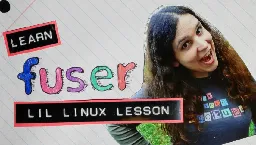
Ever want to eject a flash drive but you can't because the device claims that it's "busy"?
In today's Lil' Linux Lesson, we dive into the fuser command! The fuser command is one of those Linux utilities that you don't realize you need, but once you learn it, you'll find you're using it all of the time.
My channel's not sponsored by anyone other than you. To help me keep it that way, please support if you can. Thank you so much!
🖖 Support the channel: https://patreon.com/VeronicaExplains ☕ ...or via Ko-Fi: https://ko-fi.com/VeronicaExplains 👕 ...or buy a shirt from my website: https://vkc.sh/merch
📑 Common UNIX Specification: https://pubs.opengroup.org/onlinepubs/009639599/toc.pdf 📺 The recent @LearnLinuxTV video on the lsof command: https://www.youtube.com/watch?v=n9nZ1ellaV0
Chapters and such: 0:00 What is the fuser command? 1:07 Examples of the fuser command 1:46 Basic usage of fuser in Linux 2:58 Using the info from the fuser command 4:15 Working with mount points or block devices with fuser 4:51 Working with TCP ports with fuser 5:46 Learning more about fuser (and about Linux) 6:20 "What I'm Watching": LearnLinuxTV's lsof video
You asked for it, you got it. Here's what I think of Red Hat. Sorry this video took a bit longer than I'd like, since I'm working on finishing my basement (future recording space) at the moment. Anyway, I'm not planning on dwelling much on Red Hat beyond this- my plan is to move forward with communi...
You asked for it, you got it. Here's what I think of Red Hat.
Sorry this video took a bit longer than I'd like, since I'm working on finishing my basement (future recording space) at the moment.
Anyway, I'm not planning on dwelling much on Red Hat beyond this- my plan is to move forward with community-driven distros in mind, and recommend those to customers in the months and years ahead. I hope Red Hat gets to a good place again. We'll see.
Supporters make this possible. Seriously, nobody's sponsoring this video except you!
- Patreon: https://patreon.com/VeronicaExplains
- Ko-Fi: https://ko-fi.com/VeronicaExplains
- Buy my shirt: https://vkc.sh/merch
Important Red Hat links referenced in today's video:
- Their June 21, 2023 blog: https://www.redhat.com/en/blog/furthering-evolution-centos-stream
- Red Hat doubles down on June 26, 2023: https://www.redhat.com/en/blog/red-hats-commitment-open-source-response-gitcentosorg-changes
- "Our origin story" page on their website: https://www.redhat.com/en/about/why-we-choose-open-source
- The "Appendix 1" PDF containing license details: https://www.redhat.com/licenses/Appendix_1_Global_English_20230309.pdf
- "Our Code is Open" marketing video: https://www.youtube.com/watch?v=Pj_tLugpz8g
- Guide for CentOS project code: https://developers.redhat.com/blog/2021/02/03/a-guide-for-using-centos-project-code
- Embracing CentOS: https://www.redhat.com/en/about/press-releases/red-hat-and-centos-join-forces
- Extending CentOS: https://www.redhat.com/en/blog/transforming-development-experience-within-centos
- Extinguishing CentOS: https://blog.centos.org/2020/12/future-is-centos-stream/
- CentOS Stream website: https://centos.org/centos-stream
- Red Hat saying CentOS Stream is not for production: https://www.redhat.com/en/resources/centos-stream-checklist
- IBM Q1 2023 results: https://newsroom.ibm.com/2023-04-19-IBM-RELEASES-FIRST-QUARTER-RESULTS
Other important links referenced in the video:
- Rocky's plan: https://rockylinux.org/news/keeping-open-source-open/
- Debian's "who we are" page: https://www.debian.org/intro/people
- Debian's "who can contribute" page: https://www.debian.org/intro/help
- LWN.net's Kernel 6.1 stats page: https://lwn.net/Articles/915435/
#linux #opensource #redhat
Chapters: 0:00 Brought to you by corporate greed 1:02 #YARDE (Yet Another RHEL Drama Explanation) 3:08 Scars from CentOS 5:08 So what's next? 6:48 Why am I going all in on Debian? 8:11 The "culture" is the culprit 9:43 What about Pop!_OS? 11:13 Don't tell me what to do, Veronica
My channel's not sponsored by anyone other than you. To help me keep it that way, please support if you can. Thank you so much! https://patreon.com/VeronicaExplains https://ko-fi.com/VeronicaExplains In today's very fun and very improvised video, I'm going to install GrapheneOS on a brand new Pixel ...
My channel's not sponsored by anyone other than you. To help me keep it that way, please support if you can. Thank you so much!
https://patreon.com/VeronicaExplains https://ko-fi.com/VeronicaExplains
---
In today's very fun and very improvised video, I'm going to install GrapheneOS on a brand new Pixel 7. I haven't changed an OS on an Android phone in years, so this will be exciting. And messy!
Resources (these are not affiliate links): 📖 Companion blog post: https://vkc.sh/how-i-use-a-smartphone/ 📱 GrapheneOS website: https://grapheneOS.org 🤖 F-Droid project: https://f-droid.org/ 🌃 AuroraOSS website I visited briefly, I hope it's legit: https://auroraoss.com/
I also reference two videos from other YouTubers: I have not watched these in their entirety and am merely providing these as information which you may want to consider (I am not endorsing any views here): Louis Rossmann video referenced: • Why I deleted Gra... Techlore video referenced: • GrapheneOS: Docum...
Chapters 'n' stuff: 0:00 This is not a GrapheneOS tutorial 0:51 What is GrapheneOS 2:47 Pixel 7 unboxing 3:51 Starting to install GrapheneOS but oops I need to update first 6:13 Actually installing GrapheneOS 11:46 Booting GrapheneOS for the first time 13:36 The great "app installation" saga of 2023 20:30 Should I use the Aurora Store, maybe? 23:30 Immediate conclusions about the initial install and configuration 25:03 Conclusions after a few weeks with GrapheneOS
The "cd" command, "change directory", is a critical part of navigating in a Linux or UNIX based system. In today's Lil' Linux Lesson, we'll dive into the cd command, some intermediate usage bits, and then speculate about some POSIX reasons why certain choices were made. We'll span the gamut from beg...

The "cd" command, "change directory", is a critical part of navigating in a Linux or UNIX based system.
In today's Lil' Linux Lesson, we'll dive into the cd command, some intermediate usage bits, and then speculate about some POSIX reasons why certain choices were made. We'll span the gamut from beginner to advanced in one video. I hope you enjoy!
This video was not sponsored - if you want to help me do more videos like this one, please help support the channel!
Buy my shirt directly from my merch store: https://vkc.sh/merch Become a member and support the channel: https://support.linux.mom
Chapters and whatnot: 0:00 How well do YOU know the cd command? 0:14 What does the cd command actually do? 0:51 Basic usage of the cd command on Linux 2:01 Going up the directory tree with the cd command 2:34 Going to a previous directory with the cd command 2:51 Navigating back to the home directory using cd 3:05 Navigating to absolute paths with the cd command 3:31 Want to know more about the cd command? Use the man builtins page! 3:42 Why isn't there a manpage for cd?
My Patreon: https://patreon.com/VeronicaExplains Buy my Ethernet shirt: https://vkc.sh/merch All other support options: https://support.linux.mom So YouTube has a comment scamming problem. Lots of creators on this website have talked about it, yet YouTube hasn't fixed the problem. In today's episode...

My Patreon: https://patreon.com/VeronicaExplains Buy my Ethernet shirt: https://vkc.sh/merch All other support options: https://support.linux.mom
So YouTube has a comment scamming problem. Lots of creators on this website have talked about it, yet YouTube hasn't fixed the problem.
In today's episode, I'm going to talk about the comment scammers. They've shown up in my comments section, and it has to stop. I have a few ideas about that. I also wanted to show you all what I am currently doing to try and tackle this on my own feed.
Big shoutout to LearnLinuxTV, Crosstalk Solutions , and The Linux Experiment for helping me confirm most YouTubers won't send you WhatsApp messages. :P
0:00 I say "greetings" and tell you about scammers 1:27 No reputable YouTuber will do this! 3:29 What can I, Veronica, do to stop scammers now? 5:19 What can YouTube do? Probably a lot? 7:46 My conclusion- YouTube can fix comment spam, and should.
#YouTube #scammers #comments
Mastodon is all the rage among the cool kids, and is growing in popularity among folks who've left Twitter. It's easily self-hostable, too, which is awesome! So, should you stand up your own server? I'm not recommending it to most folks, and this video explains why. TLDR- build communities and not s...

Mastodon is all the rage among the cool kids, and is growing in popularity among folks who've left Twitter.
It's easily self-hostable, too, which is awesome! So, should you stand up your own server? I'm not recommending it to most folks, and this video explains why. TLDR- build communities and not silos.
Links to support Veronica Explains: 🅿️ Patreon/memberships: https://support.linux.mom 👚 Get the shirt: https://vkc.sh/merch
0:00 I say "greetings" and tell you what Mastodon is 3:11 Should you spin up your own Mastodon server? 5:40 Why you might want to spin one up anyway 6:27 Mastodon is exciting, and we should use it responsibly
#mastodon #twitter #selfhosted
The modern web can be distracting, invasive, and slow. Luckily, there's another way! Using an RSS/Atom feed reader can really help cut out distractions. Doing so from the terminal can enhance the effect, keeping you informed without all of the adtech and algorithms. Enter Newsboat! Newsboat is an op...
The modern web can be distracting, invasive, and slow. Luckily, there's another way!
Using an RSS/Atom feed reader can really help cut out distractions. Doing so from the terminal can enhance the effect, keeping you informed without all of the adtech and algorithms.
Enter Newsboat! Newsboat is an open source fork of Newsbeuter, and is a wonderful terminal-based feed reader. I even fire it up on my old Wyse terminal in the video!
In this video, I explain how to install and configure Newsboat on Manjaro, Fedora, and Pop!_OS. It's packaged up for other distros too, and non-Linuxes like macOS (via Brew) and FreeBSD.
Shout-out to Christian from @The Digital Life for helping out my pronunciation! This video also has some footage of @Techno Tim and @Learn Linux TV , both of whom are great.
If you want to help support the channel, you can join the Patreon at https://patreon.com/VeronicaExplains. For $10/mo, I'll print your name on my dot matrix printer and put it in the video. Super neat! There's also a $1 and $5 tier- any little bit helps me spend more time making videos!
Lastly, the shirt is at https://vkc.sh/merch. I know you're wondering! :) Proceeds benefit the channel!
00:00 Intro 02:39 What is Newsboat, anyway? 04:38 Installing Newsboat 06:08 Configuring/adding feeds 10:27 Finding feeds with plugins 13:16 Outro
#Linux #RSS #Terminal
The reports of the death of the dot matrix are an exaggeration! In this episode, we explore the dot matrix printer, how impact printers work well with carbonless printing, and how you can connect to a dot matrix printer using Fedora Linux. You can even hook an old parallel, centronics, or serial pri...

The reports of the death of the dot matrix are an exaggeration!
In this episode, we explore the dot matrix printer, how impact printers work well with carbonless printing, and how you can connect to a dot matrix printer using Fedora Linux. You can even hook an old parallel, centronics, or serial printer up to a modern network using an HP JetDirect print server!
You might find this interesting as well- I don't have a fast enough camera to capture this sort of thing, but this video shows exactly how the pins in a dot matrix printer work, and it is super neat: https://www.youtube.com/watch?v=zk3iJJ9PpDY
Thank you so much for watching, and if you'd like to help support the channel, I've set up a Patreon: https://www.patreon.com/veronicaexplains
Thanks for helping me make fun Linux content! You're awesome!
#Linux #Retro #Printers
A low-key offering from me. I recorded some chill-out music and decided to make a video featuring the music and some repair. Originally released November 8, 2021. A customer asked me to recycle two old Dell computers. I decided to clean them up and install a Pop!_OS 21.10 beta on them. Tower one: De...
A low-key offering from me. I recorded some chill-out music and decided to make a video featuring the music and some repair. Originally released November 8, 2021.
A customer asked me to recycle two old Dell computers. I decided to clean them up and install a Pop!_OS 21.10 beta on them.
Tower one:
Dell Optiplex 7010 i5-3570 8GB RAM Intel HD Graphics 2500
Tower two:
Dell Optiplex 9020 i5-4590 8GB RAM Intel HD Graphics 4600