Microsoft Pluton - How bad is this on a new Intel/AMD laptop running Linux?
Learn more about Microsoft Pluton security processor

Recently I came across Microsoft Pluton while searching for a new laptop. Initially I thought it was like TPM and wouldn't affect Linux. But the more I researched, the worse it got. According to them > Microsoft Pluton is a chip-to-cloud security technology that provides hardware-based root of trust, secure identity, secure attestation, and cryptographic services
Does it connect to Cloud irrespective of the OS I ran? If yes this could be a privacy nightmare.
Why aren't more people talking about this? It been here at-least since the last two generation of CPUs from AMD (from my research worst offender) and Intel.
Isn't this a privacy violation lawsuit waiting to happen? In what ways does this Microsoft Pluton chip affect people who use Linux and should I not buy a new Laptop?
Also what about manufactures like Framework? Are they also forced to work with this chips?
From where I am, used laptops are not worth it.
Somebody please explain AMD's current CPU lineup.
I was looking for a new Laptop for my personal use. I shortlisted Lenovo Yoga Pro 7 with AMD's Ryzen 9 AI 365. Then I was searching around and found they released a new lineup of Ryzen 9000 series just a month after the AI 300 series's launch.
I am confused here. So confused that I am debating whether to buy a processor with AI jargon in its name.
Will there be good Linux support for this NPU enabled laptops or should I go ahead and buy a ThinkPad P14s with Ryzen 8840HS inside. Both are about similar in price and only thing that keeps me from buying its 60Hz panel (No OLED 120Hz display where I live).
I use Gnome on EndeavourOS.
This is getting ridiculous. Just when I thought I somewhat understood AMD's CPU lineup, I came across their new Ryzen 9000 series, launched a month after their AI 300 series release. I mean what is the point of having two lineups of CPUs?
The Strix Point is the code name for this generation of CPUs from AMD. Earlier gen was Hawk Point.
I know, they are trying to put AI label on everything.
Strix Point AMD Ryzen AI 9 365 Yoga Pro 7 compatibility with Linux specifically EndeavourOS?


cross-posted from: https://lemmings.world/post/17893566
> cross-posted from: https://lemmings.world/post/17893006
>
> > I am in the market for a new laptop. I have searched quite a lot and decided to go with Lenovo. I am connected to mains most of the time and I am looking for compute power over efficiency. So the new Intel Lunar Lake 258V processors are not for me. That means Zenbook S14 is out of discussion. Also before anyone push a Framework plug, No! Framework laptops are not available where I live.
> >
> > Its for my personal use and my preferred setup is Gnome on EndeavourOS. and its mainly used as a media consumption device. But occasionally it could run ffmpeg h265 encoding, run one or two moderately heavy podman containers (like Jellyfin) and sometimes a 6GB RAM VM or a local LLM model (3b) (very rare).
> >
> > Basically I have narrowed it down to two laptops:
> > - Lenovo Yoga Pro 7 Gen 9 (14, AMD) - AMD Ryzen AI 9 365 (Preferred)
> > - Lenovo ThinkPad P14s (AMD) Gen 5 - Ryzen 7 PRO 8840HS
> >
> > With Yoga Pro 7 being my preferred pick. When similarly specked with 32GB RAM, both are almost similarly priced, with Yoga running about $200 extra. I feel that new ThinkPads are a little overpriced for what they offer, at-least where I live.
> >
> > - Yoga has the new AMD architecture (Zen 5).
> > - Yoga's screen is better than ThinkPad's (2.8K OLED @ 120Hz vs FHD IPS @ 60Hz, OLED option is not available for ThinkPad here).
> > - Yoga has an Aluminum build. I haven't used ThinkPads in the past, but had a plastic Dell Latitude in the recently (2022) and its build quality and plastics were really bad. Currently I have an Aluminum built laptop (from 2018) and its so much better than Dell's.
> > - I prefer the aesthetics of Yoga over ThinkPad (Though its subjective).
> > - ThinkPad is a bit cheaper (by $200) and upgradable.
> >
> > Yoga Pro 7 Gen 9 (14, AMD) being very new, I don't know about its Linux (EndeavourOS) compatibility.
> >
> > Does the new Ryzen AI 9 300 series work well with Linux? This is the only linux-hardware.org probe for this laptop.
> > Yoga Pro 7 Gen 9 (14, AMD):
> > !Yoga Pro 7 Gen 9 (14, AMD)
> >
> > On the other hand, the ThinkPad P14s (AMD) Gen 5 works well with Arch with Ryzen 7 PRO 8840HS. This puts me in a dilemma, should I spend a little more and for the not heavily Linux tested, but new Strix Point (Ryzen 300 series) Yoga Pro 7 or go for a tested Ryzen 7 PRO 8840HS ThinkPad?
> >
> > I am planing to keep my laptop for 5-6 years.
> >
> > If anybody have the new gen AMD processor Laptops running Linux (Any Distro) please share your experience.
Strix Point AMD Ryzen AI 9 365 Yoga Pro 7 compatibility with Linux specifically EndeavourOS?


cross-posted from: https://lemmings.world/post/17893006
> I am in the market for a new laptop. I have searched quite a lot and decided to go with Lenovo. I am connected to mains most of the time and I am looking for compute power over efficiency. So the new Intel Lunar Lake 258V processors are not for me. That means Zenbook S14 is out of discussion. Also before anyone push a Framework plug, No! Framework laptops are not available where I live.
>
> Its for my personal use and my preferred setup is Gnome on EndeavourOS. and its mainly used as a media consumption device. But occasionally it could run ffmpeg h265 encoding, run one or two moderately heavy podman containers (like Jellyfin) and sometimes a 6GB RAM VM or a local LLM model (3b) (very rare).
>
> Basically I have narrowed it down to two laptops:
> - Lenovo Yoga Pro 7 Gen 9 (14, AMD) - AMD Ryzen AI 9 365 (Preferred)
> - Lenovo ThinkPad P14s (AMD) Gen 5 - Ryzen 7 PRO 8840HS
>
> With Yoga Pro 7 being my preferred pick. When similarly specked with 32GB RAM, both are almost similarly priced, with Yoga running about $200 extra. I feel that new ThinkPads are a little overpriced for what they offer, at-least where I live.
>
> - Yoga has the new AMD architecture (Zen 5).
> - Yoga's screen is better than ThinkPad's (2.8K OLED @ 120Hz vs FHD IPS @ 60Hz, OLED option is not available for ThinkPad here).
> - Yoga has an Aluminum build. I haven't used ThinkPads in the past, but had a plastic Dell Latitude in the recently (2022) and its build quality and plastics were really bad. Currently I have an Aluminum built laptop (from 2018) and its so much better than Dell's.
> - I prefer the aesthetics of Yoga over ThinkPad (Though its subjective).
> - ThinkPad is a bit cheaper (by $200) and upgradable.
>
> Yoga Pro 7 Gen 9 (14, AMD) being very new, I don't know about its Linux (EndeavourOS) compatibility.
>
> Does the new Ryzen AI 9 300 series work well with Linux? This is the only linux-hardware.org probe for this laptop.
> Yoga Pro 7 Gen 9 (14, AMD):
> !Yoga Pro 7 Gen 9 (14, AMD)
>
> On the other hand, the ThinkPad P14s (AMD) Gen 5 works well with Arch with Ryzen 7 PRO 8840HS. This puts me in a dilemma, should I spend a little more and for the not heavily Linux tested, but new Strix Point (Ryzen 300 series) Yoga Pro 7 or go for a tested Ryzen 7 PRO 8840HS ThinkPad?
>
> I am planing to keep my laptop for 5-6 years.
>
> If anybody have the new gen AMD processor Laptops running Linux (Any Distro) please share your experience.
Strix Point AMD Ryzen AI 9 365 Yoga Pro 7 compatibility with Linux specifically EndeavourOS?


I am in the market for a new laptop. I have searched quite a lot and decided to go with Lenovo. I am connected to mains most of the time and I am looking for compute power over efficiency. So the new Intel Lunar Lake 258V processors are not for me. That means Zenbook S14 is out of discussion. Also before anyone push a Framework plug, No! Framework laptops are not available where I live.
Its for my personal use and my preferred setup is Gnome on EndeavourOS. and its mainly used as a media consumption device. But occasionally it could run ffmpeg h265 encoding, run one or two moderately heavy podman containers (like Jellyfin) and sometimes a 6GB RAM VM or a local LLM model (3b) (very rare).
Basically I have narrowed it down to two laptops:
- Lenovo Yoga Pro 7 Gen 9 (14, AMD) - AMD Ryzen AI 9 365 (Preferred)
- Lenovo ThinkPad P14s (AMD) Gen 5 - Ryzen 7 PRO 8840HS
With Yoga Pro 7 being my preferred pick. When similarly specked with 32GB RAM, both are almost similarly priced, with Yoga running about $200 extra. I feel that new ThinkPads are a little overpriced for what they offer, at-least where I live.
- Yoga has the new AMD architecture (Zen 5).
- Yoga's screen is better than ThinkPad's (2.8K OLED @ 120Hz vs FHD IPS @ 60Hz, OLED option is not available for ThinkPad here).
- Yoga has an Aluminum build. I haven't used ThinkPads in the past, but had a plastic Dell Latitude in the recently (2022) and its build quality and plastics were really bad. Currently I have an Aluminum built laptop (from 2018) and its so much better than Dell's.
- I prefer the aesthetics of Yoga over ThinkPad (Though its subjective).
- ThinkPad is a bit cheaper (by $200) and upgradable.
Yoga Pro 7 Gen 9 (14, AMD) being very new, I don't know about its Linux (EndeavourOS) compatibility.
Does the new Ryzen AI 9 300 series work well with Linux? This is the only linux-hardware.org probe for this laptop. Yoga Pro 7 Gen 9 (14, AMD): !Yoga Pro 7 Gen 9 (14, AMD)
On the other hand, the ThinkPad P14s (AMD) Gen 5 works well with Arch with Ryzen 7 PRO 8840HS. This puts me in a dilemma, should I spend a little more and for the not heavily Linux tested, but new Strix Point (Ryzen 300 series) Yoga Pro 7 or go for a tested Ryzen 7 PRO 8840HS ThinkPad?
I am planing to keep my laptop for 5-6 years.
If anybody have the new gen AMD processor Laptops running Linux (Any Distro) please share your experience.
But does the new Ryzen AI 9 300 series work well with Linux? I have checked linux-hardware.org for a laptop that I was interested in.
Yoga Pro 7 Gen 9 (14, AMD):
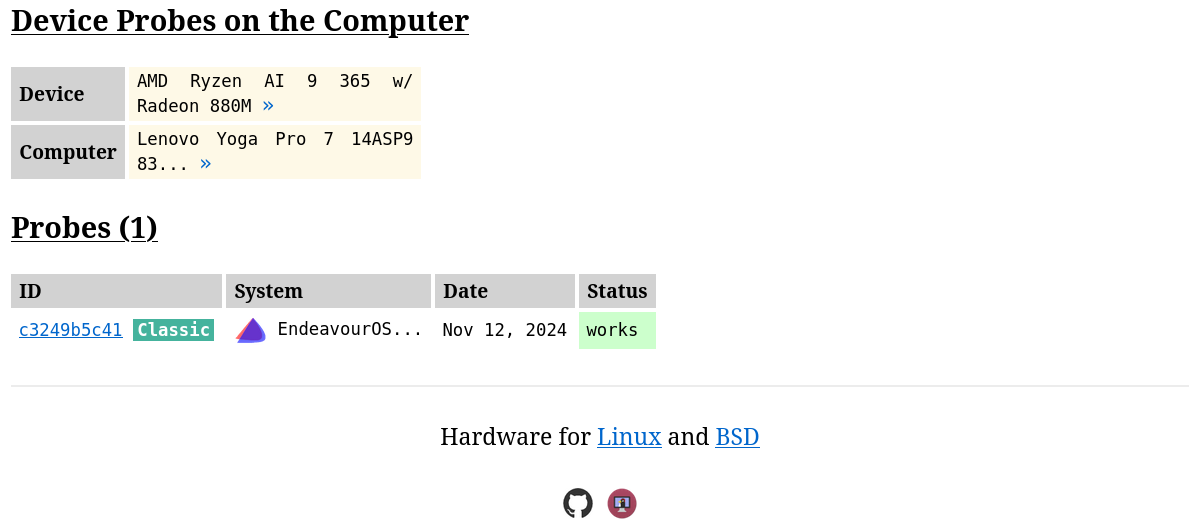
Do you recommend this Yoga Pro 7 Gen 9 (14, AMD) laptop? Or should I go with Lenovo ThinkPad P14s (AMD) Gen 5 (with Ryzen 7 PRO 8840HS). Both are around the same cost and Yoga has better screen, new gen processor but this Thinkpad has better Linux support and arguably better build quality (I haven't owned a Thinkpad, so I cannot vouch).
Are you running linux on that G14? I am also looking at that P14s Thinkpad. Since it is tested on Arch linux (should work on EndeavourOS). What processor is on that Asus G14?
Intel or AMD CPUs for new Laptops?
cross-posted from: https://lemmings.world/post/17468408
> I am thinking of buying a relatively cheap laptop that is reasonably powerful. I am at loss when it comes to new CPU naming and its compatibility with Linux (from both Intel/AMD). I prefer Ryzen 5 or Core 5 above with atleast 16GB RAM. > > Framework laptops are not available where I live. > > I saw some Reddit posts claiming AMD being not optimized for Linux particularly for arch related distros (I use EndeavourOS). I am thinking of buying a Thinkbook from Lenovo, but confused b/w team blue & red. > > Which of these CPUs are better for running Linux long-term with respect to optimizations, power management, thermals, track pad support etc. If anyone has a laptop recommendation, please feel free to comment down below. > > Also, should I go for a high end Laptop like Asus Zenbook S14? A lot of reviews are picking it as the best compact laptop to buy this year. Its expensive. But if it keeps working for a long time, like 6+ years, then I don't mind investing. > > Edit: I use Gnome as my DE with EndeavourOS, but can also try Debian 12 with Gnome.
Intel or AMD CPUs for new Laptops?
I am thinking of buying a relatively cheap laptop that is reasonably powerful. I am at loss when it comes to new CPU naming and its compatibility with Linux (from both Intel/AMD). I prefer Ryzen 5 or Core 5 above with atleast 16GB RAM.
Framework laptops are not available where I live.
I saw some Reddit posts claiming AMD being not optimized for Linux particularly for arch related distros (I use EndeavourOS). I am thinking of buying a Thinkbook from Lenovo, but confused b/w team blue & red.
Which of these CPUs are better for running Linux long-term with respect to optimizations, power management, thermals, track pad support etc. If anyone has a laptop recommendation, please feel free to comment down below.
Also, should I go for a high end Laptop like Asus Zenbook S14? A lot of reviews are picking it as the best compact laptop to buy this year. Its expensive. But if it keeps working for a long time, like 6+ years, then I don't mind investing.
> Edit: I use Gnome as my DE with EndeavourOS, but can also try Debian 12 with Gnome.
Could an update brick my display ?


cross-posted from: https://lemmings.world/post/17422969
> Yesterday I did an update (using yes | yay) for about 75 packages on my 6 year old EndeavourOS system. I do updates every 2 weeks in general. Rebooted, did some work and left the screen on, for an hour (I usually do this). Came back and saw my screen having weird doubling text glitch, [like this screenshot above]. This issue also visible on my firmware setting (BIOS) screen, which leads me to believe this might be a h/w issue, though not sure.
>
> I want to know whether an arch update can break my display. One particular thing I noticed this morning was, when i adjusted my display brightness, the screen went back to normal for a minute or so.
>
> Also recently I changed my battery about 2 months ago. This was my second battery replacement. After I did my first battery replacement (3 years ago), my laptop had similar display issues with Intel integrated graphics on Windows a month later. which forced me to switch. It was fine on Linux, up until now. So it got me thinking if there is any connection with battery replacements and display issues. I know it sounds weird. Earlier there were not display anomalies on the BIOS screen, but now there is.
>
> Is there a way to fix this.
>
> System info: HP Envy, EndeavourOS Linux 6.12.1-arch1-1, Intel(R) Core(TM) i7-8550U with Intel UHD Graphics 620
>
> [Update 1]
> I hooked up my laptop to an external monitor and everything looks fine on the monitor screen. So the issue is only with my Laptop’s screen I guess.
>
> [Update 2]
> ::: spoiler Packages I upgraded yesterday
> alsa-card-profiles
> alsa-ucm-conf
> alsa-utils
> sqlite
> npth
> systemd-libs
> libsysprof-capture
> gnupg
> file
> systemd
> pacman
> archlinux-keyring
> bash-completion
> btrfs-progs
> c-ares
> dav1d
> dkms
> edk2-ovmf
> ell
> eos-translations
> fastfetch
> spirv-tools
> glslang
> libpipewire
> pipewire
> pipewire-audio
> libwireplumber
> wireplumber
> pipewire-jack
> libjxl
> shaderc
> libplacebo
> pixman
> ffmpeg
> noto-fonts
> firefox
> flatpak
> fluidsynth
> fwupd
> gst-plugin-pipewire
> iwd
> js115
> js128
> less
> libbpf
> libsynctex
> libtool
> openal
> mpv
> noto-fonts-extra
> passt
> perl-image-exiftool
> pipewire-alsa
> pipewire-pulse
> pkgconf
> plocate
> pv
> qt6-translations
> qt6-base
> qt6-declarative
> qt6-multimedia-ffmpeg
> qt6-multimedia
> qt6-svg
> qt6-wayland
> sudo
> systemd-resolvconf
> systemd-sysvcompat
> ttf-nerd-fonts-symbols-common
> ttf-nerd-fonts-symbols
> virtiofsd
> webkit2gtk-4.1
> webkitgtk-6.0
> welcome
> xterm
> librewolf-bin
> librewolf-bin-deb
> :::
>
Package list
alsa-card-profiles alsa-ucm-conf alsa-utils sqlite npth systemd-libs libsysprof-capture gnupg file systemd pacman archlinux-keyring bash-completion btrfs-progs c-ares dav1d dkms edk2-ovmf ell eos-translations fastfetch spirv-tools glslang libpipewire pipewire pipewire-audio libwireplumber wireplumber pipewire-jack libjxl shaderc libplacebo pixman ffmpeg noto-fonts firefox flatpak fluidsynth fwupd gst-plugin-pipewire iwd js115 js128 less libbpf libsynctex libtool openal mpv noto-fonts-extra passt perl-image-exiftool pipewire-alsa pipewire-pulse pkgconf plocate pv qt6-translations qt6-base qt6-declarative qt6-multimedia-ffmpeg qt6-multimedia qt6-svg qt6-wayland sudo systemd-resolvconf systemd-sysvcompat ttf-nerd-fonts-symbols-common ttf-nerd-fonts-symbols virtiofsd webkit2gtk-4.1 webkitgtk-6.0 welcome xterm librewolf-bin librewolf-bin-deb
Sorry for not clarifying. The screenshot is not my boot screen. The system boots up into EOS fine but only issue is the display's weird doubling effect. This screenshot is lorem ipsum text on a text editor to show my screen's state (I will clarify it on my post description). I did what you said, hooked up my laptop to an external monitor and everything looks fine on the monitor screen. So the issue is only with my Laptop's screen I guess. Also yes, the doubling glitch is present on the bootup screen, BIOS screen. Unfortunately I don't have timeshift.
Could an update brick my display ?

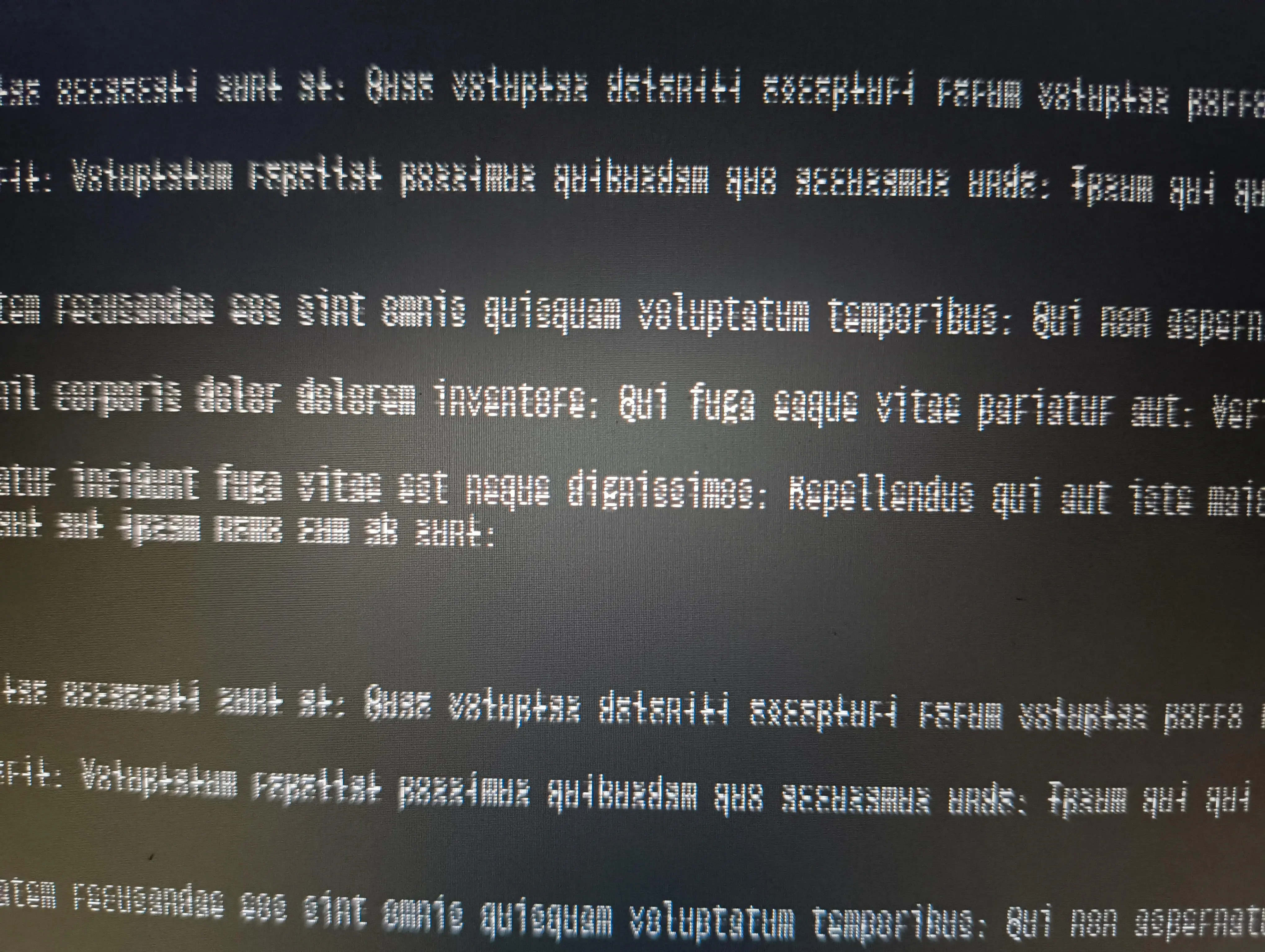
Yesterday I did an update (using yes | yay) for about 75 packages on my 6 year old EndeavourOS system. I do updates every 2 weeks in general. Rebooted, did some work and left the screen on, for an hour (I usually do this). Came back and saw my screen having weird doubling text glitch, [like this screenshot above]. This issue also visible on my firmware setting (BIOS) screen, which leads me to believe this might be a h/w issue, though not sure.
I want to know whether an arch update can break my display. One particular thing I noticed this morning was, when i adjusted my display brightness, the screen went back to normal for a minute or so.
Also recently I changed my battery about 2 months ago. This was my second battery replacement. After I did my first battery replacement (3 years ago), my laptop had similar display issues with Intel integrated graphics on Windows a month later. which forced me to switch. It was fine on Linux, up until now. So it got me thinking if there is any connection with battery replacements and display issues. I know it sounds weird. Earlier there were not display anomalies on the BIOS screen, but now there is.
Is there a way to fix this.
System info: HP Envy, EndeavourOS Linux 6.12.1-arch1-1, Intel(R) Core(TM) i7-8550U with Intel UHD Graphics 620
[Update 1] I hooked up my laptop to an external monitor and everything looks fine on the monitor screen. So the issue is only with my Laptop’s screen I guess.
[Update 2]
Packages I upgraded yesterday
alsa-card-profiles alsa-ucm-conf alsa-utils sqlite npth systemd-libs libsysprof-capture gnupg file systemd pacman archlinux-keyring bash-completion btrfs-progs c-ares dav1d dkms edk2-ovmf ell eos-translations fastfetch spirv-tools glslang libpipewire pipewire pipewire-audio libwireplumber wireplumber pipewire-jack libjxl shaderc libplacebo pixman ffmpeg noto-fonts firefox flatpak fluidsynth fwupd gst-plugin-pipewire iwd js115 js128 less libbpf libsynctex libtool openal mpv noto-fonts-extra passt perl-image-exiftool pipewire-alsa pipewire-pulse pkgconf plocate pv qt6-translations qt6-base qt6-declarative qt6-multimedia-ffmpeg qt6-multimedia qt6-svg qt6-wayland sudo systemd-resolvconf systemd-sysvcompat ttf-nerd-fonts-symbols-common ttf-nerd-fonts-symbols virtiofsd webkit2gtk-4.1 webkitgtk-6.0 welcome xterm librewolf-bin librewolf-bin-deb