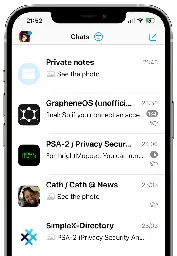Goldback, Endorsed by Kevin Harrington, original Shark from Shark Tank

YouTube Video
Click to view this content.
Goldbacks got the attention of a Shark.
Weblate | Application Localisation Service
Copylefted libre software, used by over 2,500 libre software projects and companies in over 165 countries.

Open source, works with Git services (Github, Gitlab, Gitea, Forgejo), Accepts Bitcoin.
Make a post or comment in the community and ill make you into a mod
MGE XE - A must have mod for Morrowind
Morrowind Graphics Extender XE; allows Morrowind to render distant views, scenery shadows, high quality shaders and other features. Mods the vanilla engine, not usable with OpenMW.

Any blockchain alternative to Internet Archive for archiving web pages?
Any blockchain alternative to Internet Archive for archiving web pages?
WAW: How To Install Mods
A guide on how to install mods for Call of Duty: World at War. *** Executable Installation Download the mod and run the EXE. The EXE will be an installer which will guide you in installing the mod. If your using Plutonium, you will need to install the mod in the Plutonium mods directory. During the ...
WAW: How To Share Mods With Others
There are several ways to share mods with others. This guide will show you the easiest way to share mods with others gamers. *** Sharing The Link To The Original Source Many mods for the game are still available and being hosted online. However many of these websites can contain many ads and popups ...
How To Share Mods With Others
There are several ways to share mods with others. This guide will show you the easiest way to share mods with others gamers.
***
Sharing The Link To The Original Source
Many mods for the game are still available and being hosted online. However many of these websites can contain many ads and popups when downloading mods from these websites.
***
Bittorent
Bittorrent has been around for years and is a good way to share files with others. All you need to do is seed the mod folder and share the .torrent file or a magnet link of the torrent to those you wish to share the mod with for them to download the mod. The file transfer is done peer-to-peer and even those who are downloading the torrent can also share parts of the file they have downloaded to others in the swarm, making it an efficient way to share large files.
It is recommended you add trackers to the torrents. ngosang/trackerslist is a good source for getting a good list of trackers which is updated frequently. To share a torrent, you need to setup port forwarding for your Bittorrent client to allow your torrent to be shared with others. It is highly recommended that even those who are downloading the torrent also have port forwarding setup for their Bittorrent client which can increase download speeds and allow downloaders to also share the torrent.
To use Bittorrent, all users will need a Bittorrent client. The Bittorrent client I would recommend is qBittorrent.
***
File Sharing Services
There are several websites online which allow users to upload files to which will generate a link that can be shared to others to download the file. Many of these services are not privacy friendly, are sketchy, and even have file size restrictions which prevent you from upload the mod itself which is not usually a small file.
The service that is recommended is Send which is a open source file sharing service which anyone can self host if they so wish. There are several public instances available for anyone to use which allow for large files to be temporary hosted. The file transfer is end-to-end encrypted and many of the instances are fast when it comes to upload and download speeds.
When using a file sharing service, you will most likely need to take the mod folder and create an archive file of the mod folder to upload it, such as a ZIP archive. There are many file archive clients out there but the two I recommend is 7-Zip and PeaZip. Both clients support many different archive formats.
How To Install Mods
A guide on how to install mods for Call of Duty: World at War.
***
Executable Installation
Download the mod and run the EXE. The EXE will be an installer which will guide you in installing the mod.
If your using Plutonium, you will need to install the mod in the Plutonium mods folder. During the installation, it may include an option to change the folder on where to install the mod, which in this case you will change the folder to the Plutonium mods folder. In most cases however, the mod will be installed in the mods folder for the base game, by being installed in the primary folder or the secondary folder. It is highly recommended to create a symbolic link for making the installation of mods for Plutonium seamless and have the mods folder become the same as the mods folder for the base game. Read Symbolic Link section for instructions on how to create a symbolic link. The alternative is after installing each mod in the base game mods folder, you will need to move the mod from the primary folder or secondary folder to the Plutonium folder. Read Mods Folder Paths section on where these directories are located on your computer.
BE CAUTIOUS TO NOT INSTALL MALWARE WHEN RUNNING AN EXE INSTALLER.
Manual Installation
To install mods manually you need to extract the archive files (ZIP, 7Z, RAR, etc) into the mods folder. Read Mods Folder Paths section on where these directories are located on your computer.
If your using Plutonium, the mods need to be installed in a separate folder in order to be accessed when using Plutonium. It is highly recommended to create a symbolic link for making the installation of mods for Plutonium seamless and have the mods folder become the same as the mods folder for the base game. Read Symbolic Link section for instructions on how to create a symbolic link.
Inside the mods folder will be the folder that is the name of the mod itself and all of the mod files will go inside this folder. For example... \mods\Super_Cool_Zombie_Map
***
Mods Folder Paths
These are the mods folder paths for the game. For the base game in most cases it will be the primary folder. If there is no primary folder path at all, you will have to use the secondary folder path. Due note that the secondary folder path is different on Linux (When using Wine or Proton).
Read Access AppData Folder section for instructions on how to open the AppData folder on Windows.
Primary Folder
C:\Users\(Username)\AppData\Local\Activision\CoDWaW\mods\(Mod Name)
Secondary Folder
Windows: C:\Users\(Username)\AppData\Local\VirtualStore\Program Files (x86)\Activision\CoDWaW\mods\(Mod Name)
Linux: (Prefix)/drive_c/users/(Username)/Local Settings/Application Data/Activision/CoDWaW/mods/(Mod Name)
Plutonium Folder
C:\Users\(Username)\AppData\Local\Plutonium\storage\t4\mods\(Mod Name)
Access AppData Folder
To open up your AppData folder in Windows, press the Windows key + R key and type appdata and press Enter to open the AppData folder.
Symbolic Link
If you are using Plutonium, it is recommended you create a symbolic link of the mods folder to replace the Plutonium mods folder. By creating a symbolic link for the mods folder, the mods folder will be shared for the base game and Plutonium. This makes installing mods easier as well.
To create a symbolic link, first you will need to delete the mods folder inside the C:\Users\(Username)\AppData\Local\Plutonium\storage\t4 folder Read Access AppData Folder section on how to get access to your AppData folder on Windows. Then you will need to find the folder of the mods folder for the base game. Read Mods Folder Paths section to get the primary folder path and secondary folder path and find out which of these two directories is used as the mods folder for the base game. Once you found the mods folder for the base game, you need to launch a terminal application. On Windows you can use either Command Prompt or Powershell. On Linux, the default terminal application will work. In the terminal application, enter the following command for the terminal application you are using and folder path (Primary/Secondary) to create the symbolic link.
Command Prompt (Primary Folder)
mklink /J "C:\Users\(Username)\AppData\Local\Plutonium\storage\t4\mods" "C:\Users\(Username)\AppData\Local\Activision\CoDWaW\mods"
Command Prompt (Secondary Folder)
mklink /J "C:\Users\(Username)\AppData\Local\Plutonium\storage\t4\mods" "C:\Users\(Username)\AppData\Local\VirtualStore\Program Files (x86)\Activision\CoDWaW\mods"
Powershell (Primary Folder)
New-Item -ItemType Junction -Path "C:\Users\(Username)\AppData\Local\Plutonium\storage\t4\mods" -Target "C:\Users\(Username)\AppData\Local\Activision\CoDWaW\mods"
Powershell (Secondary Folder)
New-Item -ItemType Junction -Path "C:\Users\(Username)\AppData\Local\Plutonium\storage\t4\mods" -Target "C:\Users\(Username)\AppData\Local\VirtualStore\Program Files (x86)\Activision\CoDWaW\mods"
Linux (Primary Folder)
ln -s "(Prefix)/drive_c/users/(Username)/Local/Activision/CoDWaW/mods" "(Prefix)/drive_c/users/(Username)/AppData/Local/Plutonium/storage/t4/mods"
Linux (Secondary Folder)
ln -s "(Prefix)/drive_c/users/(Username)/Local Settings/Application Data/Activision/CoDWaW/mods" "(Prefix)/drive_c/users/(Username)/AppData/Local/Plutonium/storage/t4/mods"
Goldback works with the state governments to ensure legal protection from the feds. Hense why they only issue goldback in gold friendly states.
They are expensive to make since they could be almost double over spot, but it is the best solution currently for fractional gold in the form of a usuable currency. Adoption seems to be picking up, but slowly like bitcoin adoption was in the early 2010s.
I’d love to see them add XMR as a option in both directions for exchange.
Agreed
Goldbacks have been around since 2019. They may not be for everyone, but it is innovative form of cash.
Goldback ATMs! If we can get these to accept cryptocurrencies, it will be the holy grail of ATMs!

YouTube Video
Click to view this content.
If we can get these to accept cryptocurrencies, it will be the holy grail of ATMs! Cryptocurrencies are borderless unlike the USD and other fiat currencies. If these ATMs can accept crypto, they can be deployed around the world.
I never thought I will see the day of a Goldback ATM, especially now. So is it really a pipe dream for a crypto to Goldback ATM?
I would prefer a Monero to Goldback ATM personally since I prefer Monero when it comes to cryptocurrencies. but even a Bitcoin or Bitcoin Cash or Litecoin ATM will be an amazing leap forward.
https://goldatm.com/
Goldback ATMs! If we can get these to accept Monero, it will be the holy grail of ATMs!

YouTube Video
Click to view this content.
If we can get these to accept Monero, it will be the holy grail of ATMs! Monero is borderless unlike the USD and other fiat currencies. If these ATMs can accept Monero, they can be deployed around the world.
I never thought I will see the day of a Goldback ATM, especially now. So is it really a pipe dream for XMR to Goldback ATM?
https://goldatm.com/
Goldback ATMs!

YouTube Video
Click to view this content.
Learn more here....
https://goldatm.com/
Now all we need is this ATM to accept crypto for goldbacks!
LocalSend | Share files to nearby devices
LocalSend allows you to share files to nearby devices. Available for desktop and mobile and is FOSS!
Popular Directories
Here is a list of popular cryptocurrency directories were you can find places to spend your cryptocurrency.
If you know of any directory sites that are not listed here, please feel free to share them in the comments below.
Monero
Bitcoin Cash
Suisse Gold | Gold and Silver | Accepts Monero
Suisse Gold allows clients to buy and sell gold and silver bullion online and offers secure vault storage in Zurich, Switzerland.
Was listed on Monerica
Veldt Gold | Gold and Silver | Accepts Monero
Buy gold with Bitcoin, and buy silver with Bitcoin at Veldt Gold. Great prices, and fast and FREE domestic shipping. Satisfaction guaranteed!

Was listed on Monerica
Glad this community has been created.
Is Dfinity a cloud storage platform?
Dfinity is based on Internet Computer which has a shady background for not being decentralized or censorship resistant. If I recall it has ties with either the UN or WEF.
I suggested this community since there is web dev community already.
We need more monero devs to develop monero relay payment integration on nostr. Lightning payments on nostr can remain for all I care but lightning is not the answer.
Same goes for integrating other relay paymemt options like Haven protocol, BCH and LTC.
I like to see others, not just crypto people but more people of all kinds flock to nostr.
True, but when you buy anything online it most likely ties to your identity when you enter the shipping and billing address.
The way I see Travala is that it allows anyome who wants to live off crypto to be able to travel using crypto.
If it helps, I volunteer to moderate the nodejs community.
I am all for this.
If you wanted a lemmy graveyard instance community, would you create it, find others to help moderate it and get the ball rolling? The answer is most likely not. That is why I make these communities, so they exist and to get them going.
Just getting the ball rolling, that is all
Did you want to help moderate? If you do, please leave a comment on a community post. Until then, I will moderate them.
Why not a community
And a community for peertube and plume instances
Someone on kbin could make a kbin graveyard community.
[email protected] is a community I created for others to join and share ways of promoting Lemmy to Redditors.
Essentiallly an elevator pitch is the best way to promote Lemmy. Don't make it a long speech on why Lemmy is good. Keep it short and exciting.