
Meta orchestra template
Meta-orchestra containing various instruments and groups. You can use it to build a custom orchestra, by uncommenting or commenting them as needed, in the "book" section, at the end of the file.
The melodic themes can be inserted in the "voice" variables. For instance, "voicePianoRight" contains the music of the right hand on the piano.
Included files
The files global/*.glob.ly contains the global variables definitions.
The files melody/*.mld.ly contains the melodiy variables definitions.
Examples
Some example are available in the gitlab repository.
you can use a dot to concatenate strings :
let trial = $HOME . '/dir1/dir2/dir3'
Wheel group manager v3.7 : manage multiple session files
Any line in any file is only a few keys away. Quick navigation for Vim and Neovim : file groups, buffers, find, grep/edit, mru, frecency, sessions, yank, ... - GitHub - chimay/wheel: Any line in an...

Wheel is a :
- file group manager
- session manager (tabs & windows)
- navigation plugin
- refactoring tool
for Vim and Neovim.
This version add support to manage as many sessions as you want :
- save session
- load or switch to another session
lite-xl looks promising
the main missing feature imho : being able to search/filter settings, keybindings in particular
friendica & hubzilla are similar. From there, you can follow diaspora accounts as well as the fediverse stuff : mastodon, lemmy, peertube, ...
socialhome, I dunno.
great ! what do you think of h to go to the parent comment ?
beautiful, I'm liking it more and more!
the only little trouble I've with it now is the scrolling : works well with the mouse or the arrow keys, but not with pageup/pagedown
(browser : qutebrowser)
edit : solved, works fine in insert mode!
btw, I see that j/k go to next/previous post, are there other nice keybindings ?
anything to do with the mobile ui ?
is it foss ?
yes, and it'd give access to a 2 levels subs structure
i noticed matrix was kind of slow to sync
libervia seems worth a look
thanks for this detailed analysis
slackware has slackbuild iirc, arch has aur, so why not debianbuild recipes ?
I wonder why matrix is more popular than xmpp, while being more recent
anyway, thanks!
any xmpp interesting room you would recommend
for instance on free software, linux, bsd, ... ?
hints :
- inflation increases the nominal amount of tax on added value, good for countries balance sheets
- inflation decreases the real value of sovereign debts
- a company will never lower its prices as long as sales do not plunge
- energy actors only look at natural gas prices when it raises, never when it comes down
you could add your own items to the list, it's a long one.
Get rid of these persisting messages
I always forget how to get rid of these error/download messages. I'll write the doc here as soon as I find it.
organ : generalize orgmode to markdown and any folding structure
Generalize Orgmode to Markdown and any Folding structure in Vim and Neovim. Supports Org, Markdown and any Folded file. - GitHub - chimay/organ: Generalize Orgmode to Markdown and any Folding struc...
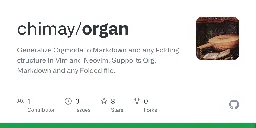
Features
- folding based on headings in org and markdown files
- headings based on folding in folded files
- you can handle your folds like headings in orgmode
- navigate in headings or list items hierarchy
- next, previous : any level
- forward, backward : same level as current one
- parent heading, upper level
- child heading, lower level :
- loosely speaking : first headline of level + 1, forward
- strictly speaking : must be in the current subtree
- go to another headline with prompt completion of full path
- modify headings or list items
- new headline or list item
- select, yank, delete subtree
- promote, demote heading or list item
- move subtree up or down
- move current subtree in another one (aka org-refile)
- cycle todo status
- headlines
- tags
- lists
- cycle list item prefix
- toggle checkbox
- checked boxes ratio on parent item
- tables
- inside of table : align columns
- also works with multibyte characters
- outside of table : align following a pattern
- go to next or previous cell
- go to beginning or end of cell
- duplicate above cell content to current one
- select cell content
- add new row, colum
- delete row, colum
- move row up or down
- move column left or right
- inside of table : align columns
- links
- store url at cursor
- create link with url completion
- goto link under or close to cursor
- goto next/previous link
- expand shortcut to template (aka org-structure-template)
- markdown support limited to code blocks
- insert timestamp
- insert unicode character
- refer to autoload/organ/unicode.vim to see available chars
- insert result of vim or python expression
- export in another format using
- pandoc
- emacs
- asciidoc or asciidoctor
- view exported document
- convert headings and links org <-> markdown
wheel : any line in any file is only a few keys away.
Any line in any file is only a few keys away. Quick navigation for Vim and Neovim : file groups, buffers, find, grep/edit, mru, frecency, persistent session, yank, ... - GitHub - chimay/wheel: Any ...

What is it ?
Wheel is a :
- file group manager
- navigation plugin
- refactoring tool
for Vim and Neovim.
Our favorite editor has already plenty of nice navigation functions. Wheel enhances their interface by using :
- intuitive completion with multi-pattern support for prompting functions
- dedicated buffers, in which you can filter and select elements, besides using the full power of your editor
- a meta-command with subcommands, actions and completion
- edit modes, that allow you to reflect your changes in a dedicated buffer to the original file(s)
With these tools, any line in any file is only a few keys away.
All is written in lightweight, classical Vimscript.
Features
The group manager is the core, but it goes far beyond that : you need a quick navigation framework to travel in the wheel, and once it is there, it’s easy to add new functionalities.
- folding based on headings in org and markdown files
- headings based on folding in folded files
- you can handle your folds like headings in orgmode
- navigate in headings or list items hierarchy
- next, previous : any level
- forward, backward : same level as current one
- parent heading, upper level
- child heading, lower level :
- loosely speaking : first headline of level + 1, forward
- strictly speaking : must be in the current subtree
- go to another headline with prompt completion of full path
- modify headings or list items
- new headline or list item
- select, yank, delete subtree
- promote, demote heading or list item
- move subtree up or down
- move current subtree in another one (aka org-refile)
- cycle todo status
- headlines
- tags
- lists
- cycle list item prefix
- toggle checkbox
- checked boxes ratio on parent item
- tables
- inside of table : align columns
- also works with multibyte characters
- outside of table : align following a pattern
- go to next or previous cell
- go to beginning or end of cell
- duplicate above cell content to current one
- select cell content
- add new row, colum
- delete row, colum
- move row up or down
- move column left or right
- inside of table : align columns
- links
- store url at cursor
- create link with url completion
- goto link under or close to cursor
- goto next/previous link
- expand shortcut to template (aka org-structure-template)
- markdown support limited to code blocks
- insert timestamp
- insert unicode character
- refer to autoload/organ/unicode.vim to see available chars
- insert result of vim or python expression
- export in another format using
- pandoc
- emacs
- asciidoc or asciidoctor
- view exported document
- convert headings and links org <-> markdown
qutebrowser if you don't mind vim-like keybinding.
That said, the heaviest things on the web today are those bloated sites.
any android app for friendica ?
A specific one, or at least that support it ? Didn't find anything on play store or fdroid.
announcement : link-batch.zsh, to generate symlinks batches
cross-posted from: https://lemmy.world/post/1838642
> link-batch is a minimalist script that generate symlinks from a list in a text file. Usage :
>
> sh > link-batch.zsh link-list.txt >
>
> where link-list.txt contains two columns : the first one for the links and the second one for the targets. Example :
>
> > ~/.config/kitty ~/myfiles/config/kitty > ~/.config/nvim ~/myfiles/config/neovim > ~/.config/MuseScore ~/myfiles/config/MuseScore/$HOST > ... >
>
> The two columns must be separated by a tab.
>
> Can be used to quickly deploy all home links in a fresh box.
announcement : link-batch.zsh, to generate symlinks batches
cross-posted from: https://lemmy.world/post/1838642
> link-batch is a minimalist script that generate symlinks from a list in a text file. Usage :
>
> sh > link-batch.zsh link-list.txt >
>
> where link-list.txt contains two columns : the first one for the links and the second one for the targets. Example :
>
> > ~/.config/kitty ~/myfiles/config/kitty > ~/.config/nvim ~/myfiles/config/neovim > ~/.config/MuseScore ~/myfiles/config/MuseScore/$HOST > ... >
>
> The two columns must be separated by a tab.
>
> Shell vars like $HOME or $HOST are evaluated to their values.
>
> Can be used to quickly deploy all home links in a fresh box.
announcement : link-batch.zsh, to generate symlinks batches
link-batch is a minimalist script that generate symlinks from a list in a text file. Usage :
sh link-batch.zsh link-list.txt
where link-list.txt contains two columns : the first one for the links and the second one for the targets. Example :
~/.config/kitty ~/myfiles/config/kitty ~/.config/nvim ~/myfiles/config/neovim ~/.config/MuseScore ~/myfiles/config/MuseScore/$HOST ...
The two columns must be separated by a tab.
Shell vars like $HOME or $HOST are evaluated to their values.
Can be used to quickly deploy all home links in a fresh box.
The more you get used to the fediverse-way, the more you like it. With people rushing in mastodon & lemmy, it's only a question of time before it gets more attention, imho.
So far, I've encountered no problem adding masto accounts in akkoma. That said, I don't use it much.
you mean this one ? https://medicatusb.com/
I've tried zotum.net, nice, last version, but it's down sometimes, so I've cloned the channel in hub.hubzilla.de, works fine
I'm re-discovering it right now
- features are similar
- hubzilla is more modular, you can add modules called "apps"
- e.g; : there is an app to manage groups
- there is a cloud storage ("files" app)
- it's easy to import a channel from another instance, and sync your channels
both are great.
some good hubzilla links
- <https://hubzilla.org/page/hubzilla/discover>
- <https://hubzilla.org/page/hubzilla/user_guide#get_started>
- <https://hubzilla.org/pubsites>
- <https://unfediverse.com/communities?project=hubzilla>
- <https://hubzilla.lazyteddy.eu/wiki/lazyteddy/Hubzilla(20)-(20)Getting(20)Started/Home>
- <https://framagit.org/hubzilla/core>
Some hints for beginner (like myself)
add new apps
In the three lines menu on the top right, you can add new apps (+ Apps) :
- connections manager (for contacts)
- stream
- files (cloud storage)
- privacy groups
- affinity slider
and a lot more.
You can also pin installed apps in the upper bar menu, and/or add them to the topright three-lines.
contacts are called connections
There is a link "Manage your connections" in your hq. You can add new contacts from there (mastodon account, lemmy community, ...)
dark theme
in the three lines menu, the moon icon up-right
Welcome everybody !
In case some people from <https://old.reddit.com/r/vimplugins/> or elsewhere wants to regroup on lemmy, and talk about specific (neo)vim plugins stuff, this place is yours.
organ : generalize org to markdown and folds, version 1.4

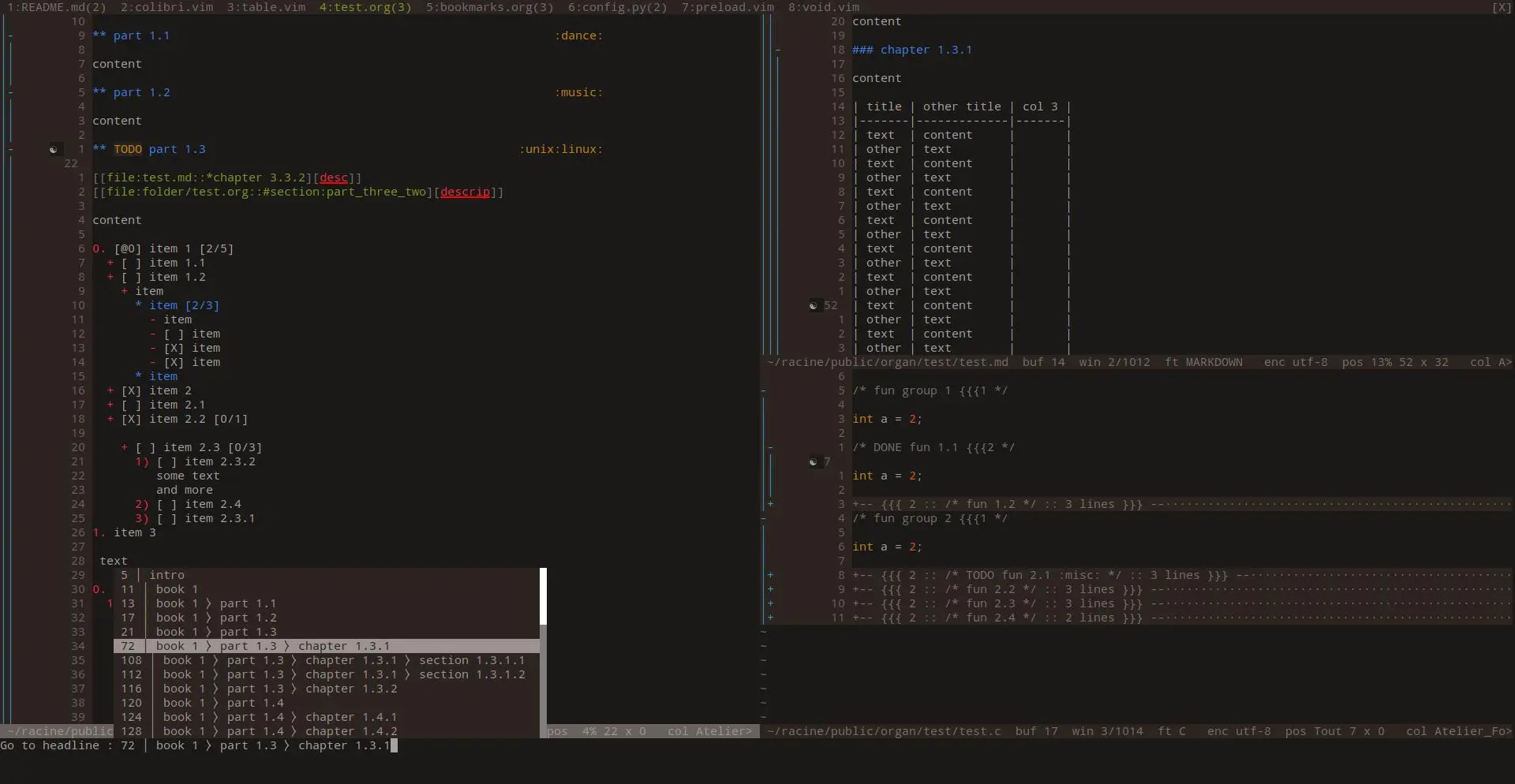
Generalize Orgmode to Markdown and any Folding structure in Vim and Neovim. Supports Org, Markdown and any Folded file.
See the repo for more information.
Features :
- folding based on headings in org and markdown files
- headings based on folding in folded files
- you can handle your folds like headings in orgmode
- navigate in headings or list items hierarchy
- next, previous : any level
- forward, backward : same level as current one
- parent heading, upper level
- child heading, lower level :
- loosely speaking : first headline of level + 1, forward
- strictly speaking : must be in the current subtree
- go to another headline with prompt completion of full path
- modify headings or list items
- new headline or list item
- select, yank, delete subtree
- promote, demote heading or list item
- move subtree up or down
- move current subtree in another one (aka org-refile)
- cycle todo status
- headlines
- tags
- lists
- cycle list item prefix
- toggle checkbox
- checked boxes ratio on parent item
- tables
- inside of table : align columns
- also works with multibyte characters
- outside of table : align following a pattern
- go to next or previous cell
- go to beginning or end of cell
- duplicate above cell content to current one
- select cell content
- add new row, colum
- delete row, colum
- move row up or down
- move column left or right
- inside of table : align columns
- links
- store url at cursor
- create link with url completion
- goto link under or close to cursor
- goto next/previous link
- expand shortcut to template (aka org-structure-template)
- markdown support limited to code blocks
- insert timestamp
- insert unicode character
- refer to autoload/organ/unicode.vim to see available chars
- insert result of vim or python expression
- export in another format using
- pandoc
- emacs
- asciidoc or asciidoctor
- view exported document
- convert headings and links org <-> markdown
useful fediverse links, for newcomers & everyone
cross-posted from: https://lemmy.world/post/256146
- various tips : <https://fedi.tips/>
- softwares, instances, stats : <https://fedidb.org/>
- intro : <https://fediverse.info/>
- user directory : <https://fediverse.info/explore/people>
- intro, main projects : <https://fediverse.party/>
- project list : <https://fediverse.party/en/miscellaneous/>
- find a soft & instance : <https://fediverse.observer/>
- soft & instance (incomplete) : <https://www.fediverse.to/>
- some stats : <https://the-federation.info/>
- curated accounts selection : <https://fedi.directory/>
- lemmy communities : <https://browse.feddit.de/>
- same thing : <https://lemmyverse.net/communities>
- find lemmy communities
- how to use groups : <https://fedi.tips/how-to-use-groups-on-the-fediverse/>
- some groups : <https://fedi.directory/tag/fediverse-groups/>
- some accounts : <https://communitywiki.org/trunk>
- aggregated trends : <https://feditrends.com/>
- aggregated hashtags : <https://fediverse-explorer.stefanbohacek.dev/?tag=fediverse>
- guide & tree view : <https://axbom.com/fediverse/>
- defederating/defederated instances : <https://fba.ryona.agency/>
- wiki : <https://joinfediverse.wiki/Main_Page>
- search in the fediverse : <https://fedi-search.com/>
useful fediverse links, for newcomers & everyone
- various tips : <https://fedi.tips/>
- softwares, instances, stats : <https://fedidb.org/>
- intro : <https://fediverse.info/>
- intro, main projects : <https://fediverse.party/>
- project list : <https://fediverse.party/en/miscellaneous/>
- find a soft & instance : <https://fediverse.observer/>
- soft & instance (incomplete) : <https://www.fediverse.to/>
- some stats : <https://the-federation.info/>
- curated accounts selection : <https://fedi.directory/>
- lemmy communities : <https://browse.feddit.de/>
- same thing : <https://lemmyverse.net/communities>
- find lemmy communities
- how to use groups : <https://fedi.tips/how-to-use-groups-on-the-fediverse/>
- some groups : <https://fedi.directory/tag/fediverse-groups/>
- some accounts : <https://communitywiki.org/trunk>
- aggregated trends : <https://feditrends.com/>
- aggregated hashtags : <https://fediverse-explorer.stefanbohacek.dev/?tag=fediverse>
- guide & tree view : <https://axbom.com/fediverse/>
- defederating/defederated instances : <https://fba.ryona.agency/>
- wiki : <https://joinfediverse.wiki/Main_Page>

