
Love to cycle, a proud geek. Working in the cyber security industry
I post about my #Solar installation and other projects like #HomeAssistant. More information on my website
@spitfire @[email protected] @[email protected] @homeassistantinpills @[email protected] I have been using Home Assistant for about a year and never used ESPHome before. I am not sure what I am missing out on. I can controller my batteries and inverter without it.
Saying that, always happy to have something else to play with 😀
@spitfire @[email protected] @[email protected] @homeassistantinpills @[email protected] The bit that confuses me is, I can flash it fine, but it won’t appear in Home Assistant at that point. I can add it via ESPHome and I assume it join the wifi, but then how do I get voice on it.
@spitfire @[email protected] @[email protected] @homeassistantinpills @[email protected] I have an M5 Tough ready for my heat pump. It will be running ESPAltherma.
@spitfire @[email protected] @[email protected] @homeassistantinpills @[email protected] Thanks for replying. I am not sure how to do that, but I think I will wait. This seems to be a known issue at the moment. An issue has been raised on GitHub.
A bit of a frustrating day trying to get my ESP32 Atom Echo working with Home Assistant.


A bit of a frustrating day trying to get my ESP32 Atom Echo working with Home Assistant.
I used this page to flash it, it seems to work, but when it get to the wifi page it just spins looking for a network.
https://esphome.io/projects/index.html
Any ideas what I can do? I can add it via ESPHome, but I assume that I assume that has wipes the Voice Control firmware.
\#HomeAssistant #ESP32AtomEcho #AtomEcho
@[email protected] @[email protected] @homeassistantinpills @[email protected]
@c10l @homeassistant These have been rock solid for me. I am not sure how to see the energy being used.
@tal @starfield I find the music fantastic.
I have a template sensor for calculating daily electricity costs. It uses this sensor - sensor.electricity_import_daily_cost
I have a template sensor for calculating daily electricity costs. It uses this sensor - sensor.electricity\_import\_daily\_cost
I wrote about it here.
https://www.bazmac.me/blog/home-assistant-dashboard-card-daily-energy-cost
As you can see I set it to max which makes some sense. The problem is when prices go negative it won’t go down. I took the max off, but it still won’t go down. What have I missed?
@[email protected] @[email protected] @homeassistantinpills @[email protected]
@GreatAlbatross @homeassistant I love a good gauge 😀
Does anyone know why #HomeAssistant would give this error when trying to connect to @kate wonderful UK electricity generation site.
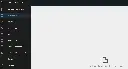

Does anyone know why #HomeAssistant would give this error when trying to connect to @kate wonderful UK electricity generation site.
It connects to other sites.
Sorry if I am missing something, but why do I have two updates? Aren’t these the same thing?

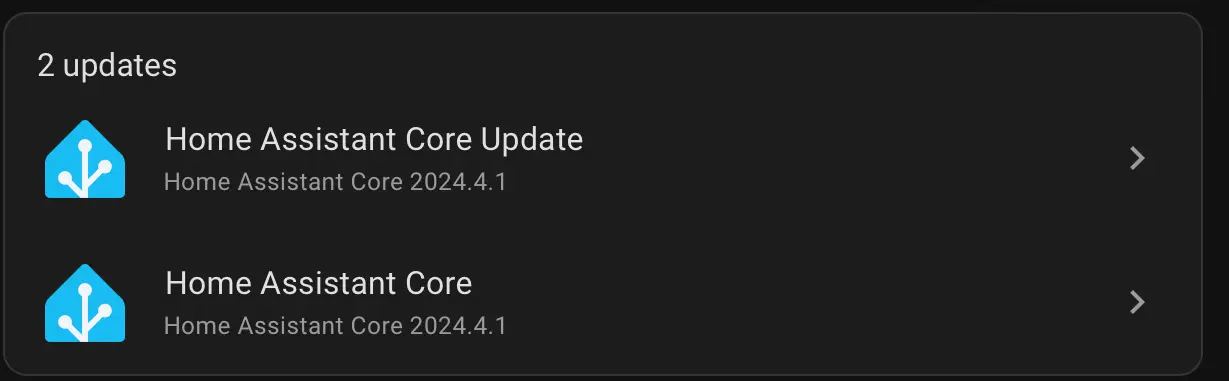
Sorry if I am missing something, but why do I have two updates? Aren’t these the same thing?
@Stephencrown @[email protected] @[email protected] @[email protected] @[email protected] Will do. Thanks for answering.
@Stephencrown @[email protected] @[email protected] @[email protected] @[email protected] I am on that threat 😀. Post 116. I have being working with M5 Tough. I am interesting in the Dashboard that is shown on the ESPAltherma page.
Does anyone know how to add this Dashboard from the ESPAltherma page to Home Assistant? If not, has anyone other examples.

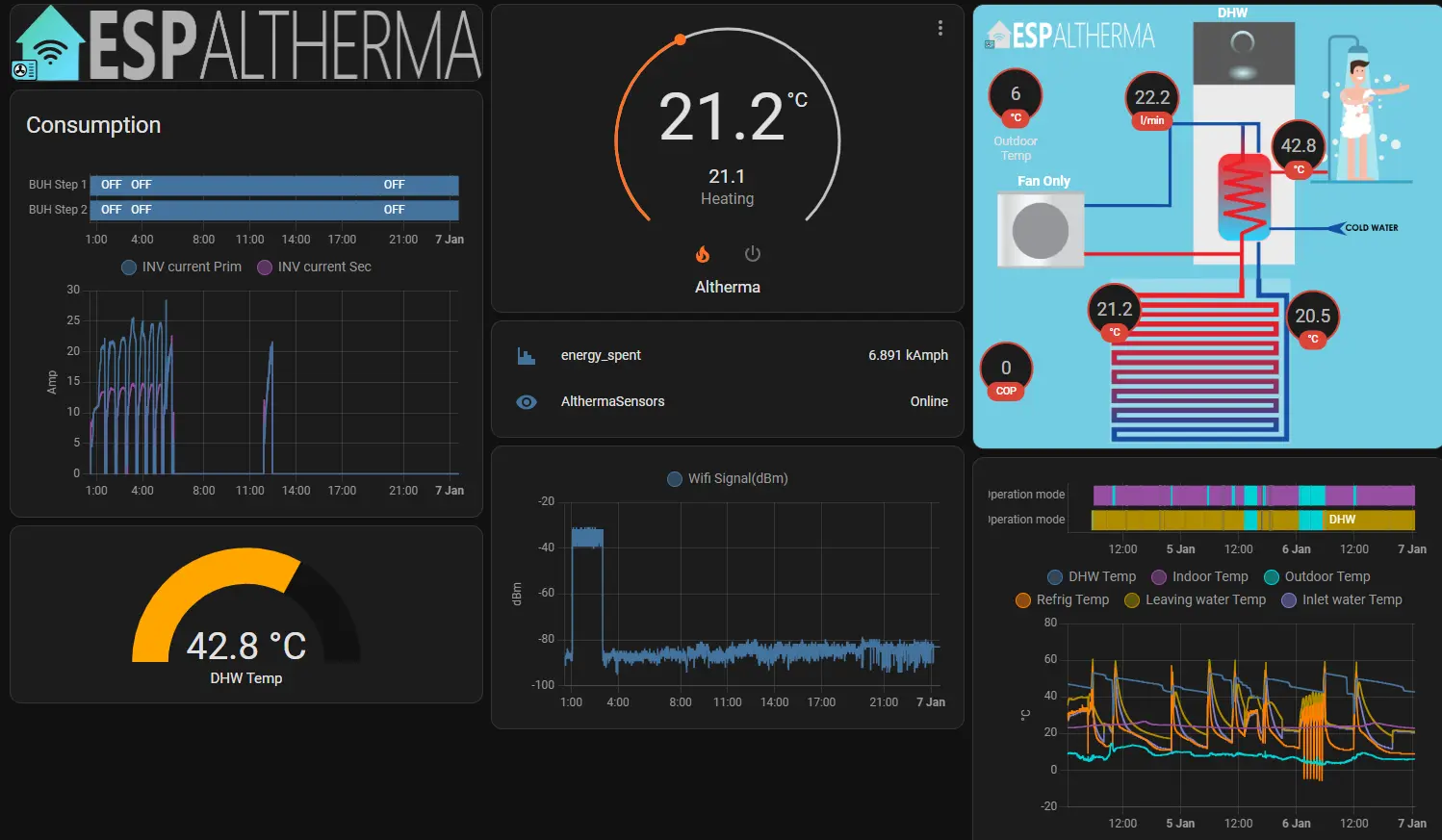
Does anyone know how to add this Dashboard from the ESPAltherma page to Home Assistant? If not, has anyone other examples.
@[email protected] @[email protected] @[email protected] @[email protected]
I started to build my Mum’s Home Assistant server yesterday. She didn’t know she needed one 😀.
I started to build my Mum’s Home Assistant server yesterday. She didn’t know she needed one 😀.
While looking into having two Home Assistant servers on the same network while I built it, I found this. Linking two Home Assistant servers together in two locations.
Has anyone used #RemoteHomeAssistant. Any security or other feedback?
https://github.com/custom-components/remote\_homeassistant
@[email protected] @[email protected] @[email protected] @[email protected]
YAML for one of these cards
type: custom:apexcharts-card
header:
show: true
title: Front Watts
show_states: true
colorize_states: true
chart_type: radialBar
apex_config:
chart:
height: 200px
series:
- entity: sensor.lux_solar_output_array_2_live
name: Front Live
unit: watts
max: 3200
- entity: sensor.maximum_incoming_watts_front
name: Front Max
max: 3200
unit: watts
@[email protected] @[email protected] @[email protected] @[email protected]
I have been playing with #HomeAssistant dashboards yet again. I find them fascinating.


I have been playing with #HomeAssistant dashboards yet again. I find them fascinating.
I asked earlier is there was a way for a card to show live and maximum values at the same time. I want to see my #SolarPV watts compared to the max for the year. I came up with the below. I just with I could make that header a bit smaller. I will put the YAML in the next post in this thread 1/2
@[email protected] @[email protected] @[email protected] @[email protected]
Just added a very simple entity card in #HomeAssistant. Nothing special in that, but it was so nice to just pop it in the place I wanted using sections.
Just added a very simple entity card in #HomeAssistant. Nothing special in that, but it was so nice to just pop it in the place I wanted using sections.
I have a #HomeAssistant question. I have this bar-card below which shows the maximum watts so far this year for my solar panels. I would like it to show the live value and then a line or a shaded area


I have a #HomeAssistant question. I have this bar-card below which shows the maximum watts so far this year for my solar panels. I would like it to show the live value and then a line or a shaded area for the maximum. Does anyone know how to do this. This of course could be the wrong card type to achieve this
@martijn @madelena @[email protected] @[email protected] @[email protected] @[email protected] It is the Mini Graph Card
Started to play with Sections in Home Assistant and I love it. Thanks to @madelena and the team at @fosstodon.org for this release. Some examples. Please read the alt text. The MacBook

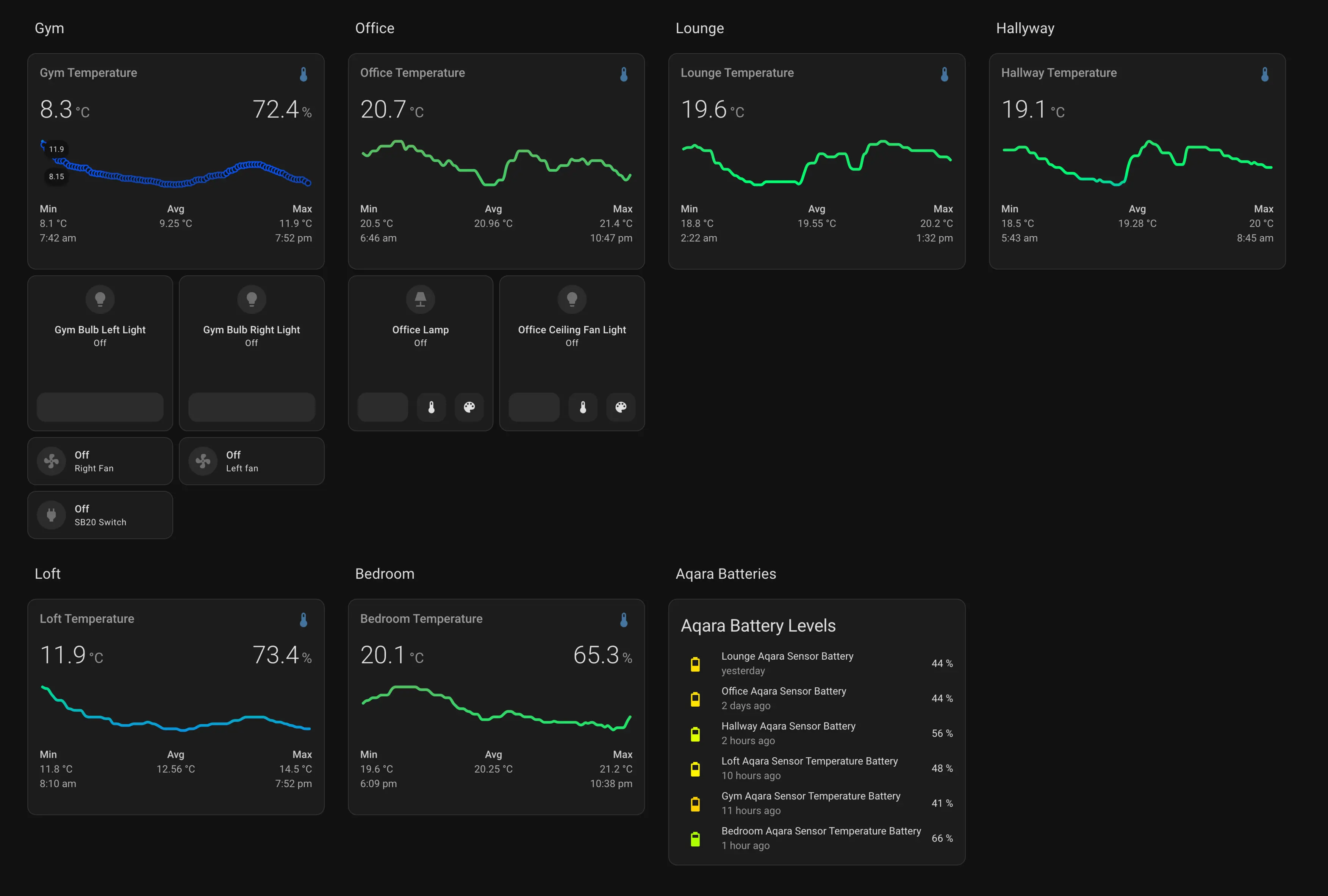
Started to play with Sections in Home Assistant and I love it. Thanks to @madelena and the team at @[email protected] for this release. Some examples. Please read the alt text. The MacBook Air version would still have room for a 4th column, but it seems I am limited to three. Hopefully that can change or I am wrong.
I believe this is just the start. I can't wait for the next released. I have always found dashboard very frustrating.
\#HomeAssistant @[email protected] @[email protected] @[email protected]
Installing @fosstodon.org 20224.3.0. I am so looking forward to the new dashboard.
Installing @[email protected] 20224.3.0. I am so looking forward to the new dashboard.
I found the issue. The Met Office integration is broken. I was trying to post the temperature and the entity is unavailable. Does anyone know how to contact the #metoffice to report this?
2024-02-14 14:31:56.003 ERROR (MainThread) [homeassistant.setup] Setup failed for 'metoffice': Dependency is disabled - Integration library not compatible with Python 3.12
@[email protected] @[email protected] @[email protected] @[email protected]
Yesterday I updated Home Assistant to 2024.2.1 and it stopped sending data to PVOutput. Has anyone else seen this?
Yesterday I updated Home Assistant to 2024.2.1 and it stopped sending data to PVOutput. Has anyone else seen this?
\#PVOutput #SolarPV #HomeAssistant @[email protected] @[email protected] @[email protected] @[email protected]
I have an (https://mastodon.social/tags/Obsidian) question. Can you change the default width of a note? I would like to change all my existing notes.
I have an #Obsidian question. Can you change the default width of a note? I would like to change all my existing notes.
@nbossard @[email protected] @[email protected] @[email protected] @[email protected] @Colman
I finally got a chance to test again.I turned off all the 3rd party plugins and found it was this one. Someone has reported a similar issue. I can live without this plugin, but it was nice to have.
https://github.com/turulix/obsidian-folder-index
If I rename the workspace.json I can stop the hang without having to resync the whole vault. Just an FYI if others ever need to get out of a similar issue.
I have a very weird (https://mastodon.social/tags/Obsidian) issue. When I pin a note the app will hang when loading the workspace. If I delete the vault from my machine and re-sync it is fi
I have a very weird #Obsidian issue. When I pin a note the app will hang when loading the workspace. If I delete the vault from my machine and re-sync it is fine again. Anyone have any idea why this might happen?
@[email protected] @[email protected] @[email protected] @[email protected]
I have a strange (https://mastodon.social/tags/EveEnergy) plug issue. I have two of them, both upgraded to Matter. Both of them were added natively to (https://mastodon.soc

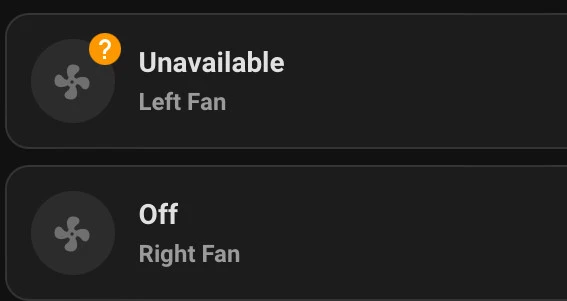
I have a strange #EveEnergy plug issue. I have two of them, both upgraded to Matter. Both of them were added natively to #HomeAssistant.
They will randomly be unavailable, but not at the same time. Sometimes they will be unavailable at the same time and restarting my HomePod Mini stereo pair will bring them back. The bit I don’t understand is why one can be responsive and they other is not. Any thoughts?
@[email protected] @[email protected] @[email protected] @[email protected]
I have a strange issue with (https://lemmy.world/c/obsidianmd). When I pin a note (https://mastodon.social/tags/obsidian) with hang. When I reopen it, loading works
I have a strange issue with @[email protected]. When I pin a note #obsidian with hang. When I reopen it, loading workspace will hang. I have to delete workspace.json to get it to open again or resync my vault. Anyone have any ideas what is going on?
@[email protected] @[email protected] @[email protected] It is been pointed out to me, it is not HomeKit Bridge I need, it is HomeKit Devices. I also had that installed and it doesn’t see them either.
@peedub That makes more sense, but I have that too.
I thought the (https://mastodon.social/tags/HomeAssistant) HomeKit Bridge Integration was meant to import all your devices from HomeKit?

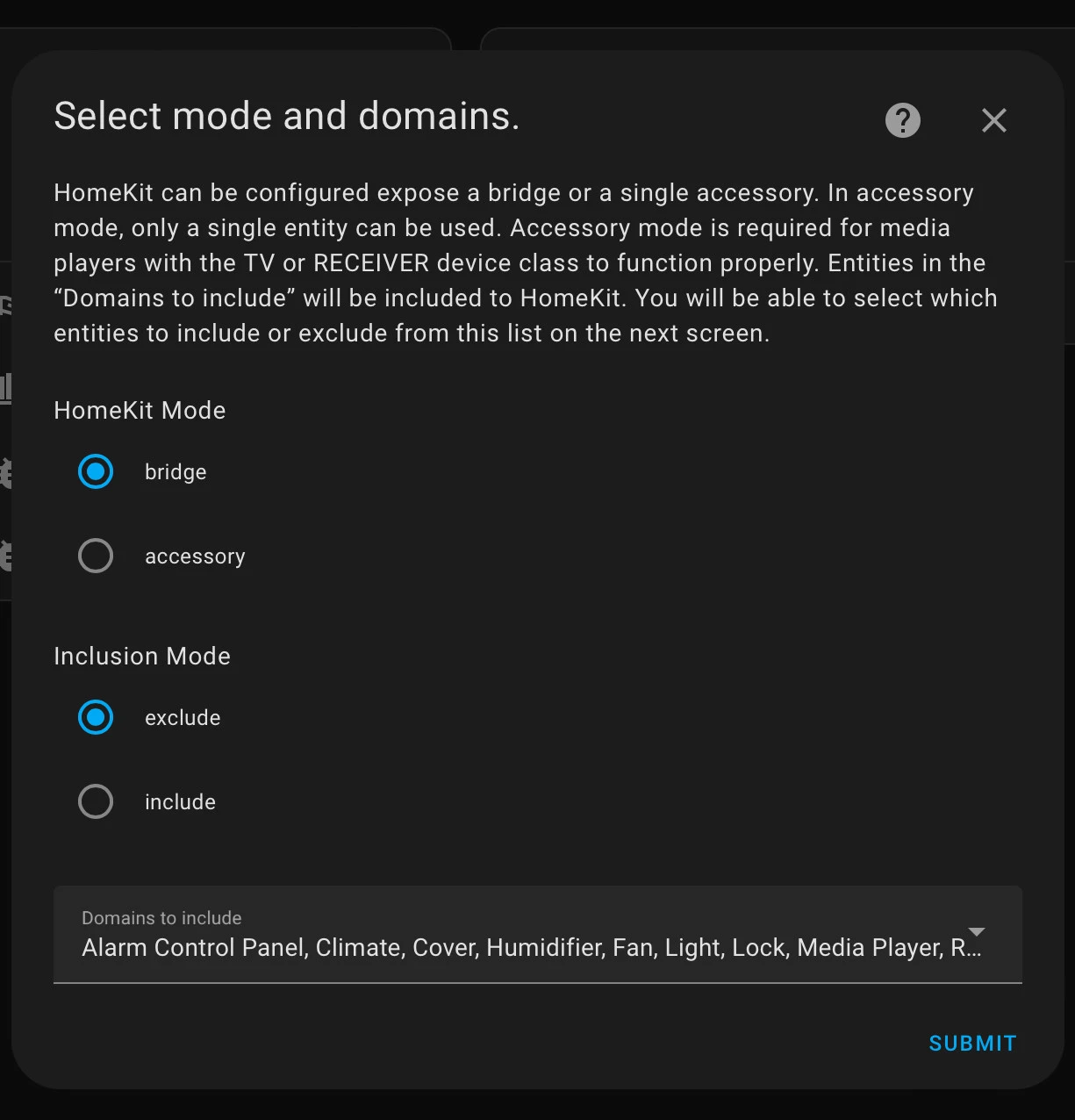
I thought the #HomeAssistant HomeKit Bridge Integration was meant to import all your devices from HomeKit?
I have it setup as below and it is not seeing my DIRIGERA attached light bulbs. Should they be seen?
\#DIRIGERA #HomeKit @[email protected] @[email protected] @[email protected]
@Stubbs @[email protected] @[email protected] @[email protected] It is really good and gets updates almost weekly.
The (https://mastodon.social/tags/SunSynkPowerFlowCard) just keeps getting better and better. This is my favourite (https://mastodon.social/tags/HomeAssistant) p

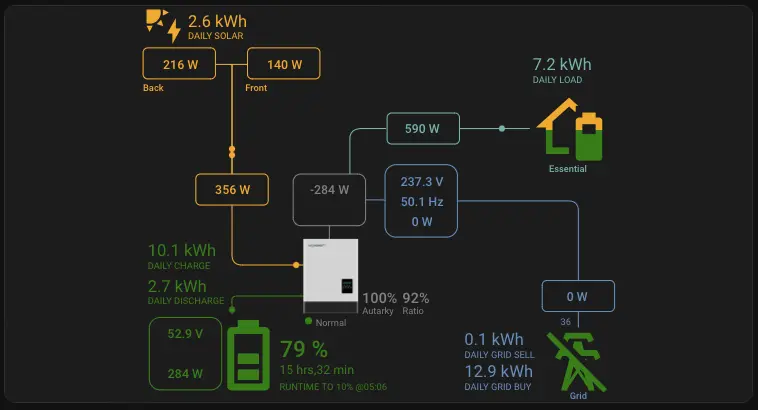
The #SunSynkPowerFlowCard just keeps getting better and better. This is my favourite #HomeAssistant power flow card. It can work with any inverter, just use the correct entities.
https://www.bazmac.me/blog/sunsynk-power-flow-card-for-luxpowertek-inverter-update2
I have just posted about my (https://mastodon.social/tags/LuxpowerTek) charging and discharging GUI replacement using (https://mastodon.social/tags/HomeAssistant)
I have just posted about my #LuxpowerTek charging and discharging GUI replacement using #HomeAssistant
https://www.bazmac.me/blog/replacing-lux-charge-and-discharge-gui-with-home-assistant-assistant
(https://lemmy.world/c/obsidianmd) (https://mas.to/@obsidian) what is the latest on the WebP bug?
@obsidianmd @obsidian what is the latest on the WebP bug?