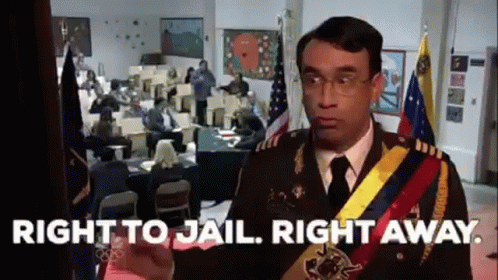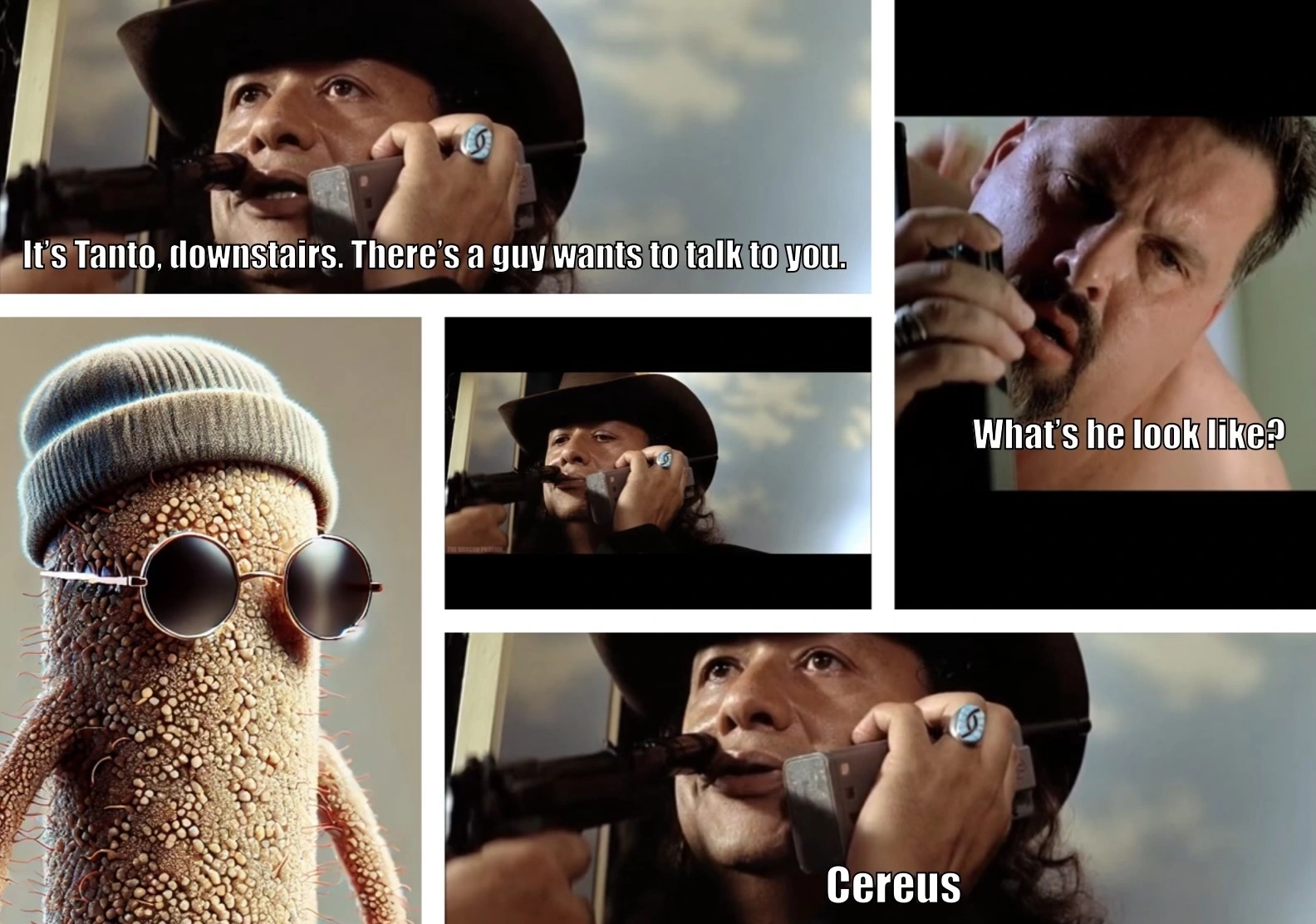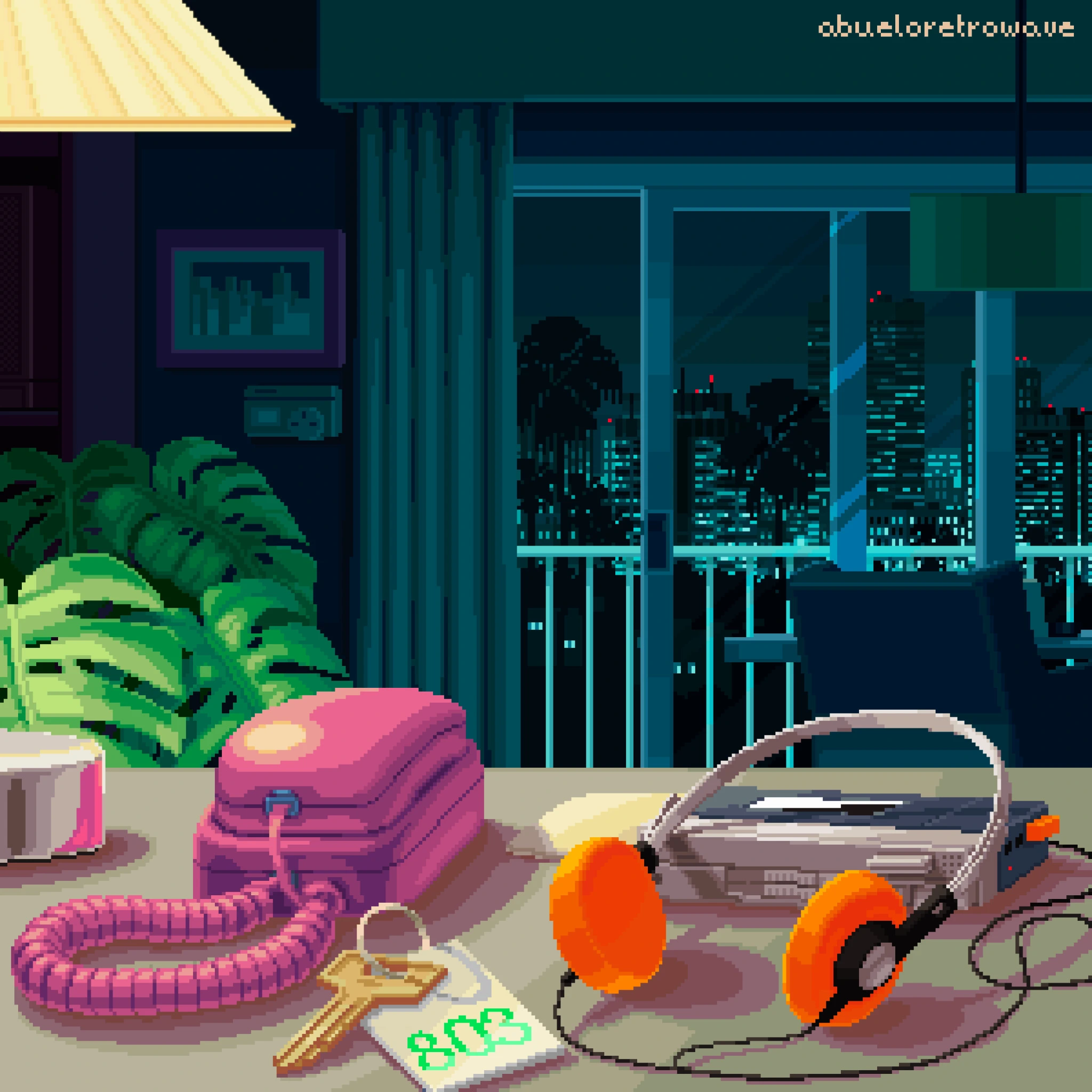
Yeah, but a couple dozen sociopaths at the top got significantly richer, so fuck this entire portion of the population. Clearly the right people won.
/s
I'm not certain OP understands how GITD works, or that you could do translucent keycaps at a reduced brightness 😬
Can we put Lina Khan in charge of setting the fine amounts? I feel like that might be an enormous improvement.
Oh no! The shareholders!
Ya, WTF is going on? How is this a thing? I know corruption is enshrined in Massachusetts, but they're not supposed to just blatantly say they're gonna do some corruption.
All these sociopaths just want personal gain, and don't realize that it makes us all lose. And when we all lose (at this stage of the game) we ALL lose!
Is there a Ralph’s around here?
I have enough loathing to go around
A reach around was not even mentioned!
cruise
It sounds soul-crushingly exhausting
Preach, Internet-sibling!
What are your minimum requirements? I would heartily recommend doing just a smidge of research. This site has been my one and only go to for, I dunno, like 15-20 years or something. https://www.dpreview.com/articles/1328199596/buying-guide-what-to-know-before-buying-your-first-interchangeable-lens-digital-camera
And, she has a great photographer
$500-$600
I absolutely normally would, but I am honestly worn out from life right now and a new car is you know I mean a used car is in the cards. It’s doable. And I’m thinking that just might be a really nice refreshing change because this will take so much work.
I hate this man more than words can express
I’m going to need further citations
Sadly, there is nothing like what you want in that price range. Any mid-high end phone that perhaps you already have would do this with alacrity though.
Is there a Lemmy community for discussion of purchasing a new car?
Looks like I might be retiring my 2007 Tundra EDIT: $7K for all needed repairs on the Tundra. Under 100k miles. Not all repairs must be done immediately, but all probably within a year. > I’m just starting the search. I want used, probably certified, good fuel economy, all weather handling ability, and decent cargo space. I like a lot of room in the cabin (I’ve been using Suburu station wagons recently, and they are very cramped). I also will not tolerate digital surveillance, or subscription-only access to physically installed hardware. And I too, come from the Tom Paris school of wanting physical buttons dials and switches for everything (the displays in the suburus are blinding at night, even the speedometer! (and I do NOT need to know my fuel economy from second to second, Suburu - How could you possibly thing flashing that in my face with a bright light is useful in any way?!)))
Does anyone know of a way to convince MacOS 15 to allow one to have "Natural Scrolling" set for their Magic Trackpad, but "Normal" scrolling set for your mouse wheel?
It looks like you can configure them separately, but whatever you do to one, is automatically and simultaneously done to the other. I can't figure out a way around this. I should mention this is for a Mac mini, so it's the Standalone Magic Trackpad.
What is the food eaten in Close Encounters during the infamous mashed potato scene?


cross-posted from: https://fedia.io/m/[email protected]/t/1322982
> My kids haven't seen Close Encounters of the Third Kind yet and I thought it would be a fun surprise to recreate the meal eaten in the mashed potato scene and watch the movie with the movie dinner. (I can't wait to see if they put two and two together when that scene comes up lol.) > > Obviously there's mashed potato. And I can see sweet corn. Kids are drinking milk. But I can't tell what the little meat things are. I assumed they were crumbed rissoles but having not been raised or lived in the US, I'm unsure if I'm missing a common protein that was eaten at dinner around the late 1970s. Meatloaf has also been suggested but in my country we never have mini meatloaves that I've seen so I'm unsure how accurate that is. > > I also can't tell what is in the bowls beside Roy and his sons - to the top left of Roy's plate, right hand side of Toby and top right of Brad's plate. Maybe Ronnie and Silvia have one of these bowls too but I can't tell. You can see Brad eat out of his bowl at one point and it looks like something pale (I wondered coleslaw or macaroni). > > Anyway, anyone know or have an idea of what the little meat things are and what are in the side bowls?
Electric vehicle giants BYD, Mitsubishi and Hyundai have scored the worst.

I'm running into issues streaming very large uncompressed 4K movies from my M2 Mac Mini to Plex on my AppleTV
The error is saying there’s not enough memory. But not enough memory where? Anyone else running into this? Any suggestions for resolution?
Has anyone else had their iPad inexplicably bent, and what was your experience at the Genius Bar?
Both my M2 Air, and my 6th gen Pro have bent frames, and I am at a loss to explain how that happened
Has anyone done any research on the search engine Mojeek?
Mojeek is a web search engine that provides unbiased, fast, and relevant search results combined with a no tracking privacy policy.
X has claimed that a group of advertisers were illegally colluding against it by choosing not to advertise on the platform.

cross-posted from: https://lemmy.world/post/20770359
Spot on argument of why Biden denouncing Israel publicly would actually hurt the democrats
https://lemmy.ca/comment/12091177
Serious question: what do you think publicly repudiating Israel would do for the democrats' chances of willing the presidential election? It makes sense for them to say nothing publicly while privately trying to tie down those loose cannons.
Honestly I suspect it would do the opposite, Lemmy is a bit of a echo chamber and while users here heavily skew towards favoring Palestine in this, or at least condemning what Isreal is and honestly has long been doing to them, the US as a whole, even the base of the democratic party, has long been at least mildly friendly towards Isreal, and a large fraction will see Hamas's attack as justifying Isreali action. It's a bit of a damned if you do, damned if you don't situation for the dems I think where their current path angers progressives on the left, and actively sanctioning Isreal would probably anger the more center-right side of the party, and they need both to turn out to win. They probably figure that at the end of the day, the left either is mostly younger people that don't vote as reliably, or will bite their tongues and vote for them, because, well, if you're given only two possible futures, both evil, and a choice between them, one has a moral obligation to choose the lesser evil, no matter how evil that lesser is, just because by definition, the greater evil is worse. But the center-right, they probably figure, probably don't care about what is happening as much, and will feel much less uncomfortable about just voting for the republicans instead if the dem candidate doesn't do what they want.
That being said, it doesn't really much matter, ethically, if not helping kill tens of thousands of innocent people makes it slightly harder to win political power for yourself, it's still a pretty horrible excuse. Nobody sitting in a jury would let someone go free if they were accused of being an accomplice to a murder, if that accomplice's defense was "well, I'm running for mayor, and if I didn't help the murderer, his friends probably won't vote for me". Like I get that Kamala isn't really calling the shots on that, being only vice president currently, but she doesn't seem like she intends to change how Biden has handled the situation much.
Don't get me wrong, I am voting for her, I'm not one of those people that thinks that it is somehow noble to just let the greater evil win if it means not taking an action that helps the lesser evil beat it, I think that the going for the best outcome plausibly available is always the right thing to do and that doing the reverse because "well my hands are clean" is a misguided and self centered way to do ethics, but like damn people (to which I mean the people that actually side with Isreal in this, and the DNC I guess, not they they see my tired internet ranting), just because the other option is as close as the country has come in a century to "literally Hitler" does not mean that you have to emulate Churchill refusing to help the Bengalis.
The exhaust has separated from the catalytic converter on my 2007 Toyota Tundra 4.7L V8
Assuming it’s due to corrosion, am I correct that that whole section of exhaust should be replaced? I usually source my parts myself if I can. Any recommendations or things to avoid?
I thought this might be of some interest here
cross-posted from: https://sh.itjust.works/post/26195613
> EDIT: Full instructions added: Custom iOS alert sounds. Currently I am making a bunch more from Alien. Personally, I like assigning each of my most frequent contacts their own custom sound. > > #INSTRUCTIONS > > Here is the complete set of instructions, including both iOS-only and Mac/iTunes-based methods, combined into one cohesive guide for creating and transferring a custom ringtone or alert tone to multiple iOS devices. > > ::: spoiler spoiler How to Create and Set Custom Ringtones or Alert Tones Using GarageBand (iOS and Mac) > > Part 1: Create a Ringtone Using GarageBand on iOS > > 1\. Open GarageBand on your iPhone or iPad. > > • If you don’t have GarageBand installed, download it for free from the App Store. > > 2\. Create a new project: > > • Tap the + icon to start a new project. > > • Select Audio Recorder as the instrument. > > • Tap the Tracks View button (third button from the left) to enter track editing mode. > > 3\. Import the audio file you want to use as a ringtone: > > • Tap the Loop icon (top-right corner of the screen). > > • In the Files tab, choose Browse items from the Files app. > > • Locate your audio file (M4R, MP3, or another compatible format) and tap to import it into GarageBand. > > 4\. Trim the audio to 30 seconds or less: > > • Tap and hold the edges of the audio region and drag to shorten it to 30 seconds (the maximum length for ringtones on iOS). > > • Use the Play button to preview your trimmed clip. > > 5\. Export the ringtone: > > • Tap the downward arrow in the top-left corner, then select My Songs. > > • In the My Songs folder, tap and hold the project, then select Share. > > • Choose Ringtone from the sharing options. > > • Name the ringtone, then tap Export. > > • After exporting, GarageBand will prompt you to Use sound as…. Choose whether to set it as your Standard Ringtone, Standard Text Tone, or assign it to a contact. > > Part 2: Create and Sync Ringtones via Mac (Using iTunes or Finder) > > If you prefer to work on your Mac, here’s how you can import an audio file and create a custom ringtone using GarageBand on macOS and then sync it with your iOS devices: > > Step 1: Import Audio into GarageBand on Mac > > 1\. Open GarageBand on your Mac. > > 2\. Click File > New to create a new project. > > 3\. Choose Empty Project, then click Choose. > > 4\. In the new project, select the Audio track option under “Track Type,” then click Create. > > 5\. Drag the audio file you want to use for your ringtone into the workspace from Finder, or go to File > Import and select your audio file. > > 6\. The audio file will appear as a waveform on the track. > > Step 2: Trim the Audio for Ringtone Length > > 1\. Adjust the audio length: Ringtones on iOS can be up to 30 seconds long, so trim your audio file to 30 seconds or less. > > • To do this, click on the edge of the audio region in GarageBand and drag it to shorten the clip. > > • You can preview the edited version by clicking the Play button. > > Step 3: Export the Edited Audio as a Ringtone > > 1\. Once your audio is ready and trimmed, go to Share > Ringtone to iTunes (or Music app on macOS Catalina or later). > > 2\. In the pop-up window, name your ringtone and click Export. > > • GarageBand will automatically export the file in a ringtone-friendly format (M4R) and send it to iTunes/Music. > > Step 4: Sync the Ringtone to Your iPhone via iTunes or Finder > > 1\. Connect your iPhone to your Mac using a Lightning cable. > > 2\. Open Finder (for macOS Catalina or later) or iTunes (on Mojave or earlier). > > 3\. In Finder or iTunes, click on your iPhone in the sidebar. > > 4\. Go to the Tones section under General or Sync tab. > > 5\. Drag and drop your newly created M4R file from iTunes/Music into the Tones section of your iPhone. > > 6\. Make sure the option to Sync Tones is checked, and click Sync to transfer the tone to your iPhone. > > Step 5: Set the Ringtone or Alert Tone on Your iPhone > > 1\. On your iPhone, go to Settings > Sounds & Haptics > Ringtone (or any other alert tone category). > > 2\. Your custom ringtone should appear at the top of the list. > > 3\. Tap to select and apply it as your ringtone or alert tone. > > Part 3: Transfer the Custom Ringtone to Other iOS Devices > > Since ringtones and alert tones do not sync automatically across iOS devices via iCloud, you’ll need to transfer them manually to each device. > > Method 1: Transfer via iCloud Drive (iOS-Only Method) > > 1\. Save the M4R file to iCloud Drive: > > • When exporting the ringtone from GarageBand (on iOS or Mac), choose Save to Files and select iCloud Drive. > > 2\. Access the file on other devices: > > • On your other iOS devices, open the Files app and locate the M4R file in iCloud Drive. > > 3\. Import the file into GarageBand on each iOS device: > > • Open GarageBand, create a new project, and import the M4R file using the Loop icon and Files tab. > > • Export it as a ringtone and set it via Settings > Sounds & Haptics. > > Method 2: Transfer via AirDrop > > 1\. AirDrop the M4R file: > > • Open the Files app on your iPhone and locate the M4R file. > > • Tap Share, then select AirDrop and send it to your other iOS devices. > > 2\. Accept the file on the receiving devices and save it to Files. > > 3\. Import the file into GarageBand: > > • Open GarageBand on the other iOS devices, create a new project, and import the M4R file using the Loop icon and Files tab. > > • Export it as a ringtone and apply it in Settings > Sounds & Haptics. > > Part 4: Setting Custom Alert Tones Manually > > Once the M4R file has been transferred to each iOS device, you can set it as an alert tone (e.g., Text Tone, New Mail, Calendar Alerts): > > 1\. Go to Settings > Sounds & Haptics on your iPhone or iPad. > > 2\. Choose the specific sound category (e.g., Text Tone, New Mail, etc.). > > 3\. Scroll to the top of the list, where your custom ringtone will appear under Ringtones or Alert Tones. > > 4\. Select it to set the custom tone as the alert sound. > > By following this combined guide, you can create custom ringtones or alert tones using either iOS-only or Mac/iTunes methods, and transfer them across multiple iOS devices using iCloud Drive or AirDrop. > > I would be happy to share, and provide instructions in how to do it (Apple makes it a needlessly specific and hidden process (you can’t just share the files, you must also follow the exact process)), if there is any interest.!< > :::
If anyone is in need of a psychiatrist or therapist, growtherapy dot com has been invaluable for me, especially after moving states.
I am not affiliated with them in any way, and I do not benefit if any of y’all choose to try it (except for making the world an ever so slightly better place, I hope)
EDIT: Full instructions added: Custom iOS alert sounds. Currently I am making a bunch more from Alien. Personally, I like assigning each of my most frequent contacts their own custom sound.
#INSTRUCTIONS
Here is the complete set of instructions, including both iOS-only and Mac/iTunes-based methods, combined into one cohesive guide for creating and transferring a custom ringtone or alert tone to multiple iOS devices.
spoiler How to Create and Set Custom Ringtones or Alert Tones Using GarageBand (iOS and Mac)
Part 1: Create a Ringtone Using GarageBand on iOS
1\. Open GarageBand on your iPhone or iPad.
• If you don’t have GarageBand installed, download it for free from the App Store.
2\. Create a new project:
• Tap the + icon to start a new project.
• Select Audio Recorder as the instrument.
• Tap the Tracks View button (third button from the left) to enter track editing mode.
3\. Import the audio file you want to use as a ringtone:
• Tap the Loop icon (top-right corner of the screen).
• In the Files tab, choose Browse items from the Files app.
• Locate your audio file (M4R, MP3, or another compatible format) and tap to import it into GarageBand.
4\. Trim the audio to 30 seconds or less:
• Tap and hold the edges of the audio region and drag to shorten it to 30 seconds (the maximum length for ringtones on iOS).
• Use the Play button to preview your trimmed clip.
5\. Export the ringtone:
• Tap the downward arrow in the top-left corner, then select My Songs.
• In the My Songs folder, tap and hold the project, then select Share.
• Choose Ringtone from the sharing options.
• Name the ringtone, then tap Export.
• After exporting, GarageBand will prompt you to Use sound as…. Choose whether to set it as your Standard Ringtone, Standard Text Tone, or assign it to a contact.
Part 2: Create and Sync Ringtones via Mac (Using iTunes or Finder)
If you prefer to work on your Mac, here’s how you can import an audio file and create a custom ringtone using GarageBand on macOS and then sync it with your iOS devices:
Step 1: Import Audio into GarageBand on Mac
1\. Open GarageBand on your Mac.
2\. Click File > New to create a new project.
3\. Choose Empty Project, then click Choose.
4\. In the new project, select the Audio track option under “Track Type,” then click Create.
5\. Drag the audio file you want to use for your ringtone into the workspace from Finder, or go to File > Import and select your audio file.
6\. The audio file will appear as a waveform on the track.
Step 2: Trim the Audio for Ringtone Length
1\. Adjust the audio length: Ringtones on iOS can be up to 30 seconds long, so trim your audio file to 30 seconds or less.
• To do this, click on the edge of the audio region in GarageBand and drag it to shorten the clip.
• You can preview the edited version by clicking the Play button.
Step 3: Export the Edited Audio as a Ringtone
1\. Once your audio is ready and trimmed, go to Share > Ringtone to iTunes (or Music app on macOS Catalina or later).
2\. In the pop-up window, name your ringtone and click Export.
• GarageBand will automatically export the file in a ringtone-friendly format (M4R) and send it to iTunes/Music.
Step 4: Sync the Ringtone to Your iPhone via iTunes or Finder
1\. Connect your iPhone to your Mac using a Lightning cable.
2\. Open Finder (for macOS Catalina or later) or iTunes (on Mojave or earlier).
3\. In Finder or iTunes, click on your iPhone in the sidebar.
4\. Go to the Tones section under General or Sync tab.
5\. Drag and drop your newly created M4R file from iTunes/Music into the Tones section of your iPhone.
6\. Make sure the option to Sync Tones is checked, and click Sync to transfer the tone to your iPhone.
Step 5: Set the Ringtone or Alert Tone on Your iPhone
1\. On your iPhone, go to Settings > Sounds & Haptics > Ringtone (or any other alert tone category).
2\. Your custom ringtone should appear at the top of the list.
3\. Tap to select and apply it as your ringtone or alert tone.
Part 3: Transfer the Custom Ringtone to Other iOS Devices
Since ringtones and alert tones do not sync automatically across iOS devices via iCloud, you’ll need to transfer them manually to each device.
Method 1: Transfer via iCloud Drive (iOS-Only Method)
1\. Save the M4R file to iCloud Drive:
• When exporting the ringtone from GarageBand (on iOS or Mac), choose Save to Files and select iCloud Drive.
2\. Access the file on other devices:
• On your other iOS devices, open the Files app and locate the M4R file in iCloud Drive.
3\. Import the file into GarageBand on each iOS device:
• Open GarageBand, create a new project, and import the M4R file using the Loop icon and Files tab.
• Export it as a ringtone and set it via Settings > Sounds & Haptics.
Method 2: Transfer via AirDrop
1\. AirDrop the M4R file:
• Open the Files app on your iPhone and locate the M4R file.
• Tap Share, then select AirDrop and send it to your other iOS devices.
2\. Accept the file on the receiving devices and save it to Files.
3\. Import the file into GarageBand:
• Open GarageBand on the other iOS devices, create a new project, and import the M4R file using the Loop icon and Files tab.
• Export it as a ringtone and apply it in Settings > Sounds & Haptics.
Part 4: Setting Custom Alert Tones Manually
Once the M4R file has been transferred to each iOS device, you can set it as an alert tone (e.g., Text Tone, New Mail, Calendar Alerts):
1\. Go to Settings > Sounds & Haptics on your iPhone or iPad.
2\. Choose the specific sound category (e.g., Text Tone, New Mail, etc.).
3\. Scroll to the top of the list, where your custom ringtone will appear under Ringtones or Alert Tones.
4\. Select it to set the custom tone as the alert sound.
By following this combined guide, you can create custom ringtones or alert tones using either iOS-only or Mac/iTunes methods, and transfer them across multiple iOS devices using iCloud Drive or AirDrop.
I would be happy to share, and provide instructions in how to do it (Apple makes it a needlessly specific and hidden process (you can’t just share the files, you must also follow the exact process)), if there is any interest.!<