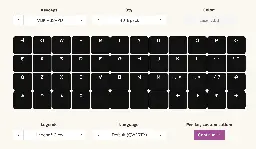Choc v2 Standard/Silent,LoFree/POM Profile,Uniform,Height,Manufacturer or Vendor Tested,Collision?,Does shim fix?,Notes (shim = 0.5mm),Collision?,Does shim fix?,Notes (shim = 0.5mm) Horizon,Yes,1 - Low,XVX,None,N/A,Fully usable without caveats. ,None,N/A,Fully usable without caveats. XVX Skyline...
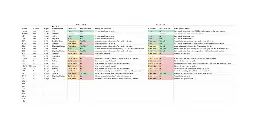
[vendor] Bad Wings v2 Kits Available


The primary motivation behind v2 was to simplify the build process by ditching the XIAO/Shift Register for an integrated STM32 microprocessor. The only parts that need soldered are the hot swap sockets.
Features
- 36 key unibody split
- Choc spaced, column staggered, splayed
- Cirque touchpad support
- Integrated microprocessor
- Built in mounting standoffs
- Preflashed with VIAL
Kits include all required hardware except switches, keycaps and case.
Base Kit - $50
Cirque Kit - $65
Printed Cases are available in every color - as long as the color is purple or black.
Black ABS - $35
Purple ABS - $35
Purple Sparkle PLA - $25
Matte Black PLA - $25
[vendor] Bad Wings v2p1


Over the last couple months I've been working on the next version of Bad Wings, the board I've been daily driving for over a year now. Using the stm32f072 onboard and has cirque support (which wasn't working until a couple hours ago - thanks GeorgeN!). I've been using it for two weeks now and I'm happy.
Now that the cirque is working, I need to design a new case.
for sure. I don't know if people are doing it because it's better, or because they're trying to justify having dual trackballs.
I've seen people use one trackball for normal mouse type usage, and the other for scrolling.
I second this. I also prefer ZMK and use it on my wired boards whenever possible.
Ohmbedded is an electronics blog dedicated to sharing knowledge and tutorials related to designing custom electronics, with a focus on keyboards.
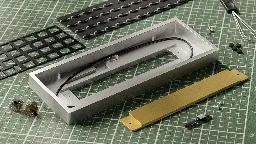
cross-posted from: https://keeb.lol/post/1499
> KiCad keyboard tutorials
VIK - a new open standard for interconnecting keyboards to modules


cross-posted from: https://keeb.lol/post/1338
> cross-posted from: https://lemmy.world/post/2498887 > > > Hey all! I've been working on a new standard for interconnecting a main keyboard pcb to modules. > > > > What does this mean? If a keyboard pcb supports the interface via a connector and some basic wiring, it will allow you to use the available open source modules. > > > > I designed an open source keyboard called vulpes minora to prove out the concept, along with 4 modules that you can connect to it. Even before officially announcing it, there are have been 3 keyboards that have adopted it, along with 2 modules developed (Great work by zzeneg , Ariamelon, and Ben!) > > > > Here is a link to see the full list of supported keyboards and modules. > > > > The VIK repository is here, and it highlights how it works, how to implement support for it (for both a keyboard and a module), along with working examples. > > > > https://github.com/sadekbaroudi/vik > > > > If more people adopt it, more people will be incentivized to make modules, and we'll all benefit from it. No more days of "hey, check out this cirque trackpad, let's figure out a way to hack it onto existing boards!". Instead, it will be "Hey, we should design a VIK module that supports this new cool thing!". Then people will be able to just swap in the new thing, write some basic firmware, and fold it into their existing keyboards. > > > > Thinking out loud here, but if it starts to get popular, we could even work with the QMK folk to potentially create some standardized way of supporting modules (from a firmware perspective) in a more streamlined way. > > > > Anyway, questions and feedback very much welcome. > > > > If you'd like to discuss it in more depth, please feel free to join the fingerpunch discord server, and chat me up (sadekbaroudi) in the #vik channel. > > > > https://fingerpunch.xyz/discord > > > > There was a recent article published on kbd.news if anyone wants to look through that as well
foostan/kbd: for building keyboard libraries
for building keyboard libraries. Contribute to foostan/kbd development by creating an account on GitHub.
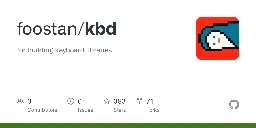
crides/kleeb: Collection of Kicad 6.0 symbols, footprints and 3D models useful in keyboard creation
Collection of Kicad 6.0 symbols, footprints and 3D models useful in keyboard creation - crides/kleeb

Hardware design for the RP2040
Hardware design for the RP2040. Contribute to Sleepdealr/RP2040-designguide development by creating an account on GitHub.

cross-posted from: https://keeb.lol/post/1209
> Integrated RP2040 design guide by Sleepdealr
Keyboard Case Design
cross-posted from: https://keeb.lol/post/1208
> By Sadek Baroudi, from KBD.NEWS 2022 Advent Calendar
Designing for Wireless
cross-posted from: https://keeb.lol/post/1207
> By Pete Johanson, from KBD.NEWS 2022 Advent Calendar
Ergogen: Ergonomic keyboard layout generator
Ergonomic keyboard layout generator. Contribute to ergogen/ergogen development by creating an account on GitHub.
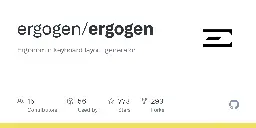
In this new series, I walk through the process of creating an ergonomic mechanical keyboard design with the help of Ergogen v4.
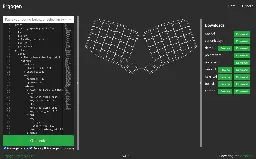
It wasn't until this build (I've done several xswitch designs now) that I started to really like them. I love the way they feel, but they're too heavy for me to use all day. This build has been my travel board, where I'm only using a keyboard for 30-60 minutes and I love it.
These are the Kailh XSwitch. I haven't tried the new cherry ulp yet.
I haven't personally tried, but I have heard a lot of people say that switching between isn't too bad. It can take a minute or two for the memories to come back though.
I've also heard that using different keymap layouts (ie, QWERTY vs COLEMARK) on different physical layouts. QWERTY for typical rowstag, COLEMARK for ergo.
The customizer service is top notch! I love the set that I got. Good luck everyone!
something has changed recently that is causing lemmy.world communities to 404. Appears to have broken federation as I'm no longer getting updates on my lemmy instance.
I really only use this board when I'm out of the house, so it's gets about an hour-ish of use a week. I can confidently say "at least six hours".
not pleasant. I would not recommend actually trying to use this...
I absolutely agree. there is someone selling the old version of etsy, so that might be a cheaper option. You could also have the old version fabricated yourself - that's probably the cheapest option (besides bodges).
I think about this board any time I'm considering using screens in a build. the OLEDs are in such a great spot!
Bad Wings: Slim


Bad Wings: Slim - My final (and favorite) XSwitch project.
- 7mm tall (9mm with rubber feet)
- Weighs 3oz fully built.
- Bluetooh via XIAO BLE
- CR2032 replaceable battery
- Open Source
You can bodge a power switch onto it, or use something like my batt!pack.
Nice! has information on how to get the nice!view working on a board that has OLED support. Only requires one bodge wire. Broom made NiceHatHarry to get a nice!view onto their boards that don't have OLED support already.
I haven't yet. I'm sure I'll eventually get some, but not in a hurry to do so until keycaps are easier to get ahold of. afaik, there are a few 3d printed caps but I don't think my printer could do them.
"on the go" ergo?


While working on Bad Wings: Slim and Bold, I also made a couple pocket sized versions to round out the memery
- XIAO BLE
- CR2032 replaceable battery
Bad Wings: Slim [REDDIT REPOST]


Helping fill things out with a repost.
Bad Wings: Slim - My final (and favorite) XSwitch project.
- 7mm tall (9mm with rubber feet)
- Weighs 3oz fully built.
- Bluetooh via XIAO BLE
- CR2032 replaceable battery
- Open Source
There are some low profile tripod stands. the manfrotto MP3-BK is nice, but pretty expensive. There are also a bunch of "Z Tripods" that get used a lot.
A 3d printed case for tenting is definitely an option, but it can take a while to find the right tenting angle so be prepared to possible print multiple variations.