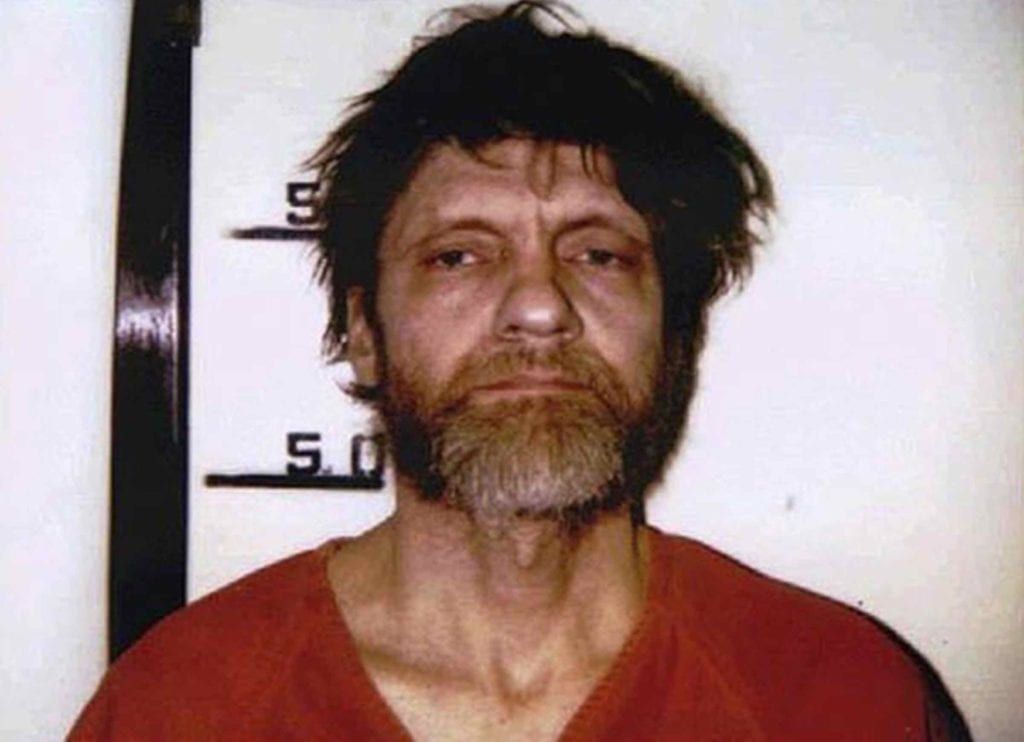Search
Experiencing some muscle memory rebellion demanding I go back to Arc, but nooo, I am holding strong! Vivaldi is slowly taking shape. Bit by bit I'm learning to do the things I used to do without
Experiencing some muscle memory rebellion demanding I go back to Arc, but nooo, I am holding strong! Vivaldi is slowly taking shape. Bit by bit I'm learning to do the things I used to do without thinking.
And of course the things I used to do in Arc without thinking are the things I had to make myself learn bit by bit when I was new to Arc, resisting the muscle memory rebellion that was demanding I go back to Brave.
What a sad day. My favorite browser @Vivaldi failed me after 4+ years. It decided to hard crash and not only corrupt all the tabs, but also the saved sessions, so I can't restore

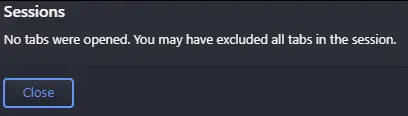
What a sad day. My favorite browser @Vivaldi @vivaldi\_browser failed me after 4+ years. It decided to hard crash and not only corrupt all the tabs, but also the saved sessions, so I can't restore them.
They were also beeing having issues with sync the last few weeks and at least on the forum, Vivaldi ambassadors are very combative about it when it's mentioned. So their own sync failed and then the hard crash corrupted the local session save.
@Vivaldi Vivaldi is my favorite browser; I've gotten used to its many features and the way it keeps everything organized, and I think I could hardly do without it. But... I feel
@Vivaldi @vivaldi\_browser Vivaldi is my favorite browser; I've gotten used to its many features and the way it keeps everything organized, and I think I could hardly do without it. But... I feel almost forced to switch because some interactive websites don't work. If I open them with Edge, everything works fine, but if I use Vivaldi, I get various errors, and this has been happening for several months.
#BAD Reinstalei o navegador depois que restaurei meu PC e agora ele não sincroniza mais os dados. Perdi tudo, as anotações os favoritos :( @Vivaldi @tips
\#BAD Reinstalei o navegador depois que restaurei meu PC e agora ele não sincroniza mais os dados. Perdi tudo, as anotações os favoritos :( @Vivaldi @tips @vivaldi\_browser
Anyone else experiencing Vivaldi sync issues? I haven't had a successful sync for about a week.
@vivaldi\_browser Anyone else experiencing Vivaldi sync issues? I haven't had a successful sync for about a week.
Vivaldi browser is having sync issues...
@vivaldi\_browser Vivaldi browser is having sync issues... So before foolishly deleting your sync data like someone I know very well just did, check out this page to see if it's @Vivaldi or you who has an issue: https://vivaldistatus.com
@Vivaldi
One feature request: Custom Video Player for Android (with Swipe Gestures)
This one feature and will be permanently using Vivaldi, forever
@CliffWade I just started using on my Android phone. Does it have extensions for mobile, like uBlock?
@CliffWade I just started using @vivaldi\_browser on my Android phone. Does it have extensions for mobile, like uBlock?
Vivaldi improves Mail Search, Translate, extends Web Panels with extension support


Web Panels gains page navigation and extension support
Vivaldi’s many built-in features are available in the Panels bar. You have always been able to extend Vivaldi by adding any webpage as a Web Panel. You can now also extend the functionality of your Web Panels using full support for Chrome extensions.
By popular demand, your favorite extensions now work inside Web Panels. You can add popular websites like Spotify and WhatsApp as Web Panels, and extend their functionality using extensions available from the Chrome Web Store. Vivaldi is compatible with most Chrome extensions.
Use your favorite extensions inside the Vivaldi Web Panels Extension developers can now also extend the functionality of Vivaldi by adding entire new panels using the Side Panel extension API.
Page navigation within Web Panels
Web Panels are used for more things than we had ever imagined! To accommodate more use cases, we have added page navigation buttons to the Web Panel toolbar. You can now easily navigate Back and Forward, as well as back to the Panel’s start page.
Get an instant overview of website permissions and privacy
Websites constantly prompt you for your permission to do ever more things: get your location, access your camera, send you notifications, and the list goes on. It can be overwhelming as you are just trying to find the information that you are looking for.
Vivaldi now gives you better control over which permissions websites can request. Go to Settings > Privacy and Security > Website Permissions > Global Permission to, e.g., stop websites from pestering you with Notification permission requests.
Get granular control in managing website permissions You can conveniently review your privacy settings as granted permissions are highlighted per website.
Set your preferred webpage color theme
Default to the dark side of the web! Vivaldi now lets you choose your preferred webpage color scheme — dark or light — independent of the Vivaldi Theme or the operating system theme (Dark Mode).
Some websites still do not support Dark Mode. Vivaldi can now automatically generate a dark color theme by adapting the color scheme of any website. You can enable Dark Mode from Settings > Website Appearance.
Faster translations with Vivaldi Translate
Together with our translation service partner, Lingvanex, we have greatly improved the performance of Vivaldi Translate, our top-notch translation service with support for 108 languages. We have also significantly improved the translation quality for some key languages.
Vivaldi Translate does not harvest any information about you or the pages you translate. Vivaldi operates the service from our Icelandic data center, with your privacy as the top priority.
We will continue to prioritize the translation quality and strive to make it better.
Find your messages in Vivaldi Mail
Vivaldi Mail is built around its comprehensive search index; getting the search right has always been the priority! However, people’s mailboxes have grown exponentially over the years. A single online purchase can generate dozens of updates and delivery status messages.
Explore new tools to the Mail Search to find your important emails You may get overwhelmed by too many search results when looking for a particular message. We have addressed this issue by expanding the tools Vivaldi Mail Search shows you to help you find the right message.
To use the new Advanced Search, start typing into the search field as you are used to. Vivaldi Mail will show you every relevant email message. When you get too many results, you can use the new filters that appear right below the search field. You can search within the whole message or just the body or header.
You can pick which folder or mail account to search in and filter searches by Date range, From, To, CC, Subject, the message content, aka Body, or whether they have attachments. You can also filter inverse to only find messages that do not match.
Searches are stored in your browsing history, so you can quickly navigate to an earlier search. You can also save searches as a Filter, for frequently performed searches.
You can find your saved filters in Settings > Mail > Mail Filters and Actions, you can add actions, such as adding a label or marking the message as read, to the messages filtered out in your search.
Data portability for Reading List and Notes (Import/Export)
Your data is your data. You should be able to freely move between apps and services as you wish. Vivaldi believes this should be the norm across apps and platforms.
Vivaldi already supports exporting bookmarks, Speed Dials, logins, among other types of data. We have had some omissions and are working to ensure our users have full data portability.
You can now migrate your data into and out from Vivaldi Notes and Reading List. Notes supports Markdown files (compatible with Joplin and other note apps), and Reading List supports Instapaper CSV format (compatible with Instapaper and other read-later apps).
You can export all your notes and note folders from the File > Export > Notes menu, and for Reading List, export from the File > Export > Reading List menu.
You can import your Notes and Reading List from the File > Import From Application's or Files menu. Choose the new Notes Folder or Reading List options from the dropdown menu.
Export and Import Notes and Reading Lists in Vivaldi easily. Vivaldi believes our products are great for you to use. We do not want to hold you or your data hostage.
Today’s snapshot has more mail improvements and a minor Chromium bump.

Changelog
• [Chromium] Upgraded to 122.0.6261.85
• [Mail] Choosing different "Search in" folders should use view filters toggles of folder (VB-104218)
• [Mail] Hide offline accounts from sender list in compose (VB-87991)
• [Mail] Long contacts overflow (VB-104138)
• [Mail] Lower logging levels for intermittent and noisy messages (VB-102850)
• [Mail] Start and end date are squashed in filter editor (VB-104186)
• [Search] Update Google search template (VB-104209)
• [Ul] Show exit confirmation dialog state is not reflected correctly (VB-104126)
• [Welcome] [Extensions] Prevent extension install dialog until later (VB-104034)
Today’s snapshot has further updates to the mail search and filters, and a minor update to Chromium.

Changelog
- [Calendar] Allow empty state with placeholder in date input (VB-104051)
- [Calendar] Events move slightly when selected (VB-104069)
- [Chromium] Upgraded to 122.0.6261.68
- [Mail] Add possibility to choose a date range, before/after selection when searching (VB-103342)
- [Mail] Error setting up outlook.com mail account (VB-104075)
- [Mail] Restore DB from stored files, if it is corrupted (VB-63995)
- [Mail] Switch sent date with Today/Week/Month for simple date input (VB-104130
- [Mail] Filters dialog does not display correctly in some languages (VB-103958)
- [Panels] Empty window panel after sort order change (VB-104040)
- [Tabs] Periodic reload indicator is not shown in active tab (VB-103730)
- [Themes] Update background image on Vivaldi theme (VB-104042)
- [Translate] Does not translate the whole page: further work in progress (VB-80995)
Thank you for the gift, Vivaldi! (https://social.vivaldi.net/@Vivaldi) (https://lemmy.ml/c/vivaldi_browser) (https://social.vivaldi.net/tags/vivaldi)


Thank you for the gift, Vivaldi! @Vivaldi @vivaldi\_browser #vivaldi
(https://lemmy.ml/c/vivaldi_browser)
@vivaldi\_browser the global look for your mastodon instance (like most instances) is too generic, possible you bring in there your talent to make it look the very place of social HYPE?
(https://floss.social/@gnome) known that (https://lemmy.ml/c/vivaldi_browser) is no more a small and tiny but a giant player in the web browser and online services, i sugges
@gnome known that @vivaldi\_browser is no more a small and tiny but a giant player in the web browser and online services, i suggest they should be added into the online account section and not only relate to basic IMAP/SMTP provider
(https://lemmy.ml/c/vivaldi_browser)


@vivaldi\_browser this is nice (see attachment) but it happens that when I use #Bing to do researches the browser becomes unresponsive after less than a minute and i have to kill the process
While snapshot 20231024 of (https://fosstodon.org/@opensuse) (https://social.vivaldi.net/tags/Tumbleweed) started to cook for about an hour, snapshot 20231023 is fully sync and


While snapshot 20231024 of @opensuse #Tumbleweed started to cook for about an hour, snapshot 20231023 is fully sync and you can now freely "zypper dup" or grab fresh ISo from official website; and @vivaldi\_browser is part of the game https://get.opensuse.org/tumbleweed/
Testing out (https://social.vivaldi.net/tags/VivaldiSnapshot) on (https://social.vivaldi.net/tags/iOS)


Testing out #VivaldiSnapshot on #iOS Also one thing I want to mention is if Vivaldi will change Chrome UI from it’s menus. I’d like to see Vivaldi to make its own UI for future updates. @Vivaldi @vivaldi\_browser
updating (https://fosstodon.org/@opensuse) to snapshot 20231012 + getting fresh (https://lemmy.ml/c/vivaldi_browser) snapshot on the list


updating @opensuse to snapshot 20231012 + getting fresh @vivaldi\_browser snapshot on the list Weekend is cool
(https://lemmy.ml/c/vivaldi_browser)
Warum werden meine web Panels nicht synchronisiert sondern an der Seite ist die standard Leiste.
Kann man Das auch synchronisieren ?
(https://lemmy.ml/c/vivaldi_browser) I recently reset my password but I keep getting notifications that I've requested a new password even though I haven't. what can I do to fix thi


@vivaldi\_browser I recently reset my password but I keep getting notifications that I've requested a new password even though I haven't. what can I do to fix this? Thank you!
Oh, I see, better an indie engine paid by big tech and advertising companies, ruled by US laws instead of EU ones. Vivaldi is way more than a simple Blink as is, with an Logo put on it.
@Vivaldi @vivaldi_browser I was planning to stick with it until they stopped supporting manifest v2 which would make it unsafe to continue using due to lack of #UblockOrigin, but sadly if the browser can't do the most basic thing I need it to, it's time to move on.
That being said, I had great times with and I absolutely agree with the vision Vilvaid has. Good luck.
@vivaldi_browser Never mind. Saw Vivaldi posted about an hour ago to say that they're aware of the issue and working on it.
@vivaldi_browser @Vivaldi
Still no working @Vivaldi sync...
The status page is actually not really updated for 2 days. Must be a enormous amount of data or slow modem line ;)
@tekguru @vivaldi_browser You're welcome ;) #SharingIsCaring
@jeroen @vivaldi_browser Thank you so much, I was just about to delete my sync data….
The inbuild ad/rackerblocker works fine for me, even blocks cookie advices and even some paywalls. It depends only on the filterlists you add. The only site where the Vivaldi adblocker failes is YouTube, but for this I use instead a script with Violentmonkey which get rid of all ads, nags and craps in YT. You can adjust your adblocker with the help of this service
I post the Blogposts here as they appear in my feed
Maybe you can understand if I explain here my reasons for using Vivaldi as my main browser (I also have Mullvad, Otter and SSuite Netsurf on hand for testing reasons).
- It is the only EU browser left, after the sadly death of the UR browser some years ago, that can take on the large US companies, which it also actively does.
- No one is more focused on user needs offering more services and features than anyone else, avoiding the need to use third party ones.
- It is not a company like others, it is a small cooperative owned by its employees, which also coincides with my political philosophy of what companies should be.
- Despite using Blink, it is independent of Google or any other external investor, there is no Alphabet, googleanalytics or googletagmanager that can track the user, as Mozilla does due to its contract with Google (FF is a good privacy browser, but not so much with an account and sync with Mozilla, well, still better than others).
There is no perfect browser that fits everyone's needs, but I think it is worth promoting Vivaldi for the points mentioned.
Yes, but there are Chromiums and Chromiums. Chromium is FOSS and free customizable, gutting all the Google APIs which it has, what Vivaldi does. In Vivaldi are less Google influences as in the current Firefox.
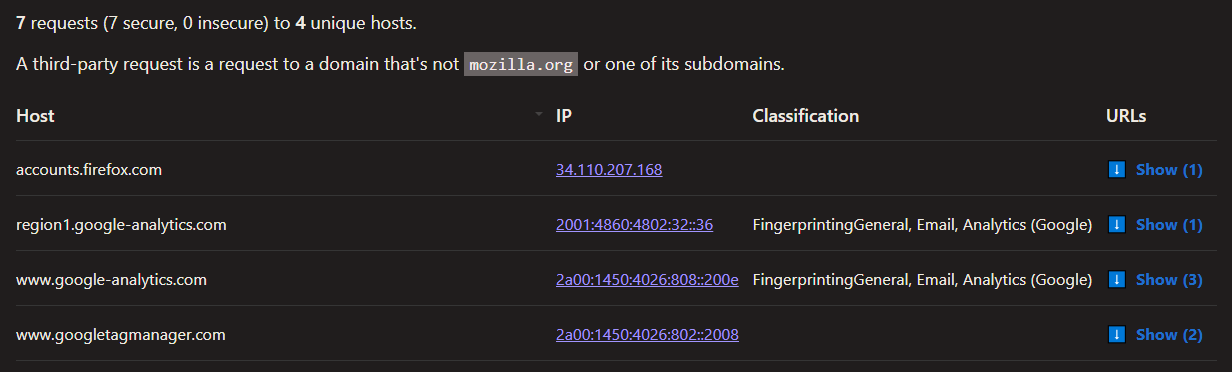
vs
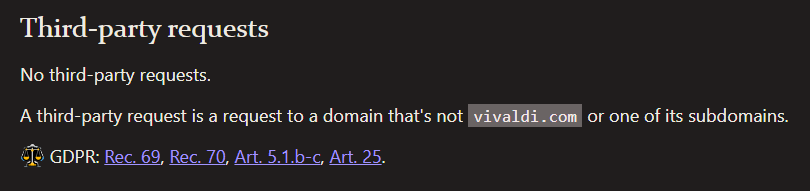
I can't compare, I don't and woun't use Chrome.
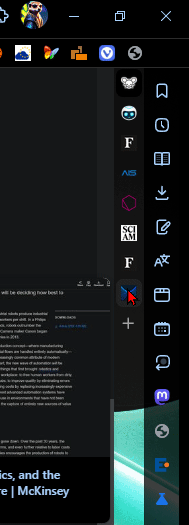
@BoisZoi @vivaldi_browser I’d still rather bugs were fixed in the actual browser instead of adding improvements to non-core browser features.
There are currently more than 5800 AI and LLM out there. In Vivaldi anyone is free to add easily with a click those of their choice in their search engine list, as bookmark, in the web panel, as extension or even as script. That all browsers now include AI as a function is more due to commercial hype than real utility (privacy concerns apart). If I want to use an AI, I prefer to use one that really works for me and adjusts to my needs, instead of already having a built-in ChatGPT or similar by default. In Vivaldi I have this possibility to choose, the main feature of this browser, in the others I have to swallow what they offer, whether it works for me or not.
In my opinion, this is due to the fact that it is a Chrome-powered browser that is not too horrible in terms of privacy. It is my, Firefox is causing me problems; let's try another browser, browser, and if Firefox does die, then that is going to be the browser that I use doodle jump.
Since 2020 more or less.
Yes, see the settings. Also said in the article. It isn't adware, if you click in a sponsor link in Vivaldi, the page of the sponsor only see that someone has done it with the Vivaldi browser, but no who it was. That is the way how Vivaldi makes money for its infrastructure, servers and incommings for the employees which owns this company (Vivaldi is an employee-owned cooperative, no big boss, nor third party investors). Using the sponsor links is only the user choice, if he want to support the Vivaldi project, alternatively you can make donations or buy something in it's store if you want.
No, you don't need to do it, read well the article and also the Vivaldi business model. It depends only of your settings. There are two ways for a company to create incommings, selling data to advertising companies, like Mozilla selling data to Alphabet, or receive a commission if an user use a sponsored link anonymously, if he want, as Vivaldi do, which don't track nor log or profile the user. Your choice which is more private for you.

@Zerush @bluewave @vivaldi_browser I think the general UI is fine on Vivaldi for iOS but would be nice to have themes as well. However it uses same UI design with Chrome on some parts (mostly noticeable on settings page). That should need to change in my opinion.
You can also use one of the ~4000 Themes with one Click Well, or Desktop, but also not so much work in mobile to adjust the UI to your like.
@Zerush @nadsdlonyer
You can, and it's super customisable, so yay!! But it's also too much work.