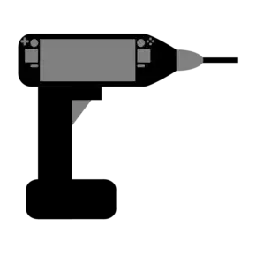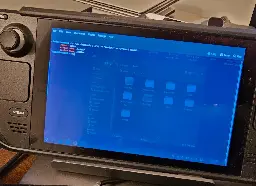Search
GuliKit will be releasing their Hall Effect Joystick upgrade for the OLED deck this month
Previously the hall effect joysticks were only available for the LCD deck
PowerTools v2.0.0
Steam Deck plugin for controlling additional power settings. New in this version:
- Online repository of setting profiles
- Settings variants for every game #82
- New save file and override file format
- Steam Deck OLED compatibility tweaks
- UI fixes (hopefully somewhat future proof)
- Bugfixes
- Removed some legacy code
It should be available on the main Decky store soon™ (it's already on the testing store). I lurk here too much to ask for a favour, but if you submit a testing report you can speed up getting this version onto the main store.
The Game Awards is Giving Away 100 Steam Deck OLEDs During Show - Steam Deck HQ
The Game Awards is teaming up with Valve to give away 100 Steam Deck OLEDs during the show tomorrow.

Fantastic v0.5.0 released
Forgejo is a self-hosted lightweight software forge. Easy to install and low maintenance, it just does the job.
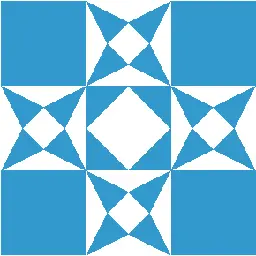
Decky fan control plugin for Steam Deck. The new version fixes SteamOS 3.5 support and has some technical changes for the nerds. It should be available on the Decky store soon™
SteamOS will be coming to other handhelds before you can install it on your PC 'because right now, it's very, very tuned for Steam Deck'
"Oh, man, it's very high on our list."

Steam Deck OLED review: Includes specs on new screen and other improvements
A better battery, faster refresh rate, and many tiny tweaks make the Steam Deck OLED hard to resist

This is the best coverage of the new Deck that I've seen yet.
Upgraded:
-
7.4" OLED HDR screen with a 90hz refresh rate and 600 nits brightness(with 1000 nits peak brightness), (old screen 7" LCD with 60hz refresh and 400 nits brightness). Touchscreen accuracy and responsiveness is reportedly improved.
-
Longer battery life. Improvements to software and hardware are supposed to increase the battery life by 30-50%. New battery is 50wh vs original 40. Original decks will see some of this improvement thanks to software/bios updates, but not as much as the new Decks. The new Deck charges faster as well, charge from 20 to 80% battery in 45 min.
-
6E wifi module for improved wifi speed.
-
Dedicated bluetooth module, allowing better audio quality over bluetooth and the option to wake the steam deck from a bluetooth controller. Will also support more controllers at once for multiplayer.
-
Faster RAM, 6400 MT/s vs 5500 MT/s on original.
-
More repairable. The screws are now torx, and all thread into metal screw holes. Should prevent stripped screws that were the most common issues with SSD replacements.
-
New carrying case, for the 1TB model, there's an insert case inside the full size case. The insert can be pulled out and used as a slim carrying case when you don't need full protection.
-
Weighs 5% less.
Prices:
$649 - 1TB OLED
$529 - 512GB OLED
$399 - 256GB LCD
For a limited time, Valve will sell a special edition 1TB OLED with a translucent shell for $679, only in the US and Canada. Expected to sell out quickly.
Note: I'm updating this as I get more information, so the written out info will change as I learn more.
Steam Deck Preview update has a Unified Refresh Rate and Framerate Limit slider
Valve has released a fresh Beta and Preview update for the Steam Deck, which tweaks some existing features like the refresh rate and frame limit sliders to merge them into one slider to rule them all.

Steam Deck officially hits over 12,000 games Playable and Verified
The little machine that just keeps on giving. The Steam Deck from Valve has now hit over 12,000 games that are rated Playable or Verified.

Here’s the first proof a refreshed Steam Deck is nigh - The Verge
Valve put a new Steam Deck through the FCC in August.

Roblox support returns to Linux and Steam Deck
After the recent news that Roblox was playable in Wine again with their special Beta channels, it seems they've now enabled Roblox to run in Wine on the stable version making it really easy to get Roblox on Linux.

> Probably the easiest way to run it is with Vinegar, a Wine wrapper for Roblox. You can just install it from Flathub (or Discover on Steam Deck in Desktop Mode), make a configuration file in terminal to set it to Vulkan and then you're good to go after that:
mkdir -p ~/.var/app/io.github.vinegarhq.Vinegar/config/vinegar/ && { echo "[player]"; echo "dxvk = false"; echo "renderer = \"Vulkan\""; } >> ~/.var/app/io.github.vinegarhq.Vinegar/config/vinegar/config.toml
I know there's a launcher called Grapejuice that's very popular for running the game as well, but I don't know if there are any additional steps needed to get it to work.
EA expanding EA Anti-Cheat - bad news for Steam Deck / Linux
EA (Electronic Arts) are continuing to expand their home-grown EA Anti-Cheat, with an announcement that Battlefield 2042 is also moving over to it.

EA anticheat is a kernel level anticheat, which are generally bad for consumers due to them giving malware new targets to get full control of an infected system. Genshin Impact's kernel anticheat is famously targeted by ransomware as an easier way to gain control of user's PCs for example. They also don't work on Linux, which is an obvious problem for Steam Deck users.
Steam Play tool for Native Linux gaming 'Luxtorpeda' v67 out now
Luxtorpeda has a new release out which is mostly upgrades behind the scenes, but worth an upgrade to get the best experience. Read on for more on what's changed and what Luxtorpeda does.
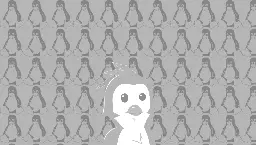
For those who don't know, Luxtorpeda is a compatibility tool that can take the place of proton for supported games. Proton works by letting windows games run on Linux, but Luxtorpeda instead works by downloading replacement linux engines for the games and running them through that instead.
For example, the game Morrowind has an excellent engine replacement called openMW that works natively on Linux. You can download Morrowind on steam, set the compatibility tool to be Luxtorpeda, and when you first launch the game it will download and install openMW. After that it will run the game through openMW with all the benefits that brings.
It's especially nice on platforms like steam deck because it can make it easy to get these alternative engines setup without having to do it manually.
Luxtorpeda can be downloaded directly, but the easiest way to install it is through tools like ProtonUp-Qt that let you manage and install different proton versions.
Here's a list of supported games
edit: I accidentally linked the list of supported games for the in-development version, which is much shorter than the full list for the stable version. It's fixed now, sorry for any confusion.
Gamescope added support for ReShade shaders on Linux / SteamOS
Gamescope, the microcompositor from Valve that is used on the Steam Deck that can also be used on desktop Linux, just got a major upgrade.
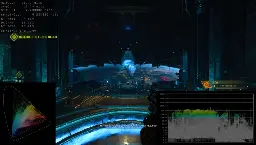
> The documentation for Gamescope has now been updated to note it supports a "subset of Reshade effects/shaders" and so this provides an easy way to layer "shader effects (ie. CRT shader, film grain, debugging HDR with histograms, etc) on top of whatever is being displayed in Gamescope without having to hook into the underlying process".
To be clear, this functionality isn't available in SteamOS yet but hopefully it will be coming soon.
Steam Deck Client Update 9/11/23 - Fixes, Indonesian Language, and More
A new Steam Deck Client update was pushed out that added a ton of new fixes, improvements, and Indonesian language support.

cross-posted from: https://lemmy.world/post/4903492
> A new Steam Deck Client update was pushed out today that brings in some new fixes, Indonesian language support, and more Desktop mode fixes.
Updates to the linux kernel 6.6 suggest a hardware refresh/variant of the Steam Deck is in development
The Linux kernel has been updated for some new hardware that still includes the AMD Van Gogh APU, which is currently only used in the Steam Deck. Popular speculation is that Valve will release an updated Steam Deck, one that still uses the same APU (so same performance), but had other changes to the hardware. Possibly different screen, larger battery, etc.
Possible code name for the hardware is Galileo.
If you want more/better info, I'd recommend reading the linked article.
Over 11,000 games now rated Steam Deck Playable
There's currently somewhere around 92,000 games on Steam and so it's going to take a long time for Valve to check them all on Steam Deck but here's some recent picks.

The true number of playable games is of course much higher, but this is still an impressive milestone.
For comparison: the Nintendo Switch has roughly 4500 games available for it, the PS5 has about 500 games (+ 3500 PS4 games), and the Xbox Series X/S have 400 (+ 3000 Xbox One games).
RetroDECK - 0.7.1b - Released!
# RetroDECK - 0.7.1b - Released! ## Information: - Steam Deck users update RetroDECK from Discover in Desktop Mode. - Don’t forget to reapply the latest controller layout: Go into the Templates tab and reapply the new profile ending with 0.7.1b (there is no need to reinstall the entire layout from t...
RetroDECK - 0.7.1b - Released!
News
We also have our official Lemmy community over at: [email protected]
Information:
- Steam Deck users update RetroDECK from
Discoverin Desktop Mode. - Don't forget to reapply the latest controller layout: Go into the
Templatestab and reapply the new profile ending with 0.7.1b (there is no need to reinstall the entire layout from the Configurator).
Bugfixes & other changes:
- Fixed an issue to make sure the RD controller layout file at update with each RD update.
- Fixed an issue with PPSSPP that made
LandRincorrectly bound. - Fixed an issue in the Configurator that prevented the Yuzu preset for swapping A/B X/Y from working.
- Fixed an notification issues on the latest SteamOS Beta releases.
- Fixed an rsync permissions issue in the RetroDECK Framework.
- Updated Yuzu presets to handle new config syntax in the RetroDECK Framework.
- Changed auto-update to notification only, until permissions error can be worked out.
- Added some new pixelart icons by ItzSelenux (pixelitos-icon-theme)
Updates
- All Emulators and ES-DE have been updated
Steam Deck - Global Controller Layout:
We have done some changes based on community feedback
Layout Changes:
Selectis now a hotkey trigger while pressing it down,L4andR4are still triggers as well.- The RetroArch combo of
Select+Start=Quitnow works on many SA-Emulators. Open Menuis removed fromSelect.R5=Abutton (this allows for great Wii controls on the right touchpad and pressing down the R5 for A).L5=Bbutton.
Global hotkey changes:
Open Menuis onY.Increase Emulation Speedis onDpad-UP.Decrease Emulation Speedis onDpad-Down.Fullscreen OFFcommand is removed (as emulators have migrated to toggle).
Known issues
- The built in auto-updater is not working (we are working on it).
- Some emulators don't have hotkey support or have bugs affecting their hotkeys.
Also check out our community over at :
Discord: https://discord.gg/Mv3GZnwrE8
If you don't know what RetroDECK is or want more information check out the wiki over at our Github:
https://github.com/XargonWan/RetroDECK/wiki
Roblox support is coming back to Wine on Linux
Good news for Roblox fans, as the game will soon start working in Wine again as the developers have been working to update it since the big breakage with the new client.

Roblox updated their client some months back, and the anticheat didn't work with Linux at all. However, it looks like they're working on fixing this and the game is now playable on their very early access "zcanary" builds.
I suspect this Lemmy Steam Deck community has an older average age, and as a result may not have that many Roblox players. But the popularity of the game is undeniable and having it work on Steam Deck again will be great for a lot of people.
SteamOS 3.5 Beta Adds Color Temperature Option
Adding to a growing list of new features to be released in the 3.5 update, a new temperature color option has been added. It lets you set the blue to yellow light range of the screen.
Other additions coming in the 3.5 update include a saturation slider, HDR support for external displays, additional display upscaling options (including Nvidia Image Scaling), improved SMT handling (no more needing to turn SMT off for emulators), updated kernel, and more stuff that I'm probably forgetting.