Search
The following two posts fail to open in Sync but open normally when logged in from a browser
Post 1: [Potentially NSFW, image-redacted screenshot below] https://lemmy.world/post/21854714
Post 2: https://sh.itjust.works/post/27879920
I was able to comment in these threads from my PC via the Alexandrite frontend, but attempting to view those comments via Sync displays "Could not load post" with an option to Retry, which does not succeed.
Post 1 appears visible when opening the community, but opening the post displays the same error. Post 2 (the sh.itjust.works link which is posted on a lemmy.world community) the post does not appear in the community at all in Sync.
Confirmed that these communities/users are not blocked on my account, and no filters set within the app should apply to these posts either.
Device information
Sync version: v24.03.26-14:56 Sync flavor: googlePlay
View type: List
Device: p3q Model: samsung SM-G998U Android: 14
viewing instance remotely and tapping an unknown community name led to the incorrect community
Scenario (steps to reproduce)**
- View instance list from the main page
- Select a smaller instance with communities that may not be federated
- Look at the list of most recent posts
- Tap the community name of a post from the list (this is only possible if you have this setting enabled: Settings shortcut: Link handling > Tap communities to open
- See if it takes you to correct community
Result(s)
Some results lead to entirely different communities.
Device information
Sync version: v24.03.26-14:56 Android: 14
Embedded image not appearing
Can someone please check this comment I made and let me know if you see the inline image?
Unable to remove spoilers in post text


[BUG] Unable to remove spoilers in post text --- Sample description When having a spoiler tag in the description of a post, like >!this!<, trying to reveal the text results in an error.
Scenario (steps to reproduce)**
- Open post with spoiler tag in description
- Click on the spoiler
Result(s) Error removing spoiler
Device information
Sync version: v24.03.26-14:56 Sync flavor: googlePlay
View type: Compact
Device: OnePlus8 Model: OnePlus IN2013 Android: 13
cannot view a specific community in app

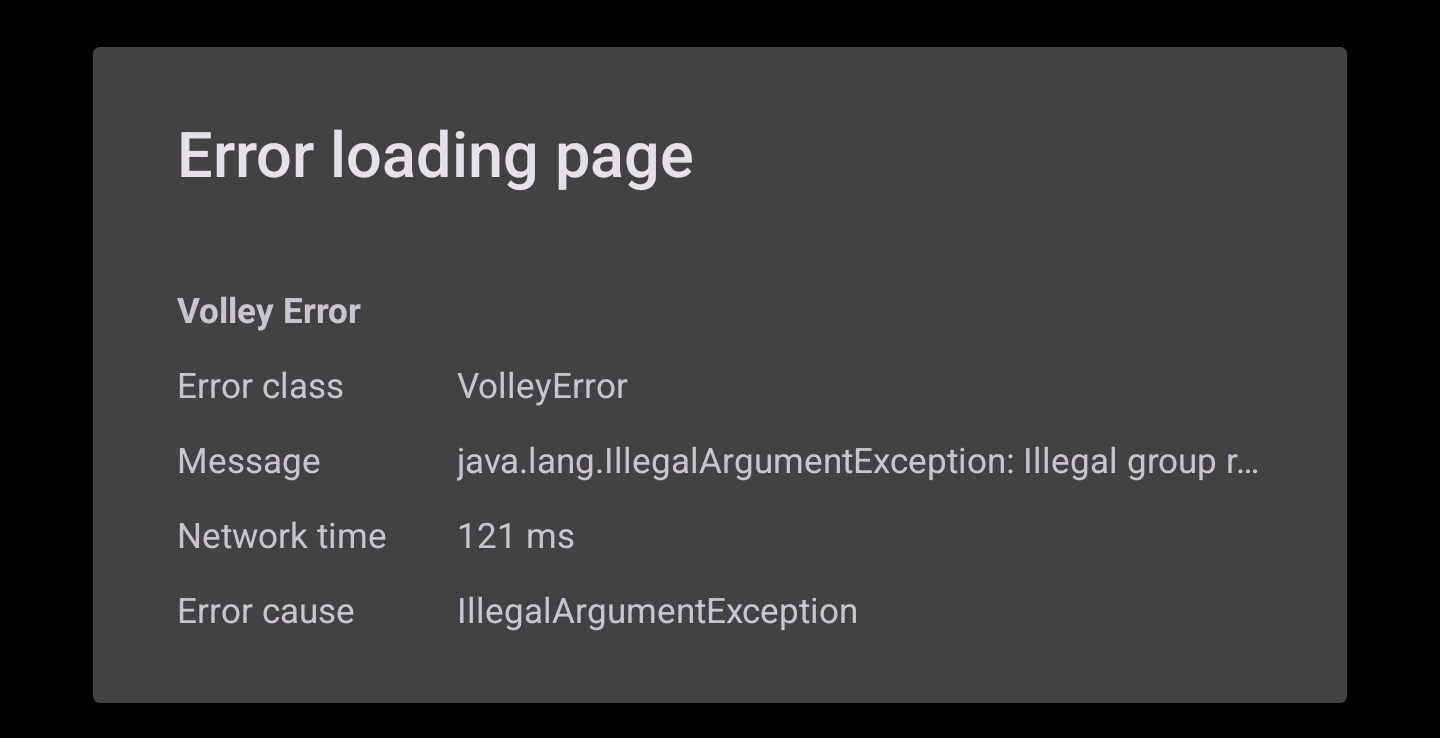
Can anyone try going to [email protected] and let me know if it works? It won't load for me and I tried on an account on that instance and still nothing.
Edit: maybe it's a fluke, or maybe it's a Samsung thing somehow?
Device information
Sync version: v24.03.26-14:56 Sync flavor: googlePlay
View type: Compact
Device: b0q Model: samsung SM-S908W Android: 14
wrong image loading in comment with multiple embedded images
So I have a bottle similar to this one, and I wish for a small snack container that opens in a similar way. [https://lemmy.world/pictrs/image/566427a2-95b9-4ebc-89d5-d6c3439d30f9.jpeg] I want something that opens with a button push, revealing an opening wide enough to dump loose granola, mixed nuts,...
Sync users, in my comment linked above when you tap the second image does it pull up the right one? For me it's about 50/50 whether it will.
This is a bug I noticed a while ago but didn't have any reference examples until now.
Trying to navigate to my comments crashes
[BUG] Navigating to a comment crashes --- Trying to go to one of my comments from my user profile reliably crashes.
No specifics required
Scenario (steps to reproduce)
- Go to user profile
- Tap a comment
Result(s) App crashes.
Device information
Sync version: v24.03.26-14:56 Sync flavor: googlePlay
View type: Slides
Device: gts7lwifi Model: samsung SM-T870 Android: 13
Sync Crashing after lemmy.world 0.19 update
On my "subscribed" page, if I scroll down, the app crashes. Not sure of anything more than that. But it's definitely repeatable for me.
Device information
Sync version: v23.11.29-22:27 Sync flavor: googlePlay
View type: Smaller cards
Device: ASUS_AI2302 Model: asus ASUS_AI2302 Android: 14
Communities button doesn't work

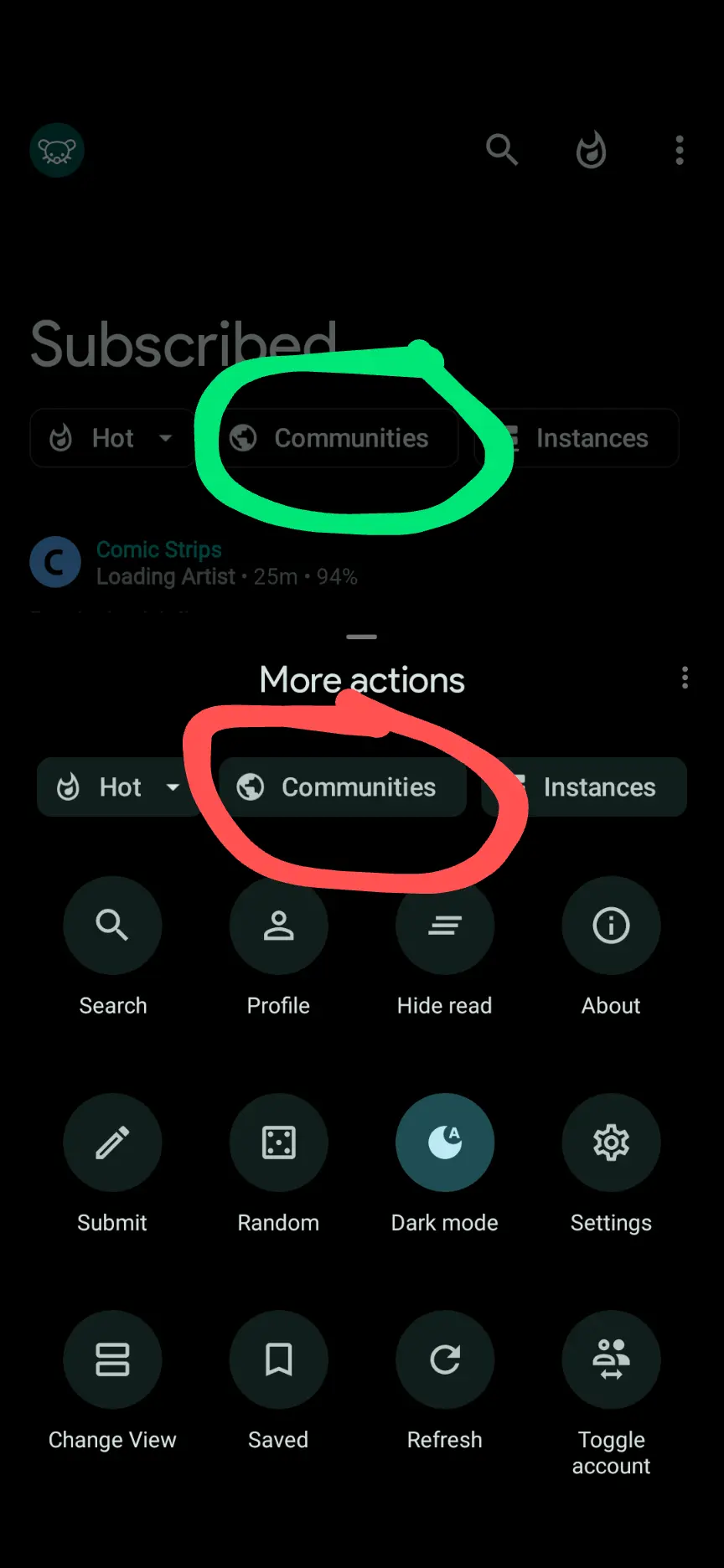
The communities button in the red circle doesn't work or do anything while the button in the green circle works.
Black screen in place of feed when swiping posts closed.


Noticed a minor bug this morning when swiping a post closed where there is only a black screen in the background in place of the feed.
The feed loads immediately as expected when the post is fully closed, making this only a minor issue.
Notably, my phone updated to Android 14 just last night, so I was not sure if there was something weird with the OS update impacting the app, but it persists through a force close and clearing cache.
Device information
Sync version: v23.11.29-22:27 Sync flavor: googlePlay
View type: List
Device: p3q Model: samsung SM-G998U Android: 14
"You have hidden all the posts on page N". I get this a lot when scrolling, but it's definitely not true.

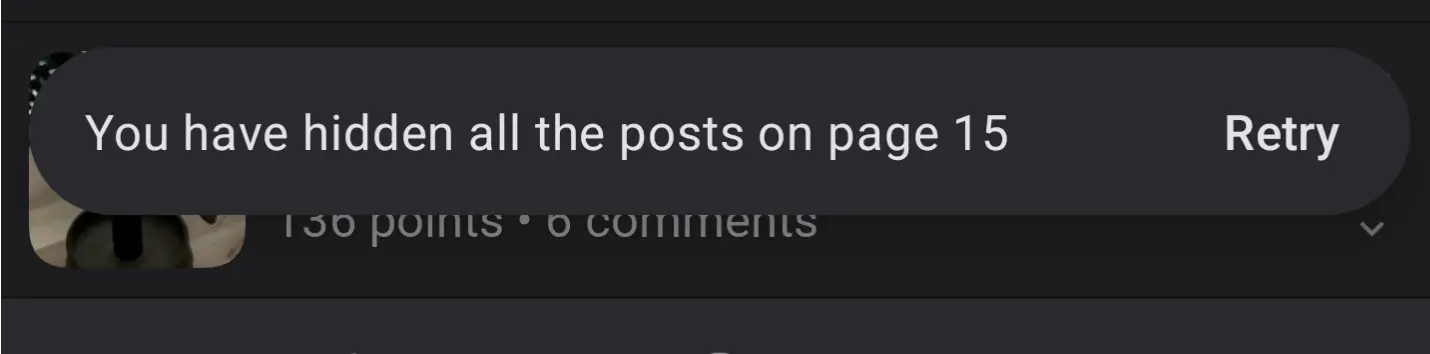
It would be good to display whatever the real error is instead of this erroneous message.
I don't even use filters except for a very short list of user filters from before the block API was implemented in Sync. I do, however have a very large list of blocked communities on the server, but I don't see why the Lemmy API would generate an empty page of posts due to my server-side blocks. Is it not smart enough to generate a page of posts after excluding my blocked communities? I've written a lot of paged database queries with filters, and implementing blocks after performing the query would be pretty dumb.
Can't edit own posts after the last update

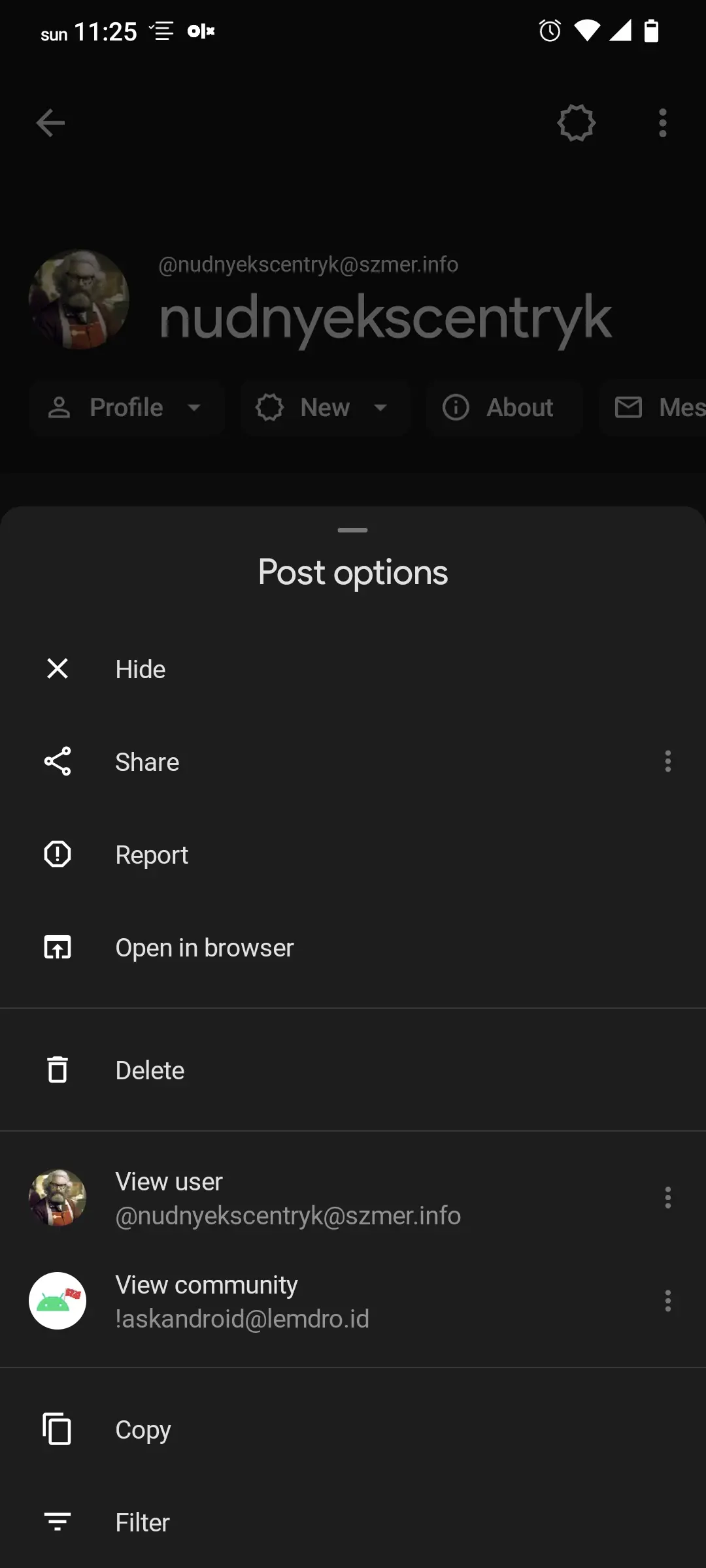
[BUG] unable to edit posts --- Sample description Unable to edit posts
Scenario (steps to reproduce)**
- Find any own post, either on your profile page or feed
- Click [...]
- No way to Edit
Result(s) Unable to edit previously posted posts. You can though edit comments, the option is still there. I think this happened after the last update
Device information
Sync version: v23.11.29-22:27 Sync flavor: googlePlay
View type: Slides
Device: sweet Model: Xiaomi Redmi Note 10 Pro Android: 13
Hide username setting crashes app
[BUG] Hide username crashes app --- After the latest update, turning on "Hide username in account selector" setting crashes the app on startup.
Scenario (steps to reproduce)**
- Login with an account
- Go to settings>Security
- Turn on hide username in account picker
Result(s) App crashes when going back to home screen and when opening it
Device information
Sync version: v23.11.29-22:27 Sync flavor: googlePlay
View type: Slides Push enabled: false
Device: c2s Model: samsung SM-N986B Android: 13
Sync crashes when tapping the top right 3 dot button or sourting button.
[BUG] Sync crashes when tapping the top right 3 dot button or sorting button. ---
Scenario (steps to reproduce)**
- Tapping top right actions crashes to the home screen.
Result(s) Sample results
Device information
Sync version: v23.09.13-18:19 Sync flavor: googlePlay
View type: List
Device: husky Model: Google Pixel 8 Pro Android: 14
Device information
Sync version: v23.09.13-18:19 Sync flavor: googlePlay
Ultra user: false View type: List
Device: husky Model: Google Pixel 8 Pro Android: 14
https://github.com/laurencedawson/sync-for-lemmy/issues/458
I am unable to upload photos.
When I attempt to post a picture from my gallery I get a pop up message saying "Could not upload image"
[BUG] Sample title --- Sample description Sample description body
Scenario (steps to reproduce)**
- Do something
- Do something else
Result(s) Sample results
Device information
Sync version: v23.09.13-18:19 Sync flavor: googlePlay
View type: Slides
Device: sunfish Model: Google Pixel 4a Android: 13
Sync keeps crashing if sorring inbox to "unread messages" when there are no unread messages.
Just trying to check "unread messages" despite no notifications indicating there are some, just to refresh the inbox and make sure there's nothing in limbo before notifications appear (not sure how the technicalities work).
If there are no new messages the app crashes. Can make it crash multiple times in a row. Works fine if there is a notification and unread messages present.
Device information
Sync version: v23.09.13-18:19 Sync flavor: googlePlay
View type: Slides
Device: OnePlus9Pro Model: OnePlus LE2125 Android: 13
Restore purchases error validating
Description
I've had to switch back to my old phone (a now venerated Pixel XL) briefly because my Pixel 5a motherboard failed overnight.
When I click restore purchases in Sync I just get an "Error validating" toast.
Scenario (steps to reproduce)
- Unsure....use a Pixel XL? Use Android 10?
- Click "Restore purchases" on any screen that allows it like the setup screen, or from the settings menu.
Result(s)
"Error validating" toast
Device information
Sync version: v23.09.13-18:19 Sync flavor: googlePlay
View type: Slides
Device: marlin Model: Google Pixel XL Android: 10
Anyone else getting this crash? Sort button crashes app.
Every time I use that button at the top right in an attempt to change between Active/Hot/etc the app crashes.
Comment readability at unreasonable depth

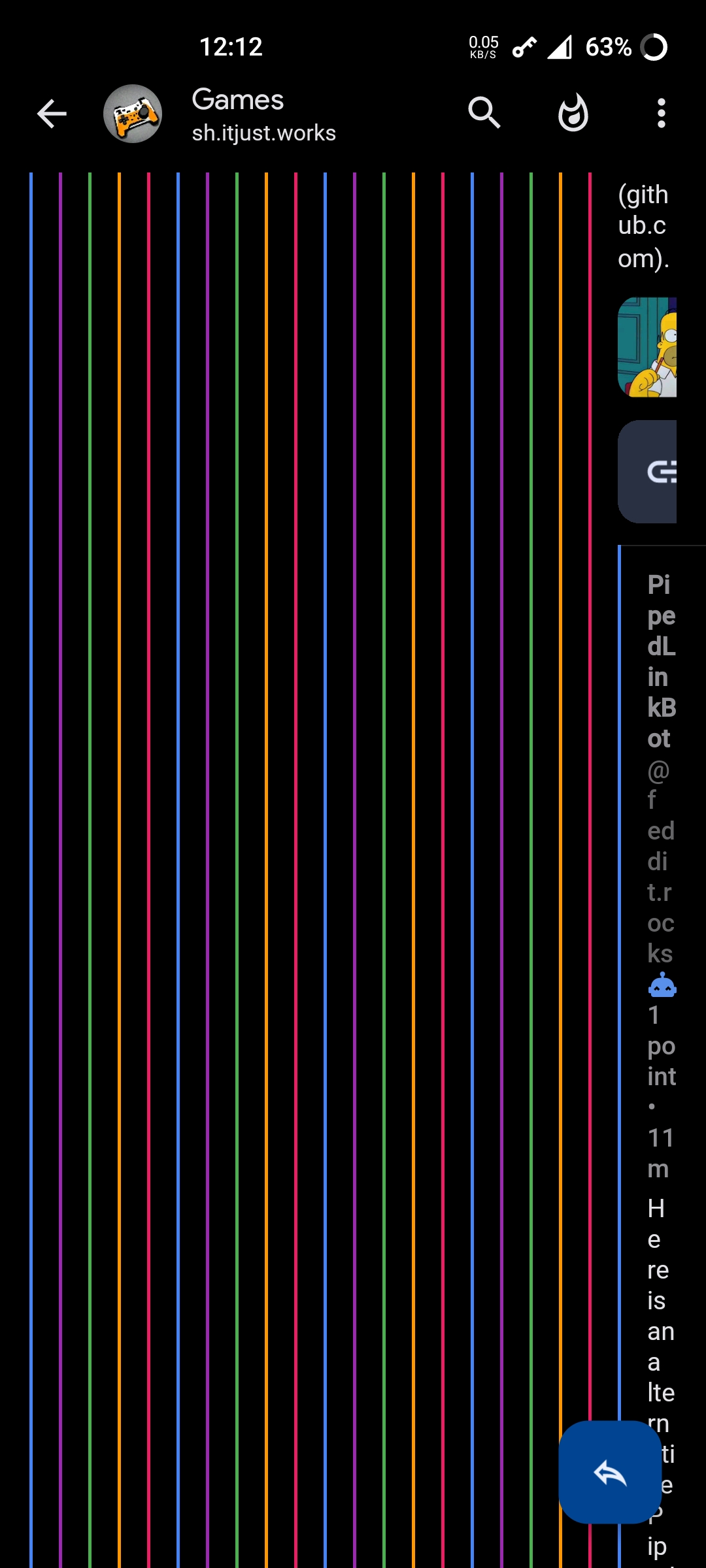
Due to a bug with the Piped link bot, I ended up finding an incredibly long chain of replies. The app seems to try and keep the colour bar intact at the demise of the comment, I'd suggest only displaying the last n parent comments as a hopefully relatively simple fix. Not a priority, as how often do comment chains go 30+ replies deep
There is no option to edit posts which are a month old, but the website still lets me edit them.
Update
Someone said you can't edit any post containing an image, and my oldest post has an image. Might not have to do with age at all.
I would edit my title to reflect this but.... ¯\\\(ツ)\/¯
Just playing, Lj, keep up the good work!
-----
I can still edit newer posts with Sync, but not my oldest one. I've only made three posts, so I don't have much data. For all I know, the bug is you can't edit your single oldest post. But I do know that Reddit would archive posts after a while, and maybe this behavior is a throwback from the Reddit version.
