Search
🚀 Jellyfin Server 10.9.10 We are pleased to announce the latest stable release of Jellyfin, version 10.9.10! This minor release brings several bugfixes to improve your Jellyfin experience. As alway...

Jellyfin Server
General Changes
- Include AVIF extension for support images \[PR #12415], by @ikelos
- Apply all codec conditions \[PR #12499], by @dmitrylyzo
- NextUp query respects Limit \[PR #11956], by @cptn-x
- Set Content-Disposition header to attachment for image endpoints \[PR #12490], by @nielsvanvelzen
- Fix bitstream filter not applied to videos in TS container \[PR #12493], by @nyanmisaka
- Fix the record series button missing on many programs (port of #12398) \[PR #12481], by @Bond-009
- Don't force non-virtual when all episodes in season are isMissing=true \[PR #12425], by @scampower3
- Check attachment path for null before use \[PR #12443], by @gnattu
- Fix SA1201 issue \[PR #12390], by @justinkb
Jellyfin Web
General Changes
- Fix undefined serverId in Person card \[PR #5817], by @viown
- Fix Safari volume control \[PR #5920], by @gnattu
- Fix safari volume being reset when track changed \[PR #5923], by @gnattu
- Fix incorrect initial play icon in remote control section \[PR #5915], by @viown
- Use navigate instead of resolver \[PR #5823], by @ilteoood
- Fix "Download All" for Safari \[PR #5910], by @jchuong
- Add no-cache attribute for fetch requests to /system/info/public to prevent stale server info \[PR #5730], by @Doxterpepper
- Fix swipe gestures on android for book reader \[PR #5843], by @viown
- Fix autoCast race condition \[PR #5898], by @thornbill
Can't connect to server after updating to 10.9.9
As the title says, I just upgraded to 10.9.9 and now I can't connect to the server. I have it installed on a docker container on a headless ubuntu machine. This is the first time I've updated after installing and successfully using the server for several months. I followed the instructions in the first response here: link
Originally, the update/install seemed to work just fine. I opened up a client on a browser and it successfully connected and prompted the install wizard. So I went through it and re-pointed to all of my media. However, at the very last step when clicking submit, it got stuck. I saw online that this happened to others and what worked for them was to just try again.
So, after some time, I restarted the server and restarted the above process, except now I'm unable to connect at all.
When trying to connect from my Nvidia Shield, it tells me to complete the setup on a browser. When connecting on a browser, it asks me to select a server, lists the server, and then fails to connect to it with the error "We're unable to connect to the selected server right now. Please ensure it is running and try again". Connecting on my android phone and connecting in incognito prompts the same error.
Also, I'm unable to see any new logs now. ~/jellyfin/config/log has 3 log files from the last 3 days. But the latest one seems to have stopped around the time of the upgrade and shows no errors. I've updated the logging.json file as per the instructions here and this does not help: debug-logging
Does anyone have any advice here?
UPDATE: Issue seems to be solved. Tailscale seemed to be causing some problem on the client-side. Disabling and reattempting seemed to work. The library is still being scanned, so I haven't validated playback. But I can at least navigate my content now.
UPDATE 2: Playback is validated
🚀 Jellyfin Server 10.9.9 We are pleased to announce the latest stable release of Jellyfin, version 10.9.9! This minor release brings several bugfixes to improve your Jellyfin experience. As always,...

Jellyfin Server
General Changes
- Fix creating virtual seasons (again) [PR #12356], by @nielsvanvelzen
- Update Serilog deps [PR #12368], by @Bond-009
- Implement Device Cache to replace EFCoreSecondLevelCacheInterceptor [PR #11901], by @gnattu
Jellyfin Web
Enhancements
- Force DoVi on browser.xboxOne as edgeUWP says it can't play it [PR #5669], by @RaafatAkkad
- Display mute keyboard shortcut in uppercase [PR #5829], by @polyzen
General Changes
- Fix overly aggressive view caching [PR #5826], by @thornbill
- Replace history syncing with RouterHistory [PR #5825], by @thornbill
Music album cover art - permission problem
Hello everyone, I noticed that a lot of my music does not get any album art even though they correctly identified with MusicBrainz and the albums do have a cover on them there. Jellyfin does not have write permissions in the data directly where the music is, only read permissions. Though I would have expected that jellyfin uses the metadata folder for cover images not already present there. The reason Jellyfin doesn't have write permissions is that the folder is managed by nextcloud and that creates files with 750 so only read access for the group and jellyfin uses the group Does anyone know how I could solve the issue?
Log when trying to identify an album which should have edited the image: > [WRN] Unable to delete "/{{REDACTED}}/files/Musik/Everglow/Last Melody [Single]/Folder.jpg" System.UnauthorizedAccessException: Access to the path '/{{REDACTED}}/Musik/Everglow/Last Melody [Single]/Folder.jpg' is denied. ---> System.IO.IOException: Permission denied --- End of inner exception stack trace --- at System.IO.FileSystem.DeleteFile(String fullPath) at MediaBrowser.Providers.Manager.ItemImageProvider.PruneImages(BaseItem item, IReadOnlyList`1 images)
I tried giving Jellyfin write permissions on the folder and when identifying an album and it just decided to delete all tracks...
from the log after giving write permissions:
> [INF] Removing item, Type: "Audio", Name: "RATATATA", Path: "/{{REDACTED}}/Musik/Babymetal/RATATATA/1 - RATATATA.mp3", Id: 72e62d6b-7afd-842e-8a72-b9142c53cdaf [INF] Setting provider id's to item ae9bfd0c-30e7-8943-c552-5f89475b4116-"RATATATA": [("MusicBrainzAlbum": "4a762493-80fe-4a52-b11a-ad6ecfcc8a59"), ("MusicBrainzReleaseGroup": "d61d121b-8952-40de-bef9-208b9ea870ec")] [INF] Setting provider id's to item ae9bfd0c-30e7-8943-c552-5f89475b4116-"RATATATA": [("MusicBrainzAlbum": "4a762493-80fe-4a52-b11a-ad6ecfcc8a59"), ("MusicBrainzReleaseGroup": "d61d121b-8952-40de-bef9-208b9ea870ec")] [INF] Removing item, Type: "Audio", Name: "STΦMP! (STΦMP!)", Path: "/{{REDACTED}}/Musik/Dreamcatcher/[VirtuouS]/3 - STΦMP! (STΦMP!).mp3", Id: 32dfa172-442f-af4d-9d6e-0ad4d9a736c6 [INF] Removing item, Type: "Audio", Name: "Intro : 7' Dreamcatcher (Intro : 7' Dreamcatcher)", Path: "/{{REDACTED}}/Musik/Dreamcatcher/[VirtuouS]/1 - Intro : 7' Dreamcatcher (Intro : 7' Dreamcatcher).mp3", Id: e83079d4-9c51-7f8b-1b55-c54d1df3787b [INF] Removing item, Type: "Audio", Name: "JUSTICE (JUSTICE)", Path: "/{{REDACTED}}/Musik/Dreamcatcher/[VirtuouS]/2 - JUSTICE (JUSTICE).mp3", Id: 8d977ec0-6f53-cbd9-65d2-45ddcc1b78d0 [INF] Removing item, Type: "Audio", Name: "2 Rings (2 Rings)", Path: "/{{REDACTED}}/Musik/Dreamcatcher/[VirtuouS]/4 - 2 Rings (2 Rings).mp3", Id: 987a8bdc-8c73-1a74-16ab-341dacf035c3 [INF] Removing item, Type: "Audio", Name: "Fireflies (Fireflies)", Path: "/{{REDACTED}}/Musik/Dreamcatcher/[VirtuouS]/5 - Fireflies (Fireflies).mp3", Id: fe1a2125-ad68-3b2f-fddf-7f3cabf43ccd
Any help is greately appreciated :)
I've been wanting a "Next Up View All" in the main home screen of #Jellyfin #JellyFinRoku app for a long time and today someone merged it into main.
I've been wanting a "Next Up View All" in the main home screen of #Jellyfin #JellyFinRoku app for a long time and today someone merged it into main.
With my Parkinson's, this is going to make my Jellyfin Roku experience so much better since I won't have to go hunt and search for items that dropped off the limited list of next.
@jellyfin https://github.com/jellyfin/jellyfin-roku/pull/1846
🚀 Jellyfin Server 10.9.8 We are pleased to announce the latest stable release of Jellyfin, version 10.9.8! This minor release brings several bugfixes to improve your Jellyfin experience. As always,...

Official forum announcement: https://forum.jellyfin.org/t-new-jellyfin-server-web-release-10-9-8.
Jellyfin Server.
General Changes
- Properly escape paths in concat file for BDMV \[PR #12296], by @Bond-009
- Fix localization of audio title \[PR #12278], by @Bond-009
- Fix season handling ("Season Unknown" / unneccesary empty seasons) \[PR #12240], by @nielsvanvelzen
Jellyfin Web
Security
- Disallow scripted content in epubs \[PR #5741], by @thornbill
Enhancements
- Display previous/next keyboard shortcuts \[PR #5759], by @polyzen
- Fix Dolby Vision playback on webOS \[PR #5553], by @GeorgeH005
General Changes
- Fix stuck page titles on admin dashboard \[PR #5812], by @venkat-karasani
- Fix dashboard body class sometimes missing \[PR #5806], by @thornbill
- Fix chapter type options not showing for mixed libraries \[PR #5810], by @thornbill
- Fix Trickplay thumbnail in older web engines \[PR #5719], by @dmitrylyzo
- Fix changing filters not resetting multiselected media cards \[PR #5377], by @ConnorS1110
- Fix invisible headings \[PR #5776], by @thornbill
- Fix dashboard user page crash \[PR #5732], by @thornbill
- Don't change volume if it is physically controlled \[PR #5740], by @dmitrylyzo
How do you organize downloaded YT content?
I use yt-dlp to download and the YT metadata plug-in for metadata. But idk how to actually organize the actual files?
- Do you create a separate library?
- Do you put it in the shows library?
- How do you separate videos by channel?
- Is there a way to auto-download artwork for each channel?
Jellyfin AndroidTV 0.16.11 can't reproduce any video
I've been streaming to my chromecast having jellyfin-androidtv 0.16.11 without much issues, but from a few days now everytime I try to reproduce any video, even those previously reproduced on the device, all I get is a dark screen with the controls, but nothing is reproduced.
I have updated my Jellyfin server to 10.9.7, but that does not seem to be the issue. I can reproduce media via web, via the media player (flatpak com.github.iwalton3.jellyfin-media-player 1.11.1) and the android app 2.6.1,
On the logs I can see the following:
[17:09:56] [INF] [140] Emby.Server.Implementations.HttpServer.WebSocketManager: WS 192.168.77.151 request [17:10:16] [INF] [140] Emby.Server.Implementations.Session.SessionManager: Current/Max sessions for user franscsi: 2/0 [17:10:16] [INF] [140] Emby.Server.Implementations.Session.SessionManager: Creating new access token for user 95a57f2d-09f0-443b-9cae-b19d75b04e91 [17:10:20] [INF] [41] Emby.Server.Implementations.HttpServer.WebSocketManager: WS 192.168.77.200 request [17:10:20] [INF] [199] Emby.Server.Implementations.HttpServer.WebSocketManager: WS 192.168.77.200 closed [17:10:32] [INF] [42] Jellyfin.Api.Helpers.MediaInfoHelper: User policy for franscsi. EnablePlaybackRemuxing: True EnableVideoPlaybackTranscoding: True EnableAudioPlaybackTranscoding: True [17:10:32] [INF] [42] Jellyfin.Api.Helpers.MediaInfoHelper: User policy for franscsi. EnablePlaybackRemuxing: True EnableVideoPlaybackTranscoding: True EnableAudioPlaybackTranscoding: True [17:10:33] [INF] [42] Jellyfin.Plugin.PlaybackReporting.EventMonitorEntryPoint: Adding playback tracker : 1cb0e216a28cd039102c4a0d62434ad40b12129a-95a57f2d09f0443b9caeb19d75b04e91-24a1ef94dfc5ffa91064384597dc1477 [17:10:33] [INF] [42] Jellyfin.Plugin.PlaybackReporting.Data.PlaybackTracker: PlaybackTracker : Adding Start Event : 07/08/2024 17:10:33 [17:10:33] [INF] [42] Jellyfin.Plugin.PlaybackReporting.EventMonitorEntryPoint: Creating StartPlaybackTimer Task [17:10:33] [INF] [42] Jellyfin.Plugin.PlaybackReporting.EventMonitorEntryPoint: StartPlaybackTimer : Entered [17:10:33] [INF] [25] Jellyfin.Plugin.PlaybackReporting.EventMonitorEntryPoint: Processing playback tracker : 1cb0e216a28cd039102c4a0d62434ad40b12129a-95a57f2d09f0443b9caeb19d75b04e91-24a1ef94dfc5ffa91064384597dc1477 [17:10:53] [INF] [117] Jellyfin.Plugin.PlaybackReporting.EventMonitorEntryPoint: session.RemoteEndPoint : 192.168.77.200 [17:10:53] [INF] [117] Jellyfin.Plugin.PlaybackReporting.EventMonitorEntryPoint: StartPlaybackTimer : event_playing_id = 24a1ef94dfc5ffa91064384597dc1477 [17:10:53] [INF] [117] Jellyfin.Plugin.PlaybackReporting.EventMonitorEntryPoint: StartPlaybackTimer : event_user_id = 95a57f2d09f0443b9caeb19d75b04e91 [17:10:53] [INF] [117] Jellyfin.Plugin.PlaybackReporting.EventMonitorEntryPoint: StartPlaybackTimer : event_user_id_int = 1 [17:10:53] [INF] [117] Jellyfin.Plugin.PlaybackReporting.EventMonitorEntryPoint: StartPlaybackTimer : session_playing_id = 24a1ef94dfc5ffa91064384597dc1477 [17:10:53] [INF] [117] Jellyfin.Plugin.PlaybackReporting.EventMonitorEntryPoint: StartPlaybackTimer : session_user_id = 95a57f2d09f0443b9caeb19d75b04e91 [17:10:53] [INF] [117] Jellyfin.Plugin.PlaybackReporting.EventMonitorEntryPoint: StartPlaybackTimer : play_method = DirectPlay [17:10:53] [INF] [117] Jellyfin.Plugin.PlaybackReporting.EventMonitorEntryPoint: StartPlaybackTimer : e.ClientName = Android TV [17:10:53] [INF] [117] Jellyfin.Plugin.PlaybackReporting.EventMonitorEntryPoint: StartPlaybackTimer : e.DeviceName = SalonTV [17:10:53] [INF] [117] Jellyfin.Plugin.PlaybackReporting.EventMonitorEntryPoint: StartPlaybackTimer : ItemName = The Seven Deadly Sins - s02e09 - Una promesa a una amada [17:10:53] [INF] [117] Jellyfin.Plugin.PlaybackReporting.EventMonitorEntryPoint: StartPlaybackTimer : ItemId = 24a1ef94dfc5ffa91064384597dc1477 [17:10:53] [INF] [117] Jellyfin.Plugin.PlaybackReporting.EventMonitorEntryPoint: StartPlaybackTimer : ItemType = Episode [17:10:53] [INF] [117] Jellyfin.Plugin.PlaybackReporting.EventMonitorEntryPoint: StartPlaybackTimer : All matches, playback registered [17:10:53] [INF] [117] Jellyfin.Plugin.PlaybackReporting.EventMonitorEntryPoint: Playback tracker found, adding playback info : 1cb0e216a28cd039102c4a0d62434ad40b12129a-95a57f2d09f0443b9caeb19d75b04e91-24a1ef94dfc5ffa91064384597dc1477 [17:10:53] [INF] [117] Jellyfin.Plugin.PlaybackReporting.EventMonitorEntryPoint: Saving playback tracking activity in DB [17:10:53] [INF] [117] Jellyfin.Plugin.PlaybackReporting.EventMonitorEntryPoint: StartPlaybackTimer : Exited [17:10:54] [INF] [117] Jellyfin.Plugin.PlaybackReporting.EventMonitorEntryPoint: Processing playback tracker : 1cb0e216a28cd039102c4a0d62434ad40b12129a-95a57f2d09f0443b9caeb19d75b04e91-24a1ef94dfc5ffa91064384597dc1477 [17:11:05] [INF] [25] Emby.Server.Implementations.Session.SessionManager: Playback stopped reported by app Android TV 0.16.11 playing Una promesa a una amada. Stopped at 0 ms [17:11:05] [INF] [200] Jellyfin.Plugin.PlaybackReporting.EventMonitorEntryPoint: Playback stop tracker found, processing stop : 1cb0e216a28cd039102c4a0d62434ad40b12129a-95a57f2d09f0443b9caeb19d75b04e91-24a1ef94dfc5ffa91064384597dc1477 [17:11:05] [INF] [200] Jellyfin.Plugin.PlaybackReporting.Data.PlaybackTracker: PlaybackTracker : Adding Stop Event : 07/08/2024 17:11:05 [17:11:05] [INF] [200] Jellyfin.Plugin.PlaybackReporting.EventMonitorEntryPoint: Saving playback tracking activity in DB [17:11:25] [INF] [25] Emby.Server.Implementations.Session.SessionWebSocketListener: Sending ForceKeepAlive message to 1 inactive WebSockets. [17:11:37] [WRN] [212] Emby.Server.Implementations.HttpServer.WebSocketConnection: WS 192.168.77.151 error receiving data: The remote party closed the WebSocket connection without completing the close handshake. [17:11:37] [INF] [212] Emby.Server.Implementations.HttpServer.WebSocketManager: WS 192.168.77.151 closed [17:13:28] [WRN] [197] Emby.Server.Implementations.HttpServer.WebSocketConnection: WS 192.168.77.200 error receiving data: The remote party closed the WebSocket connection without completing the close handshake. [17:13:28] [INF] [197] Emby.Server.Implementations.HttpServer.WebSocketManager: WS 192.168.77.200 closed
It makes no difference if I set the app to reach the server via IP or the reverse proxy.
I have looked for open issues but have found nothing related, so I don't know if this is just me or if it would be worth to open a issue.
All Sorting tv show options works on #JellyFin #Roku except sorting by date played. Tried it with Roku app ver2.0.7 and sideloaded 2.0.6dev. Jellyfin ver 10.9.6 and 10.9.7
All Sorting tv show options works on #JellyFin #Roku except sorting by date played. Tried it with Roku app ver2.0.7 and sideloaded 2.0.6dev. Jellyfin ver 10.9.6 and 10.9.7
To replicate, go into a Library and pull up the sorting options and choose date played. neither ascending or descending does anything. All the other sort options work.
Can anyone else replicate this with #JellyFinRoku
I've tested on two different Jellyfin setups.
Works in Android TV Jellyfin App and Web
cc: @jellyfin
🚀 Jellyfin Server 10.9.7 We are pleased to announce the latest stable release of Jellyfin, version 10.9.7! This minor release brings several bugfixes to improve your Jellyfin experience. As always,...

https://forum.jellyfin.org/t-new-jellyfin-server-web-release-10-9-7
#Jellyfin Server 10.9.7 General Changes Fix HDR detection for 4K Blu-Ray BDMVs [PR #12166], by @Bond-009 Log album name and id in normalization task [PR #11911], by @Bond-009 Try to add extracted lyrics during scanning [PR #12126], by @gnattu Fix season backdrops [PR #12055], by @Shadowghost Rewrite PlaylistItemsProvider as ILocalMetadataProvider [PR #12053], by @Shadowghost Fix empty image folder removal for legacy locations [PR #12025], by @Shadowghost Fix season handling [PR #12050], by @Shadowghost Only cleanup children on specific exceptions [PR #12134], by @Shadowghost Remove incomplete mediatype restriction from playlists [PR #12024], by @Shadowghost Fix MicroDVD being recognized as DVDSUB subtitles [PR #12149], by @nyanmisaka Fix Cleanup Task metadata saving [PR #12123], by @Shadowghost Fix the Australian PG rating [PR #12043], by @oddstr13 Map IPv6 mapped IPv4 addresses back to IPv4 before running checks [PR #12094], by @Shadowghost Do not override if is set [PR #12120], by @Shadowghost Make m2ts extension case-insensitive [PR #12065], by @Rivenlalala Overwrite supported codecs for livetv [PR #12017], by @gnattu Check hearing impared flags with equality instead of contains [PR #12026], by @Bond-009 Fix local episode image thumb recognition [PR #12039], by @Shadowghost Fix video embedded image detection [PR #12031], by @nyanmisaka Fix replace all and respect metadata settings [PR #12028], by @Shadowghost Fix Music Brainz release group query [PR #12073], by @Shadowghost Fix mpeg-ts detection [PR #12046], by @gnattu Do not fail user deletion if we have no playlist folder [PR #12037], by @Shadowghost
#Jellyfin Web 10.9.7 Security Disable eval support in pdfjs [PR #5694], by @thornbill Fix episode overview markdown render [PR #5680], by @Chaitanya-Shahare
General Changes Fix loading hides too early [PR #5681], by @dmitrylyzo HtmlVideoPlayer fix and cleanup [PR #5718], by @dmitrylyzo
Thumbnail importing stopped working after 10.9.1
I download Let's Play series off of Youtube and sort them to watch through Jellyfin at a later time. I also download the thumbnails. On June 9 I upgraded the Jellyfin server from 10.9.1 to 10.9.6 and thumbnail importing broke somewhere inbetween those two versions.
As you can see, episode 25 which I downloaded on June 7 has its thumbnail while episode 26 which was downloaded June 12 does not. This happens for all videos I've added. I've double checked that the images are not corrupt and that the file names match.
[Edit]
I rolled back to 10.9.1, did a refresh and all the missing thumbnails were picked up immediately
🚀 Jellyfin Server 10.9.6 We are pleased to announce the latest stable release of Jellyfin, version 10.9.6! This minor release brings several bugfixes to improve your Jellyfin experience. As always,...

https://forum.jellyfin.org/t-new-jellyfin-server-web-release-10-9-6
#Jellyfin Server 10.9.6 General Changes Fix fallback artist when taglib fails [PR #11989], by @gnattu Do not stop validation if folder was removed [PR #11959], by @Shadowghost Use only 1 write connection/DB [PR #11986], by @Bond-009 Set ProductionLocations instead of Tags [PR #11984], by @Shadowghost
#Jellyfin Web 10.9.6 General Changes Remove IMDb references [PR #5668], by @thornbill Fix uneven slider value [PR #5667], by @dmitrylyzo
#Jellyfin 10.9.5. upgraders
\#Jellyfin 10.9.5. upgraders
If you have an issue with a locked database and media scanning failing, Set Dashboard -\> General -\> Performance -\> Set "Parallel library scan tasks limit" and "Parallel image encoding limit" both to 1
That worked for me.
https://github.com/jellyfin/jellyfin/issues/11980#issuecomment-2151752850
This Github thread also has a dev request for a Docker tester for a fix:
https://github.com/jellyfin/jellyfin/issues/11980#issuecomment-2151454574
🚀 Jellyfin Server 10.9.5 We are pleased to announce the latest stable release of Jellyfin, version 10.9.5! This minor release brings several bugfixes to improve your Jellyfin experience. As always,...

https://forum.jellyfin.org/t-new-jellyfin-server-web-release-10-9-5
#Jellyfin Server 10.9.5 General Changes Fallback to local dir when saving to media dir fails [PR #11978], by @Shadowghost Fix Library renaming [PR #11963], by @gnattu Fix identify over NFO and replace all when NFO saving enabled [PR #11921], by @Shadowghost Create readonly DB connections when possible [PR #11969], by @Bond-009 Fix local image saving [PR #11934], by @Shadowghost Fix dateadded and movie NFO recognition [PR #11935], by @Shadowghost Increase lyrics migration batch size to 5000 [PR #11943], by @Shadowghost Export trailer URLs in new format [PR #11958], by @Shadowghost Do not delete file locations for virtual episodes and seasons [PR #11954], by @Shadowghost NextUp query respects Limit [PR #11956], by @cptn-x Only set season path if season folder parsing was successful [PR #11920], by @Shadowghost Check trailer distinction by URL [PR #11933], by @Shadowghost
#Jellyfin Web 10.9.5 Enhancements Mark desktop Opera as AV1 and HEVC ready in fmp4 [PR #5662], by @gnattu Prioritise HEVC over H264 in HLS TS streams on webOS [PR #5621], by @FintasticMan Use display missing episodes setting in search [PR #5661], by @thornbill Update activity table column widths [PR #5658], by @thornbill General Changes Fix live tv images being ignored [PR #5664], by @thornbill Fixed being unable to properly long press on cards to multiselect on Firefox [PR #5660], by @ConnorS1110 Revert "Fix extra requests in standalone mode" [PR #5657], by @thornbill Fix video OSD not fully hiding [PR #5653], by @dmitrylyzo Fix background being invisible with theme videos [PR #5640], by @mihawk90
🚀 Jellyfin Server 10.9.3 We are pleased to announce the latest stable release of Jellyfin, version 10.9.3! This minor release brings several bugfixes to improve your Jellyfin experience. As always,...

Forum Post: https://forum.jellyfin.org/t-new-jellyfin-server-web-release-10-9-3
Changelog: Extract media attachment one by one if the filename appears to be a path [PR #11812], by @gnattu Filter invalid IPs on external interface matching [PR #11766], by @gnattu Use SharedStream for LiveTV more restrictively [PR #11805], by @gnattu Fix the IOSurf error in QSV transcoding [PR #11830], by @nyanmisaka Improve reliability of HasChanged check [PR #11792], by @Shadowghost Trickplay: kill ffmpeg when task is cancelled [PR #11790], by @NotSaifA Force more compatible transcoding profile for LiveTV [PR #11801], by @gnattu Exclude virtual items from DateLastMediaAdded calculation [PR #11804], by @Shadowghost Add Canceled to ended state [PR #11808], by @Shadowghost Recalculate trickplay image height for anamorphic videos [PR #11798], by @gnattu Fix BD/DVD folder chapter image extraction [PR #11754], by @Shadowghost Mark SearchHint.MatchedTerm as nullable [PR #11802], by @crobibero Disable VA-VK interop on not supported kernel versions [PR #11799], by @nyanmisaka Retain order blu-ray segments [PR #11781], by @Bond-009 Override too small trickplay image interval [PR #11788], by @gnattu Apply audio boost when downmixing regardless of downmixalgo [PR #11774], by @Bond-009 Fix VideoToolbox H264 constrained profile option [PR #11713], by @gnattu Do not run trickplay on scan if disabled [PR #11739], by @Shadowghost Don't require user when getting current session [PR #11738], by @crobibero
Jellyfin 10.9.0 Stable release
We are pleased to announce the latest stable release of Jellyfin, version 10.9.0!

I'm a bit surprised there hasn't been an official post about this yet.
Big thanks to @joshuaboniface and the rest of the Jellyfin team
I'm also personally waiting for 10.9.1, there appears to be a small migration issue, and a memory leak.
Jellyfin struggling to play high quality files, crashing after a few minutes.
Hi I have jellyfin installed in a VM with 24 cores and 32GiB RAM (VM also used for Docker). Whenever I attempt to play higher quality files, jellyfin crashes after a few minutes. I haven't seen it struggle with lower quality media.
Here are some logs: FFmpeg.Transcode-2024-03-24_16-11-43_d48825174d455ae3ff859d8b28582853_ce3f3ebf.log upload_org.jellyfin.androidtv_0.16.7_20240324161053_d2befd034e424a3490e7ea55af1fe1f2.log Fmpeg.Transcode-2024-03-24_16-11-38_d48825174d455ae3ff859d8b28582853_dafa4555.log FFmpeg.DirectStream-2024-03-24_16-08-12_d48825174d455ae3ff859d8b28582853_dac7115f.log
I cannot for the life of me figure out whats wrong. I've tried disabling plugins, different clients, hard resets etc, but it still crashes.
Can someone enlighten me?? :(
you feeling alright ? You seem to boosting spam ?
@jellyfin you feeling alright ? You seem to boosting spam ?
Jellyfin will get a LatestRelease home section
Changes This PR adds a new home section type LatestRelease as preperation for the New Releases home section in the jellyfin-web project which shows newly added items ordered by their official relea...

I was just browinsg PRs of jellyfin. It's incredible how many PRs were merged in the past months. The linked PR is approved but not yet merged. I'm really looking forward to this new feature.
Another PR is also very interesting. It suggest changing the year of the collections to the most recent year and not the first year when the first movie of the collection was released. It is rejected but at least there is something going on. I only disable collections because it is ordered differently than I would want to have it.
It's alright boss happens to the best of us. Check out this, in images, step by step, on the android app, but it should be literally the very exact same for basically any client apart from Swiftfin.
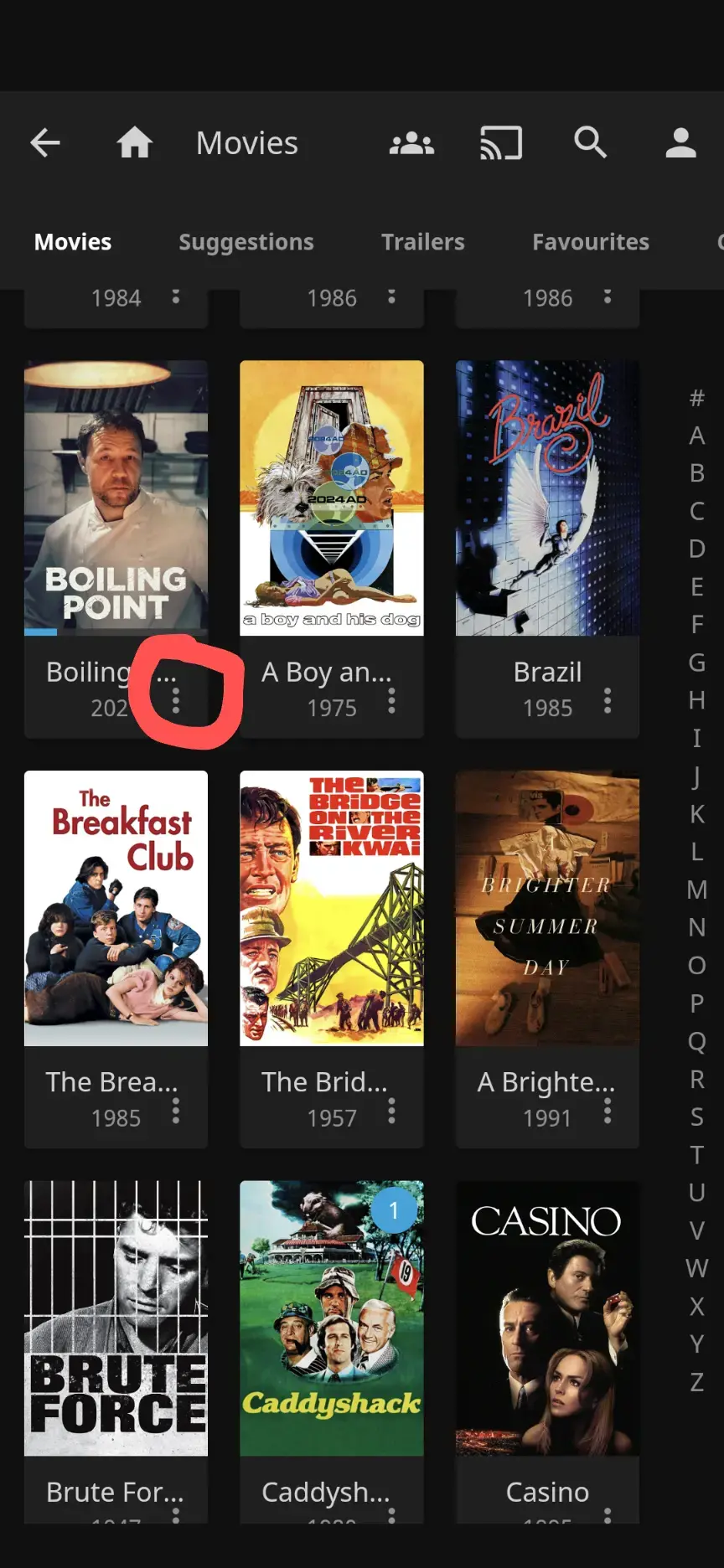
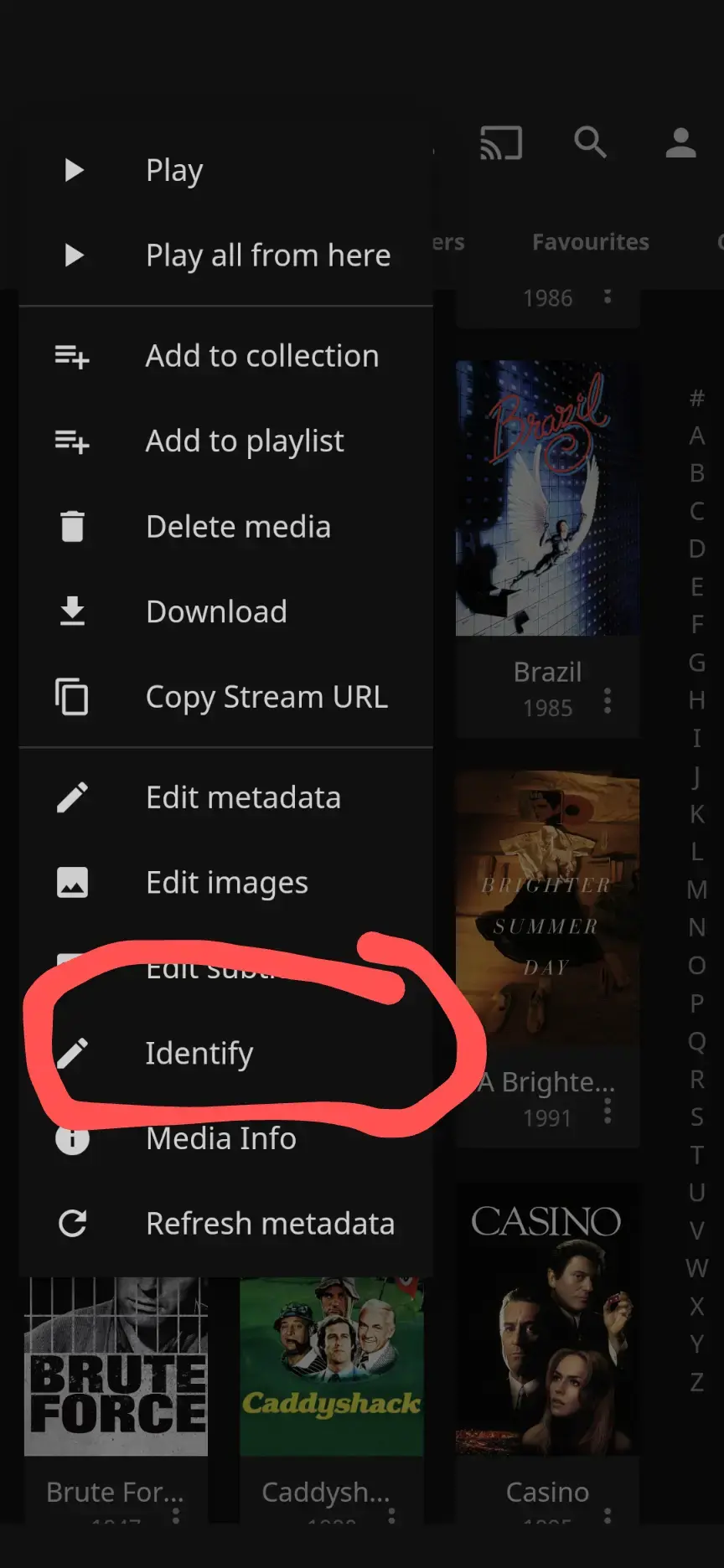
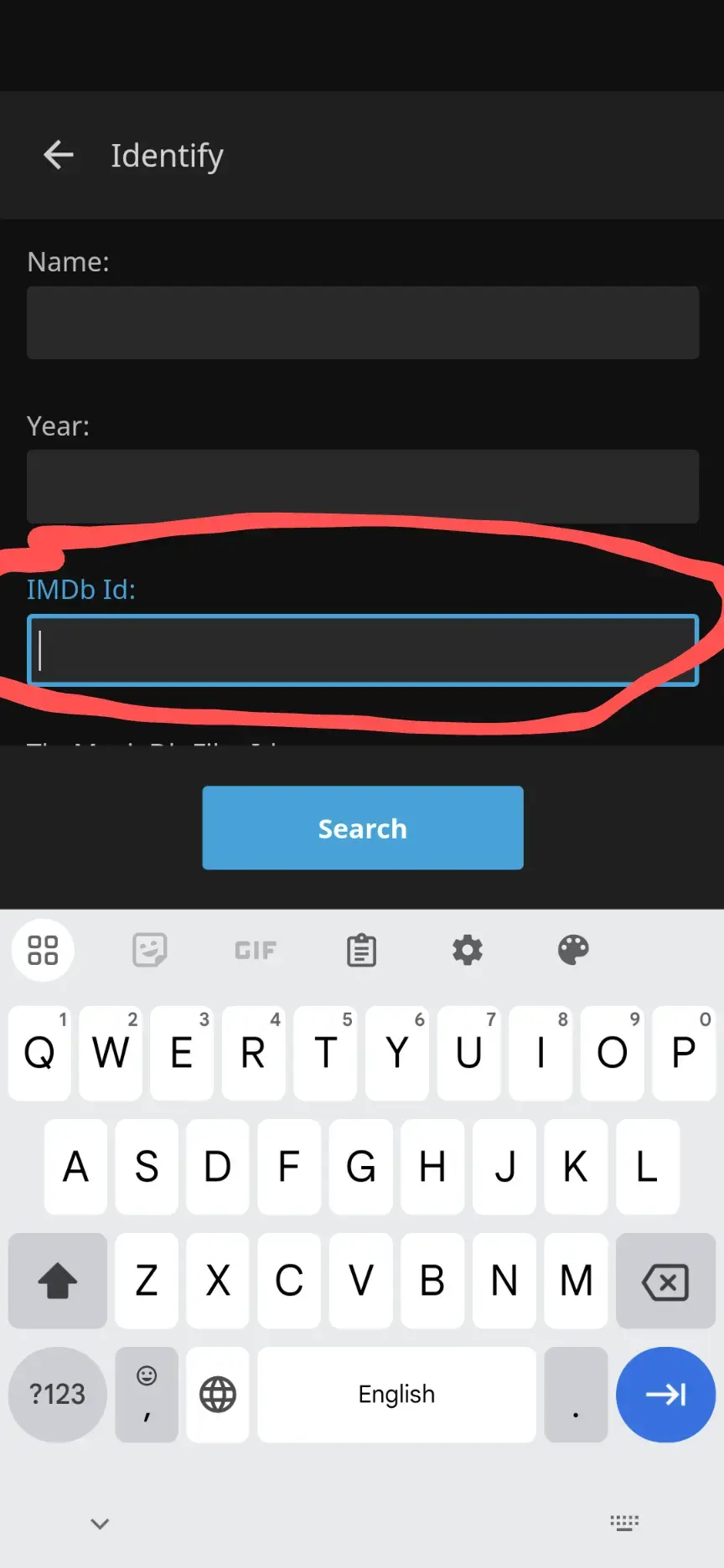
You want The Movie Database or The TV Database. Not IMDB. Once you renamed your folders and files properly, just rescan your library.
In order to help with identifying a series, Jellyfin can make use of media provider identifiers. This can be specified in your show's folder name, for example: Series Name (2018) [tmdbid-65567] or Series Name (2018) [tvdbid-65567] (imdbid is not supported for shows)
Source: https://jellyfin.org/docs/general/server/media/shows/
Android app not have the Chromecast icon like this?
Awesome app but heads up:

Address*
I'm getting this error when trying to access the download URL for android:
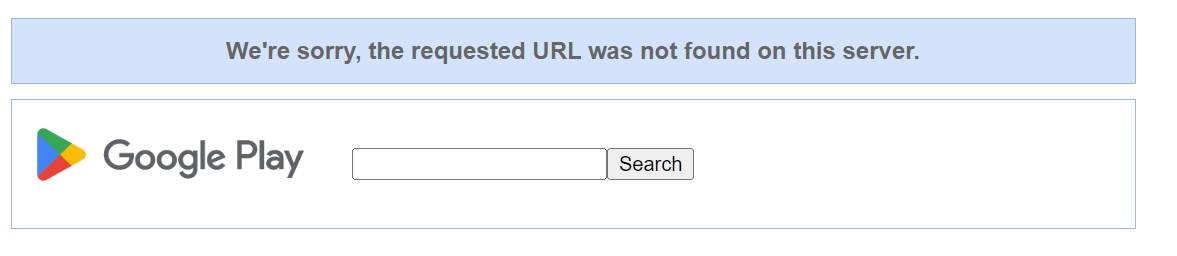
Is something wrong? Here's the URL: https://play.google.com/store/apps/details?id=com.fredrikburmester.streamyfin
Nice project!
I noticed that in one of the pictures you posted, the text doesn't hide behind the cellphone's top bar (I forgot the exact name for it), here's a picture:
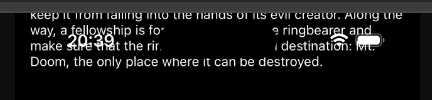
I think it'd be better if the are behind the time and the battery was black or something like that, so that this overlap doesn't happen
So, I'm connected through SSH as the admin user. Lets call it salsa. When calling docker run, I passed the --user 1000:1000, which matches salsa. This actually results in the browser not even finding jellyfin. Returning some 4xx (probably 401).
However, originally I was running docker run without the --user field, which yields the result I mentioned before. Where it shows Jellyfin, lists the server, but then fails to connect.
From this, docker logs show no errors:
spoiler
- [09:03:41] [INF] [1] Main: Jellyfin version: 10.9.9
- [09:03:41] [INF] [1] Main: Environment Variables: ["[JELLYFIN_FFMPEG, /usr/lib/jellyfin-ffmpeg/ffmpeg]", "[JELLYFIN_DATA_DIR, /config]", "[JELLYFIN_CONFIG_DIR, /config/config]", "[JELLYFIN_WEB_DIR, /jellyfin/jellyfin-web]", "[JELLYFIN_LOG_DIR, /config/log]", "[JELLYFIN_CACHE_DIR, /cache]"]
- [09:03:41] [INF] [1] Main: Arguments: ["/jellyfin/jellyfin.dll"]
- [09:03:41] [INF] [1] Main: Operating system: Debian GNU/Linux 12 (bookworm)
- [09:03:41] [INF] [1] Main: Architecture: X64
- [09:03:41] [INF] [1] Main: 64-Bit Process: True
- [09:03:41] [INF] [1] Main: User Interactive: True
- [09:03:41] [INF] [1] Main: Processor count: 8
- [09:03:41] [INF] [1] Main: Program data path: /config
- [09:03:41] [INF] [1] Main: Log directory path: /config/log
- [09:03:41] [INF] [1] Main: Config directory path: /config/config
- [09:03:41] [INF] [1] Main: Cache path: /cache
- [09:03:41] [INF] [1] Main: Web resources path: /jellyfin/jellyfin-web
- [09:03:41] [INF] [1] Main: Application directory: /jellyfin/
- [09:03:41] [INF] [1] Jellyfin.Server.Migrations.MigrationRunner: Marking following migrations as applied because this is a fresh install: ["CreateNetworkConfiguration", "MigrateMusicBrainzTimeout", "MigrateNetworkConfiguration"]
- [09:03:41] [INF] [1] Emby.Server.Implementations.AppBase.BaseConfigurationManager: Setting cache path: /cache
- [09:03:41] [INF] [1] Emby.Server.Implementations.ApplicationHost: Loading assemblies
- [09:03:41] [INF] [1] Jellyfin.Networking.Manager.NetworkManager: Defined LAN subnets: ["127.0.0.1/8", "10.0.0.0/8", "172.16.0.0/12", "192.168.0.0/16"]
- [09:03:41] [INF] [1] Jellyfin.Networking.Manager.NetworkManager: Defined LAN exclusions: []
- [09:03:41] [INF] [1] Jellyfin.Networking.Manager.NetworkManager: Used LAN subnets: ["127.0.0.1/8", "10.0.0.0/8", "172.16.0.0/12", "192.168.0.0/16"]
- [09:03:41] [INF] [1] Jellyfin.Networking.Manager.NetworkManager: Filtered interface addresses: ["127.0.0.1", "10.0.0.23", "100.64.37.178"]
- [09:03:41] [INF] [1] Jellyfin.Networking.Manager.NetworkManager: Bind Addresses ["0.0.0.0"]
- [09:03:41] [INF] [1] Jellyfin.Networking.Manager.NetworkManager: Remote IP filter is Allowlist
- [09:03:41] [INF] [1] Jellyfin.Networking.Manager.NetworkManager: Filtered subnets: []
- [09:03:42] [INF] [1] Emby.Server.Implementations.Plugins.PluginManager: Loaded plugin: TMDb 10.9.9.0
- [09:03:42] [INF] [1] Emby.Server.Implementations.Plugins.PluginManager: Loaded plugin: Studio Images 10.9.9.0
- [09:03:42] [INF] [1] Emby.Server.Implementations.Plugins.PluginManager: Loaded plugin: OMDb 10.9.9.0
- [09:03:42] [INF] [1] Emby.Server.Implementations.Plugins.PluginManager: Loaded plugin: MusicBrainz 10.9.9.0
- [09:03:42] [INF] [1] Emby.Server.Implementations.Plugins.PluginManager: Loaded plugin: AudioDB 10.9.9.0
- [09:03:42] [INF] [1] Jellyfin.Server.Migrations.MigrationRunner: Marking following migrations as applied because this is a fresh install: ["DisableTranscodingThrottling", "CreateLoggingConfigHeirarchy", "MigrateActivityLogDatabase", "RemoveDuplicateExtras", "MigrateUserDatabase", "MigrateDisplayPreferencesDatabase", "RemoveDownloadImagesInAdvance", "MigrateAuthenticationDatabase", "FixPlaylistOwner", "MigrateRatingLevels", "FixAudioData"]
- [09:03:42] [INF] [1] Main: Kestrel is listening on 0.0.0.0
- [09:03:42] [WRN] [1] Microsoft.AspNetCore.DataProtection.KeyManagement.XmlKeyManager: No XML encryptor configured. Key {088145f8-6aa5-420c-b690-406299d35e5b} may be persisted to storage in unencrypted form.
- [09:03:43] [WRN] [1] Microsoft.AspNetCore.StaticFiles.StaticFileMiddleware: The WebRootPath was not found: /wwwroot. Static files may be unavailable.
- [09:03:43] [INF] [1] Emby.Server.Implementations.ApplicationHost: Running startup tasks
- [09:03:43] [INF] [1] Emby.Server.Implementations.ScheduledTasks.TaskManager: Daily trigger for Generate Trickplay Images set to fire at 2024-08-08 03:00:00.000 +00:00, which is 17:56:16.5092379 from now.
- [09:03:43] [INF] [1] Emby.Server.Implementations.ScheduledTasks.TaskManager: Daily trigger for Extract Chapter Images set to fire at 2024-08-08 02:00:00.000 +00:00, which is 16:56:16.5067972 from now.
- [09:03:43] [INF] [1] MediaBrowser.MediaEncoding.Encoder.MediaEncoder: Found ffmpeg version 6.0.1
- [09:03:43] [INF] [1] MediaBrowser.MediaEncoding.Encoder.MediaEncoder: Available decoders: ["libdav1d", "av1", "av1_cuvid", "av1_qsv", "h264", "h264_qsv", "h264_cuvid", "hevc", "hevc_qsv", "hevc_cuvid", "mpeg2video", "mpeg2_qsv", "mpeg2_cuvid", "mpeg4", "mpeg4_cuvid", "msmpeg4", "vc1_qsv", "vc1_cuvid", "vp8", "libvpx", "vp8_cuvid", "vp8_qsv", "vp9", "libvpx-vp9", "vp9_cuvid", "vp9_qsv", "aac", "ac3", "dca", "flac", "mp3", "truehd"]
- [09:03:43] [INF] [1] MediaBrowser.MediaEncoding.Encoder.MediaEncoder: Available encoders: ["libsvtav1", "av1_nvenc", "av1_qsv", "av1_amf", "av1_vaapi", "libx264", "h264_amf", "h264_nvenc", "h264_qsv", "h264_v4l2m2m", "h264_vaapi", "libx265", "hevc_amf", "hevc_nvenc", "hevc_qsv", "hevc_vaapi", "mjpeg_qsv", "mjpeg_vaapi", "mpeg4", "msmpeg4", "libvpx", "libvpx-vp9", "aac", "libfdk_aac", "ac3", "alac", "dca", "flac", "libmp3lame", "libopus", "truehd", "libvorbis", "srt"]
- [09:03:43] [INF] [1] MediaBrowser.MediaEncoding.Encoder.MediaEncoder: Available filters: ["deinterlace_qsv", "deinterlace_vaapi", "hwupload_cuda", "hwupload_vaapi", "libplacebo", "overlay_opencl", "overlay_qsv", "overlay_vaapi", "overlay_vulkan", "overlay_cuda", "procamp_vaapi", "scale_cuda", "scale_opencl", "scale_qsv", "scale_vaapi", "scale_vulkan", "tonemap_cuda", "tonemap_opencl", "tonemap_vaapi", "vpp_qsv", "yadif_cuda", "zscale", "alphasrc"]
- [09:03:43] [INF] [1] MediaBrowser.MediaEncoding.Encoder.MediaEncoder: Available hwaccel types: ["cuda", "vaapi", "qsv", "drm", "opencl", "vulkan"]
- [09:03:44] [INF] [1] MediaBrowser.MediaEncoding.Encoder.MediaEncoder: FFmpeg: /usr/lib/jellyfin-ffmpeg/ffmpeg
- [09:03:44] [INF] [1] Emby.Server.Implementations.ApplicationHost: ServerId: 20accacd2d674450b3c157b6f96d5533
- [09:03:44] [INF] [1] Emby.Server.Implementations.ApplicationHost: Core startup complete
- [09:03:44] [INF] [1] Main: Startup complete 0:00:03.0145715
- [09:03:46] [INF] [16] Emby.Server.Implementations.ScheduledTasks.TaskManager: Clean up collections and playlists Completed after 0 minute(s) and 0 seconds
- [09:03:47] [INF] [10] Emby.Server.Implementations.ScheduledTasks.TaskManager: Update Plugins Completed after 0 minute(s) and 1 seconds
EDIT: Also, with this, ~/jellyfin/config/logs is still showing no new logs.
These are the last logs before they stopped showing up:
spoiler
- [2024-08-07 06:38:53.717 +00:00] [WRN] [11] Microsoft.EntityFrameworkCore.Model.Validation: The entity type '"AccessSchedule"' is configured to use schema '"jellyfin"', but SQLite does not support schemas. This configuration will be ignored by the SQLite provider.
- [2024-08-07 06:38:53.718 +00:00] [WRN] [11] Microsoft.EntityFrameworkCore.Model.Validation: The entity type '"ActivityLog"' is configured to use schema '"jellyfin"', but SQLite does not support schemas. This configuration will be ignored by the SQLite provider.
- [2024-08-07 06:38:53.718 +00:00] [WRN] [11] Microsoft.EntityFrameworkCore.Model.Validation: The entity type '"CustomItemDisplayPreferences"' is configured to use schema '"jellyfin"', but SQLite does not support schemas. This configuration will be ignored by the SQLite provider.
- [2024-08-07 06:38:53.718 +00:00] [WRN] [11] Microsoft.EntityFrameworkCore.Model.Validation: The entity type '"DisplayPreferences"' is configured to use schema '"jellyfin"', but SQLite does not support schemas. This configuration will be ignored by the SQLite provider.
- [2024-08-07 06:38:53.718 +00:00] [WRN] [11] Microsoft.EntityFrameworkCore.Model.Validation: The entity type '"HomeSection"' is configured to use schema '"jellyfin"', but SQLite does not support schemas. This configuration will be ignored by the SQLite provider.
- [2024-08-07 06:38:53.718 +00:00] [WRN] [11] Microsoft.EntityFrameworkCore.Model.Validation: The entity type '"ImageInfo"' is configured to use schema '"jellyfin"', but SQLite does not support schemas. This configuration will be ignored by the SQLite provider.
- [2024-08-07 06:38:53.718 +00:00] [WRN] [11] Microsoft.EntityFrameworkCore.Model.Validation: The entity type '"ItemDisplayPreferences"' is configured to use schema '"jellyfin"', but SQLite does not support schemas. This configuration will be ignored by the SQLite provider.
- [2024-08-07 06:38:53.718 +00:00] [WRN] [11] Microsoft.EntityFrameworkCore.Model.Validation: The entity type '"Permission"' is configured to use schema '"jellyfin"', but SQLite does not support schemas. This configuration will be ignored by the SQLite provider.
- [2024-08-07 06:38:53.718 +00:00] [WRN] [11] Microsoft.EntityFrameworkCore.Model.Validation: The entity type '"Preference"' is configured to use schema '"jellyfin"', but SQLite does not support schemas. This configuration will be ignored by the SQLite provider.
- [2024-08-07 06:38:53.718 +00:00] [WRN] [11] Microsoft.EntityFrameworkCore.Model.Validation: The entity type '"ApiKey"' is configured to use schema '"jellyfin"', but SQLite does not support schemas. This configuration will be ignored by the SQLite provider.
- [2024-08-07 06:38:53.718 +00:00] [WRN] [11] Microsoft.EntityFrameworkCore.Model.Validation: The entity type '"Device"' is configured to use schema '"jellyfin"', but SQLite does not support schemas. This configuration will be ignored by the SQLite provider.
- [2024-08-07 06:38:53.718 +00:00] [WRN] [11] Microsoft.EntityFrameworkCore.Model.Validation: The entity type '"DeviceOptions"' is configured to use schema '"jellyfin"', but SQLite does not support schemas. This configuration will be ignored by the SQLite provider.
- [2024-08-07 06:38:53.718 +00:00] [WRN] [11] Microsoft.EntityFrameworkCore.Model.Validation: The entity type '"User"' is configured to use schema '"jellyfin"', but SQLite does not support schemas. This configuration will be ignored by the SQLite provider.
- [2024-08-07 06:39:17.228 +00:00] [INF] [10] Jellyfin.Networking.Manager.NetworkManager: Defined LAN addresses : "* [10.0.0.0/8,172.16.0.0/12,192.168.0.0/16]"
- [2024-08-07 06:39:17.228 +00:00] [INF] [10] Jellyfin.Networking.Manager.NetworkManager: Defined LAN exclusions : "[]"
- [2024-08-07 06:39:17.229 +00:00] [INF] [10] Jellyfin.Networking.Manager.NetworkManager: Using LAN addresses: "[10.0.0.0/8,172.16.0.0/12,192.168.0.0/16]"
- [2024-08-07 06:39:18.297 +00:00] [INF] [20] Emby.Dlna.DlnaManager: No matching device profile found. The default will need to be used. DeviceIdentification { FriendlyName: "Aquaria", ModelNumber: "1.0", SerialNumber: "", ModelName: "LG TV", ModelDescription: "LG WebOSTV DMRplus", ModelUrl: "", Manufacturer: "LG Electronics.", ManufacturerUrl: "http://www.lge.com", Headers: [] }
- [2024-08-07 06:39:18.303 +00:00] [INF] [20] Emby.Dlna.Main.DlnaEntryPoint: DLNA Session created for "Aquaria" - "LG TV"
- [2024-08-07 06:39:19.233 +00:00] [INF] [20] Jellyfin.Networking.Manager.NetworkManager: Defined LAN addresses : "[10.0.0.0/8,172.16.0.0/12,192.168.0.0/16]"
- [2024-08-07 06:39:19.233 +00:00] [INF] [20] Jellyfin.Networking.Manager.NetworkManager: Defined LAN exclusions : "[]"
- [2024-08-07 06:39:19.234 +00:00] [INF] [20] Jellyfin.Networking.Manager.NetworkManager: Using LAN addresses: "[10.0.0.0/8,172.16.0.0/12,192.168.0.0/16]"
- [2024-08-07 06:39:21.232 +00:00] [INF] [8] Jellyfin.Networking.Manager.NetworkManager: Defined LAN addresses : "[10.0.0.0/8,172.16.0.0/12,192.168.0.0/16]"
- [2024-08-07 06:39:21.232 +00:00] [INF] [8] Jellyfin.Networking.Manager.NetworkManager: Defined LAN exclusions : "[]"
- [2024-08-07 06:39:21.232 +00:00] [INF] [8] Jellyfin.Networking.Manager.NetworkManager: Using LAN addresses: "[10.0.0.0/8,172.16.0.0/12,192.168.0.0/16]"
- [2024-08-07 06:39:23.237 +00:00] [INF] [11] Jellyfin.Networking.Manager.NetworkManager: Defined LAN addresses : "[10.0.0.0/8,172.16.0.0/12,192.168.0.0/16]"
- [2024-08-07 06:39:23.237 +00:00] [INF] [11] Jellyfin.Networking.Manager.NetworkManager: Defined LAN exclusions : "[]"
- [2024-08-07 06:39:23.237 +00:00] [INF] [11] Jellyfin.Networking.Manager.NetworkManager: Using LAN addresses: "[10.0.0.0/8,172.16.0.0/12,192.168.0.0/16]"
- [2024-08-07 06:39:25.240 +00:00] [INF] [11] Jellyfin.Networking.Manager.NetworkManager: Defined LAN addresses : "[10.0.0.0/8,172.16.0.0/12,192.168.0.0/16]"
- [2024-08-07 06:39:25.240 +00:00] [INF] [11] Jellyfin.Networking.Manager.NetworkManager: Defined LAN exclusions : "[]"
- [2024-08-07 06:39:25.240 +00:00] [INF] [11] Jellyfin.Networking.Manager.NetworkManager: Using LAN addresses: "[10.0.0.0/8,172.16.0.0/12,192.168.0.0/16]"
- [2024-08-07 06:45:16.881 +00:00] [INF] [2] Main: Received a SIGTERM signal, shutting down
- [2024-08-07 06:45:16.881 +00:00] [INF] [2] Main: Running query planner optimizations in the database... This might take a while
- [2024-08-07 06:45:16.888 +00:00] [INF] [2] Emby.Server.Implementations.ApplicationHost: Disposing "CoreAppHost"
- [2024-08-07 06:45:16.889 +00:00] [INF] [2] Emby.Server.Implementations.ApplicationHost: Disposing "UserDataChangeNotifier"
- [2024-08-07 06:45:16.889 +00:00] [INF] [2] Emby.Server.Implementations.ApplicationHost: Disposing "ExternalPortForwarding"
- [2024-08-07 06:45:16.890 +00:00] [INF] [2] Emby.Server.Implementations.EntryPoints.ExternalPortForwarding: Stopping NAT discovery
- [2024-08-07 06:45:16.892 +00:00] [INF] [2] Emby.Server.Implementations.ApplicationHost: Disposing "DlnaEntryPoint"
- [2024-08-07 06:45:16.892 +00:00] [INF] [2] Emby.Dlna.Main.DlnaEntryPoint: Disposing PlayToManager
- [2024-08-07 06:45:16.893 +00:00] [INF] [2] Emby.Dlna.Main.DlnaEntryPoint: Disposing DeviceDiscovery
- [2024-08-07 06:45:16.893 +00:00] [INF] [2] Emby.Dlna.Main.DlnaEntryPoint: Disposing SsdpCommunicationsServer
- [2024-08-07 06:45:16.893 +00:00] [INF] [2] Emby.Dlna.Main.DlnaEntryPoint: "SsdpCommunicationsServer" disposing _BroadcastListenSocket
- [2024-08-07 06:45:16.895 +00:00] [INF] [2] Emby.Dlna.Main.DlnaEntryPoint: "SsdpCommunicationsServer" Disposing 3 sendSockets
- [2024-08-07 06:45:16.895 +00:00] [INF] [2] Emby.Dlna.Main.DlnaEntryPoint: "SsdpCommunicationsServer" disposing sendSocket from "0.0.0.0"
- [2024-08-07 06:45:16.895 +00:00] [INF] [2] Emby.Dlna.Main.DlnaEntryPoint: "SsdpCommunicationsServer" disposing sendSocket from "10.0.0.23"
- [2024-08-07 06:45:16.895 +00:00] [INF] [2] Emby.Dlna.Main.DlnaEntryPoint: "SsdpCommunicationsServer" disposing sendSocket from "127.0.0.1"
- [2024-08-07 06:45:16.895 +00:00] [INF] [2] Emby.Server.Implementations.ApplicationHost: Disposing "MusicBrainzAlbumProvider"
- [2024-08-07 06:45:16.895 +00:00] [INF] [2] Emby.Server.Implementations.ApplicationHost: Disposing "DeviceAccessEntryPoint"
- [2024-08-07 06:45:16.895 +00:00] [INF] [2] Emby.Server.Implementations.ApplicationHost: Disposing "EntryPoint"
- [2024-08-07 06:45:16.895 +00:00] [INF] [2] Emby.Server.Implementations.ApplicationHost: Disposing "EntryPoint"
- [2024-08-07 06:45:16.895 +00:00] [INF] [2] Emby.Server.Implementations.ApplicationHost: Disposing "NotificationEntryPoint"
- [2024-08-07 06:45:16.896 +00:00] [INF] [2] Emby.Server.Implementations.ApplicationHost: Disposing "EmbyTV"
- [2024-08-07 06:45:16.897 +00:00] [INF] [2] Emby.Server.Implementations.ApplicationHost: Disposing "SchedulesDirect"
- [2024-08-07 06:45:16.897 +00:00] [INF] [2] Emby.Server.Implementations.ApplicationHost: Disposing "LibraryChangedNotifier"
- [2024-08-07 06:45:16.898 +00:00] [INF] [2] Emby.Server.Implementations.ApplicationHost: Disposing "RecordingNotifier"
- [2024-08-07 06:45:16.899 +00:00] [INF] [2] Emby.Server.Implementations.ApplicationHost: Disposing "UdpServerEntryPoint"
- [2024-08-07 06:45:16.899 +00:00] [INF] [2] Emby.Server.Implementations.ApplicationHost: Disposing "LibraryMonitorStartup"
In order to see if it's client-side or server side, let's try another client. Try installing Jellyflix and see if it gives you the same issue when you lower the bitrate
Couldn't wait for the next #Jellyfin #Roku app to drop in the store with the new "View All for Next Up" added so I built the dev app myself in VS Code
With my Parkinson's, it has already made my viewing experience better. I watched some episodes that had fallen off the next up because it was too tedious to hunt & find/use search
I asked for this feature, & they delivered. Not only is it a great feature for everyone, I wanted it to make the app more #a11y for me
Thank you, dev's
Here's how I have harry potter 1 with the option for the extended format, I'm guessing it'll be the same flow for different codecs.
hp.1[imdbid-tt0241527].mp4
hp.1[imdbid-tt0241527] - [Extended][Latino].mp4
And in the UI it shows me a dropdown called Version which has two options
hp.1[imdbid-tt0241527]
[Extended][Latino]
https://jellyfin.org/docs/general/server/media/movies/#multiple-versions-of-a-movie
Not sure if this works for shows. Also because the name template you use already has dashes.
And most probable it won't work to autoselect the codec for the device you're using.
Three options you could explore: Tube Archivist (with plugin), Pinchflat and Toothpick.
(No personal experience in using Toothpick)
Create a separate library for YouTube contents, then TA or PF will create different 'shows' inside it. The TA plugin or PF built-in option to generate NFO files will prepare all metadata necessary for Jellyfin import. To separate the channels, you simply set them up separately in TA or PF then they will show as different 'shows'. All these GUI applications are built on top of yt-dlp by the way.
As /u/[email protected] said, you can try to force a scan of the library.
Log into the admin and hit the big "Scan All Libraries" button, then give it some time.
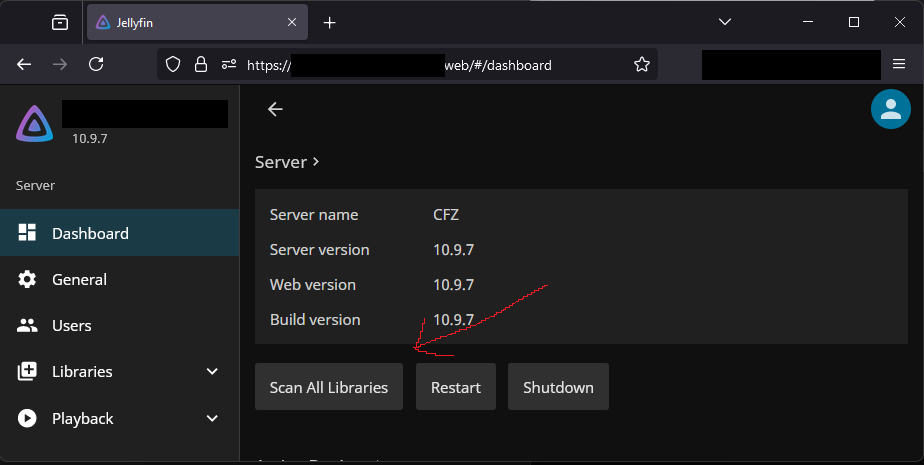
A refresh of that page should show a progress meter.
In order to encourage more accurate detection (assuming it can find/access the new file at all), there are advised naming schemes for your files. See here for a basic overview: https://jellyfin.org/docs/general/server/media/movies
I prefer to include the full name, year and imdb info of a movie, ie Citizen Kane isn't just "Citizen.Kane.mp4", it's:
"Citizen Kane (1941) [imdbid-tt0033467].mp4"
based on the information that's publically available here https://www.imdb.com/title/tt0033467/
Even if you don't enable imdb itself for the metadata lookup, that will give you an almost guaranteed detection during a library scan.
If this sounds like too much work, there's several automated tools for naming your personal dvd rips, such as Radarr.
If it's still not being detected, it's time to dig into the logs and find out WHY it's erroring.
Is it permissions?
Is it naming?
Is it the phase of the moon?
I run it on my TrueNAS Scale server, very happy with it, works as expected
I use NetBird to access it from anywhere, and to share my Jellyfin server with my friends and family
Not yet. I want to see if anyone else in the community can replicate it before I do.
I searched GitHub, though.

This is genuinely one of the most impressive open source projects out there right now. Seems like 10.9 opened the flood gates for all these amazing contributions and improvements. 81 merges in the last 30 days! Great job jellyfin team!
Yes, modifying the value is going to break the mappings (see https://github.com/jellyfin/jellyfin/blob/master/Emby.Server.Implementations/Localization/Ratings/us.csv). Anywho, I think we've discovered the root of your problem. How you choose to rectify it I leave to you! Personally, I'd recommend suffixing your filenames with [tmdbid-123456] as per https://jellyfin.org/docs/general/server/media/movies/ and letting themoviedb.org handle it all for you.
Digging in a bit. It looks a bit different than I thought it did on my end.
I periodically use Kodi to backup my metadata to an NFO file. But I guess I forgot to script that and haven't actually done that in a while. When Kodi scrapes the metadata it preprends the mpaa value with the string MPAA Rated . I did this to make it more obvious if the rating was scraped correctly since I've seen kodi attempt to scrape before but then just record the value as null.
-
Inside Out didn't have an NFO that Jellyfin was reading from. But Jellyfin is set to scrape its own metadata from all avaliable sources. I just didn't enable it to write its own NFO file since I want the files that Kodi makes to take precidence and not be overwritten be Jellyfin. So for the case of insde out, it's pulling the correct rating without any changes. As seen in this desktop screenshot.
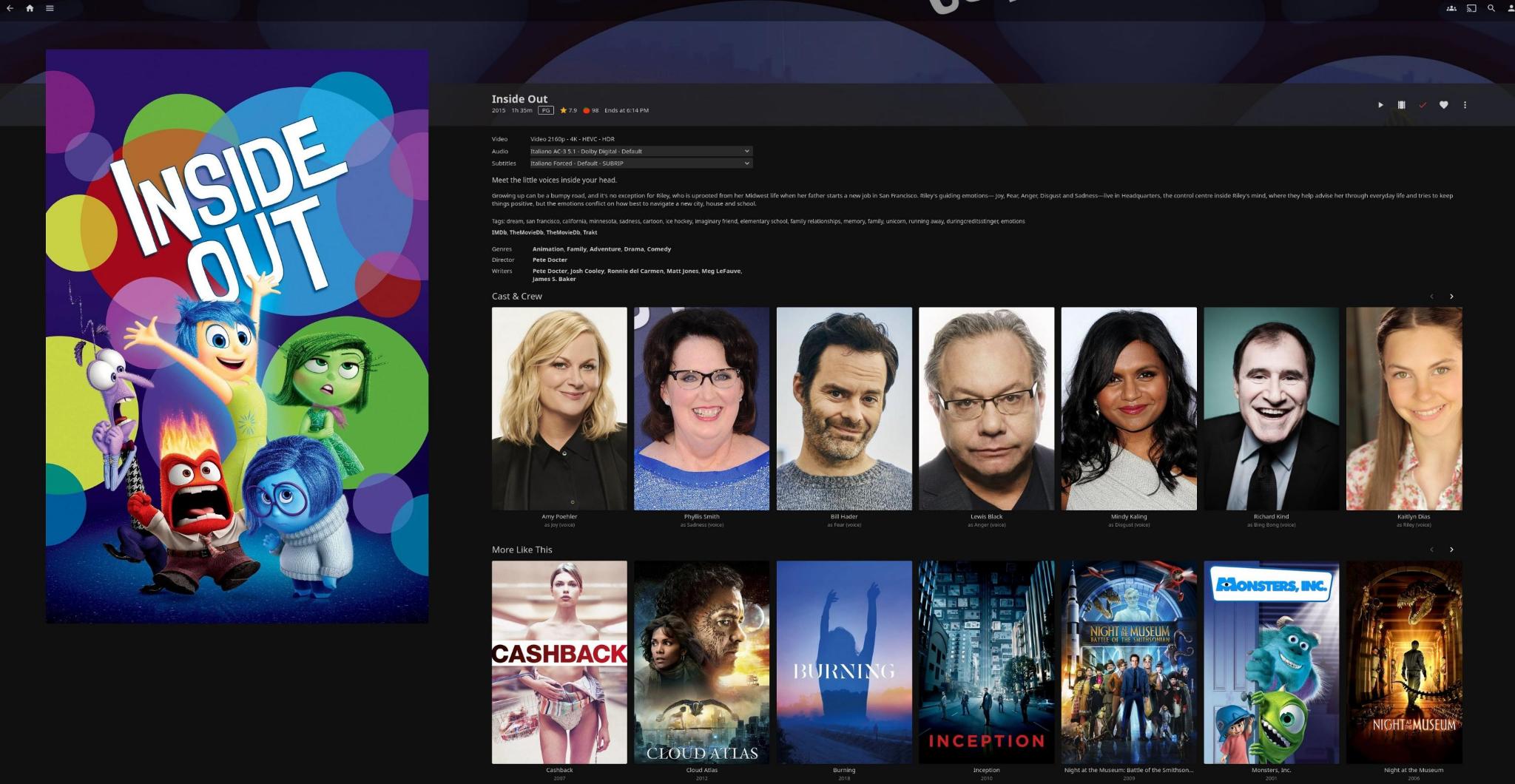
-
A Boy and His Dog, on the other hand does have a nfo from Kodi and it does have that MPAA rating on jellyfin with the prepended string as seen in this screenshot and in this bit from the nfo file.
<?xml version="1.0" encoding="UTF-8" standalone="yes" ?>
<movie>
<title>A Boy and His Dog</title>
<originaltitle>A Boy and His Dog</originaltitle>
<ratings>
<rating name="themoviedb" max="10" default="true">
<value>6.300000</value>
<votes>309</votes>
</rating>
</ratings>
<userrating>0</userrating>
<top250>0</top250>
<outline>A young man and his telepathic dog wander a post-apocalyptic wasteland.</outline>
<plot>Set in the year 2024 in post-apocalyptic America, 18-year old Vic and his telepathic dog, Blood, are scavengers in the desolate wilderness ravaged by World War IV, where survivors must battle for food and shelter in the desert-like wasteland. Vic and Blood eke out a meager existence, foraging for food and fighting gangs of cutthroats.</plot>
<tagline>A rather kinky tale of survival.</tagline>
<runtime>90</runtime>
<thumb aspect="poster" preview="https://assets.fanart.tv/preview/movies/4917/movieposter/a-boy-and-his-dog-5e3fe50ad3787.jpg">https://assets.fanart.tv/fanart/movies/4917/movieposter/a-boy-and-his-dog-5e3fe50ad3787.jpg</thumb>
<mpaa>MPAA Rated R</mpaa>
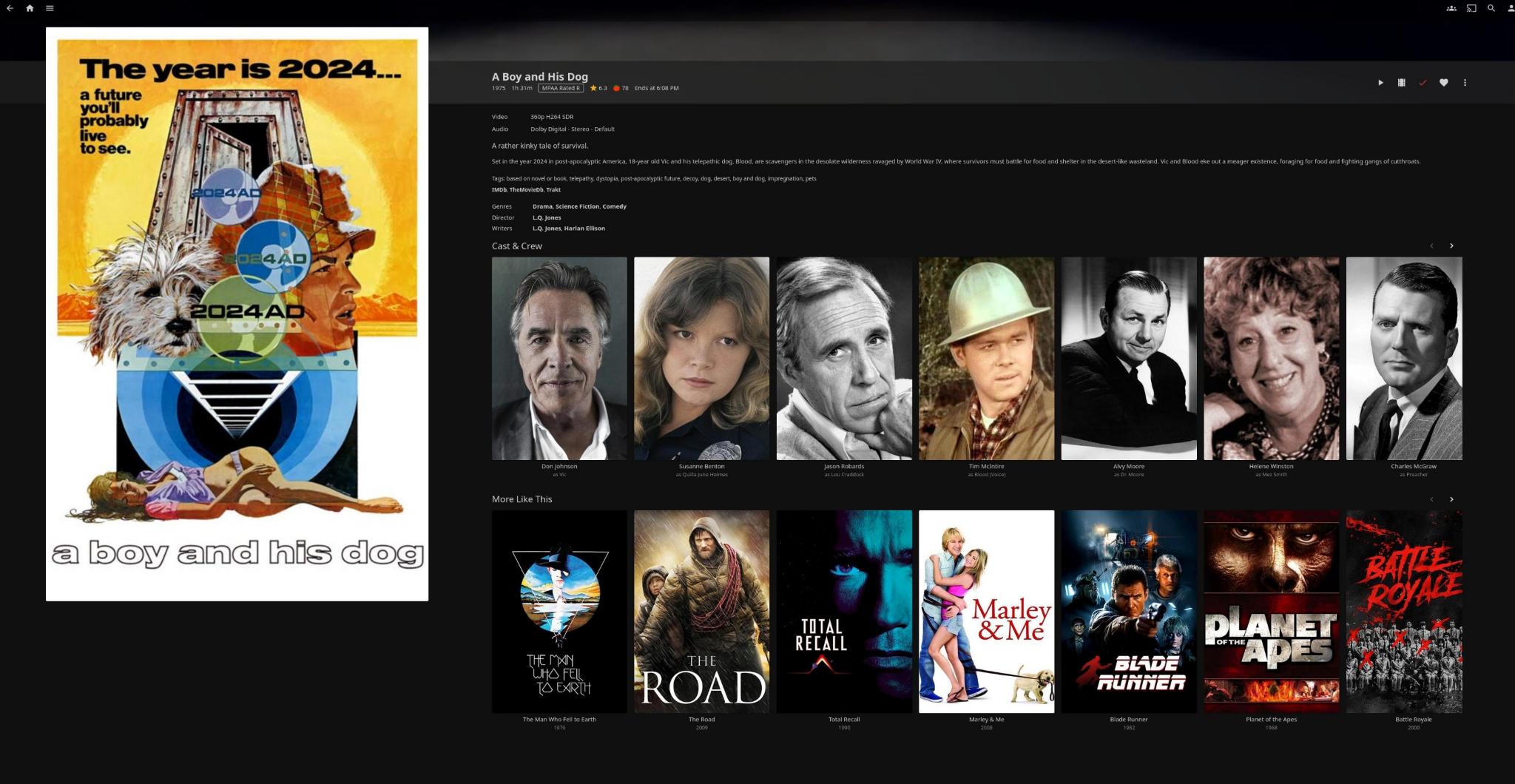
- Burning has a nfo file from Kodi. But the MPAA key is null in the NFO file. So there is no prepended string. However jellyfin still scraped the MPAA rating for it's self and correctly labeled it as seen in this screenshot and nfo.
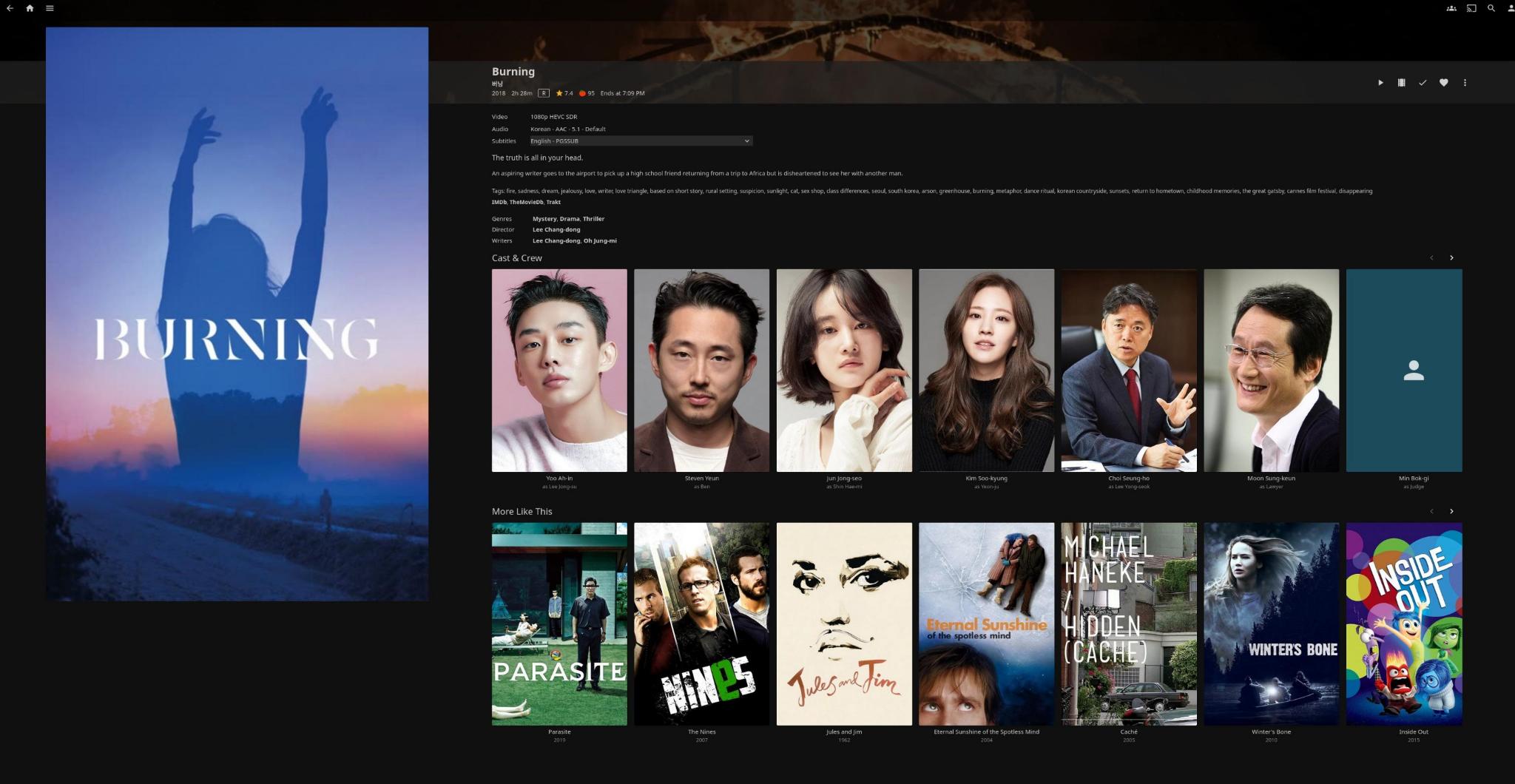
<?xml version="1.0" encoding="UTF-8" standalone="yes" ?>
<movie>
<title>Burning</title>
<originaltitle>버닝</originaltitle>
<ratings>
<rating name="themoviedb" max="10" default="true">
<value>7.400000</value>
<votes>1440</votes>
</rating>
</ratings>
<userrating>0</userrating>
<top250>0</top250>
<outline>Jong-su bumps into a girl who used to live in the same neighborhood, who asks him to look after her cat while she's on a trip to Africa. When back, she introduces Ben, a mysterious guy she met there, who confesses his secret hobby.</outline>
<plot>An aspiring writer goes to the airport to pick up a high school friend returning from a trip to Africa but is disheartened to see her with another man.</plot>
<tagline>The truth is all in your head.</tagline>
<runtime>148</runtime>
<thumb aspect="poster" preview="https://image.tmdb.org/t/p/w500/kXiF80o74fE9gf3Utf9moAI7ar0.jpg">https://image.tmdb.org/t/p/original/kXiF80o74fE9gf3Utf9moAI7ar0.jpg</thumb>
<mpaa></mpaa>
So I guess I have 2 questions.
- Does the string I put in the rating distort the recommendation system?
- Does the recommendation system prioritize a local nfo file even if the value for the MPAA key is null when jellyfin actually has the correct rating in its cache?
I'm not 100% sure what the detail page is but here is the page I see when selected.
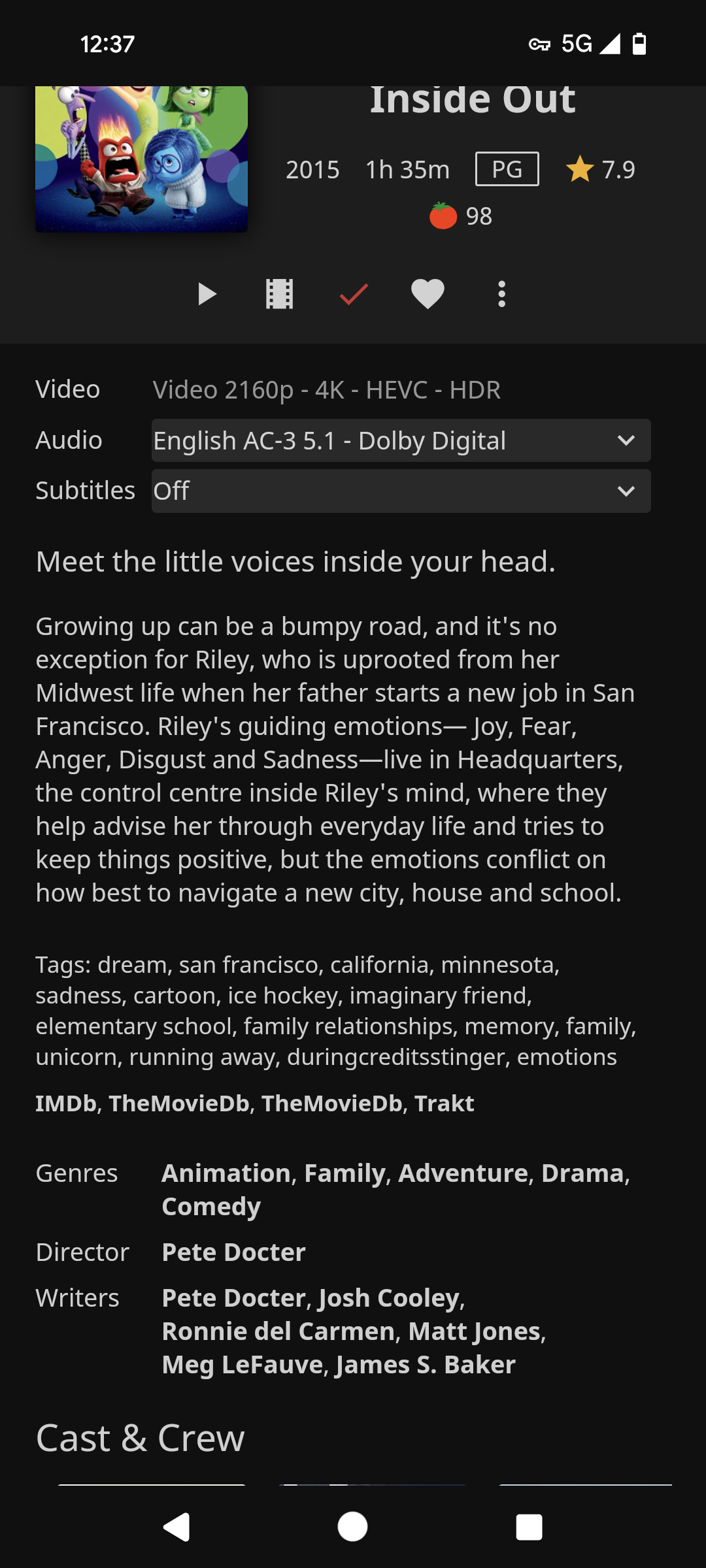
I think I have Jellyfin mostly at the default setings, with one exception. I did change the name of the key for the rating variable in the metadata to be 'MPAA rating' instead of the default which I think was 'rating' before since I found it confusing. So if the current recommendation calculation is using that variable then I guess it would be null for all my media.
Also, here is the metadata jellyfin shows.
Inside Out (2015)
Container: mkv
Path: /mnt/ext4/film/film/Movies/Inside Out (2015).mkv
Size: 5022 MB
Subtitle
Title: Italiano Forced - Default - SUBRIP
Language: ita
Codec: SUBRIP
Default: Yes
Forced: Yes
External: No
Video
Title: Video 2160p - 4K - HEVC - HDR
Codec: HEVC
Profile: Main 10
Level: 150
Resolution: 3840x2160
Aspect ratio: 16:9
Interlaced: No
Framerate: 23.976025
Bitrate: 7401 kbps
Bit depth: 10 bit
Video range: HDR
Video range type: HDR10
DV title: DV Profile 8.1 (HDR10)
DV version major: 1
DV version minor: 0
DV profile: 8
DV level: 6
DV rpu preset flag: 1
DV el preset flag: 0
DV bl preset flag: 1
DV bl signal compatibility id: 1
Color space: bt2020nc
Color transfer: smpte2084
Color primaries: bt2020
Pixel format: yuv420p10le
Ref frames: 1
Audio
Title: Italiano AC-3 5.1 - Dolby Digital - Default
Language: ita
Codec: AC3
Layout: 5.1
Channels: 6 ch
Bitrate: 448 kbps
Sample rate: 48000 Hz
Default: Yes
Forced: No
External: No
Audio
Title: English AC-3 5.1 - Dolby Digital
Language: eng
Codec: AC3
Layout: 5.1
Channels: 6 ch
Bitrate: 640 kbps
Sample rate: 48000 Hz
Default: No
Forced: No
External: No
Subtitle
Title: English Forced - SUBRIP
Language: eng
Codec: SUBRIP
Default: No
Forced: No
External: No
Subtitle
Title: Italiano - SUBRIP
Language: ita
Codec: SUBRIP
Default: No
Forced: No
External: No
Subtitle
Title: English - SUBRIP
Language: eng
Codec: SUBRIP
Default: No
Forced: No
External: No
PS: I scrape my metadata from themoviedb.org in Kodi and then export that to an xml file of the same name, Jellyfin seems to find and use that.

