Did you know there's a limit to how many client scripts can be deployed to a record in NetSuite? If you deploy more than 10, the remaining won't run, and NetSuite won't provide any explanation.
Did you know there's a limit to how many client scripts can be deployed to a record in NetSuite? If you deploy more than 10, the remaining won't run, and NetSuite won't provide any explanation.

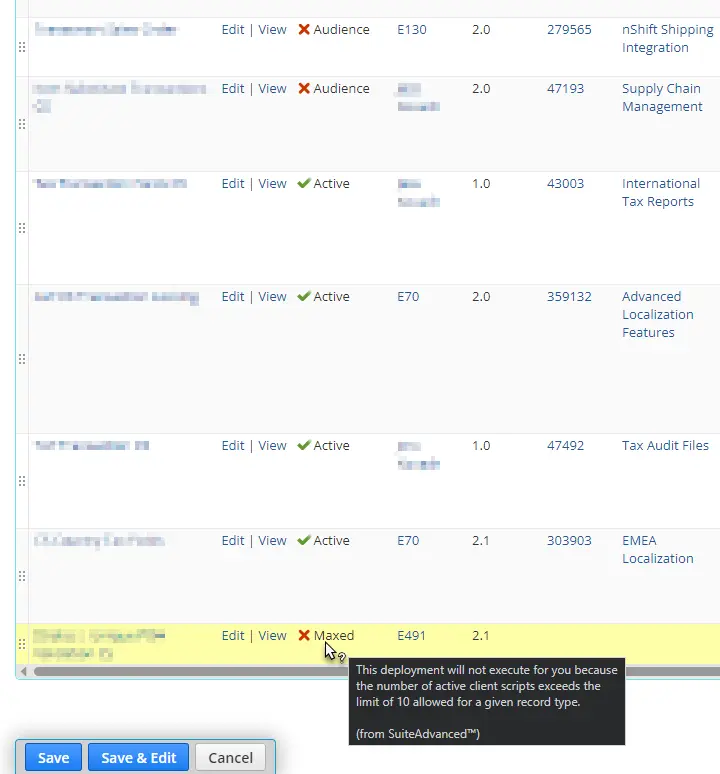
With the latest version of SuiteAdvanced, you can view the Scripted Record page to see the execution status of scripts. If active client scripts have reached the limit, any remaining ones will have a status of "Maxed".
Other Statuses Include:
- Inactive - Script record is inactive
- Undeployed - Deployment is undeployed
- Testing - Deployment status is Testing and you are not the owner
- Audience - You are not a member of the audience on the deployment
- Active - The script will run for you!
Download Here: https://suiteadvanced.com
0 comments