The "data-bs-theme" attr in <html> is not changing
The "data-bs-theme" attr in <html> is not changing

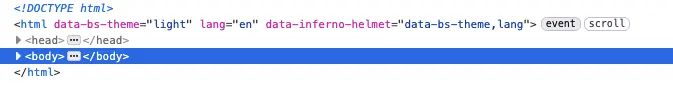
Is there anything special I need to do to get the data-bs-theme attribute to change when the client's computer is set to dark mode?
From data-bs-theme="light" to data-bs-theme="dark".
When I change my Mac to dark mode it's not changing that attribute. The instance is running 0.19.9.
Found some examples (not my instances btw), with similar issues:
On https://feddit.dk/ changing to dark mode, the attribute doesn't change and the site stays white.
On https://feddit.uk/ changing to dark mode, the attribute does change to data-bs-theme="dark" and therefore shows the dark styles.
What's the difference here?
0 comments