Search
Mlem for Lemmy 1.3.3


Mlem 1.3.3 is live!
Changes in this patch:
- Added a Paste Link from Clipboard button to the Search tab. If the pasted link is a valid Lemmy URL, Mlem will attempt to open it on your home instance.
- Fixed an issue where certain menu actions were erroneously displayed
- Added compatibility logic for the upcoming 2.0 build
This update has been rolled out to both the TestFlight and App Store environments.
Cheers,
Mlem is a free and open source project. 100% of our funding, which pays for things like server time, comes from our generous donors; we do not, and will never, run ads or sell data. If you'd like to help support Mlem, you can donate here.
Mlem for Lemmy 1.3.2: Private Message Hotfix
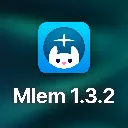

Mlem 1.3.2 is now available. This update addresses an issue where sending private messages would fail with an "unknown" error.
This update has been rolled out to both the TestFlight and App Store environments.
Cheers,
--------
Mlem is a free and open source project. 100% of our funding, which pays for things like server time, comes from our generous donors; we do not, and will never, run ads or sell data. If you'd like to help support Mlem, you can donate here.
Mlem for Lemmy 1.3.1: Lemmy v19.4 Compatibility Hotfix


Mlem 1.3.1 is now available. This update adds compatibility for Lemmy v19.4, resolving an issue where marking posts read on instances running that version would trigger an "unknown" error.
This update has been rolled out to both the TestFlight and App Store environments.
Cheers,
--------
Mlem is a free and open source project. 100% of our funding, which pays for things like server time, comes from our generous donors; we do not, and will never, run ads or sell data. If you'd like to help support Mlem, you can donate here.
Mlem for Lemmy 1.3: Moderation


Mlem 1.3 is now live on the App Store! This version brings a suite of moderation and administration tools to Mlem, along with some other highly requested features.
Cheers,
--------
Mark Read on Scroll
When this setting is enabled, posts are marked read as you scroll past them. Enable it under Settings -> General -> Mark Read on Scroll.
Inbox Redesign
The "Inbox" tab has been redesigned to be compact and easier to use.
- Replies and Mentions now use the same interaction bar as comments, which is customizable under
Settings->Appearance->Comments->Customize Widgets. - Each inbox tab now shows the unread count for that category.
- Private messages are now labeled as "sent" or "received".
Select Text
Posts and comments now have a "select text" menu action, letting you highlight text from the post/comment and quickly copy/paste it elsewhere.
Inline Image Uploading
Images can now be uploaded inline in posts, comments, messages and reports. If you cancel before submitting, Mlem will request that your instance deletes any images that you may have uploaded.
Save Images from Feed
Images can now be saved or shared without opening the image viewer by long-pressing on the image in the feed.
Show Website Host in Compact/Headline Mode
This replaces the thumbnail indicator for link posts, which was removed. It can be re-enabled under Settings -> Accessibility -> Website Thumbnail Indicator.
Instance Uptime
A new tab in the instance page lets you see the uptime of that instance. This is only available for select instances. The data is fetched from https://lemmy-status.org.
Better Blocking
- Instances can now be blocked from the nav bar menu of the instance page
- Your list of blocked users, communities, and instances can now be viewed and managed (
Settings->Account->Block List).
Performance Improvements
Fixed an issue where subscribing to a large number of communities would negatively impact the app's performance. This should make the app noticeably snappier for most users, especially those subscribed to 100+ communities.
Moderation Actions
The following moderator and administrator actions are now available:
- Pin a post to community or instance
- Lock a post
- Remove posts, comments and messages
- Ban users from a community or instance
- Purge posts, comments, messages, users, and communities
- View votes of a post/comment. Only admins can do this right now, but as of 0.19.4 moderators will be able to do this too.
- Add and remove moderators of a community
You can customise how these actions are displayed in Settings -> Moderation. By default, the "remove" and "ban creator" actions are shown for posts in the feed.
Other actions, such as Pin and Lock, are accessible via the ellipsis menu in the expanded post. These actions can be made available in the feed as well under Settings -> Moderation -> Show All Actions in Feed.
Settings -> Moderation also allows moderation actions to be hidden in a disclosure group:
Or as a completely separate menu:
You can add and remove moderators from the "Moderation" section of communities you moderate. Users can also be appointed as moderators from the ellipsis menu of their profile.
"Moderated" Feed
The new "Moderated" feed shows posts from communities you moderate.
Mod Mail
Mod Mail has been integrated into the Inbox tab. It can be accessed by tapping the drop-down at the top of the Inbox page, or by tapping the "Inbox" tab icon when already viewing the tab. In the Mod Mail, you can view and act on both reports and registration applications.
By default, the unread mod mail count is included in the Inbox tab's unread badge. You can customize which types of notification are included under Settings -> Appearance -> Tab Bar.
Swipe actions are available on all mod mail items, and the widgets can be customized under Settings -> Moderation -> Customize Widgets
Modlog
Added the ability to view the moderation log for a community or instance. The modlog for communities can be found under 'Moderation' in the community page, and for instances under 'Administration' in the instance details page.
Fediseer Integration
A new "Trust & Safety" tab on instance pages displays the guaranteed status of that instances, along with any endorsements, hesitations or censures it may have received.
Minor Changes
- The Saved feed can now be filtered by posts or comments only.
- The upvote, downvote, save and reply actions now display side-by-side in context menus, and the "Block User" and "Block community" are now consolidated under "Block".
- The ellipsis menu in the expanded post view has moved from beside the post title to the toolbar, making it accessible from anywhere on the page.
- Added the option to always open links in reader mode (
Settings->Links->Open in Reader) - Added a new app icon, "Ocean".
- Keyword filters no longer apply to communities you moderate.
- Updated the bubble-style picker animation.
- Removed the confirmation popup for "Report".
- Pinned posts are now rendered compactly in the community view once read.
Bug Fixes
- Fixed the inbox tab unread badge sometimes showing "-1".
- Fixed the instance pin icon not showing in compact mode.
- Fixed sent messages being permanently displayed as unread.
- The comment collapse animation now respects the system "Reduce Motion" setting.
- Image save failure now displays an error message.
- Biometric unlock now prompts for device password on failure.
- Deleted and removed comments now collapse properly.
--------
Mlem is a free and open source project. 100% of our funding, which pays for things like server time, comes from our generous donors; we do not, and will never, run ads or sell data. If you'd like to help support Mlem, you can donate here.
Mlem for Lemmy 1.2


Mlem 1.2 is out of beta and live on the App Store! We’ve got loads of new features big and small for you to enjoy.
Major Features
- Profile editor: you can now change your display name, biography, avatar and banner image, and matrix ID. Check it out in Settings -> Account.
- Easy-tap links: links detected in posts and comments now get a nice big tappable button at the bottom of the post. You can copy and share these links via long-press on the link button, and customize their behavior in Settings -> General.
- Tab bar navigation: tapping the currently selected tab while at the top of the feed will navigate back. Reselecting the search tab from the top of the feed will focus the search bar.
- Upgraded post composer: we’ve made the post composer prettier, added the ability to upload images from files and clipboard, and made it show the account you're posting from. It also now displays a warning if your post runs afoul of your instance’s slur filter.
- Instance page: you can now view detailed instance information, accessible from a community or profile via the ellipsis menu in the navigation bar.
- Saved content feed: saved content has moved! It’s now listed under Feeds along with all the other feeds, and you can also open it from the app shortcuts.
Minor Features
- Voting icons are now colorized in compact mode
- “Report” and “Block” items in context menus are now colored red and ask for confirmation
- Fixed some inconsistent wording and incorrect capitalization
- Improved performance of markdown rendering
- Redesigned the account switcher and tweaked the behavior of long press/swipe up: long press on profile now swaps accounts immediately if you have two accounts and opens the switcher if you have more, while swipe up always opens the switcher. Both of these gestures can be enabled and disabled in Settings -> Accounts -> Quick Switcher
- Added an indicator to posts from subscribed communities in All and Local feeds
- Added headers to feed pages
- Redesigned app icon selector
- Added more app icons
- Added a new comments indicator to posts you’ve already viewed
- Added the option to open links in the system browser, rather than in-app
- Added support for image links and shields.io badges
- Added options for how your accounts are sorted in the account view and quick switcher
- Tidied the settings page
- Added the option to disable tap-to-collapse on comments
- Refined the swipe action activation angle, so it should be harder to accidentally trigger it while scrolling
- Added the option to require biometric unlocking when opening the app
- Added the option to automatically collapse child comments
- Redesigned the profile page
Bug Fixes
- Disabled swipe actions on items embedded within the post/comment composer
- Fixed a bug where favoriting a community from the ellipsis menu would cause the subscription status to display incorrectly
- Fixed a bug where adding an account while already logged in would fail on instances running 0.19
- Fixed a bug where account details were not being loaded in the user view
- Fixed “failed to determine site version” error
- Saved content now loads dynamically on scroll, rather than all at once
- Fixed /u/user@instance and /c/community@instance links not behaving properly
As always, a huge thanks to our TestFlight for all their bug reports and feedback.
Cheers,
Mlem is a free and open source project. 100% of our funding, which pays for things like server time, comes from our generous donors; we do not, and will never, run ads or sell data. If you'd like to help support Mlem, you can donate here.
Mlem for Lemmy 1.1.2: 0.19 Compatibility Hotfix


Hi Mlem Community,
We have released an update fixing the issue where feeds from instances running 0.19 would prematurely display "end of feed" messages.
The build is currently awaiting review for TestFlight, and once that goes through will be available there as well.
Cheers,
Mlem for Lemmy 1.1.1: 0.19 Compatibility


Mlem 1.1.1 is now available on the App Store, bringing 0.19 compatibility, new icons, and some highly-requested features!
Major Features
- 0.19 compatibility. Mlem is now up to date with the latest Lemmy (0.19.0-rc.12, as of this posting), meaning that users on lemmy.ml, lemmy.sdf.org, and other instances running bleeding-edge beta builds can once again use Mlem!
- New default app icon designed by our very own Sjmarf. The classic Clay/s icons are still available in Settings > Appearance > App Icon, where you will find another new icon (Alien) and a neater icon organization system.
- Tapping the Feeds, Inbox, and Profile icon now scrolls to the top if you are already in that tab
Minor Features
- Updated the image viewer. It now appears much faster, and allows saving and sharing the image via context menu (long press).
- Jump button can now be placed in the center
- User labels can now display multiple flairs, including a new "banned” flair
- Added top 3/6/9 months sort modes
- Rewrote inbox backend. It should still behave the same, but it’s much more efficient now.
- Added context menus to search results
- Search bar is now always shown in the search tab
- Improved “no posts found” message
- Added a reset button to the Widget Wizard
- Adjusted haptic feedback
- Improved account deletion page
Bug Fixes
- Fixed compact comments not appropriately displaying vote status when net votes are displayed
- Fixed crashes and state loss when moving to the background on iPad
Cheers,
Mlem is a free and open source project. 100% of our funding, which pays for things like server time, comes from our generous donors; we do not, and will never, run ads or sell data. If you'd like to help support Mlem, you can donate here.
Mlem for Lemmy 1.1


At long last, Mlem 1.1 is ready! We’ve been working on this one for a while and are super excited to bring what we’ve been working on to the App Store:
Major Features
Fully Customizable Interaction Bar
All the buttons you want, exactly where you want them. Want to be able to upvote from both sides of the post? You can do that. Instance doesn’t support downvotes? You can remove the downvote button. Want six separate upvote buttons? Yup, you can do that too. Check it out in Settings -> Appearance - Posts or Comments -> Customize Widgets.
Enhanced Search
Search has been given a major facelift, and we’ve added the ability to search for both users and communities. You can also now subscribe directly from search results.
New Icons
We have two all-new icons for the app:
- Classic Lemmy, designed by Eric Andrews, based on the Lemmy icon
- Stargazer, designed by Sjmarf
Jump Button
We’ve added a button to the comments view to let you jump to the next comment, because scrolling is just too much work sometimes.
Image Uploading
Our team is never afraid to push the envelope. After countless hours of groundbreaking development, we give you the ability to upload an image while creating a post. Revolutionary, we know.
Onboarding
We now have a proper onboarding flow for new Lemmy users. If you already have an account but want to see it anyway, you can remove all your accounts from Mlem.
Minor Features
- Collapse comments. Swipe all the way to the left to collapse a comment.
- Collapse post content. Posts are overrated—comments are where it’s at. In the detailed post view, you can tap a post to collapse it and get straight into the comments.
- Adjustable haptic levels. You can disable some or all of the haptic feedback in Settings -> General -> Haptic Level.
- Opaque insets. If you think material design is just a silly fad and solid colors are the one true path, you can make your navigation and tab bars fully opaque in Settings -> Accessibility -> Translucent Insets.'
- Added an option to upvote posts on save. You can find it in Settings -> General -> Upvote on Save.
- Added an option to show the user avatar in the tab bar instead of the generic profile picture. You can find it in Settings -> Appearance -> Tab Bar -> Show User Avatar.
- Edited posts and comments now display the updated time.
Quality-of-life and Other Improvements
- Instant vote feedback. Voting on posts and comments now displays the vote instantaneously, rather than waiting for that sluggish speed-of-light roundtrip to the server.
- Link posts now have an indicator on their thumbnail in Compact and Headline mode.
- You can now block communities directly from posts.
- Various actions have been flagged as destructive and given a nice little warning popup.
- Fixed some issues with images embedded in links displaying poorly.
- Fixed nav bar disappearing on device rotation.
- Haptic feedback no longer causes an animation hitch on first play.
- Made profile headers more readable.
- Updated the behavior of the NSFW filter. In expanded post mode, tapping anywhere on the image will dismiss the filter; in feed, the filter can still only be dismissed by tapping the warning sign.
- Very tall images now shrink to a max height. You can make them display in their full, glorious height in Settings -> Appearance -> Posts -> Limit Image Height In Feed.
- Smoothed out editor sheet animations.
- Clarified error message when trying to log into a private instance.
Bug Fixes
- Addressed scrolling jumpiness. Again. I really think I’ve got it beat this time, though. Please?
- Fixed a problem where the account switcher would be open when re-opening the app.
- Inbox now persists unread status.
- Search no longer has auto-correct or auto-capitalization.
- Fixed the “share” button crashing the app on iPad.
- Fixed feed refresh not behaving consistently
- Fixed login not handling incorrect 2FA code properly
- Added handling for inconsistent date formats across instances
- Fixed unencoded URLs breaking the feed
- Fixed instances with optional
.adminfield not loading - Fixed large posts rendering incorrectly on iPad.
- Fixed the first ~40 posts not showing up
- Fixed posts loading after the end of the feed
- Fixed settings icons not rendering properly on iOS 17
- Fixed a bug where connecting to instances on
localhostwas impossible - Fixed logging in before email verification crashing the app
- Fixed opening posts from URL links crashing the app
- Fixed swipey action animation and context menu animation trying to run at the same time (ONLY on iOS 17—some of the changes made in iOS 17 gave us the tools to disable this behavior, but there’s unfortunately nothing we can do about it in iOS 16).
Cheers,
Patch 1.0.3


We've rolled out a patch to the App Store that fixes some instances not loading properly. lemmy.world, beehaw.org, and others should work properly now.
Cheers,
Mlem for Lemmy 1.0.1: Smooth Scrolling, Editing, Customization, and More!


Download Mlem 1.0.1 on the App Store
We are absolutely thrilled to announce the release of our 1.0.1 update to the App Store. New in this update:
Editing Posts and Comments
You can now edit your posts and comments using the new button in the context menu. Groundbreaking, we know.
---
Account Quick-Switcher
Swipe up anywhere on the tab bar or long press on the profile tab to quickly hop between your accounts. For those of you who use accessibility font sizes and rely on the tab bar info HUD, don't worry--we've made sure the long press gesture opens the HUD instead, and you can still access the quick-switcher with the swipe up.
---
Profile Nicknames
Do you have twelve profiles on eight instances using three names? Do you have so many accounts that you no longer know who or where you are? No longer! You can now add nicknames to your accounts and display them in the tab bar--or display the instance, or the username, or the enigmatic 'Profile.'
---
Compact Comments
---
Customizable Post and Comment Info
Only see what you care about. Just about every piece of meta-information about a post or a comment can be toggled on and off to suit your whims.
---
Quality of Life Improvements
- Implemented aggressive background prefetching, caching, and processing to smooth out the feed scrolling
- Image previews can be swiped down to dismiss
- Read posts are now indicated by grayed out title text. For users who use "differentiate without color," we've added two different options to indicate read posts: a gray bar on the leading edge or a checkmark by the ellipsis menu. You can configure them in the new "Accessibility" settings menu.
- Read posts can now be hidden using a new button in the navigation bar ellipsis menu
- Added an unread count on the inbox tab (it can be disabled)
- Organized and beautified settings
- Refined haptics across the app
- Added .webp image support
- Improved animations
- Fixed comments not collapsing interaction bar
Cheers, The Mlem Group