Search
How to Setup i2pd on Alpine Linux Container (LXC) in Proxmox
Create Proxmox Alpine container for i2pd router Step 1: Download the Alpine Linux container template https://pve.proxmox.com/wiki/Linux_Container#pct_container_images 1a: Open a SHELL on your Proxmox host and query the available alpine linux containers pveam available | grep alpine 1b: Download the ...
This is a little guide to show you how to setup a small container dedicated to an i2p router such as i2pd. This allows for a central router for all your clients on your LAN for example.
--- Read the guide
How to Use I2P on qBittorrent-nox v4.6.0
Setup I2P Router with SAM Enabled Step 1: Start your I2P router, either with i2pd or I2P java edition. Step 2: Ensure the SAM service is enabled on your I2P router Setup Qbittorrent-nox Step 1: Download the correct version of Qbittorrent-nox from https://github.com/userdocs/qbittorrent-nox-static/re...
The release of qBittorrent v4.6.0 stable comes with I2P support. While experimental, we can still get a working torrent setup using qBittorrent now. qBittorrent-nox is the Web-UI only version, and currently it does not have configuration settings in the Web-UI for I2P settings. This guide will show you how to setup qBittorrent-nox and manually change the qBittorrent.conf file to allow for I2P torrenting!
Guide can be found here: https://strict3443.codeberg.page/i2p-info/hugo/public/posts/how-to-use-i2p-on-qbittorrent-nox/
--- qBittorrent Changelog: https://github.com/qbittorrent/qBittorrent/blob/release-4.6.0/Changelog
How to connect to IRC on I2P
IRC hosts on I2P irc.acetone.i2p irc.ilita.i2p irc.r4sas.i2p irc.chaoticninja.i2p irc.coldhell.i2p irc.echelon.i2p irc.kitsune.i2p irc.intr.i2p irc.nerds.i2p irc.ukraine.i2p ircs.nerds.i2p How to connect to IRC with i2pd on Android Step 1: Install i2pd app from https://github.com/PurpleI2P/i2pd-andr...
Guide: https://strict3443.codeberg.page/i2p-info/hugo/public/posts/how_to_connect_to_irc_on_i2p/
-
IRC hosts on I2P
- irc.acetone.i2p
- irc.ilita.i2p
- irc.r4sas.i2p
- irc.chaoticninja.i2p
- irc.coldhell.i2p
- irc.echelon.i2p
- irc.kitsune.i2p
- irc.intr.i2p
- irc.nerds.i2p
- irc.ukraine.i2p
- ircs.nerds.i2p
How to use Matrix in I2P on Android
Matrix in I2P on Android http://matrix-im.i2p Step 1: Go to your i2pd config folder Step 2: Find the tunnels.d directory Step 3: Create a new .conf file in this directory (Ex. matrix-im.conf) Step 4: Write the configuration settings. Choose any open port on your device. Save the config file. [MATRIX...
Matrix Homeserver: http://matrix-im.i2p
I2PSnark in Docker (+i2pd)
I2PSnark is an I2P-only BitTorrent client built with Java. This allows you to spin up a docker container with a I2PSnark client which can be managed through the web-ui.
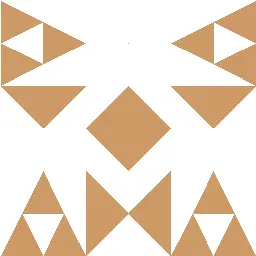
About
I2PSnark is an I2P-only BitTorrent client built with Java. This allows you to spin up a docker container with a I2PSnark client which can be managed through the web-ui. This specific I2PSnark application is from the I2P+ team at https://i2pplus.github.io/ and http://skank.i2p using this package http://i2pplus.github.io/installers/I2P+_2.2.0+_i2psnark-standalone.zip.
Testing
Use this .torrent file to test if your I2PSnark client is working:
http://skank.i2p/i2pupdate.zip.torrent
Find More Torrents
http://tracker2.postman.i2p (requires I2P)
qBittorrent w/ I2P Support in Docker
Dockerfile to compile the latest version of qBittorrent which has experimental I2P support into a docker container with VNC support.
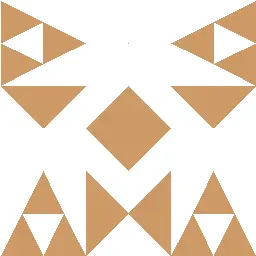
https://codeberg.org/Strict3443/qbittorrent-i2p-vnc
I have created a Dockerfile which will compile the latest version of qBittorrent which has experimental I2P support into a docker container with VNC support. The reason for this is my server is headless and I wanted to use the v4.6.x version of qBittorrent, but the qbittorrent-nox version of v4.6.x does not have I2P options yet. So I had to build the GUI version on top of a VNC image.
In doing so, this will build a container that has VNC capabilities where you can utilize a desktop environment to setup the GUI version of qBittorrent with your I2P settings, and then just use the web-ui from there on.
Why?
I am a qBittorrent user and wanted to start downloading and cross-seeding torrents with I2P, so I built this image as a drop in replacement of my linuxserver/qbittorrent docker container and it just works.
Why don't you post the docker image?
I am not sure how yet, and I also left it as a Dockerfile so that you can build this on ARM or x86-64 depending on your needs
Note
This image can be quite heavy and take a long time to build, but until v4.6.x is out of beta, this will do.