Laser printer lines across page 🤔
Laser printer lines across page 🤔


Can anyone suggest what causes these lines across the page?
Is a new toner cartridge likely to fix this?
Edit: Line separation is 62.5mm
Edit 2: Thank you to everyone who replied. I've ordered a new toner cartridge and will update this if that solves the problem 🫡
Final update: A new toner cartridge fixed it. It's now printing perfectly! Thank you.
You're viewing a single thread.
Hmm. In a former life a repaired large size laser printers. We would measure the distance between these lines, and a table would tell us which drum/roller was causing effects like this (it is the circumference).
What is the distance between the lines? In mm please.
4 0 ReplyIf it is 63mm, you should replace the cartridge. Check this image:
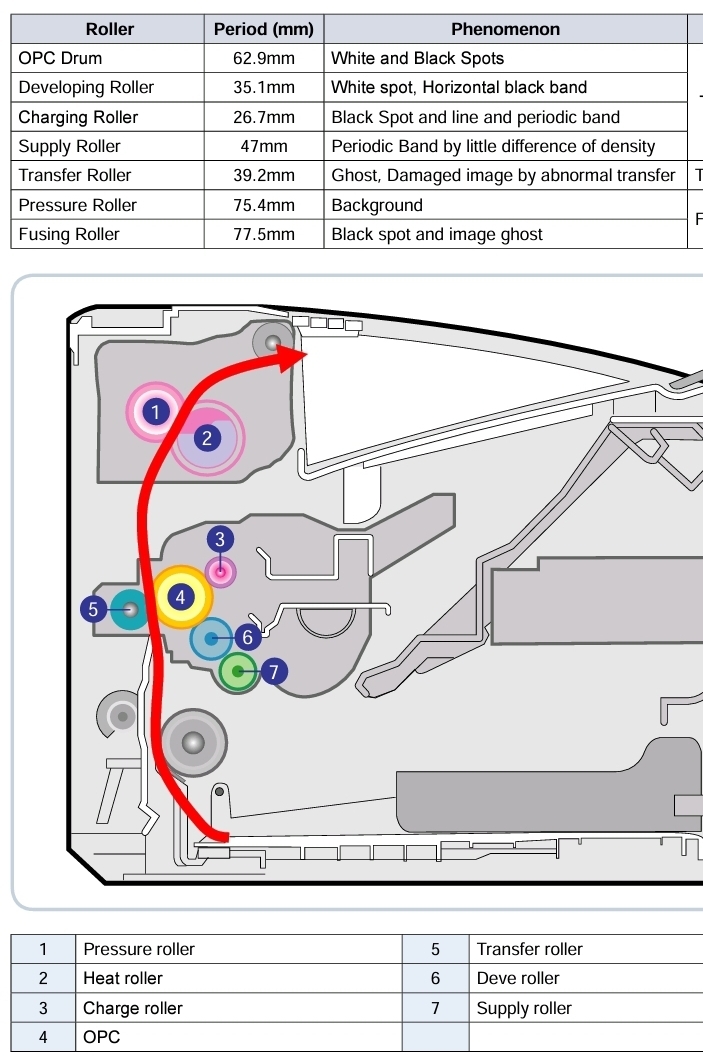
1& 2 is fuser, rollers 3-7 are part of the toner cartridge.
5 0 ReplyIt is 62.5 mm, which I think I can call 63 mm 😁
Does this mean I can just replace the toner cartridge and it will likely be fine after 🤔
1 0 ReplyLikely, yes.
2 0 ReplyThank you very much 😁 I really appreciate it 🙏
1 0 Reply